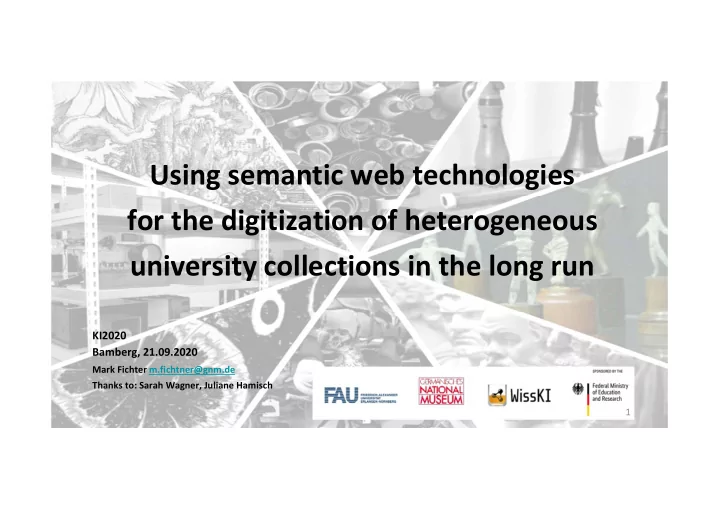
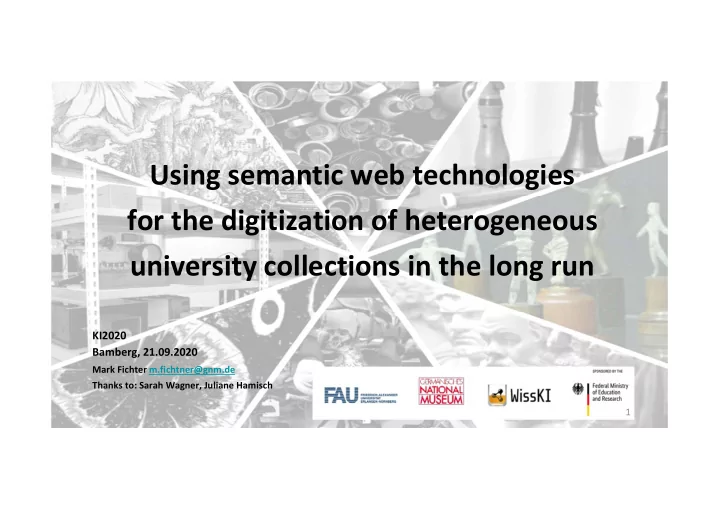
Using semantic web technologies for the digitization of heterogeneous university collections in the long run KI2020 Bamberg, 21.09.2020 Mark Fichter m.fichtner@gnm.de Thanks to: Sarah Wagner, Juliane Hamisch 1
The research project “Objekte im Netz” (2017-2020) Goals: Development of a common uniform digital documentation, storage and presentation (incl. digital infrastructure) → standards for digital documenta�on → best prac�ces, guidelines & tools Basis until 2020: ● 6 representative collections: graphics, medicine, music, geology, school history, prehistoric archaeology ● WissKI as research infrastructure and presentation tool ● CIDOC CRM as reference ontology 2
ICOM CIDOC Conceptual Reference Model (ISO 21127) • Ontology for Documentation in the Cultural Heritage Domain • Lingua Franca of the scientific fields • Support of data exchange and • Interoperability • Long-term Interpretability • approx. 90 classes (e.g. Physical Things, Actors, Places, Concepts, Events...) and 150 relations • Special feature: event-centered • Expandable
• CIDOC CRM is a paper based Document - in the Semantic Web the format for data models like the CIDOC CRM typically is RDF or OWL • First Implementation in OWL at the University of Erlangen-Nürnberg in 2007 • One and only actively maintained OWL implementation of the CIDOC CRM • The current ISO standard is from 2014 • Ontology used by Objekte im Netz: ECRM 170309 / CIDOC-CRM 6.2.2 http://www.erlangen-crm.org https://github.com/erlangen-crm/ecrm
Common Ontology and Metadata schema Main Instances: • S1 Collection Object (sub: E84 Information Carrier) • S53 Subcollection (sub: E78 Curated Holding) • E21 Person • S86 Organisation (sub: E40 Legal Body) • S39 Location (sub: E53 Place) • S40 Geographical Place (sub: E53 Place) • E57 Material • S93 Collection Object Classification (sub: E55 Type) • E38 Image • S68 Authority File (sub: E32 Authority Document) 5 Common schema, sketch
Collection specific Ontologies and Schemas 6
WissKI Scientific Communication Infrastructure (Wissenschaftliche KommunikationsInfrastruktur) WissKI is … • a virtual research environment for scientific research data • based on idea of the Wiki • accessible online via web browser from everywhere • open source and free for download sponsored by • compatible to ISO 21127 (CIDOC CRM) • a lot of interfaces • support for usage of authority files like Getty TGN and PND • http://wiss-ki.eu ideal system for Linked Open Data http://www.facebook.com/wisskiproject
WissKI System Architecture WissKI is… • a module set for the CMS Drupal 8 Drupal Core Modules • using all features that drupal provides e.g. user Triple- management, web pages, store Third party modules forums, wysiwyg editors, … • storing its data in a triple store SQL Database
Pathbuilder
Semantic data modelling „Albrecht Dürer“ → P3 has note → E82 Actor Appellation → P131 is iden�fied by → E21 Person Albrecht Dürer → P14 carried out by → E84 Information Carrier → P108i was produced by → E12 Production E84 Information Carrier → P108i was produced by → E12 Production Nürnberg → P7 took place at → E53 Place → P87 is iden�fied by → E48 Place Name → P3 has note → „Nürnberg“
WissKI in use at “Objekte im Netz” • as data entry and presentation system for each of the 6 collections ... • as portal for cross-collection presentation and research http://objekte-im-netz.fau.de/portal/ 11
Dataflow between the single systems and the portal → collec�on specific → cross-collection documentation and presentation presentation and research based on the common and based on the common specific schema schema
Managing the data schemas - WissKI Pathbuilder Pathbuilder, Common Schema Pathbuilder Overview of the Geological Collection Pathbuilder, Extension Geology 13
Continuation of OiN: Adding the Herbar The „Herbarium Erlangense“ (https://objekte-im-netz.fau.de/herbar/) is one of the first early adopters of WissKI at the FAU - The Erlangen CRM is an older version - The OiN Common Ontology is derived from the Herbar-Ontology but: - The language differs - Some classes and properties differ - Some paths in the pathbuilder are not existing in the one or the other case, have different semantics or even are are structurally different 14
Continuation of OiN: Adding the Herbar Problem 1: What should go where? - Spotting which concepts of the Herbar ontology already are represented by concepts of the OiN common ontology - Is a special Herbar extension needed and which classes/properties should exist there? - Do we have to make any changes to the OiN common ontology? 15
Continuation of OiN: Adding the Herbar Problem 2: Old ECRM-Version - Herbar was built with ECRM 120111 - OiN uses ECRM 170309 - Luckily the changes were just minor and only additive – in contrast to the steps that will have to be taken to move to most recent versions of ECRM - So search and replace of 120111 to 170309 did the job. This was easy and took nearly no time. 16
Continuation of OiN: Adding the Herbar Problem 3: Differences between Herbar ontology and OiN common ontology - Differs in language and other 1:1 mapping of concepts and properties -> search and replace class by class and property by property - Structural equivalent mappings and Paths that became shorter -> Insert the new triples via SPARQL and delete the old triples afterwards - Paths that become longer: - Creation of new URIs via SPARQL is complicated… but you can cheat it. 17
Continuation of OiN: Adding the Herbar After doing these steps we could use the existing pathbuilder for the OiN common ontology and build a small one specifically for the Herbar extension. Next step will be the addition of the data to the University Collections Portal. We will have to do this workflow with every already existing collection. Can we shortcut it in any way? 18
Download ● WissKI-Software → https://www.drupal.org/project/wisski ● Ontologies (draft) ● Path Templates (draft) ● Guidelines for Editing (draft) ● WissKI Manual for Collection Staff → http://objekte-im-netz.fau.de/projekt
Thank you for your attention! 20
Recommend
More recommend