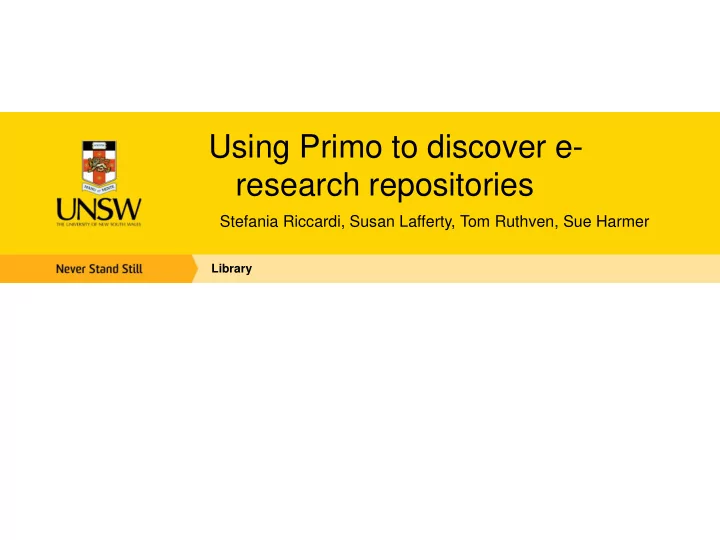
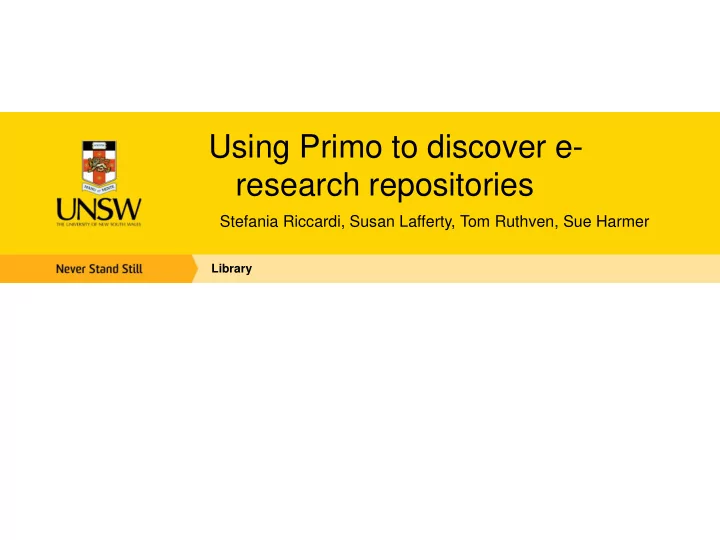
Using Primo to discover e- research repositories Stefania Riccardi, Susan Lafferty, Tom Ruthven, Sue Harmer Library
Outline Background – Library Repository Services and Data Librarianship 1. 2. UNSW Multi-repository model 3. Primo customisations 4. Next Steps
UNSW Library Repository Services (LRS) Created : January 2009. Aim : support online environments for research, learning and teaching Position description : UNSW Library…is actively working with research projects, Schools and Research Centres to develop infrastructure and services that explore and meet this new role for libraries. The Library is focussed on standards-based, interoperable services and systems
Multirepository Model October 2010 The suite: • One Fedora repository per faculty • One Primo front end , with multiple Views – i.e. a separate View for each group • A deposit tool (Valet) permitting independent deposit of metadata and digital objects • An editing tool built in-house, which we have not named. • Citation builder – developed in house. …..Intention is to move from Primo Views to Primo Institutions – greater flexibility in customising for each faculty.
The model: Single Fedora per faculty
The Model (single Fedora instances per faculty)
The Model (multiple Fedora instances per faculty)
Fedora: a bucket of digital objects – and each object a bucket in its own right Image: By compn http://www.flickr.com/photos/compn/5431773976/#/
…. and each object a bucket in its own right Fedora Digital object Image: By compn http://www.flickr.com/photos/compn/5431773976/#/
…. and each object a bucket in its own right DC metadata record – OAI-PMH compliant – so anyone can harvest the record Image: By compn http://www.flickr.com/photos/compn/5431773976/#/
…. and each object a bucket in its own right DC desciptive metadata – OAI- PMH compliant – so anyone can harvest the record JHOVE preservation metadata – includes info about size of attachment, - elements ‘size’ and ‘size format’ Image: By compn http://www.flickr.com/photos/compn/5431773976/#/
…. and each object a bucket in its own right DC desciptive metadata – OAI- PMH compliant – so anyone can harvest the record JHOVE preservation metadata – includes info about size of attachment, - elements ‘size’ and ‘size format’ Licence – may be PDF, word, text, any format at all Image: By compn http://www.flickr.com/photos/compn/5431773976/#/
…. and each object a bucket in its own right DC desciptive metadata – OAI- PMH compliant – so anyone can harvest the record JHOVE preservation metadata – includes info about size of attachment, - elements ‘size’ and ‘size format’ Licence – may be PDF, word, text, any format at all Attachment – may be PDF, audio, AV, etc Image: By compn http://www.flickr.com/photos/compn/5431773976/#/
…. and each object a bucket in its own right DC desciptive metadata – OAI- PMH compliant – so anyone can harvest the record JHOVE preservation metadata – includes info about size of attachment, - elements ‘size’ and ‘size format’ Licence – may be PDF, word, text, any format at all MODS metadata record – Attachment – may be Provides better data granularity PDF, audio, AV, etc to support application such as citation builder and editing tool. Image: By compn http://www.flickr.com/photos/compn/5431773976/#/
Primo Customisations Tile Customisation – using controlled vocabularies Citation Builder (in house) Reads the MODS record, builds the (modified Harvard) citation based on resourcetype, then puts it into the DC record Use of Primo File Splitter: • Harvests the Citation and displays it in Primo • Providing information about size of attachment in Fedora • Converting PDF attachments to text (indexing will mine only first 10,000 words for searching, the setting can be changed on Primo Back Office) Ex Libris has advised 10,000 word limit. Harvesting wikis • Currently only available in User Acceptance Testing
Customisation Link to standard URL(s) – source: DC metadata record)
Customisation Link to object (note file size – source: JHOVE metadata record)
Customisation Link to Editing tool Link to deposit tool
Editing and Valet deposit tools
Citation Citation, built from Citation Builder Source: MODS metadata record
Handle Handle, built from combination of Fedora PID and Primo PID
Modifying PRIMO Search tile: Standard tile unmodified
TOPICS (Tiles)
TOPICS in Advanced Search
Tile Customisation
Text mining first 10,000 words… We use Primo’s File Splitter to • grab Fedora objects which are the Active attachments (eg fulltext) • Convert PDFs to text and add the text to a free text data element of the Primo PNX Extension (Primo’s metadata schema) to enable full text searching of the first 10,000 words of each object in Primo … we don’t text mine licences, embargoed documents, or other elements of a Fedora object which are not ‘active’.
Harvesting wikis …if only
Issues • Each time we install a new Service Pack – we need to test all customisations. • If a stored file is too big, or the format difficult (even .mov files) we can’t access them. This is a Fedora issue, not a Primo issue. We’ll get to it. • Consolidation and sustainability – now becoming an issue • Controlled vocabularies – time consuming to modify once they are in place Next steps • Consolidate • Evaluate • • Resource
Summary 1. UNSW Respository support environment 2. UNSW Multi-repository model 3. Primo customisations 4. Next Steps
Authors TECHNICAL CONTACT: Stefania Riccardi s.riccardi@unsw.edu.au Susan Lafferty susan.lafferty@unsw.edu.au Tom Ruthven t.ruthven@unsw.edu.au s.harmer@unsw.edu.au Sue Harmer
Recommend
More recommend