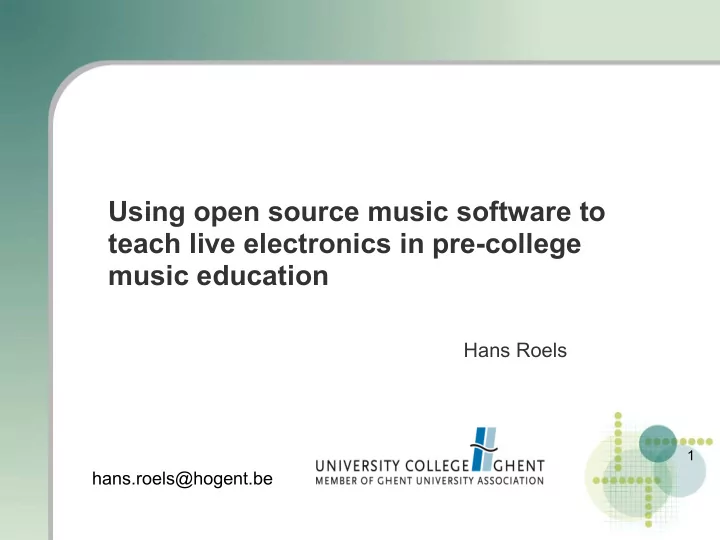
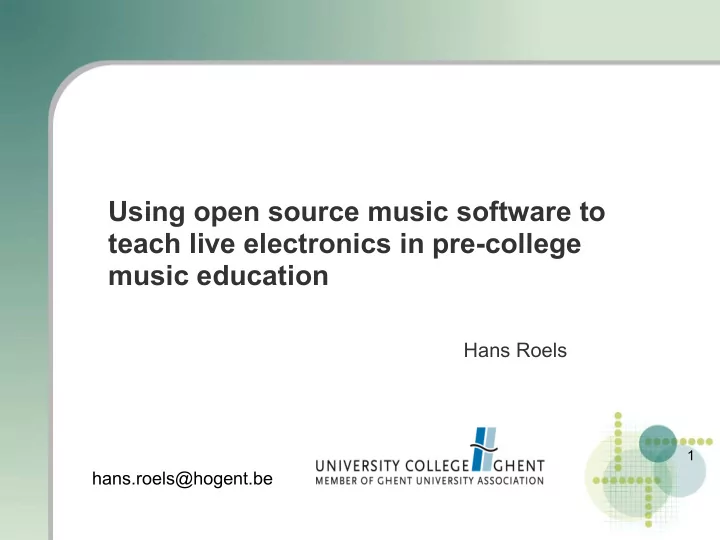
Using open source music software to teach live electronics in pre-college music education Hans Roels 1 hans.roels@hogent.be
Outline 1. Basic components of a live- electronics course 2. Is open source music software suited for such a course? 3. Demonstration of Abunch, a library in Pure Data 2
Bio Piano and Composition studies at the University College ● of Ghent - Faculty of Music Active as a professional composer ● Piano teacher (1995-2007) and teacher of practical ● harmony and accompaniment courses in pre-college music schools Concert producer in the Logos Foundation (2001-2008), a ● centre for audio arts Since 2008: Research (on contemporary polyphony) and ● teaching (electronic music) at the University College of Ghent - Faculty of Music 3
Special Project Since 2007: special project to teach live electronics in the ● music school of Deinze (B) Focus: performing live electronic music ● For amateur musicians older than 14 years ● A course of 2 hours / week ● Number of students: 12 (2007) - 8 (2008) - 8 (2008) ● In 2009 this special project was officially turned into a ● course 'experimental music'. 4
Unique opportunity Home computers are powerful enough ● Computers are widely available in households and ● schools Open source music software available for live electronic ● music Rethink and redesign our music education ! 5
Outline 1. Basic components of a live- electronics course 2. Is open source music software suited for such a course? 3. Demonstration of Abunch, a library in Pure Data 6
Is a Digital Musical Instrument unique ? No acoustical link between user interface and sound ● production unit A multimodal information stream between composers and ● performers An important off-stage component ● Less difference between composer, improviser, performer ● and instrument-builder = ? 7
Content of a live electronic course Digital Signal Processing techniques ● Basic audio hardware ● Mapping techniques ● History of electronic music ● Auditory training ● Sound organisation in real time ● Performance training ● 8
Mapping techniques Basic math ● Basic boolean operators ● Comparison operators ● Assignment operator ● Relay switch ● A module or system to order all this logic and math in time ● 9
Methodology Performance and action based method with integration of ● theory Auditory based (multimodal information stream, modular ● instrument) Creativity and autonomy (blurring boundaries between ● composing, performing and instrument-building) 10
Outline 1. Basic components of a live- electronics course 2. Is open source music software suited for such a course? 3. Demonstration of Abunch, a library in Pure Data 11
Pros and cons Advantages Regular Access ● Mapping techniques are available and flexible ● Transparancy (source code) ● Strong User Community ● Disadvantages Massive range of possibilities ● Simple (and applied?) information is difficult to find ● Too many syntax rules to be creative with instrument ● design 12
Outline 1. Basic components of a live- electronics course 2. Is open source music software suited for such a course? 3. Demonstration of Abunch, a library in Pure Data 13
3. Abunch - Goal A tool with an open-ended architecture that enables beginners to learn more about the musical possibilities in real time of a computer 14
Abunch - content performance objects ● abstractions demonstration and analysis objects ● information objects and files ● record and play sound files manipulate and process sound generate sounds prepare control data (sequencers) synchronize control data (clocks) analyse sound and control data record control data to a score receive data from common interfaces 15 algorithmically generate control data
All objects in Abunch (version 048) AUDIO EFFECTS CONTROL play-sample phaser timeline ● ● ● simple-sampler sequencer simple-delay ● ● ● record-sample sequencer long-delay ● ● ● scratch-sample multi-seq feed-delay ● ● ● crackle multi-seqn reverb ● ● ● simple-chorus sound-out keyboard-azerty ● ● ● simple-pitchshift addy keyboard-qwerty ● ● ● envelopes ozzy clock ● ● ● tarra simple-filter multi-clock ● ● ● crynth 8band-filter random-out ● ● ● grain-sample lowhigh-filter scales ● ● ● grain48-sample disto-filter scales-div ● ● ● graino-sample play-score old-vocoder ● ● ● grain-synth record-score matrix4 ● ● ● grain-live midi-ctlin panning ● ● ● wa-synth metronome al-disto ● ● ● simple-fm o-scope ● ● 2mod-fm e-scope SOUND SOURCES ● ● syna-fm spectrum ● ● cross-fm analyse 16 waves ● ● ● wind-synth waves-add ● ● PRESETS play-file ● record-file ● presets ●
Simplified Procedures requires Pd Vanilla (any version >= 0.40) ● one folder ● one preset systeem ● reduced messages ● argument of an object relates to presets ● normalized control connections ● colour indicates audio or control object ● popup windows for common mistakes ● 17
Required knowledge Required knowledge to start playing with Abunch: audio on/off ● procedure to create and open a new object ● flow from top to bottom ● audio and control connections and in- and outputs ● names of Abunch objects ● every Abunch object needs an unique number ● only one opened main file at the same time ● 18
Future Abunch development mostly dictated by short-term ● educational demands Unfinished ● New goal: own research and performances ● To do : More example files (about the musical application of ● techniques) A more attractive and diverse layout (data structures?) ● A neat and uniform structure within each object ● A style guide for other developers ● An easy-to-use template for algorithms ● 19
Conclusions Abunch enables to use a performance and sound ● centered methodology Abunch enables newbies to be creative with the ● instrument design in a very early stage Students and pupils use Abunch at home to play ● www.hansroels.be/abunch.htm 20
Recommend
More recommend