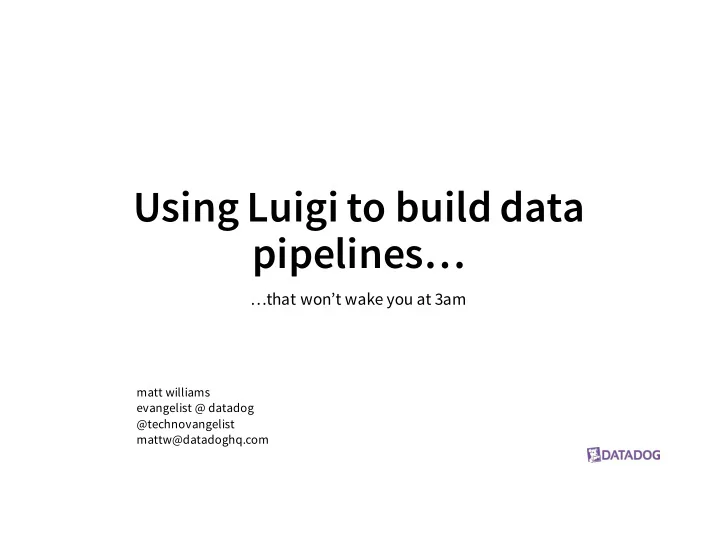
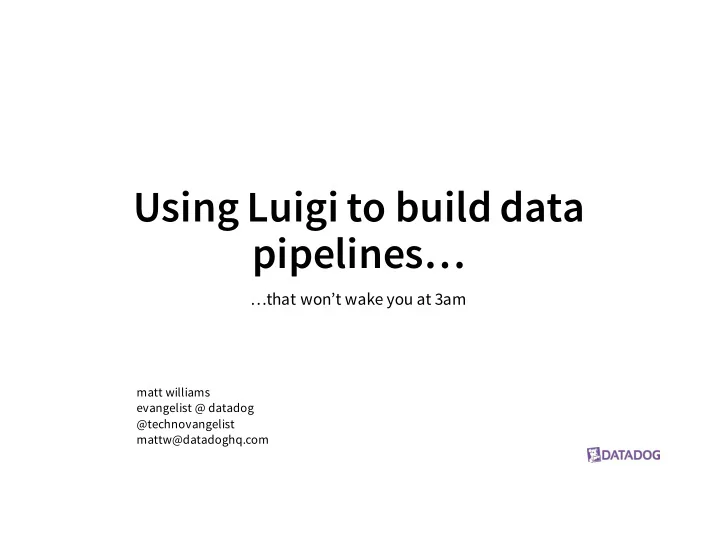
Using Luigi to build data pipelines… …that won’t wake you at 3am matt williams evangelist @ datadog @technovangelist mattw@datadoghq.com
Who is Datadog
How much data do we deal with? • 200 BILLION datapoints per day • 100’s TB of data • 100’s of new trials each day
What is Luigi • Character from a series of games from Nintendo • Taller and thinner than his brother, Mario • Is a Plumber by trade • Nervous and timid but good natured http://en.wikipedia.org/wiki/Luigi
What is Luigi? • Python module to help build complex pipelines • dependency resolution • workflow management • visualization • hadoop support built in • Created by Spotify • Initial commit on github/spotify/luigi on Nov 17, 2011 • committed by erikbern (no longer at spotify as of Feb 2015) • 2010 commits
What is Luigi? The initial problems 1. select artist_id, count(1) from user_activities where play_seconds > 30 group by artist_id; 2. cron for lots of jobs?
What is Luigi? • According to Erik Bernhardsson: Doesn’t help you with the code, that’s what Scalding (scala) , Pig, or anything else is good at. It helps you with the plumbing of connecting lots of tasks into complicated pipelines, especially if those tasks run on Hadoop . http://erikbern.com/2014/12/17/luigi-‑presentation-‑nyc-‑data-‑science-‑dec-‑16-‑2014/ Luigi doesn’t replace Hadoop, Scalding, Pig, Hive, Redshift. It orchestrates them.
What is Luigi? The core beliefs: 1. should remove all boiler plate 2. be as general as possible 3. be easy to go from test to prod
Hello Luigi – The Concepts • Tasks • Units of work that produce Outputs • Can depend on one or more other tasks • Is only run if all dependents are complete • Are idempotent • Entirely code-based • Most other tools are gui-based or declarative and don’t offer any abstraction • with code you can build anything you want
Luigi Task class MyTask(luigi.Task): def output(self): pass def requires(self): pass def run(self) pass luigi.run(main_task_cls=MyTask)
Luigi Task class AggregateArtists(luigi.Task): date_interval = luigi.DateIntervalParameter() def output(self): return luigi.LocalTarget("data/artist_streams_%s.tsv" % self.date_interval) def requires(self): return [Streams(date) for date in self.date_interval] def run(self): artist_count = defaultdict(int) for input in self.input(): with input.open('r') as in_file: for line in in_file: timestamp, artist, track = line.strip().split() artist_count[artist] += 1 with self.output().open('w') as out_file: for artist, count in artist_count.iteritems(): print >> out_file, artist, count http://luigi.readthedocs.org/en/stable/example_top_artists.html
Luigi Task class MyTask(luigi.Task): def output(self): return S3Target("%s/%s" % (s3_dest,end_data_date) def requires(self): return [SessionizeWebLogs(env,extract_date,start_data_date)] def run(self) curr_iteration = 0 while curr_iteration < self.num_retries: try: self._run() break except: logger.exception("Iter %s of %s Failed." % (curr_iteration+ 1,num_retries)) if curr_iteration < self.num_retries - 1: curr_iteration += 1 time.sleep(self.sleep_time_between_retries_seconds) else: logger.error("Failed too many times. Aborting.") raise
Why are we using it • Understand trial account -> paid account • Paid account flow • Trends • Free accounts >= Free services ? • Interesting trials • Usage by big customer • Email reports
Why are we using it • Similar questions solved before with various solutions • Complex SQL queries • Shell scripts • Can’t easily be restarted (idempotency was rarely thought about) • Failure checking is manual
Lets look at how we use it in detail Org-day 1. Get source data from S3 2. Generate a list of all orgs with new trials (100s) 3. Get metrics 4. Rollup metrics with lots of joins, groups, and flattens 5. Save that 6. Parse the application log files grouped by org 7. Get all org activity 8. Save to S3 9. Copy it all to Redshift
Lets look at how we use it in detail Org-Trial-Metrics 1. Get the source data from S3 2. Calculate key trial metrics # of hosts, integrations, dashboards, metrics 3. Create target metrics Median hosts, integrations, dashboards, metrics, etc 4. Prep to push to Redshift, Salesforce 5. Push everything to Redshift (looker), S3, and Salesforce (sales to followup on)
1 task in more detail class CreateOrgTrialMetrics(MortarPigscriptTask): cluster_size = luigi.IntParameter(default= 3) def requires(self): return [ S3PathTask(dd_utils.get_base_org_day_path( self.env, self.version, self.data_date)) ] def script_output(self): return [ S3Target(dd_utils.get_base_org_trial_metrics_path_for_redshift( self.env, self.version, self.data_date)), S3Target(dd_utils.get_base_org_trial_metrics_path_for_salesforce( self.env, self.version, self.data_date)), S3Target(dd_utils.get_base_org_trial_metrics_path( self.env, self.version, self.data_date)) ] def output(self): return self.script_output() def script(self): return 'org-trial-metrics/010-generate_org_trial_metrics.pig'
the pig file it relies on import .... org_day_data = cached_org_day('*'); conversion_period_data = filter org_day_data by org_day < ($TRIAL_PERIOD_DAYS + $EXTRA_CONVERSION_PERIOD_DAYS) and ToDate(metric_date) <= ToDate('$DATA_DATE', 'yyyy-MM-dd'); current_final_billing_plans = foreach (group conversion_period_data by org_id) { decreasing_days = order conversion_period_data by org_day DESC; cf_day = limit decreasing_days 1; generate group as org_id, FLATTEN(cf_day.org_billing_plan_id) as org_billing_plan_id, FLATTEN(cf_day.org_billing_plan_name) as org_billing_plan_name; }; days_in_trial = filter conversion_period_data by org_day <= $TRIAL_PERIOD_DAYS; org_trial_data = group days_in_trial by org_id; org_data = join org_trial_data by group, current_final_billing_plans by org_id; results = foreach org_data { decreasing_days = order org_trial_data::days_in_trial by org_day DESC; cf_day = limit decreasing_days 1; generate group as org_id, FLATTEN(cf_day.org_name) as org_name, ToDate('$DATA_DATE', 'yyyy-MM-dd') as generated_date,
The Salesforce Task class UploadOrgTrialMetricsToSalesforce(luigi.UploadToSalesforceTask): sf_external_id_field_name=luigi.Parameter(default="org_id__c") sf_object_name=luigi.Parameter(default="Trial_Metrics__c") sf_sandbox_name=luigi.Parameter(default="adminbox") # Common parameters env = luigi.Parameter() version = luigi.Parameter() data_date = luigi.DateParameter() def upload_file_path(self): return self.get_local_path() def requires(self): return [ CreateOrgTrialMetrics( env=self.env, version=self.version, data_date=self.data_date, ) ]
The Salesforce Task (pt2) • https://github.com/spotify/luigi/pull/981/commits
Tips & Tricks
Save often • Save the results of each step • They may be useful later on • Its super useful for debugging • but be ok with regenerating when needed • Spotify accidentally deleted massive output directory, but was easy (though time consuming) to recreate only what was needed.
Aim small miss small (code small retry small) Shoot for relatively small units of work • The pipeline will be easier to understand • If there is a task that takes a long time and might fail, easier to deal with
Idempotency– think it, live it, love it • Again, keep things small • Write to somewhere else and don’t update the source data • Tasks should only be changing one thing (if possible) • Use atomic writes (where possible)
Parallelization can be your friend • Luigi can parallelize your workflows • But you need to tell it that you want that • Default number of workers is 1 • Use --workers to specify more
How to get started http://blog.mortardata.com/post/107531302816/building-data- pipelines-using-luigi-with-erik • the Livestream has a weird password, but the transcript is great • https://vimeo.com/63435580 • https://github.com/spotify/luigi
Questions? Matt Williams mattw@datadoghq.com @technovangelist
Recommend
More recommend