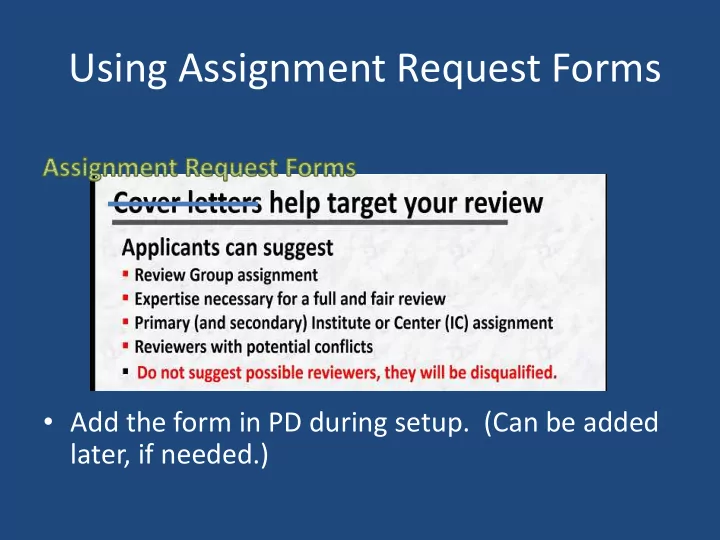
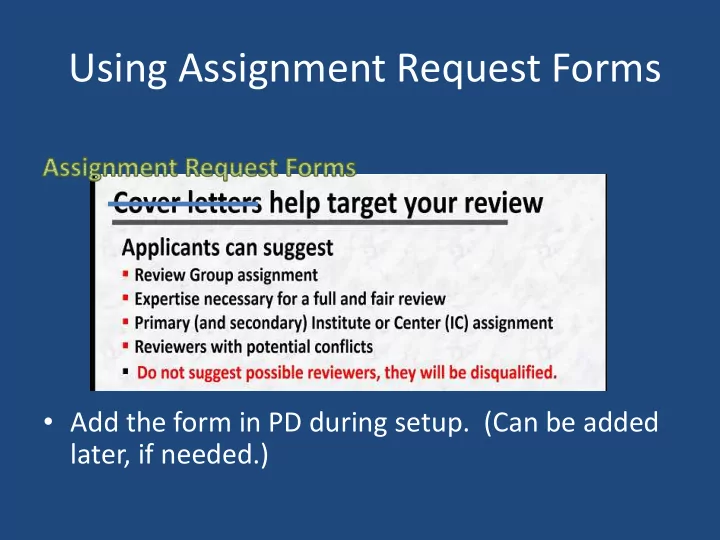
Using Assignment Request Forms • Add the form in PD during setup. (Can be added later, if needed.)
1. In PennERA/PD, on the Setup Questions page, check the AssignmentRequestForm box (see below). 2. The form will appear on the S2S Forms tab
From NIH newsletter: hyperlinks • The do’s and don’ts of hyperlinks in grant applications are simple: • Do include hyperlinks when explicitly requested in application guide, funding opportunity, or NIH Guide notice instructions • Do use hyperlinks in relevant citations and publications included in biosketches and publication list attachments • Don’t use hyperlinks anywhere else in your application • Why: fairness, security, reviewer anonymity
PubMedCentral • Reminder that PI needs to ensure that all publications funded by government are submitted to PubMedCentral. • Your progress report needs to show that they are at least “in process”. • Funding will be held up if not. • I can help with this if needed.
1. In PubMed, select your publications, then use pull-down “Send to” menu to send to My Bibliography 2. Click here to go to your bibliography
This is just a list of publications in your My Bibliography Here is where you can check compliance, see associated grants, etc.
Add supporting grants here Submit to PubMedCentral here
3. This link goes in your biosketch. 1. Set to public here. 2. Select (with check boxes) any that are not your authored papers. Then click “Manage citations” and set those to private.
Recommend
More recommend