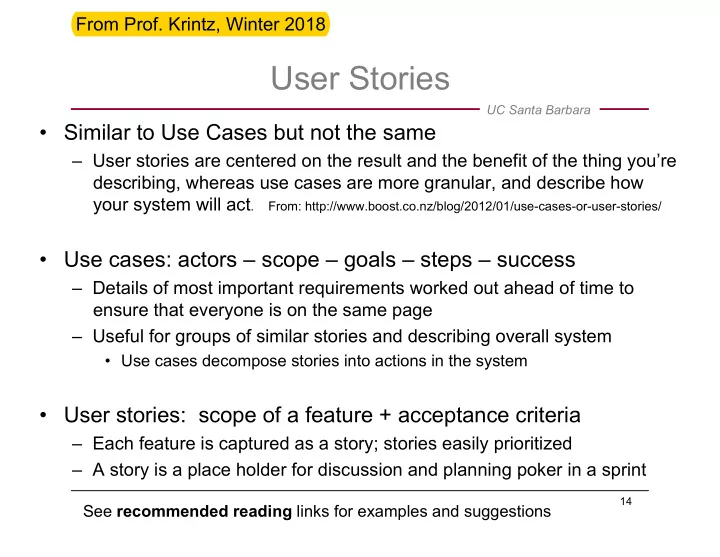
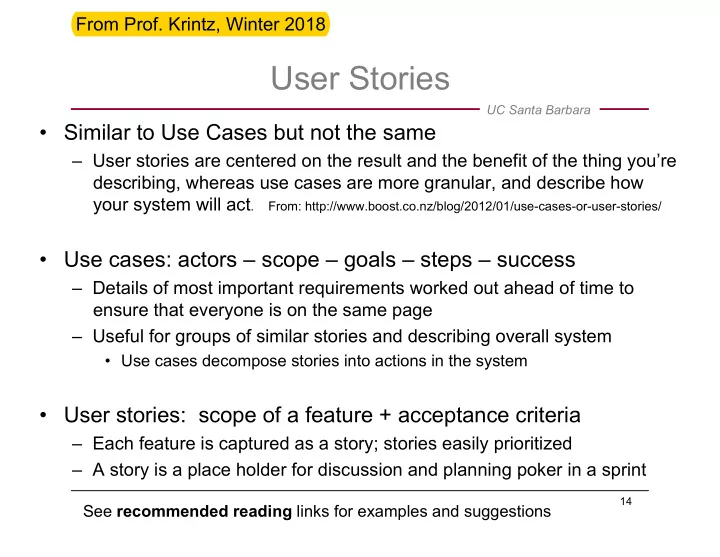
From Prof. Krintz, Winter 2018 User Stories UC Santa Barbara • Similar to Use Cases but not the same – User stories are centered on the result and the benefit of the thing you’re describing, whereas use cases are more granular, and describe how your system will act . From: http://www.boost.co.nz/blog/2012/01/use-cases-or-user-stories/ • Use cases: actors – scope – goals – steps – success – Details of most important requirements worked out ahead of time to ensure that everyone is on the same page – Useful for groups of similar stories and describing overall system • Use cases decompose stories into actions in the system • User stories: scope of a feature + acceptance criteria – Each feature is captured as a story; stories easily prioritized – A story is a place holder for discussion and planning poker in a sprint 14 See recommended reading links for examples and suggestions
Writing Good User Stories UC Santa Barbara • Its typically difficult to get started writing good user stories – Here are 4 steps to make it easier 1. As a [role], I can [feature] so that [reason] 2. Use index cards and a sharpie 3. Make it testable with acceptance criteria or demo plan 4. Connect the dots From: http://codesqueeze.com/the-easy-way-to-writing-good-user-stories/ 16
As a [role], I can [feature] so that [reason] UC Santa Barbara • Role – a person; feature – something your project does; reason – a solution to a problem the person has – This is a pattern that is commonly used for stories As a account owner, I can check my balance online so that I can access my daily balance 24 hours a day. • Variations – As a [role], I want [feature] because [reason] – As a [role], I can [feature] – As a [role], I can [feature] so that [reason] 17
Use index cards and a sharpie UC Santa Barbara • Although there is software out there to help you with this – Jira, Trello, Pivotal tracker • Physically writing out stories facilitates keeping the story clear, concise, and of the appropriate size – Keep them short and sweet and unambiguous • Goal is to aid communication, not overly detailed or long-winded – It also enables you to doodle/draw the outline of the user interface • If it doesn’t fit, break up the story into sub-stories 18
Make it testable with acceptance test or demo UC Santa Barbara • If they are short and sweet and without detail, how do we know when they are “done”? • Include an acceptance test (what to demo when done): Example Scenario 1: Title Scenario 1: Account balance is negative Given [context] Given the account’s balance is below 0 And [some more context]… And there is not a scheduled direct deposit that day When the account owner attempts to withdraw money When [event] Then the bank will deny it Then [outcome] And send the account owner a nasty letter. And [another outcome]… • All tests should fit on back of story card (in sharpie) – If they don’t, break up the story into two – You should be able to code them in a few lines of code 19
Recommend
More recommend