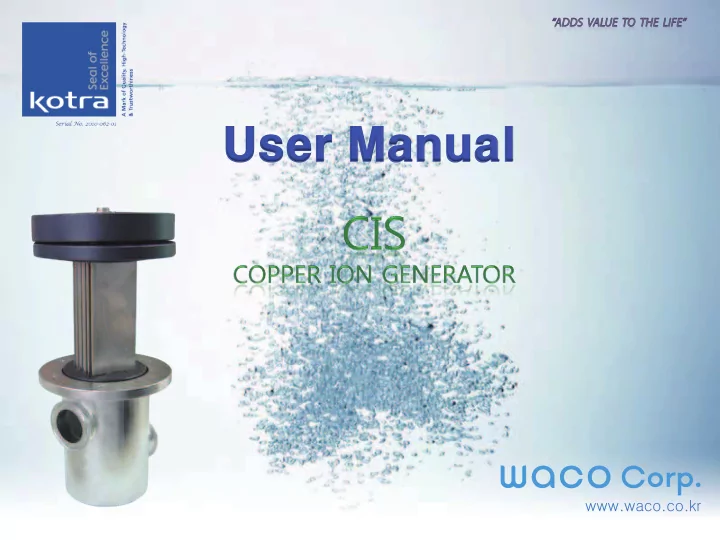
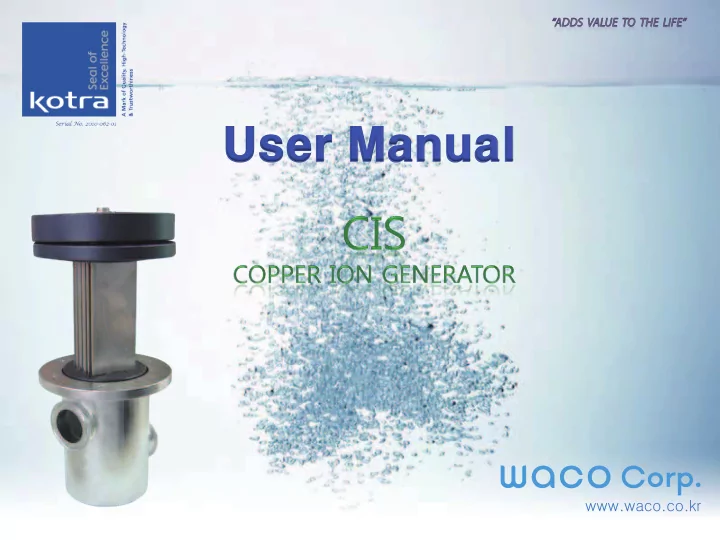
User Manual www.waco.co.kr
CONTENTS What is CIS? A)PRINCIPLE B)SILVER ION C)SAFETY D)ADVANTAGE COMPOSITION & SPECIFICATION OF CIS CIRCUIT DIAGRAM OF CIS INSTALLATION OPERATION MAINTENANCE CAUTION & NOTE
COMPOSITION & SPECIFICATION OF CIS
COMPOSITION & SPECIFICATION OF CIS SPEC Main power Free voltage : AC 100~240V (50/60Hz) SMPS(2.2A) Input : AC 100~240V, Out put : DC24V Constant current controller Input : DC24V, Out Put : 1000mA (MAX) Panel Meter(Volt) Input : DC24V Control Box Voltage control lever On-OFF switch 6A 250V Main power Lamp 6V (LED) Operating Lamp 24V (LED) BODY STS 304 +MC NYLON Housing Silver Panel(99.97%) : 1.5T X 4ea Electrode(pole) Titanium panel : 1.5T X 5ea Flow Switch Micro Switch Type Flow sensor
INSTALLATION Ball valve Flow switch SIS By using "BY PASS" PIPE as the above drawing, connect our CIS ,FLOW SWITCH, and each "ball valve"
OPERATION Digital Panel Voltage meter Voltage controller Operating lamp Main power lamp Circuit Protector switch Main power switch POWER CODE STS housing connector CONNECTOR Flow switch connector
OPERATION 1. After installation of CIS and Flow switch through BY PASS, they(CIS and Flow switch) shall be connected to the Control Box as the above drawing, 2. Then, power plug shall be connected to the Control box as the drawing, 3. Turn on the Main power switch then Main power lamp is on 4. Open the ball valve, the sensor of the flow switch let an electric current flow to the each pole then, silver ion be generated(at this moment, Operating lamp can be on) 5. The Digital Panel meter and if necessary, control the voltage value by the Voltage controller (Copper Ion : 6V) 6. After finishing operation, the flow switch senses no water flow and cuts off electric current to stop emitting of silver ion(Operation lamp can be off) 7. As it's not used for a long time, turn off the main switch and plug out of the outlet
MAINTENANCE Disassemble flow cell very 3 months and clean or remove any scale from the each pole for smooth operation and long life. 1) Turn off the power switch and disconnect the power plug 2) Disconnect STS housing from the control box 3) Undo the 5 rench balts which hold the cover 4) Lift the top cover assembly from the STS body for the separation 5) Silver panels and Titanium panels shall be cleaned with soft brush and remove any scale from panels (be careful not to let any water flow to the electrode terminal of inside top cover) 6) Assemble them again after cleaning
MAINTENANCE Management in case of malfunction Cause Management Check whether Power cord is connected with Wall out or Control Box. In case of Power shutting off Check whether Circuit switch is off. Check whether Flow switch of Control box is connected with STS housing of Control box. In case of non operating even turning on main Check whether the speed of a running fluid is smooth power (Perceivable Flow switch : 3 bar) Open Upper cover of Flow Switch and check Micro- Switch In case of non - lighting of LED Change the standardized and correct LED LAMP In case of the connection part leakage of STS Assemble after checking whether Gasket is destroyed housing cover by disassembly & assembly - Connect after checking IN/OUT directions once connecting pipes with Flow Switch & STS housing - Assemble after checking Marked parts that has Assembly directions once assembling or disassembling STS housing & Electrode (Pay attention that water does not flow into the connection part once assembly or disassembly) - Connect DC or Electrode part to the correct connection part because they have their own polarized positive or negative electrode.
CAUTION & NOTE CAUTIONS Following cautions about safety are to prevent unexpected harms beforehand. Please use this facility carefully according to this guide. • Surely pay attention in Electric Shock wherever Electricity can flow • Use the standardized & correct parts once need to replace parts • Un-plug once need to reinforce, assemble, disassemble or replace parts • Recover the primary wiring to avoid Electric Shock, troubles, and fire after repair or reinforcement NOTE • Implement after being familiar with Manual before installation, operation, maintenance or reinforcement • Do not assemble or remodel products excepting engineer • Pay attention not to damage or to fall drop products once movement or installation • Check whether Electric Power and Piping are connected correctly before operation • Check all sections where leakage can occur at all times • Clean hands after maintenance or reinforcement
Recommend
More recommend