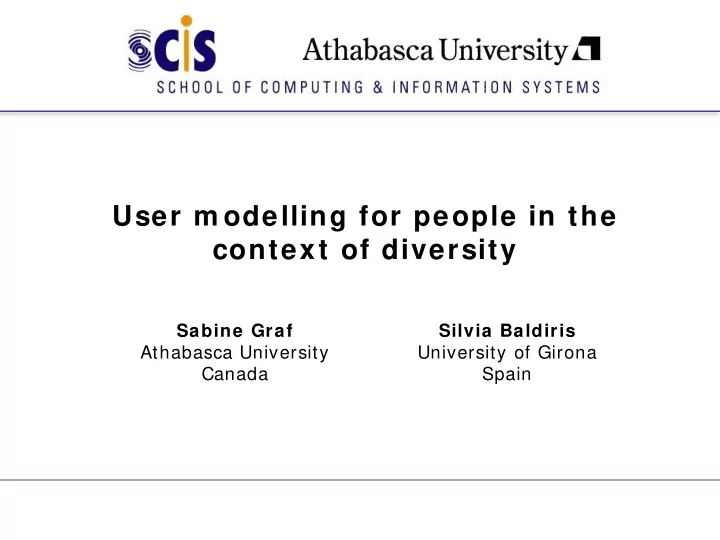
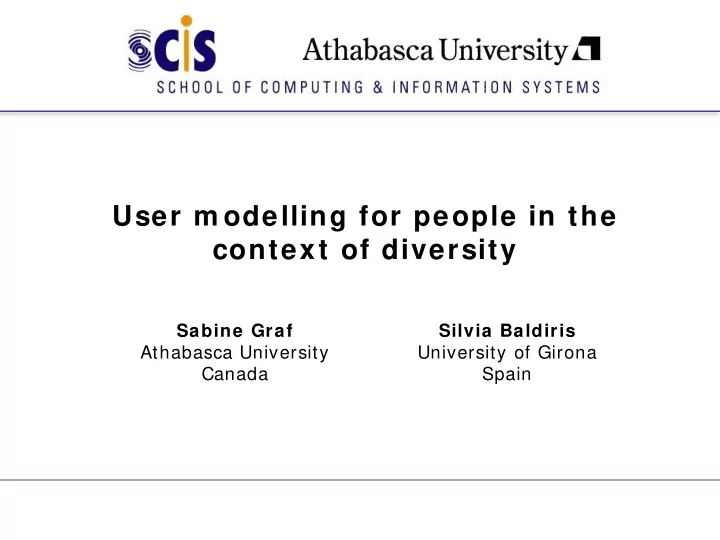
User m odelling for people in the context of diversity Sabine Graf Silvia Baldiris Athabasca University University of Girona Canada Spain
Outline Adaptive hypermedia systems Basics on user modelling Typical user modelling approaches Research on user modelling of learning styles User Modelling for addressing people with special needs Practical session 2
My Research Areas How can we make learning systems more adaptive, intelligent and personalized Based on a comprehensive student model that combines learner information and context information In different settings such as desktop-based, mobile and ubiquitous settings In different situations such as for formal, informal and non- formal learning Supporting learners as well as teachers Develop approaches, add-ons and mechanisms that extend existing learning systems 3
My Research Areas Students’ characteristics Learning styles Cognitive traits Context information (environmental context & device functionalities) Motivational aspects Affective states Different settings Learning management systems Mobile / Ubiquitous learning 4
Adaptive Hyperm edia System s 5
Adaptive Hypermedia Systems What is hypertext/ hypermedia? Hypertext: “combination of natural language text with the computer’s capability for interactive branches” (Conklin, 1987) non-sequential text, connected by hyperlinks Hypermedia: extends the concept of hypertext by media elements such as graphics, audio, and video, rather than text-only presentations 6
Adaptive Hypermedia Systems Adaptive Hypermedia Systems (AHS) are defined as: “hypertext and hypermedia systems which reflect some features of the user in the user model and apply this model to adapt various visible aspects of the system to the user” (Brusilovsky, 1996) Each AHS should: Be a hypertext or hypermedia system Have a user model Adapt the hypertext/ hypermedia using this model 7
Adaptive Hypermedia Systems Adaptation Process: Building and frequently updating a model of the user Use the model to provide adaptivity Different architectures exist for adaptive systems however, basic components are: User module Responsible for building and updating the user model Expert module Responsible for accessing the expert model and for the internal representation of domain knowledge 8
Adaptive Hypermedia Systems Adaptation module responsible for determining how the content, available from the expert model, can be presented in a proper way considering the individual needs of the user, accessed through the user model Interface module Responsible for presenting the content, as determined by the adaptation module, and controls the communication and interaction of users with the system. 9
Adaptive Hypermedia Systems What can be adapted in a system? Adaptive Presentation focuses on adapting the presentation of content Adaptive Navigation Support focuses on adapting the links to content 10
Adaptive Presentation (Brusilovsky, 2001) 11
Adaptive Navigation Support (Brusilovsky, 2001 ) 12
Adaptive Hypermedia Systems What information can be used to provide adaptivity? Knowledge Goals Cognitive Abilities Learning Styles Motivation Location Environmental Context … 13
Adaptive Hypermedia Systems What is the goal of providing adaptivity? Short-term: Support a user and provide him/ her fast with the information that is needed in a particular situation Long-term: Help a user to improve certain skills (e.g., learning styles, meta-cognitive skills etc.) 14
Adaptive Hypermedia Systems Group activity: W hat are the m ain challenges in adaptive hyperm edia system s, especially in the educational context? -) Each person tries to come up with one most important challenge 15
User Modelling and User Modelling Approaches 16
User Modelling Plays a critical role in adaptive hypermedia systems A user model includes all information about a user that is relevant for providing adaptivity User modelling is the process of building and updating the user model 17
What data can be included in a user model? Knowledge Goals Motivational aspects Learning styles Cognitive abilities Meta-cognitive abilities Affective states Location Environmental context etc. 18
User modelling Group activity W hat are the three characteristics of students w hich are m ost im portant to consider in an adaptive educational hyperm edia system ? -) Each person identifies the 3 most important characteristics -) Discuss them in groups of 3-4 people -) Discuss them with whole audience 19
User Modelling Approaches User Modelling Collaborative User Automatic User Modelling Modelling 20
User Modelling Approaches Collaborative User Modelling Ask user explicitly for information Different approaches: Using questions or questionnaires Challenges: – Reliability & validity of the instrument – Motivate users to fill it out reliably – Non-intentional influences – Static instrument 21
User Modelling Approaches Allow users to directly update the user model Challenges: – Reliability & validity of users’ input – Non-intentional influences – Users might not update this information frequently – In combination with automatic modelling: user can delete the information that has been gathered through automatic modelling 22
User Modelling Approaches Automatic user modelling Using automatically gathered data to identify users’ situation, needs and characteristics Commonly used sources for data are sensors and user interactions Rather than asking a user, we use real data (e.g., What are users really doing in an online system? Where are users? etc.) Advantages: Users have no additional effort Uses information from a time span higher tolerance Allows dynamic updating of information Problem/ Challenge: Get enough reliable data to build a robust user model 23
User Modelling Approaches User Modelling Static User Dynamic User Modelling Modelling 24
User Modelling Approaches Static vs. Dynamic Static: user model is built once Dynamic: user model is frequently updated based on new data Advantages of Dynamic User Modelling dynamically building a user model by incrementally improving and fine-tuning the information in the user model in real-time getting sooner a more accurate user model dynamically updating a user model by identifying and responding to changes in users’ characteristics/ situations over time more accuracy due to considering changes consider exceptional behaviour of users more accuracy due to considering exceptional behaviour 25
User Modelling Approaches Group activity: Collaborative Automatic ? ? Static Dynamic ? ? 26
Autom atic student m odelling of learning styles 27
How to identify learning styles? Collaborative student modelling “Index of Learning Styles” (ILS) questionnaire 44 questions (11 for each dimension) Online available Problems with questionnaires Motivate students to fill it out Non-intentional influences Can be done only once 28 28
How to identify learning styles? Automatic student modelling What are students really doing in an online course? Infer their learning styles from their behaviour Advantages: no additional work for students direct and free from the problem of inaccurate self- conceptions of students analyses data from a specific time span more accurate & allows tracking changes in learning styles Problem/ Challenge: Get enough reliable information to build a robust student model certain amount of data about the behaviour use information related to learning styles as additional source 29 29
Research Question How to automatically identify learning styles in LMS? General aims Developing an approach for LMSs in general Implementing and evaluating this approach in Moodle Developing a tool which can be used by teachers in order to identify students’ learning styles 30 30
Determining Relevant Behaviour Felder and Silverman describe how learners with specific preferences act in learning situations Mapped the behaviour to online learning Only commonly used features are considered: Content objects Commonly Outlines FSLSM used features Examples Self-assessment tests Exercises Patterns of behaviour Discussion Forum 31 31
Determining Relevant Behaviour Content objects Visits, time Outlines Visits, time Examples Visits, time Self-assessment tests Visits, time on test, time on results Revisions, answering a question twice wrong Performance on questions about facts or concepts, details or overview, graphics or text, interpreting or developing solutions Exercises Visits, time on exercises, time on results Revisions Performance on questions about interpreting and developing solutions Discussion Forum Visits, time, postings Navigation Skipping learning objects Visits and time on course overview page 32 32
Recommend
More recommend