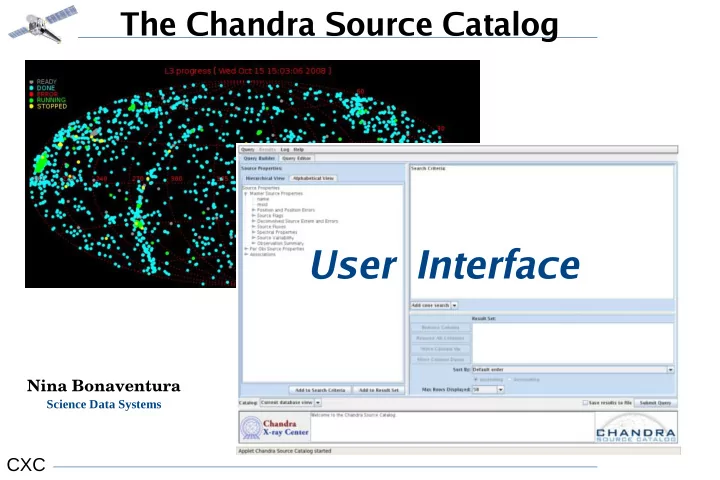
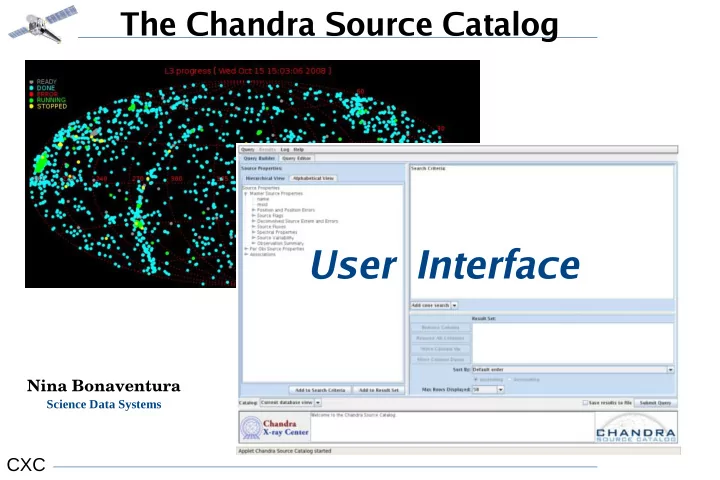
The Chandra Source Catalog User Interface Nina Bonaventura Science Data Systems CXC
The Chandra Source Catalog: User Interface http://cxc.harvard.edu/csc/columns/ The Chandra Source Catalog (CSC) is presented to the user in two table views: the Master Chandra Source Table and the Table of Individual Source Observations Master source properties represent the In the Table of Individual Source Observations, best estimates of the properties of a source properties are recorded on a per- observation basis; i.e., it contains multiple entries source, based on data derived from all for a source, one for each individual observation observations in which a source has in which it has been detected. been detected. CXC
The Chandra Source Catalog: User Interface Individual source observations are linked to a corresponding single, merged master source. However, the properties of confused and/or piled-up individual sources do not contribute to the reported master source properties. For more on the organization of the catalog, see: http://cxc.harvard.edu/csc/organization.html CXC
The Chandra Source Catalog: User Interface The CSC contains source positions and multi-band fluxes, as well as derived spatial, spectral, and temporal source properties. Source properties are presented in the following categories : Master Source Properties Individual (“Per Obi”) Source Properties Position and Position Errors Observation Identification Source Flags Pointing Information Source Extent and Errors Timing Information (Obi and Source) Source Fluxes Instrument Information (Obi and Source) Source Significance Processing Information Spectral Properties Observing Cycle Source Variability Source Identification The CSC Column Descriptions pages describe how each source property is determined. http://cxc.harvard.edu/csc/columns/index.html#coldesc CXC
The Chandra Source Catalog: User Interface The bird's-eye view of the CSC, with master source properties, individual source properties, and file-based data products connected by the catalog processing steps. Catalog Processing Pipelines: 1. Calibrate 2. Detect 3. Source 4. Master http://cxc.harvard.edu/csc/proc/ CXC
The Chandra Source Catalog: User Interface CSC Homepage: http://cxc.harvard.edu/csc CXC
The Chandra Source Catalog: User Interface CSCview CSC Data Access GUI CSCview provides direct access to the contents of the catalog via user- specified queries. CXC
The Chandra Source Catalog: User Interface 1. Enter source property search conditions here. OR 1. Define a cone search. Master Source Properties 2. Enter desired results here. Per Obi Source and Observation Properties 3. Submit catalog query. CXC
The Chandra Source Catalog: User Interface Here, we establish a search on all Chandra observations which targeted supernova SN 1993 ; ' o.targname LIKE SN 1993% ' translates to “ find all sources in observations with a target name beginning with 'SN 1993', followed by any set of characters .” But the query isn't yet complete... CXC
The Chandra Source Catalog: User Interface We complete the query by specifying which source properties we would like returned for all sources located in the database search: v v v We have the options to save the query and query results to individual text files before submitting the query. CXC
The Chandra Source Catalog: User Interface After the query is submitted, the query results interface appears, displaying a table of query results in which each row represents a source, and each column a selected property characterizing the source. We now have the option to browse and download data files associated with each source in the query results table . CXC
The Chandra Source Catalog: User Interface To download data products, we select the source(s) of interest in the query results table, and the desired filetype(s) in the list of Level 3 data products. We have the option to download data products to a tar or batch file. CXC
The Chandra Source Catalog: User Interface See the full list of Level 3 data products at http://cxc.harvard.edu/csc/data_products/ Level 3 Data Products CXC
The Chandra Source Catalog: User Interface As an alternative to submitting web-style queries in the Query Builder of CSCview, users may enter SQL-like query expressions in the Query Editor of CSCview. For example, ' SELECT m.name, m.ra, m.dec, o.obsid, m.photflux_aper_b FROM cscat WHERE o.targname LIKE “SN 1993%” ' translates to “ return the master source catalog name, equatorial coordinates and broad band photon flux, and the per obi ObsID associated with all sources found in observations with a target name beginning with 'SN 1993' .” CXC
The Chandra Source Catalog: User Interface If the CSCview GUI is to be avoided altogether, the user may access tables of catalog data and file-based data products from the command line, using cURL or Wget. unix% curl --form query='SELECT TOP 10 m.name, m.ra, m.dec, o.obsid, o.ra_targ, o.dec_targ, m.photflux_aper_b FROM cscat WHERE o.targname LIKE “SN 1993%” ''http://cda/cscview/getProperties' cURL and Wget are tools which allow a user to retrieve files with URL syntax from the command line, simulating the user's actions at a web browser. unix% wget -O out.file 'http://cda.cfa.harvard.edu/cscview/getPropertiesquery=SELECT TOP 10 m.name, m.ra, m.dec, o.obsid, o.ra_targ, o.dec_targ, m.photflux_aper_b FROM cscat WHERE o.targname LIKE “SN 1993%”''http://cda/cscview/getProperties' CXC
The Chandra Source Catalog: User Interface Questions about the CSC should be submitted to the CXO HelpDesk http://cxc.harvard.edu/helpdesk CXC
Recommend
More recommend