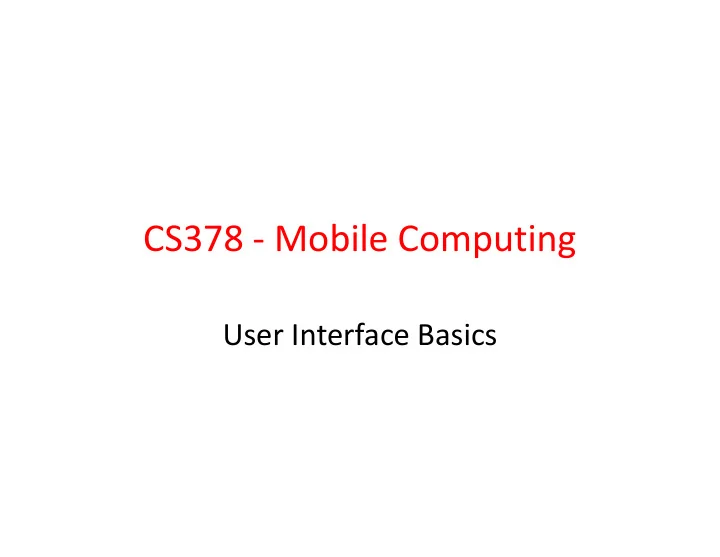
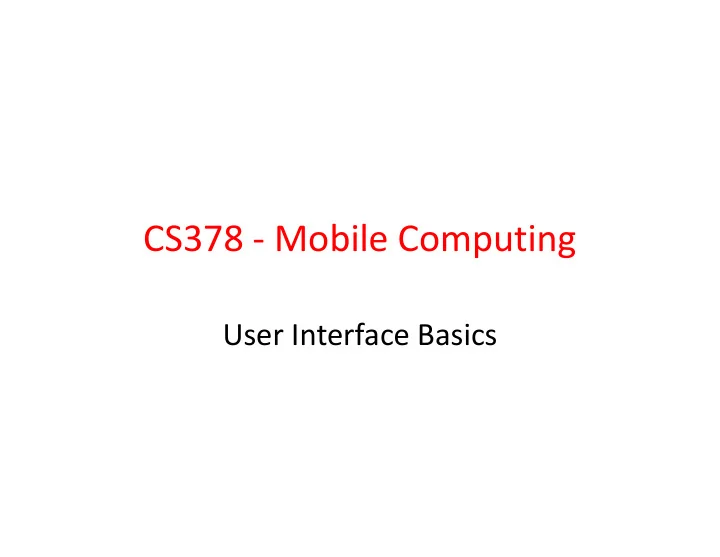
CS378 - Mobile Computing User Interface Basics
User Interface Elements • View – Control – ViewGroup • Layout • Widget (Compound Control) • Many pre built Views – Button, CheckBox, RadioButton – TextView, EditText, ListView – Can be customized by extending and overriding onDraw()
XML UI Configuration • Layouts can specify UI elements (provided and custom) • res/layout • "Design by Declaration"
Layouts • Layouts are subclasses of ViewGroup • FrameLayout – simplest type of layout object – fill with a single object (such as a picture) that can be switched in and out – child elements pinned to top left corner of screen and cannot be move – adding a new element / child draws over the last one
LinearLayout • aligns child elements (such as buttons, edit text boxes, pictures, etc.) in a single direction • orientation attribute defines direction: – android:orientation= "vertical"
Gravity • Child element's gravity attribute center – where to position in the outer container right
Weight • layout_weight attribute – "importance" of a view – default = 0 – if set > 0 takes up more of parent space • BTW, scale emulator Run -> Run Configurations -> target -> command line options "-scale 0.7
Another Weight Examples button and bottom button weight 1 and edit text weight of 2 bottom edit text weight of 2
LinearLayout - Horizontal Orientation • padding • background color • margins
TableLayout • rows and columns • rows normally TableRows • TableRows contain other elements such as buttons, text, etc.
RelativeLayout • children specify position relative to parent or to each other (specified by ID) • First element listed is placed in "center" • other elements placed based on position to other elements
RelativeLayout XML
RelativeLayout XML
Other Layouts - GridView • Two Dimensional Scrollable Grid • Items inserted into layout via a ListAdapter
Other Layouts - TabLayout • Uses a TabHost and TabWidget • Swap between views in same activity or switch between different activities
Other Layouts - ListView • Creates a list of scrollable items • Items added via a ListAdapter as in GridView
Other Views - Layouts • Gallery – horizontal scrolling display of images from a list • SurfaceView – provide access to a "drawing" surface. Intended to draw pixels, not display other views / widgets
Concrete Example • Tip Calculator • What kind of layout to use? • Widgets: – TextView – EditText – SeekBar
TextViews
EditText All but top EditText are uneditable Alternative? TextViews?
SeekBar
Layout • TableLayout row 0 row 1 row 2 row 3 row 4 row 5
Layout Attributes • android:background – #RGB, #ARGB, #RRGGBB, #AARRGGBB – can place colors in res/values/colors.xml
Color Resources • Good Resource / W3C colors – http://tinyurl.com/6py9huk
StretchColumns • columns 0 indexed • columns 1, 2, 3 stretch to fill layout width • column 0 wide as widest element, plus any padding for that element
Initial UI • Done via some Drag and Drop, Outline view, and editing XML • Demo outline view – properties
Changes to UI • Outline multiple select properties – all TextViews' textColor set to black #000000 • change column for %DD labels • use center gravity for components
Changes to UI • change bill total and seekbar to span more columns • gravity and padding for text in column 0 • align text with seekBar • set seekBar progress to 18 • set seekBar focusable to false - keep keyboard on screen
Changes to UI • Prevent Editing in EditText – focusable, long clickable, and cursor visible properties to false • Set text in EditText to 0.00 • Change weights to 1 to spread out
Functionality • onCreate instance variables assigned to components found via ids • update standard percents:
Functionality - Saving State • onSaveInstance – save BillTotal and CustomPercent to the Bundle – check for these in onCreate
Functionality Responding to SeekBar • customSeekBarListener instance variable • Of type OnSeekBarChangeListener
Create an Anonymous Inner Class • Class notified when seek bar changed and program updates custom tip and total amount • must register with the seekBar instance variable in onCreate!
Functionality - Total EditText • Another anonymous inner class • implement onTextChanged to convert s to double and call update methods • register with EditText for total in onCreate()!
Recommend
More recommend