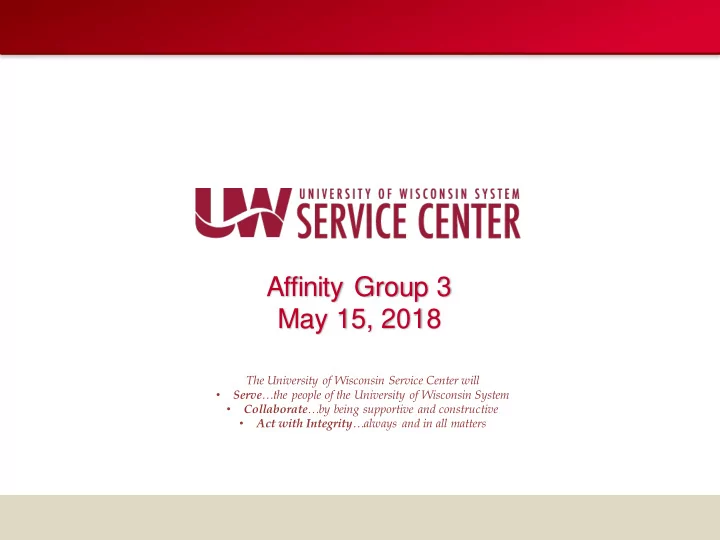
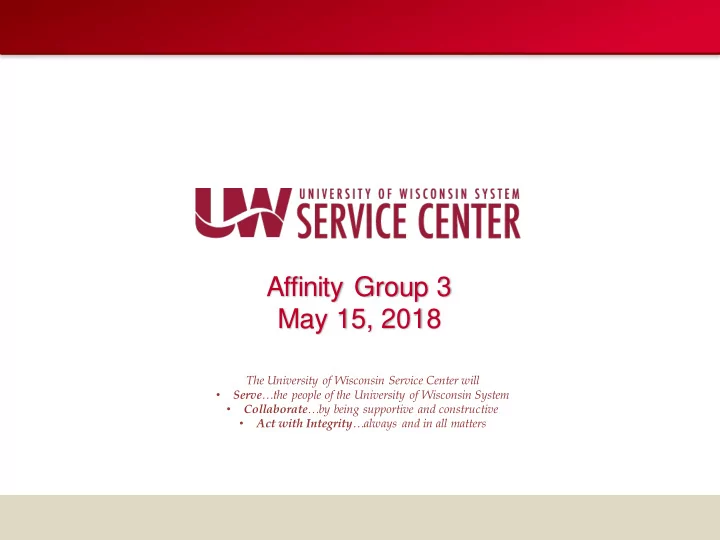
Affinity Group 3 May 15, 2018 The University of Wisconsin Service Center will • Serve …the people of the University of Wisconsin System Collaborate …by being supportive and constructive • • Act with Integrity …always and in all matters
Agenda • AM/TL: Integrated Punch Timesheet Update • BN: Summer Prepay • HR: Short Work Break Process UW_HR_MISSING_HOME_ADDRESS WED • FN: Direct Retro for Inactive Pay Groups • Security: HRS Security Awareness Reminder • PD: Upcoming Training • PY: Calendar Review Institutional Feedback 2
Integrated Punch Timesheet Update • Background: • Originated from institution feedback • Previously shared with PY/BN User Group and HR Directors • Reminder of key features: • Integrate Absence Management functionality • New alert icons and warnings • Columns reordered, renamed, condensed (i.e. +/- button) • Create ‘ Copy from previous period ’ button 3
Original Campus Requests/Feedback Incorporated 1.Remove/hide unused columns or information 2.Merging of TL/AM Modules 3.Allow Absence entry from the timesheet 4.Enhance slow scrolling 5.Rename/reorder current fields 6.Incorporate Absence warning messages (i.e. not enough balance to cover) 7.Reported time and payable time status indicators 8.Ability to select and delete multiple rows 9.Intuitive delete absence capabilities 10. Ability to copy hours from one week to the next 4
Additional Feedback Received from User Group Call 1. Rename the columns used in recording time in and time out 2. Move the Comp Time column to main page 3. Change view from week by week to a 2-week view 5
Punch Hourly Integrated Timesheet Preview Updated Draft 6
Punch Hourly Integrated Timesheet Full Page Preview Updated Draft — Design still in Progress 7
Punch Hourly Integrated Timesheet Full Page Preview Draft — Design in Progress • Complete design, enhancements and training plan will be communicated as rollout approaches • Rollout targeted for this summer. Will keep you updated on project timeline • Are Institutions using the portal help pages to train new employees/managers on how to use timesheets or do you use separate training materials? o If you have separate training materials, please send copies of materials to your AG lead. • Send feedback on the timesheet to AGs 8
Questions? 9
Summer Prepay Summer Prepay Policy provides guidelines for maintaining benefits eligibility over the summer • Summer Prepay Policy: https://www.wisconsin.edu/ohrwd/download/policie s/ops/gen30.pdf 10
HR Impacts on Summer Prepay • In order to maintain benefits, the employee’s C - Basis (Academic Year) Empl Record: • Must have active HR Status throughout the payroll being processed • Must be on a Short Work Break (SBK) during the summer • Must be the benefit primary for the various prepay processes • Insurances must be active for prepays to disburse • Job Terminations • All insurances terminate at the end of that month 11
HR Impacts on Summer Prepay • Incorrect Job Data could result in: • Benefits terminating • COBRA notification sent • Refunds Issued • Denial of Services • Arrears, Benefits Billing, Missed Earnings, etc. • Incorrect Employee Subsidies via Marketplace 12
Summer Prepay Identification • Remember, the UW is considered one employer • Consider: • Department Transfers • Institution Transfers • Employees transferring should be put on a Short Work Break and NOT terminated if they are returning in the Fall to a different institution or department. 13
Summer Termination • Timely notification for employee that has no expectation to return in the fall (at any UW Institution) and/or will not work a summer appointment: termination date should be end of the spring appointment. • If employee terminates during summer period with no expectation to return in the fall and has summer employment, termination date should be end of the summer appointment. • If employee terminates during summer period with no expectation to return in the fall, and does not have summer employment, termination date should be effective the day after resignation was received. Do NOT retroactively term employment back to end of academic year. 14
Late Notifications of Fall Appointment Scenarios • Spring Employment Terminated and late notification of Fall Hire ≤ 30 Days • Considered Termed in Error • Extend EJED in HRS to end of summer or appropriate end date • Put employee on short work break • Reinstate Benefits • Spring Employment Terminated and late notification of Fall Hire > 30 days • Considered a valid break in employment • Benefit eligibility would be re-evaluated upon Fall appointment start date and new applications are required. 15
New Summer Hires with Fall Appointments WRS-Eligible Fall Appointment • WRS/Benefit eligibility begin the first day of summer appointment. • Must enroll in benefits within the thirty days of the summer appointment start date if eligible, or would lose enrollment opportunities 16
Summer Prepay • Summer Prepay Resource Landing Page: https://uwservice.wisconsin.edu/administration/prepay/ • Summer Prepays – Scenarios PowerPoint • Calendar & Timeline with Key Dates • KBs – Queries for managing Summer Prepay • Supporting Job Aids • Policy • Summer Prepay Slides 17
Questions? 18
Short Work Break (SWB) Process • Short Work Break (SBK) process is scheduled to run Saturday morning, 5/26/2018, after all nightly HRS Batch processing has been completed. • All active C-basis employees will be put on a Short Work Break. 19
UW_HR_MISSING_HOME_ADDRESS REMINDER • A Home or Mailing Address Type is needed in HRS for payroll purposes • W- 2’s • Paper Checks • Additional address types can be entered in HRS, but these do not replace the need for a Home or Mailing type • Apartment/Dormitory • Permanent • Billing • The UW_HR_MISSING_HOME_ADDRESS WED report identifies all active employees with a missing address who should be updated by institutions • ( KB-30553)HR-WED - UW_HR_MISSING_HOME_ADDRESSES 20
Questions? 21
FN: Direct Retros for Inactive Pay Groups In February 2017, Pay Groups ending in a number were deactivated and are no longer used. E.g., AR9, CA5, HL8, etc. ➢ The last day to process Direct Retros on these inactive Pay Groups is June 21, 2018 . After this date, HRS will not allow submission of DRs for these Pay Groups and journal entries must be made in SFS. See KB 29890, Pay Group Descriptions, for a complete list of all active and inactive Pay Groups in HRS. 22
FN: Direct Retros for Inactive Pay Groups Error message when attempting to change Distribution Status to “Ready for Batch Processing” status: 23
FN: Direct Retros for Inactive Pay Groups If user clicks OK and reviews the Messages tabs, the following error will display: 24
FN: Direct Retros for Inactive Pay Groups Delete the Direct Retro and initiate a journal entry in SFS. To properly delete the DR, click Delete, OK, and then Delete, OK again. 25
FN: Direct Retros for Inactive Pay Groups 26
Questions? 27
HRS Security Awareness Reminder • One week remains for core users of HRS and EPM to complete the annual Security Awareness Course • Core users can find the course on their Learning Path • Weekly completion status reports have been sent to HRS Approvers • Core users not successfully completing the course by the end of day on May 22, will have their accounts locked until training is completed 28
PD: Upcoming Learning Path Courses • Finance – • Setting Up Funding • June 4 – PM (remote) • Changing Funding (prerequisite – Setting Up Funding) • June 5 – PM (remote) • Direct Retro (remote) • June 7 – AM (remote) 29
PY: Calendar Review 30
Questions? 31
Institutional Feedback • UW System Administration • UW-Stout • UW-Superior • UW Colleges • UW-Extension • UW-Green Bay • UW-Parkside • UW-River Falls 32
Recommend
More recommend