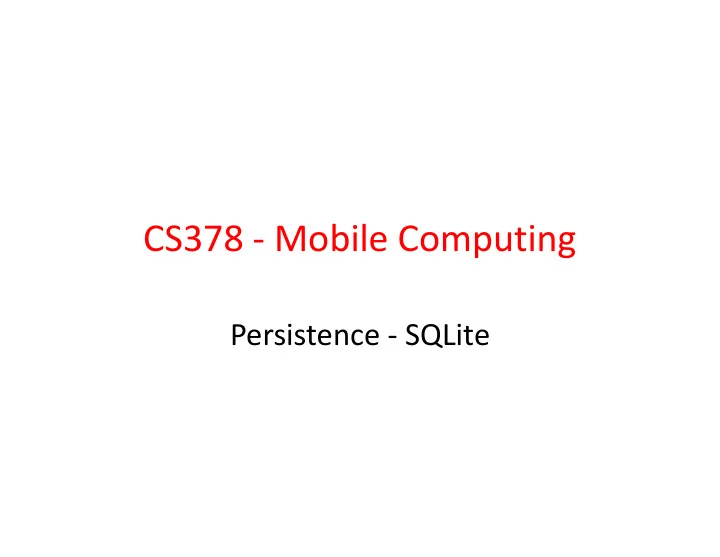
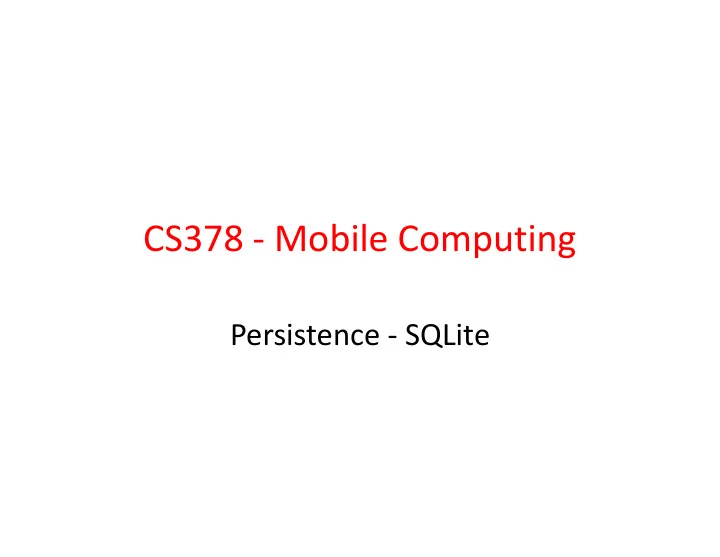
CS378 - Mobile Computing Persistence - SQLite
Databases • RDBMS – relational data base management system • Relational databases introduced by E. F. Codd – Turing Award Winner • Relational Database – data stored in tables – relationships among data stored in tables – data can be accessed and view in different ways 2
SQL and SQLite • Structured Query Language • programming language to manage data in a RDBMS • SQLite implements most, but not all of SQL • SQLite becomes part of application 3
SQLite and Android • Databases created with or for application accessible by name to all classes in application, but none outside application • Creating database: – create subclass of SQLiteOpenHelper and override onCreate() method – execute SQLite command to create tables in database 4
Creating Database • Example: Movie Rating App • Stores user ratings • Not a complex example • Database only has one table • Adapted from Deitel Address Book Application • http://www.deitel.com/Books/Android/ AndroidforProgrammers/tabid/3606/Default.aspx 5
Classes MovieRaterActivity Starting Activity Displays List of RatedMovies click on Movie Title menu - Add Rating ViewRating AddEditRating Show Rating Add or Edit Rating and Information menu - Edit Rating menu - Delete Rating DatabaseConnector Interact With Database Row remove from database 6
MovieRaterActivity • ScrollView • Queries data base for all names / titles • Clicking on Title brings up that rating in ViewRating 7
Menu for MovieRaterActivity • Only one menu option • button to Add Rating • Brings up AddEditRating Activity 8
ViewRating • Pulls all data from database for row based on name / title • Use of a RatingBar • ViewRating has its own Menu 9
ViewRating Menu • Edit Rating starts AddEditRating activity and populates fields with these values (place in Extras) • Delete Rating brings up confirmation Dialog 10
AddEditRating • Add Rating – fields are blank • Consider adding a button for date picker instead of typing data • Must enter title / name • other fields can be blank 11
AddEditRating • When title clicked in main Activity, MovieRaterActivity • Make changes and click save 12
DatabaseConnector Class • Start of class 13
DatabaseConnector Class 14
Creating Database • Via an inner class that extends SQLiteOpenHelper 15
Creating Database • Money method 16
Creating Database • String is a SQLite command • ratings is name of table • table has seven columns – _id, name, genre, dateSeen, tag1, tag2, rating • storage classes for columns: – TEXT, INTEGER, REAL – also NULL and BLOB • _id is used as primary key for rows 17
Database on Device • can pull database and view • sqlitebrowser is a good tool 18
Inserting Data • ContentValues are key/value pairs that are used when inserting/updating databases • Each ContentValue object corresponds to one row in a table • _id being added and incremeneted automatically 19
Inserting Data • In AddEditRating • When save button clicked 20
Inserting Data • In DatabaseConnector nullCoumnHack, for inserting empty row 21
Updating Data • In AddEditRating • When save button clicked • notice id added 22
Updating Data • In DatabaseConnector 23
Query Data • Getting a single row by _id – in order to populate ViewRating 24
Query Data • Get all rows • To populate the ListView in the MovieRaterActivity • only getting _id and name columns 25
Deleting Data • Menu Option in ViewRating 26
Database Cursor • Cursor objects allow random read - write access to the result of a database query • Ours only used to read the data • Use a CursorAdapter to map columns from cursor to TextView or ImageViews defined in XML files 27
Database Connection • Recall: 28
MovieRaterActivity • Rating Adapter is a CursorAdapter • from onCreate method 29
Updating Cursor • Cursor initially null • separate task to create cursor and update adapter 30
Asynch Task 31
Clicking on Item in List • _id not displayed but still part of entry in list -> use _id to get back to database row 32
Other Cursor Options • moveToPrevious • getCount • getColumnIndexOrThrow • getColumnName • getColumnNames • moveToPosition • getPosition 33
Possible Upgrades • Add functionality to – show all movies that share a particular genre – movies from a date range – shared tags • Just more complex data base queries 34
Recommend
More recommend