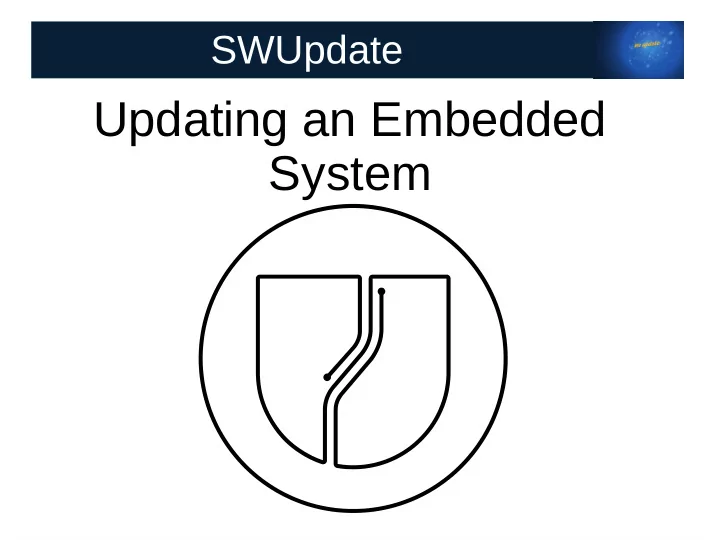
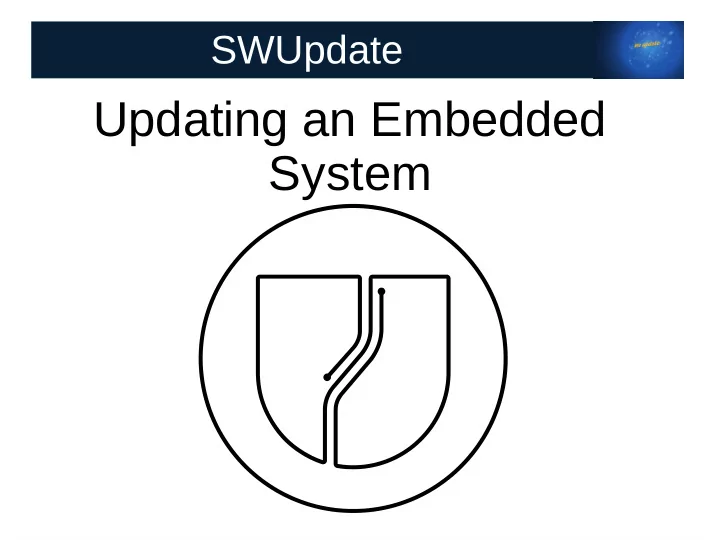
SWUpdate Updating an Embedded System
About me ● Me: – Software Engineer at DENX, Gmbh – U-Boot Custodian for NXP's i.MX – Focus on Linux embedded – Author of FOSS SWUpdate
Do we update ?
Local Update
Push Software
Pull Software
Deployment systems
Rescue system
Requirement of updater ES ● Power-off safe ● Must not brick the device ● Atomic: must not apply half an update ● Secure – Signing images and verification of images – Prevent that device can be hijacked
Requirements - 2 ● Remote unattended update ● Update of bootloader, kernel, filesystem ● Failsafe, Apply / rollback system updates ● It should take care of most important law As much as possible !
Components to be update ● Bootloader ● Kernel ● Root filesystem ● System Application ● FPGAs ● Microcontroller, etc. ● Configuration
Single copy -1 SWUpdate Config Bootloader New version firmware Firmware Flashing Rescue Data, etc.
Double-copy Running copy New software Running copy Config Bootloader Standby copy Standby copy Flashing.. SWUpdate SWUpdate SWUpdate Data, etc.
Combine methods } Copy-B ~4MB Ramdisk SWUpdate Kernel for SWUpdate Copy-A 8MB Env NAND / eMMC / SD U-Boot SPI NOR Flash
SWUpdate ● Project started end 2014 ● GPLv2, client library LGPLv2 ● Often delivered together with BSP ● In the meantime: – ~40 developers sent contribution – Release cycle 3 months – One of Yocto updater: https://wiki.yoctoproject.org/wiki/System_Update ● – Used by many devices in field Deeds, not words !
Features - Basis ● Atomic update ● Embedded media – eMMC, SD – Raw NAND, UBI,NOR,SPI-NOR ● Single image (SWU) for multiple devices ● Power-Off safe ● Hardware-Software check Deeds, not words !
Features - Interfaces ● Local Interface ● Remote interface / OTA – integrated web server (PUSH mode) – Backend: integrated REST client connector to hawkBit (PULL Mode) – remote server download (PULL Mode) – Custom interface (client library, LGPL) Deeds, not words !
Features - Extended ● Integrated LUA interpreter – modular with plugins in LUA ● Embedded Buildsystems – Integrated in Yocto with meta-swupdate – Officially supported by Buildroot ● Support for bootloader – U-Boot – GRUB ● Small footprint Deeds, not words !
Features - next ● Fallback with bootloaders ● Image updater and file updater ● Interface to report progress ● Uses Kbuild for configuration ● Streaming without temporary copies Deeds, not words !
Features - Security ● HTTPS protocol ● Use Certificates for server verification ● Signed Images ● Encrypted artifacts ● Privilege separation ● Installer usually runs as root ● Network processes runs on different user Deeds, not words !
Structure SWU image CPIO Header sw-description ● CPIO format for simplicity Image 1 ● sw-description describes update Image 2 ● Images data / artifacts Image 3 Image i Image n
sw-description ● Describe how to install a release ● Different parser – libconfig (default) – JSON – Custom (LUA) ● Example: XML parser using LUAExpat
SWUpdate’s architecture SWUpdate Utilities Progress LUA Interpreter Custom Process Tracer / LOG Notifier RAW Custom Remote Custom Process UBI Handler manager MTD BootEnv Archive LIBCONFIG Custom JSON Parser Parser Parser (default) (LUA) Installer Thread SWUpdate IPC Custom Process Suricatta WebServer Downloader Local
Config
Sw-description : structure Software = { Header Version = “1.0.0”; myhw = { Board specific hardware-compatibility : [ “1.0”, “1.1”, “1.3”]; images : ( Section: images { filename = “rootfs.ext4.gz”; device = “/dev/mmcblk0p1”; type = “raw”; }); files : ({ Section: files filename = “archive.tgz”; type = “archive”; Path = “/usr/share/myapp”; }); Section: scripts scripts : ( { filename = “postinstall.sh”; type = “shellscript”; }); } }
One image for multiple devices Software = { Header Version = “1.0.0”; hmi = { Target : HMI hardware-compatibility : [ “1.0”, “1.1”, “1.3”]; images : ( { ……... }); } TypeA-1 = { Target: TypeA-1 Hardware-compatibility : [ “2.1”, “2.2”, “3.3”]; images : ( { ……... }); } }
Collections s oftware = { version = "0.1.0"; myhw = { hardware-compatibility: [ "1.0"]; stable : { copy1 : { images: ( { filename = "core-image-full-cmdline-twister.ubifs"; type = "ubivol"; volume = "rootfs1"; sha256 = "@core-image-full-cmdline-twister.ubifs"; }, { filename = "uImage-twister.bin"; type = "flash"; device = "/dev/mtd10"; sha256 = "@uImage-twister.bin"; }); scripts: ( { filename = "test.lua"; type = "lua"; sha256 = "@test.lua"; }); uboot: ( { name = "nandroot"; value = "rootfs1"; }, { name = "kernelpart"; value = "kernel1"; } ); };
Collections copy2 : { images: ( { filename = "core-image-full-cmdline-twister.ubifs"; type = "ubivol"; volume = "rootfs2" installed-directly = true; sha256 = "@core-image-full-cmdline-twister.ubifs"; }, { filename = "uImage-twister.bin"; type = "flash"; device = "/dev/mtd11"; sha256 = "@uImage-twister.bin"; } ); scripts: ( { filename = "test.lua"; type = "lua"; sha256 = "@test.lua"; } ); uboot: ( { name = "nandroot"; value = "rootfs2"; }, { name = "kernelpart"; value = "kernel2"; } ); }; };
Handlers ● flash devices in raw mode (both NOR and NAND) ● UBI volumes ● Archives (tarballs,..) ● raw devices, such as a SD Card partition ● U-Boot environment ● LUA scripts ● Shell scripts ● Remote handler But you can also create your own ...
Embedded Script ● Executive part of sw-description ● Description changed at runtime ● Use cases for Embedded Script: – Check if an update is allowed – Set Partitions – Pre-install script
Rollback ● Together with U-Boot “bootcounter” ● Increment count in bootloader ● Reset after successful update / boot ● If reboots and count > threshold – Bootloader knows update / boot failed – Bootloader loads alternate boot
Security: Signed images Yocto BuildSystem Signed Image Meta-swupdate SWU 2 2 3 3 4 4 5 5 6 6 7 7 K K Authentication Key Update Agent K 765432 K 765432 (SWUpdate) Public Key
Security: Encrypted images Yocto BuildSystem Encrypted Artifact Meta-swupdate SWU 2 2 3 3 4 4 5 5 6 6 7 7 K K Symmetric Key Update Agent (SWUpdate)
Suricatta mode Installer suricatta Intermediate Layer Backend Agent X Backend Agent 1 (who knows ?) (Hawkbit)
Automatic SWU Image build ● meta-swupdate to build swupdate and swu ● Rescue image recipe ● Provides a class to automatically generate and sign a release image SWU
Creating own SWU DESCRIPTION = "Example Compound image for beaglebone " SRC_URI_beaglebone = "file://sw-description \ " inherit swupdate LICENSE = "MIT" LIC_FILES_CHKSUM = "file://${COREBASE}/LICENSE;md5=4d92cd373abda3937c2bc47fbc49d690 \ file://${COREBASE}/meta/COPYING.MIT;md5=3da9cfbcb788c80a0384361b4de20420" # IMAGE_DEPENDS: list of Yocto images that contains a root filesystem # it will be ensured they are built before creating swupdate image IMAGE_DEPENDS = "" # SWUPDATE_IMAGES: list of images that will be part of the compound image # the list can have any binaries - images must be in the DEPLOY directory SWUPDATE_IMAGES = " \ core-image-full-cmdline \ " # Images can have multiple formats - define which image must be # taken to be put in the compound image SWUPDATE_IMAGES_FSTYPES[core-image-full-cmdline] = ".ext3" COMPATIBLE = "beaglebone"
SWUpdate Roadmap ● Extend community ● SWUpdate as Updater Gateway ● Dynamic LUA Handlers / new Handlers ● Hardware Keys / TPM for decryption ● Delta update ● Chain Handlers for single artifact ● Add other backends, support multiple servers ● A new modern Website
Questions http://sbabic.github.io/swupdate/ swupdate@googlegroups.com
Recommend
More recommend