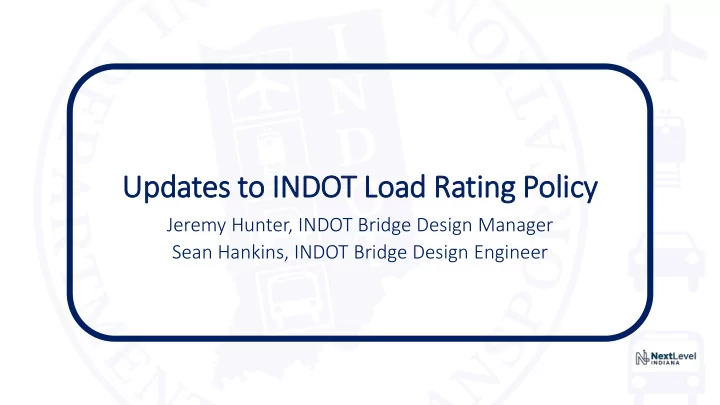
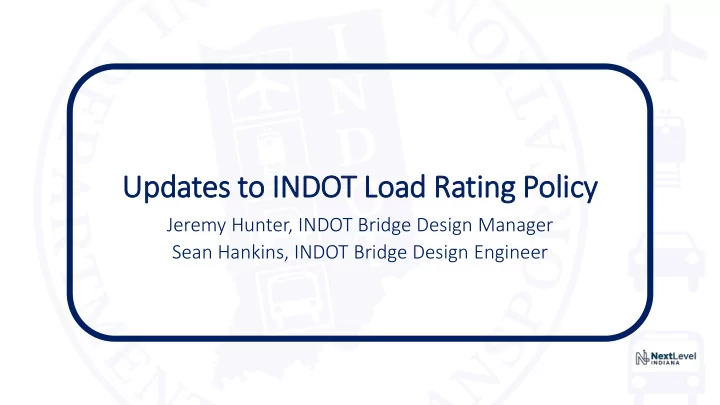
Upda dates to INDO DOT Load Rating Policy Jeremy Hunter, INDOT Bridge Design Manager Sean Hankins, INDOT Bridge Design Engineer
Modernization of Policy Bridge Inspection Manual Part 3 • Published 12/22/17 • Aligns Indiana Load Rating Practices with AASHTO Manual For Bridge Evaluation • Changes Bridge Posting Evaluation and Requirements • Requires evaluation of all Indiana Legal Loads as defined in BrIM Part 3 Figure 3-4.2
Indiana Bridge Load Rating Requirements • AASHTO Manual For Bridge Evaluation 2 nd Edition • Defines requirements for: • Bridge Records • Bridge Management • Bridge Inspection • Bridge Material Testing • Bridge Load Rating
Manual for Bridge Evaluation: Unknown Materials • Reinforced Concrete
Manual for Bridge Evaluation: Unknown Materials • Structural Steel and Rivets
INDOT BrIM: Modernization of Policy What are the required load rating vehicles? Design Vehicles • New structures or rehabilitations • Listed on the plans of the primary load carrying members
INDOT BrIM: Modernization of Policy What are the required load rating vehicles? Legal Vehicles • Required by state and/or federal law • As a group represent typical “legal” truck configurations • Use for determining the present day capacity of a bridge • Use for determining load restrictions
INDOT BrIM: Modernization of Policy What are the required load rating vehicles? Permit Vehicles • Use to consider passage for vehicles that exceed legal requirements • Broken into two subcategories • Routine • Typically multi-trip annual permits • Use for determining the present day capacity of a bridge for applicable routes • Use for determining load restrictions for applicable routes • Special • Single trip or non-routine permit analysis
Load Rating Example
Load Rating Example
Additional Resources • All recent load rating presentations are being added to the INDOT Bridge Design Website http://www.in.gov/indot/3669.htm • Examples, Software, Guidance will be added to the website as well.
Bridge Rating Application Database of Indiana • What is BRADIN? • Why a new database? • Policy Implications • Requesting Access • Navigation • Mass Data Import Instructions • Questions
Bridge Rating Application Database of Indiana What is BRADIN? Bridge Rating Application Database of IN INdiana Inspection Memo 18-01 Effective June 1, 2018 – The authoritative source for all load rating data
Bridge Rating Application Database of Indiana Why a new database? • Minimum of 12 unique vehicle configurations required for posting analysis • BIAS provides input fields for just 2 configurations (H/HS20-44) • BIAS is the home for items related to the Structure Inventory and Appraisal reports • Ancillary items removed a few years ago • Some items have returned but not load rating • More efficient to have a dedicated Load Rating Database
Bridge Rating Application Database of Indiana Policy Implications (Effective June 1, 2018) • Start creating load rating reports in BRADIN • Stop creating load rating reports in BIAS • Items required for the Structure Inventory and Appraisal reports will prepopulate with data from BRADIN • No changes to the ERMS Bridge File upload requirements
Bridge Rating Application Database of Indiana Requesting Access • Application temporarily limited to documented Load Rating Engineers (LREs) and INDOT personnel • Anyone requesting access must have credentials complete and up-to-date in BIAS • Initial approval will be read-only access • Authorized users will be given write-access prior to the effective date
Bridge Rating Application Database of Indiana Requesting Access • From ITAP, select “Application” then “Request New Application” • Select “Bridge Rating Application Database of Indiana” • Select the “USER” role then “Submit” # 4 # 1 # 2 # 3
Bridge Rating Application Database of Indiana Navigation: Home Page Search by Bridge or NBI # If the bridge does not yet exist in BIAS / BRADIN, Rating can be entered by DES # and later merged with the bridge once available (contact a BRADIN Admin to create a DES form)
Bridge Rating Application Database of Indiana Navigation: Home Page • Home • Return to Home Page • Contact BRADIN Administrator Home Query Tool • Email questions or report bugs • User Management Tool User Management Tool • Administrator Only Contact BRADIN Administrator • Query Tool • Query all active load rating reports
Bridge Rating Application Database of Indiana Navigation: Bridge – Home • All rating reports will be visible here • The most recently “Submitted” rating is considered the present day in-service condition
Bridge Rating Application Database of Indiana Navigation: Bridge – Home If rating created by DES # , click the merge button to move the report to the actual bridge once an NBI # is assigned and the bridge is available in BIAS / BRADIN • Action Buttons • View • Edit • Unsubmit Must have write access • Delete Only an Administrator can unsubmit a bridge after the day of submission
Bridge Rating Application Database of Indiana Navigation: New Rating
Bridge Rating Application Database of Indiana Navigation: New Rating • BIAS • Read-Only information from BIAS • Design Inventory Loads • Legal & Routine Permit Loads • Special Permit Loads Enter Rating Factors everything else will auto calculate when appropriate
Bridge Rating Application Database of Indiana Navigation: New Rating • To save changes, click “Save for Later” • To save/submit changes, click “Submit” • BRADIN will not allow the rating to be submitted until all required fields are completed
Bridge Rating Application Database of Indiana Navigation: Query Tool • Apply – include selected fields at bottom • Export – send query results to Excel • DO NOT need to click “Apply” before “Export” • Select fields to include in the query • Results will include all active reports • In-service ratings Results filterable by: • Previous ratings • District • Proposed ratings • County • Maintainer • Owner
Bridge Rating Application Database of Indiana Navigation: Mass Data Import Instructions • Data must be in Microsoft Excel Comma Delimited format (.csv) • Template available on the INDOT Bridge Inspection Website • Some data requires transformation • Instructions provided on INDOT Bridge Inspection Website • Send data to BRADINSupport@indot.IN.gov • All mass upload requests must be submitted by September 2019
Bridge Rating Application Database of Indiana Questions?
Recommend
More recommend