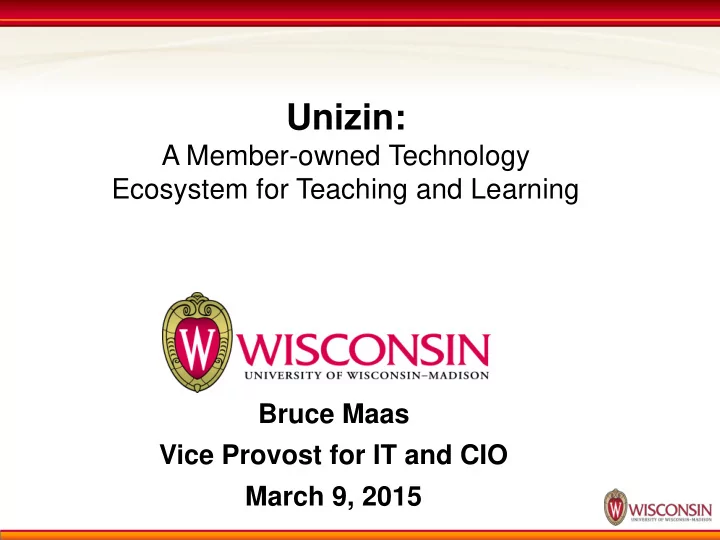
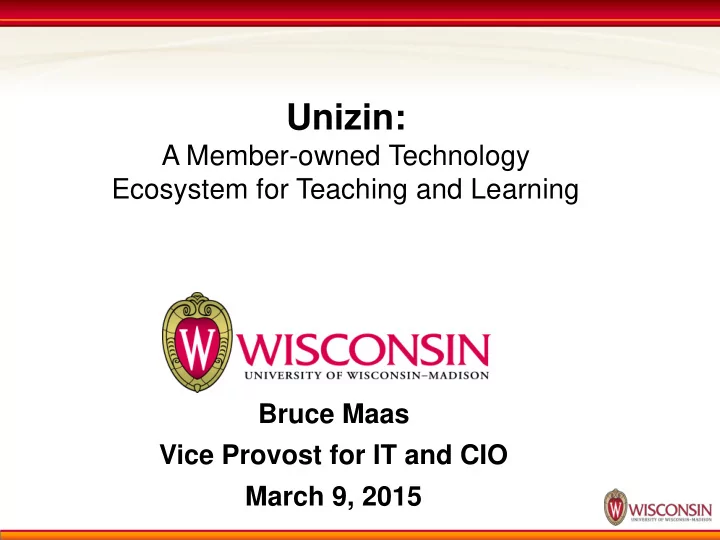
Unizin: A Member-owned Technology Ecosystem for Teaching and Learning Bruce Maas Vice Provost for IT and CIO March 9, 2015
Imagine what the impact would have been if we had not created Internet2 • Spending billions of dollars a year extra to connect universities and national labs • Telecommunications industry deciding what the service levels would be • Telecommunications industry making improvements based on their board of director decisions about profit levels. • Telecommunications industry control
Reflect on Scholarly Publishing, where the private sector is in control • Spending billions of dollars a year to publish our research and then buy it back • No control over costs
Question: Can we learn from these experiences with regard to teaching and learning? Enter Unizin
What is Unizin? • A set of software that supports learning; residential, blended, online, non-credit • A consortium of 10+ R1 Institutions that control the software services and costs
Content 6
Why this approach? • Software vendors have too much influence • Unizin ecosystem offers “loose coupling” • Increasingly vendor neutral as we grow • Lowers barriers to innovation • Collaborative, not competitive
Where will Unizin tools come from? • “Best of breed” innovators committed to open standards • Unizin and members working together • A dynamically evolving suite of tools and services for teaching and learning • Starting with Instructure Canvas (LMS) • And by June 2015, a Content Relay and an Analytics Relay selection to be announced.
Why change our LMS? D2L (Desire2Learn) used since 2003 • Locked in to escalating costs • Less well-suited for innovation Unizin leverages collaboration • Adopt or develop latest tools • Tailored to our needs • Able to control costs. Learner-centered system • One LMS • Easy to learn and facilitates interaction with faculty • Common platform for technology-enhanced, online, blended, and flipped learning environments • Move towards personalized, adaptive learning systems to help learners obtain learning outcomes
Opportunities with Unizin • Collaboration partnership with peers • Leverage group influence on vendors • Access to Unizin tools and services • “Crowd source” ideas and strategy • Faculty and student governance engagement
VP-IT VP-TL UW Campus Information Technology Committee Sponsor Sponsor Campus Structure on T&L T&L Digital 1 ITC and 1 Others – Research Infrastructure Infrastructure TLT-MAG CoLeads Digital Infrastructure members Group 1 – Learning • Predominantly Analytics faculty and instructional staff • Unizin task force Group 2 – Learning Management members Systems and Digital • TLT-MAG Tools members • Student rep Group 3 – Content, • Libraries Sharing and OER • Others • Undergrad and Group 4 – Student Needs grad students 3/20/2015 11
T&L Co-Leads • John Zumbrunnen (TLT-MAG) • Greg Moses (ITC) • Guide the T&L Work Groups and liaison with the ITC. Ensure work groups are functional and meeting. Be positioned to provide updates and progress reports to the full ITC and sponsors. Forward recommendations from the work groups. 3/20/2015 12
Draft Group 1 Membership – Learning Analytics Recommended 1. Kim Arnold (staff & Unizin Task Force) 2. Jason Fishbain (staff & CDO) 3. Murray Clayton (faculty) Chair 4. Rafael Lazimy (faculty) 5. Clare Huhn (staff) Student member – pending - Shivani Kushwaha 6. 7. Scott Owczarek (staff & Registrar) 8. Devon Wilson (staff) 9. Judith Burstyn (faculty) Consider the use of learning analytics and student data on campus and at other universities from perspectives of student success and assessment, as well as related services offered by peers. Consider and make recommendations concerning guidelines for data-related services, policies, privacy, and ethical use of data. 3/20/2015 13
Only achieved with Unizin • Reduce technical barriers to sharing • Contain costs by pooling risk and expense • Resist vendor lock-in • One ecosystem to support all teaching and learning formats our faculty need • Giving students what they have asked for: consistency of platform across all teaching and learning formats
Quality and lower cost • Highest quality learning tools • Lower cost over the long term • Better way to meet student and faculty needs • Quality learning across all formats
Next steps… • Continued dialogue and listening • Seeking the long term affordable, responsive solution, that grows with our faculty needs as they drive advances in teaching and learning • Seeking to make a decision after pilots have occurred, perhaps in the Fall
Recommend
More recommend