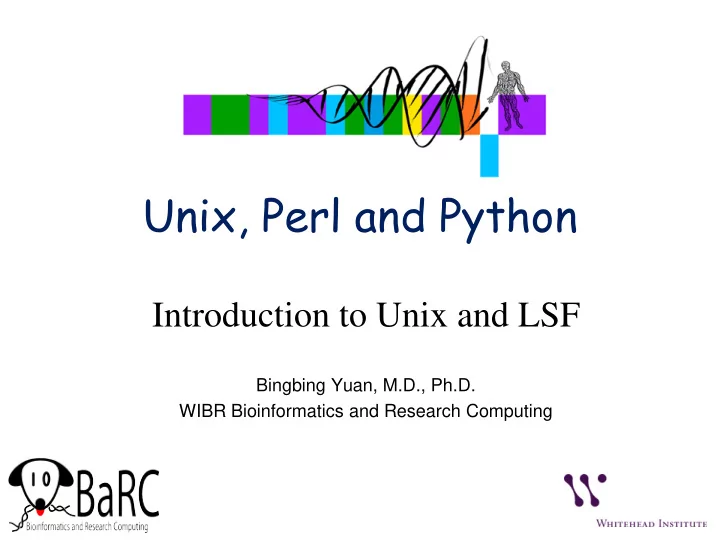
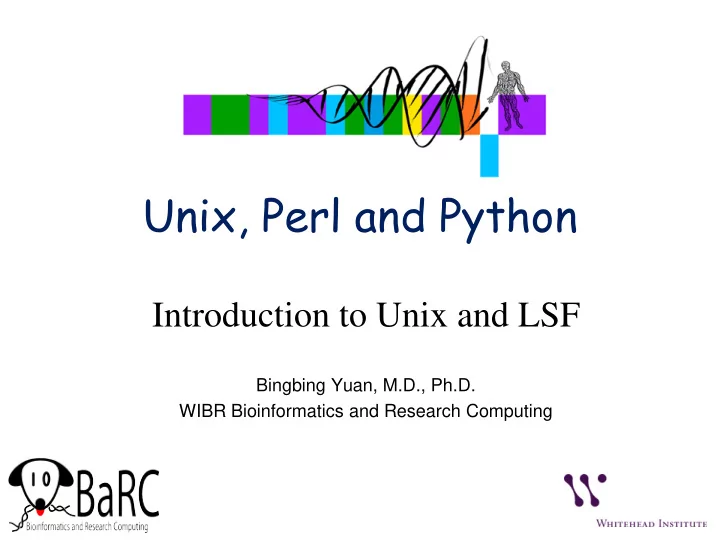
Unix, Perl and Python Introduction to Unix and LSF Bingbing Yuan, M.D., Ph.D. WIBR Bioinformatics and Research Computing 1
Question • I found 100 genes from de novo assembly, I want to quickly find out how many of them are potentially functional. – We can blast them against known protein databases. – Can we get an answer within one hour? 2
Outline UNIX 1. About files/folders 2. Commonly used UNIX commands 3. Very useful bioinformatics commands LSF (Load Sharing System) 3
Why Unix? • Many repetitive analyses or tasks can be easily automated • Some computer programs only run on the Unix operating system. • TAK (our Unix server): lots of software and databases already installed or downloaded. • Multiple remote users have access to the Unix at the same time. 4
Where can UNIX be used? • Mac computers Come with Unix • Windows computers: Install Cygwin • Dedicated Unix server “tak”, the Whitehead Scientific Linux server http://jura.wi.mit.edu/bio 5
What is on tak? http://tak.wi.mit.edu/trac/wiki 6
Connect to tak with X Window • Macs: 1. Access to Terminal: Go => Utilities => Terminal 2. log in to tak: ssh –Y userName@tak or ssh –X userName@tak • Windows: 1. Launch X Window Server: Xming 2. Connect to tak with Secure Shell client: PuTTY
What is in the folder ? List all files/directories ls [only show names] ls –l [long listing: show other information too] byuan@tak ~/unix_2012$ ls blast_seqs.sh* seq.fa temp/ byuan@tak ~/unix_2012$ ls –l -rwxr--r-- 1 byuan barc 1148 2012-03-25 10:05 blast_seqs.sh* -rw-r--r-- 1 byuan barc 150150 2012-03-25 10:05 seq.fa drwxrwsr-x 2 byuan barc 4096 2012-03-25 10:06 results/ 8
Who can read, edit and execute files? Error: permission denied • Mode: read, write, or execute files? • Who: user (u), group (g), others (o), everybody (a)? -rw-r--r– byuan barc foo.pl – chmod u+x foo.pl Allow user to execute script -rwxr--r-- byuan barc foo.pl -rw-r--r–– byuan barc document.txt chmod g+w document.txt Allow group to edit file -rw-rw-r–– byuan barc document.txt -rw-r--r–– byuan barc private.txt chmod go-r private.txt Only user can read/edit file -rw------- byuan barc private.txt others user group 9
Where do you want to go? Error: No such file or directory pwd • Print the working directory: • Change directories to where you want to go: cd dir cd .. • Going up the hierarchy: cd or cd ~ • Go back home: • Root: / • Folders: – Lab: /nfs/ or /lab/ e.g. /nfs/BaRC WI-FILES1->BaRC – /nfs/BaRC_Public WI-FILES1->BaRC_Public 10
Root / login nfs home /home/byuan genomes gbell byuan mouse_gp_jul_07 human_gp_feb_09 11
How to organize files/folders ? • Make a directory mkdir my_data • Remove a directory (after emptying) rmdir my_data • Move (rename) a file or directory mv oldFile newFile • Copy a file cp oldFile newFileCopy • Remove (delete) a file rm oldFile Organize computational biology projects: Plos Comp Bio. Jul;5(7):e1000424. Epub 2009 12
Combining commands • In a pipeline of commands, the output of one command is used as input for the next • Link commands with the “pipe” symbol: | How many fasta files in the folder: wc –l: count the number of lines ls -l *.fa | wc –l How many items mapped to chr15: grep “chr15” myfile | wc –l grep: print lines matching a pattern 13
Save files • Defaults: stdin = keyboard; stdout = screen • output examples ls > file_name (make new file) ls >> file_name (append to file) ls foo >| file_name (overwrite) 14
Read files • Display files on a page-by-page basis more file_name or move line by line Space: next page q: quit • Display first 2 lines of file: head -2 file_name • Display first 10 lines of file: head file_name • Display last 10 lines of file: tail file_name • Display the last line of file: tail -1 file_name
Outline UNIX 1. About files/folders ? 2. Commonly used UNIX commands 3. Very useful bioinformatics commands LSF (Load Sharing System) 16
Concatenate files cat • Concatenate files cat file1 file2 > bigFile • Show file content at once cat file A it B his D her • Show hidden characters with –A option cat –A file cat –A file ^I TAB (\t) A^Iit$ A^Iit^M$ $ end of line ($) B^Ihis$ B^Ihis^M$ D^Iher$ D^Iher^M$ ^M carriage return(\r) From Excel 17
Print lines matching a pattern grep byuan@tak$ grep 'chr6' FILE byuan@tak$ cat FILE chr6.fa 81889764 R chr19.fa 4126539 R byuan@tak$ grep -i 'chr6' FILE chr6.fa 81889764 R chr6.fa 81889764 R Chr6.fa 77172493 R Chr6.fa 77172493 R byuan@tak$ grep -v 'chr19' FILE byuan@tak$ grep -n -i 'chr6' FILE chr6.fa 81889764 R 2:chr6.fa 81889764 R Chr6.fa 77172493 R 3:Chr6.fa 77172493 R -v Select non-matching lines -i Ignore case -n Print line number 18
Sort lines of text files: sort cat geneFile cat FILE geneA chr6 34314346 F chr6 34314346 F chr6 52151626 R geneB chr8 52151626 R chr6 81889764 R geneC chr6 11889764 R chr6 52151626 R sort FILE # sort by chromosome and by genomic location sort –k 2,2 –k 3,3n geneFile chr6 34314346 F chr6 52151626 R geneC chr6 11889764 R chr6 52151626 R geneA chr6 34314346 F chr6 81889764 R geneB chr8 52151626 R sort –u FILE -n numerical sort chr6 34314346 F -r reverse the result of comparisons chr6 52151626 R -k pos1,pos2 Start a key at pos1, end it at pos2 chr6 81889764 R -u unique 19
cut sections from each line of files cut cat sample.gtf chr16 mm9_refGene exon 8513522 8621658 0.000000 + . gene_id "Abat"; transcript_id "NM_172961" chr16 mm9_refGene exon 8513522 8621658 0.000000 + . gene_id "Abat"; transcript_id "NM_001170978" chr1 mm9_refGene exon 134212715 134230065 0.000000 + . gene_id "Nuak2"; transcript_id "NM_028778“ # show hidden characters cat -A sample.gtf chr16^Imm9_refGene^Iexon^I8513522^I8621658^I0.000000^I+^I.^Igene_id "Abat"; transcript_id "NM_172961"$ chr16^Imm9_refGene^Iexon^I8513522^I8621658^I0.000000^I+^I.^Igene_id "Abat"; transcript_id "NM_001170978"$ chr1^Imm9_refGene^Iexon^I134212715^I134230065^I0.000000^I+^I.^Igene_id "Nuak2"; transcript_id "NM_028778"$ # last field separated by tab cut -f9 sample.gtf gene_id "Abat"; transcript_id "NM_001170978" gene_id "Abat"; transcript_id "NM_172961" gene_id "Nuak2"; transcript_id "NM_028778“ # gene names: cut -d " " -f2 sample.gtf "Abat"; "Abat"; "Nuak2"; # unique gene names cut -d " " -f2 sample.gtf | sort -u "Abat"; "Nuak2"; -f output only these fields -d field delimiter Default: TAB 20
report or omit repeated lines uniq cut -f1 genes.txt cat genes.txt Abat Abat NM_172961 Abat Abat NM_001170978 Nuak2 Nuak2 NM_028778 # How many transcripts each gene has ? cut -f1 genes.txt | uniq -c 2 Abat 1 Nuak2 # Which genes have multiple transcripts? cut -f1 genes.txt | uniq -d Abat # Which genes have only one transcript? cut -f1 genes.txt | uniq -u Nuak2 Note: run sort before uniq 21
Downloading files from the web Directly save to tak from web: • wget ftp://ftp.ncbi.nih.gov/pub/geo/...GSM537962%2ECEL%2Egz Decompress files: • gunzip file.gzip tar –xvf file.tar tar -xzf file.tar.gz tar -xzf /lab/solexa_public/xxx/s_6_sequence.txt.tar.gz -O > s_6_sequence -x : extract files from archive. -f : specifies filename / tarball name. -v : Verbose (show progress while extracting files). -z : filter the archive through gzip, use to decompress .gz files. -O: extract files to standard output 22
Notes • Use up arrow, down arrow to re-use previous commands • CTRL-C: stop process that are running • Auto-complete with TAB (filename) • When reading files/documents: or move line by line space: next page q: quit whatis • One-line description of command: whatis mv • To get help (manual) command: man man ls • Avoid filenames with spaces – If necessary to use, refer to with quotes: “My dissertation version 1 .txt” • Case sensitive: directories/files, commands 23
Outline UNIX 1. About files/folders ? 2. Commonly used UNIX commands 3. Very useful bioinformatics commands LSF (Load Sharing System) 24
Recommend
More recommend