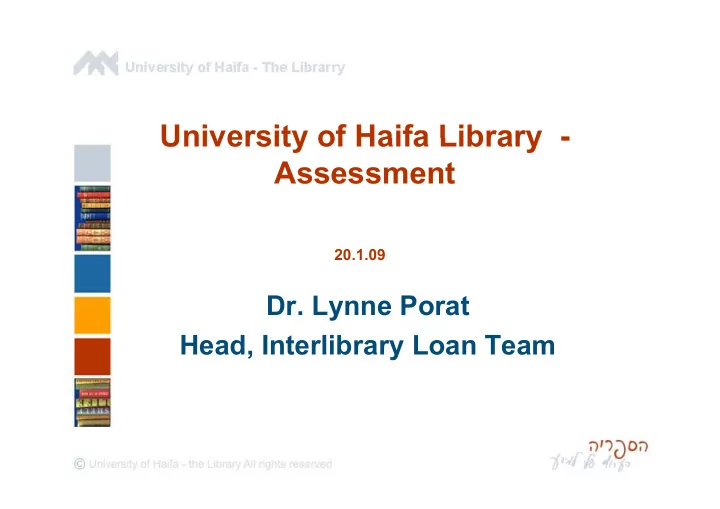
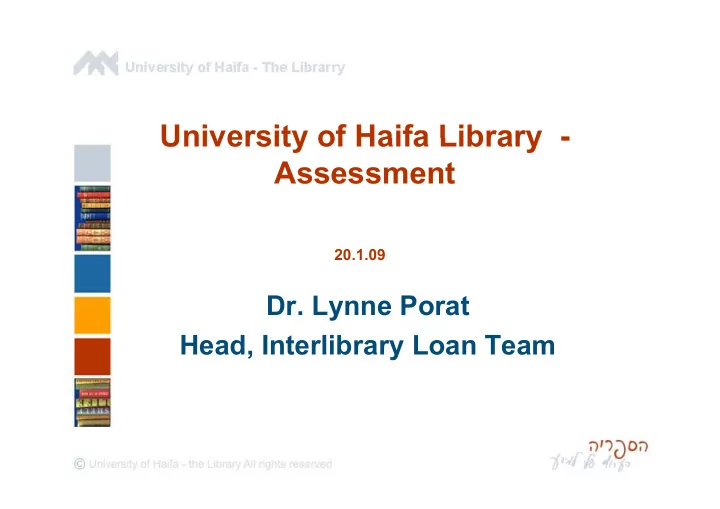
University of Haifa Library - University of Haifa Library - Assessment 20 1 09 20.1.09 Dr. Lynne Porat Dr. Lynne Porat Head, Interlibrary Loan Team
G General Objectives of Assessment l Obj ti f A t Team � to assess the extent to which the library is meeting the needs of its lib i ti th d f it customers � to assess the extent to which library customers are satisfied with library customers are satisfied with library services
Specific Objectives of Assessment S ifi Obj ti f A t Team � to ascertain the areas and services that are used most intensively � to ascertain which resources and services are lacking � to evaluate the extent to which customers are able to use the electronic resources such as the catalog and find their way such as the catalog and find their way round the library � � to recommend the implementation of to recommend the implementation of changes in the library based on surveys and not just intuition
Stages in Assessment Process � definition of overall goals of library and objectives of each library department bj ti f h lib d t t (ISO) � creation of list of existing library data/statistics available - via Aleph data/statistics available - via Aleph, Excel, locals programs etc… � creation of “Library data and assessment” website
List of 9 most important activities to be assessed be assessed 1. effectiveness and satisfaction with 1 ff ti d ti f ti ith service at Reference desks 2. process of searching catalog and finding items on the shelf g 3. satisfaction with Circulation policies and service and service 4. use and usability of library website
Li t List of 9 most important activities to f 9 t i t t ti iti t be assessed cont. 5. effectiveness of library instruction program 6. process of cataloging Offprints and p g g p user satisfaction 7 7. collection development policy of print collection development policy of print and electronic items (incl. databases and software such as Primo, Digitool, Metalib, and SFX) , )
Li t List of 9 most important activities to f 9 t i t t ti iti t be assessed cont. 8. quality of Index to Hebrew Periodicals P i di l 9. management decision-making g g process e.g. regarding acquisition and non-acquisition of software and and non-acquisition of software and personnel recruitment
Assessment activities so far… 1. Users’ comments about library website b it 2. “In-library” use survey y y 3. Reference feedback mini-survey 4. Wayfinding study 5. Focus groups/interviews 5. Focus groups/interviews 6. LibQUAL
Users’ comments about library website (June 2008) website (June 2008) Aims: � to find out how customers navigate the � t fi d t h t i t th library website http://lib.haifa.ac.il/library_eng.html htt //lib h if il/lib ht l � to find out what obstacles users encounter while navigating the library website � to improve the new web site
U Users’ comments about library ’ t b t lib website cont. Method: � posters inviting students and faculty to participate in a “nominal group p p g p technique” session were placed on notice boards around the campus notice boards around the campus � they were offered 50 nis for the one- hour session
U Users’ comments about library ’ t b t lib website cont. The following three questions were asked: asked: � “what services/resources should be on the main library website page?” th i lib b it ?” � “which services on the current library y website do you use?” � “what is lacking or bothers you about � what is lacking or bothers you about the current library website?”
U Users’ comments about library ’ t b t lib website cont. Results to question three (partial list): � too many usernames and passwords � website should be arranged according � website should be arranged according to services for students and faculty and by faculty or department and by faculty or department � search boxes on website
U Users’ comments about library ’ t b t lib website cont. Results to question three cont. � too much information (noise) on website � easier access to full-text articles � map to website
2. "In-library use" survey (July 2008) Aims: � to map users' activities � to provide insight into the services they use � to indicate which sections of the library they visited � to indicate which sections of the library they visited � to consider users' opinions and wishes concerning current library and future library services - in the new wing which is currently under construction i hi h i tl d t ti � to receive comments and suggestions about library resources and services
"In-library use" survey cont. Method: � � over a period of two weeks in the i d f t k i th middle of the second semester, during different two-hour slots, visitors to the diff t t h l t i it t th library were given a printed version of the questionnaire and asked to fill it in at the end of their visit Questionnaire: http://liblog.haifa.ac.il/index.php?option =com_content&task=view&id=874
"In-library use" survey cont. Results � 600 questionnaires were filled in, 40% added q , comments � library users had very favorable opinions of the library library � the results confirmed the "library as place“ - many people sat and worked in the library, looked for items on the shelves loaned books and items on the shelves, loaned books and photocopied articles � despite the overall high rating of the library, various p g g y issues were raised which the library has already taken care of
"In-library use" survey cont. - Results תוכיא 300 250 2001 עורג 2 150 3 4 100 5 ןיוצמ 5 ןיוצמ 50 0 יטנוולר אל 0 תוכיא תוכיא תונימז תאיצמ תועש םיאנת םיאנת םיאנת םיפסואה יתוריש יבשחמ םיטירפ החיתפ הדובעל הדובעל םייסיפ יבאשמו תווצ הירפסה םיפדמב תוצובקב תימצע הירפסב עדימההירפסה , טקש ) , גוזימ (' וכו הרואת
"In-library use" survey cont. – Results "I lib " t R lt cont. תובישח 450 400 350 350 300 250 1 בושח אל 200 2 150 3 100 100 4 4 50 5 דואמ בושח 0 0 יטנוולר אל החונ השיג תונימז תונימז תונימז םוקמ םוקמ םוקמ לש עויס םוליצ תוריש םיפסואל םיעקש אל תונכות יבשחמ םע שגפהל הדובעל הדובעל הירפסה תווצ הספדהו םוקמב םיילמשח תויתיירפס הירפסה םירחא תוצובקב תימצע רוביחל רובחל office) office) דיינ בשחמל (' דכו
"In-library use" survey cont. Results - comments A Noise level in the library A . Noise level in the library The library has decided on the following steps to reduce the level of noise: to reduce the level of noise: � to create a special room for group work � to continue imposing fines for mobile phone � t ti i i fi f bil h use � t � to take care of the noise created by t k f th i t d b photocopying machines and printers
"In-library use" survey cont. Results cont. A . Noise level in the library cont. � to take care of the noise made by contractors, cleaners and maintenance workers � to put telephones in quiet mode at the service desks and in offices, � to ensure that patrons and librarians do not make noise while entering and exiting the library or in the corridors entering and exiting the library or in the corridors � the Library Assessment Team will continue to check patrons' expectations about noise levels in the library
"In-library use" survey cont. Results cont. B The distribution of the computers in the B. The distribution of the computers in the library and their quality Some areas in the library lack computers y p and in other areas there computers that are not in use. As a result, the library has decided on the following: decided on the following: � to place five computers in the new group work room work room � to check if there are other areas lacking computers p
"In-library use" survey cont. Results cont. B. The distribution of the computers in the library p y and their quality cont. � to check if there are computers that are not in use � to check if there are computers that are not in use and move them to areas which are lacking computers � to ensure that Microsoft Office software appears on every computer desktop � to ensure that an icon indicating that disk-on-key � to ensure that an icon indicating that disk on key has been successfully installed appears on every desktop when necessary.
Recommend
More recommend