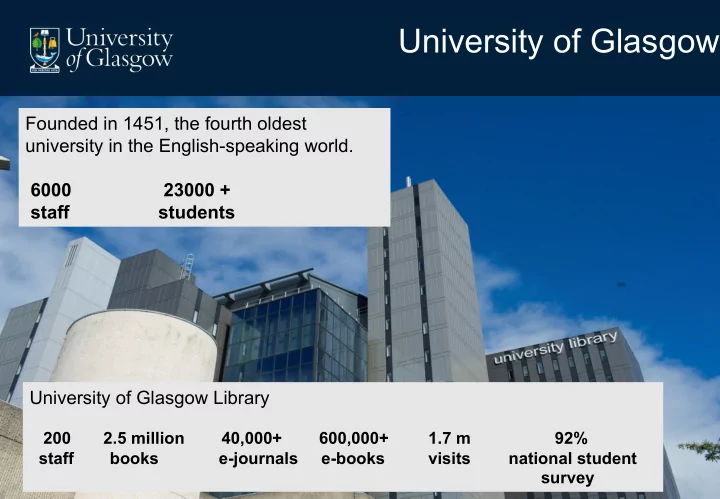
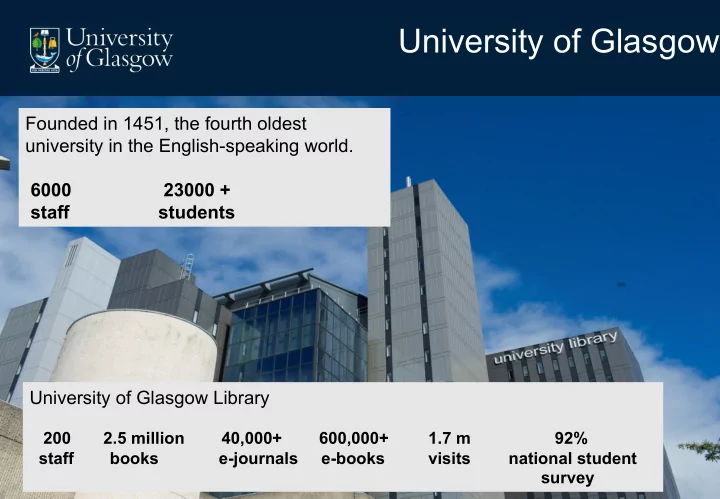
University of Glasgow Founded in 1451, the fourth oldest university in the English-speaking world. 6000 23000 + staff students University of Glasgow Library 200 2.5 million 40,000+ 600,000+ 1.7 m 92% staff books e-journals e-books visits national student survey
We have a plan! The Library ’ s mobile strategy is a blueprint to help us plan, Library mobile strategy – why have one? develop, implement and manage a range of library services for mobile devices.
Mobile at Glasgow infrastructure improvements by understanding what our users want & expect mobile website Digital skills - Live Lab concept
Digital media skills digital media skills – from devices to users “ In the future, we must be able to teach users about how to access information from their mobile devices and show them how to organise and use effectively that information for coursework and research . ” (University of Glasgow Library Mobile Strategy, 2010) … but what about the Library staff?
Staff training: 23 things mobile Self-paced 8 week online programme Pilot launched July 2012 • delivered via Library VLE (Moodle) & 23 things blog Review of pilot project • designed for PC or mobile device • 95% enjoyed it • group sessions at week 0 and week 5 • 90% thought it was pitched right level • fun way of learning • 100% would recommend to colleagues Revised programme launched late 2012 & was made compulsory for all staff By late summer 2013 over 100 members of staff had completed 23 things
23 things mobile: has it worked? Pilot launched July 2012 • 95% enjoyed it • 90% thought it was pitched right level • 100% would recommend to colleagues Revised course late 2012 • compulsory for all Library staff • delivered in tranches, max 40 By late summer 2013 • over 100 members of staff had completed 23 things mobile
Building on 23 things mobile Summer 2013 - big investment in mobile technology for all subject librarians and service development staff – game changing moment? We are currently evaluating the value of this investment in mobile Phase 4 mobile strategy targets 2013 – 2014 Supporting the transition from working only on the desktop to making effective use of mobile in the workplace
Devices: which ones to buy? • 20 iPad Retina 32gb • 5 iPad Mini 32gb • 2 MacBook Air • 5 Microsoft Surface RT 1. Easy to manage and configure using the Apple configurator tool 2. Apps could be purchased or downloaded by the Library and deployed on the devices to enable staff to work easily between the devices and their normal desktop (initially Remote Desktop, Pages, Keynote, Numbers) 3. Some familiarity with these devices already as they have been available to loan to staff through the 23Things mobile course 4. But also wanted to try alternative tablets for comparison The latest models were chosen to ensure a reasonable lifespan
Device distribution: individuals 27 members of staff were issued with latest mobile devices. iPad Retina 32gb 19 issued iPad Mini 32gb 5 issued MacBook Air 2 issued Microsoft Surface RT 2 issued
Device distribution: departments A number of devices were bought to support more flexible working in a number of departments: College Support Team Microsoft Surface RT Special Collections Microsoft Surface RT Archives iPad2 16gb wifi Customer Services team 4 x iPad2 16gb wifi
Finding out what staff need
What did staff tell us? “ Keeping track of notes etc of meetings is not “ I ’ d like to be able to use it lecture “ I ’ d like to be able to use it lecture theatres for theatres for presentations. I haven ’ t so much difficult but I found I had to investigate presentations. I haven ’ t really taken time to think really taken time to think about or the various note apps to find the best one that about or explore what I can do with the ipad for work explore what I can do with the ipad suited my workflows. This took a bit of time and – must try harder to allocate some time to this! ” for work– must try harder to allocate I ’ m still finding it quite hard to implement fully. some time to this! ” But I am getting there! ” “ It would be useful to be able to update a spreadsheet or WORD document in my email without sharing in the Cloud. ” “ Keeping track of notes etc of meetings is not so much difficult but I found I had to investigate the “ It would be useful to be able to update a “ Sierra (LMS database) for various note apps to find the best one that suited my spreadsheet or WORD document in my email mobile & access to shared workflows. This took a bit of time and I ’ m still finding without sharing in the Cloud. ” mailboxes ” it quite hard to implement fully. But I am getting there! ”
Personal ownership of smartphones & tablets 90% 80% 70% 60% 50% 40% 30% 20% 10% 0% Own a smartphone Own a tablet Own both a Own neither a smartphone & a smartphone or tablet tablet
Personal ownership of smartphones & tablets 90% 80% 70% 60% Own a 50% smartphone 40% Own a Tablet 30% 20% 10% 0% Apple Android Blackberry
Effective use of mobile devices • Drop-in sessions • Blog • Printed guide books! • VLE content
Challenges / early lessons learned Successes Challenges • Customer Services from desk- • shared use of a device based to roving service • accessing shared mailboxes • Paperless MTG meetings • wireless printing • Contribution to Library strategy on role of technology • software designed for desktop • Microsoft to iOS and back Re-imagining workflows
The future: we must reimagine it
Thanks 感 谢 收听 Kay Munro Karen Stevenson University of Glasgow Library University of Glasgow Library kay.munro@glasgow.ac.uk karen.stevenson@glasgow.ac.uk @kayjmunro
Recommend
More recommend