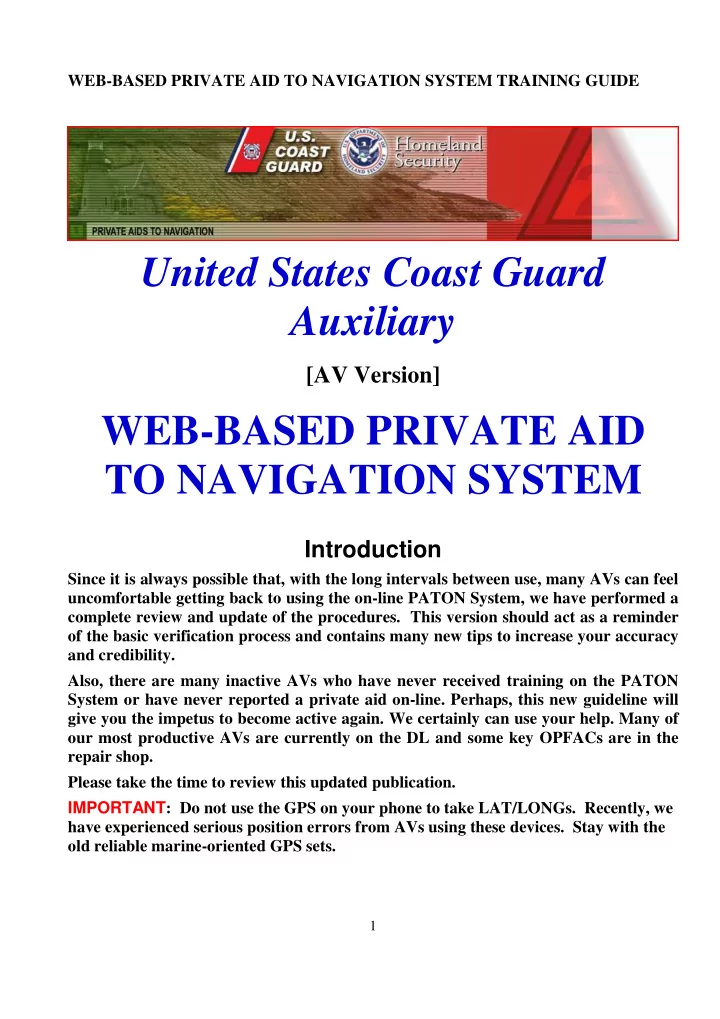
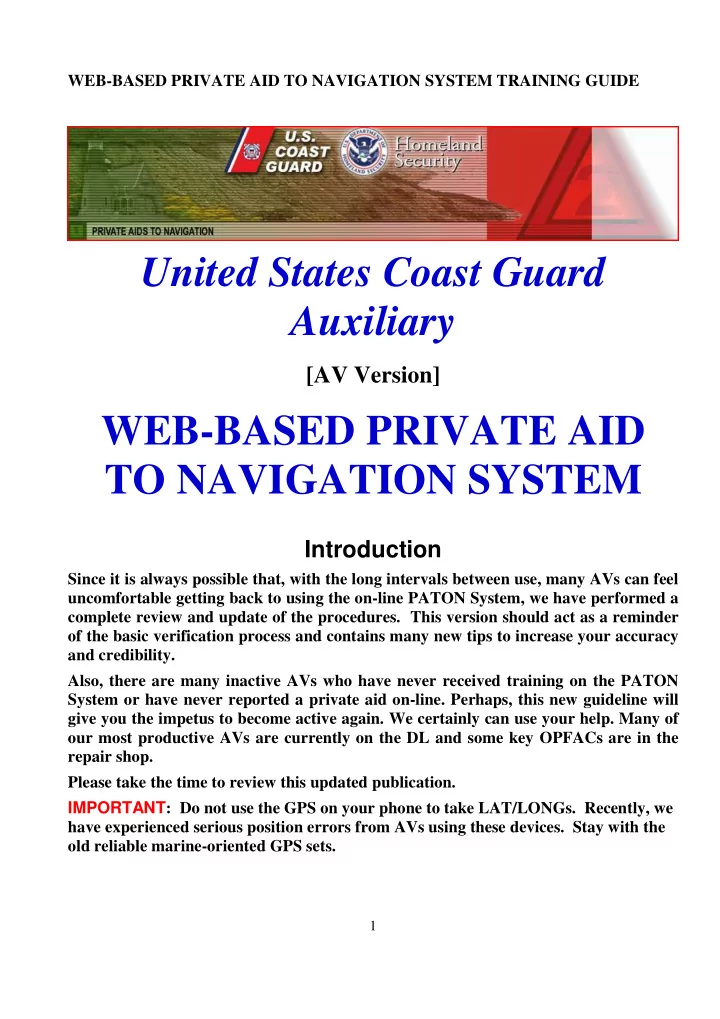
WEB-BASED PRIVATE AID TO NAVIGATION SYSTEM TRAINING GUIDE United States Coast Guard Auxiliary [AV Version] WEB-BASED PRIVATE AID TO NAVIGATION SYSTEM Introduction Since it is always possible that, with the long intervals between use, many AVs can feel uncomfortable getting back to using the on-line PATON System, we have performed a complete review and update of the procedures. This version should act as a reminder of the basic verification process and contains many new tips to increase your accuracy and credibility. Also, there are many inactive AVs who have never received training on the PATON System or have never reported a private aid on-line. Perhaps, this new guideline will give you the impetus to become active again. We certainly can use your help. Many of our most productive AVs are currently on the DL and some key OPFACs are in the repair shop. Please take the time to review this updated publication. IMPORTANT : Do not use the GPS on your phone to take LAT/LONGs. Recently, we have experienced serious position errors from AVs using these devices. Stay with the old reliable marine-oriented GPS sets. 1
WEB-BASED PRIVATE AID TO NAVIGATION SYSTEM TRAINING GUIDE ACCESSING THE PATON SYSTEM HOW TO LOG ON WWW.USHARBORMASTER.COM (USCG D1) WWW.USCGAAN.COM . (First Northern Web Site) Go to the D1NRNavigation Systems home web page and click on the “ First District on-line PATON System ” in the “ Most Popular Links ” box to access the PATON System. Do not use other logons or you will lose some of the regular PATON features. Most Popular Links First Northern Bridge System First District on-line PATON System (US Harbormasters) Vertical and Horizontal Error Calculator This User Logon Screen will appear. HOW TO REGISTER a. Click on the words, “ Registration Form. ” on the “ User Logon Screen ” to initiate the PATON Registration process. Note the Red Arrow on the example above. 2
WEB-BASED PRIVATE AID TO NAVIGATION SYSTEM TRAINING GUIDE b. This PATON Registration screen will appear. Note to new registrants: Once you register, you will not be able to use the PATON system until your access code is approved by DPW 1 [Department Prevention Waterways] in Boston. You will receive an e- mail confirming your access codes when the approval process is completed. • Fields designated with a red asterisk * are required. This means that you must enter information in this field. • The field names are self explanatory. • If you are unsure of what to enter in any field, click on the field’s “ Question Mark ” for further instructions. The instruction lasts for about six seconds. • Note that the “ State ” field has a drop-down menu. c. Additional USCG Auxiliary AV-Aid Verifier requirements • Qualified and current USCG Auxiliary Aid Verifiers should select “USCG Auxiliary” as their Type of User .” This action causes an additional AV field to be added at the bottom of the PATON Registration screen, designated “ DISTRICT/DIVISION/FLOTILLA .” • Select your District/Division/Flotilla from the drop-down menu. 3
WEB-BASED PRIVATE AID TO NAVIGATION SYSTEM TRAINING GUIDE d. Once you have completed and submitted your Registration Form, e-mail your DSO-NS that you have registered on the PATON System. Also indicate the CG ANT where you will be affiliated as an AV-Aid Verifier. � CG ANT S West Harbor � CG ANT South Portland � CG ANT Woods Hole � CG ANT Boston � CG ANT Bristol � CG ANT New York � CG ANT Saugerties � CG ANT Long Isl Sound � CG ANT Moriches � CG ANT Burlington. AVs are normally assigned to the CG ANT AOR where they do their boating rather than where they live. This is called their “affiliation.” i. e. You live in New Hampshire but keep your OPFAC in Boston Harbor. Your CG ANT affiliation would be CG ANT Boston. � If you are working for two CG ANTs, advise the DSO-NS. You will have to submit two registrations. The DSO-NS will guide you through the process. The DSO-NS checks whether you are AV Qualified and will approve and assign your access to the CG ANT that you selected. You will receive an e-mail confirming your access codes when this has been completed. Note : You will not be able to log onto the PATON System until your access code has been approved. You will be e-mailed when the approval process has been completed by DPW 1. IF YOU FORGET YOUR ACCESS CODE? Just e-mail the D1 Private Aid to Navigation Manager at Steven.R.Pothier@uscg.mil or FrankJLarkin@verizon.net 4
WEB-BASED PRIVATE AID TO NAVIGATION SYSTEM TRAINING GUIDE CHANGING YOUR REGISTRATION RECORD a. E-Mail the D1 Private Aid Manager or Auxiliary DSO-NS in order to correct any fields in your PATON Registration Record. b. Be specific as to the field(s) that you want changed and the data that you want changed in each field. c. It is critical that any changes in status, telephone number and/or e-mail address be reported in a timely manner. d. If you change your e-mail address without correcting your PATON Registration record, you will lose access to the PATON System. __________________________________ PREPARING A PATON APPLICATION – CG 2554 • • You must be pre-registered and approved , • • � Enter your “ Username ” and “ Password .” � Then, click on “OK.” PATON Owners and Harbormasters will be able to view only the PATONs that they own and are permitted. � CG ANTs and AVs are able to view only those aids affiliated with the CG ANT where they are linked. “Affiliation” was explained in the User Registration section. � See the example below. • • After you log-in , the Private Aid to Navigation screen will appear. • • • • Click on the word, “ Application ,” at the top-left of the Private Aid to Navigation screen. • • • See the example on page 6. 5
WEB-BASED PRIVATE AID TO NAVIGATION SYSTEM TRAINING GUIDE • This Private Aid to Navigation CG 2554 – PATON Application Screen will appear. • This screen is explained in sections. HEADER SECTION ON A PATON APPLICATION CG 2554 SCREEN: • Fields designated with a red asterisk * are required. You must enter information in these fields. • Some fields will be pre-populated with data from your Registration Record. You are able to change this data. However, your Registration record will not be changed by this action . It is recommended that you change your Registration Record first. Notify DPW 1 of the desired changes. CG-2554 - HEADER FIELD GROUP Note that the data in this Header Field Group has been retrieved from the Registration Record of the person that is logged onto the PATON System. 6
WEB-BASED PRIVATE AID TO NAVIGATION SYSTEM TRAINING GUIDE LOCATION, DEPTH AND PATON IDENTIFICATION DATA FIELD GROUP The PATON TYPE field has optional bullets that, when selected, cause additional data field groups to be added to the CG2554 PATON Application. � Floating is the alternative to Fixed. � Lighted is the alternative to Unlighted. CG-2554 – Location, Depth and PATON Type • Most of the fields in this report are equipped with drop-down or bulleted menus in order to control the data that is entered in these fields. • Explain in the “Comments” section any “ Other ” selections chosen on a menu. • Report LAT and LONG as Degrees, Minutes and Seconds formatted as: DD-MM-SS.SS . THE FLOATING PATON DATA FIELD GROUP • When you designate a PATON TYPE as floating , a field data group of three additional fields appear as is demonstrated in the example below. • Floating is the alternative selection to Fixed. • The three fields in this data group are required when the PATON is designated as a floating aid. The “Buoy Material” field has a drop down menu. The three fields are: • Chain Length • Mooring Size/Weight • Buoy Material (Menu driven). CG 2554 FLOATING PATON DATA FIELD GROUP 7
WEB-BASED PRIVATE AID TO NAVIGATION SYSTEM TRAINING GUIDE THE FIXED PATON DATA FIELD GROUP When you designate a PATON TYPE as fixed , a field data group of three additional fields appears. • Fixed is the alternative selection to Floating . • These three fields in this data group are required . • Aid Structure (Menu driven) • Structure Material (Menu driven) • USACE Permit (All fixed PATONs, that are located in the water, must also have a Corps of Engineer’s (USACE) permit reference before the Coast Guard can approve and issue a permit.) CG 2554 FIXED PATON DATA FIELD GROUP THE LIGHTED PATON DATA FIELD GROUP When you designate a PATON TYPE as lighted, a data group of four additional fields appear. The first three fields are required . • Light Characteristic. (Menu driven) • Light Period. • Light Color. (Menu driven) • Height of Light. ( Only Fixed lighted PATONS must show the height of the light. Click on the Question Mark for instructions for correctly measuring the height of a light.) CG 2554 - Lighted PATON Data Field Group THE UNLIGHTED PATON OPTION • Selecting “ Unlighted ” as a PATON TYPE field removes the “ Lighted PATON data field group” from the PATON Application Screen. • Unlighted is the alternative selection for lighted. 8
Recommend
More recommend