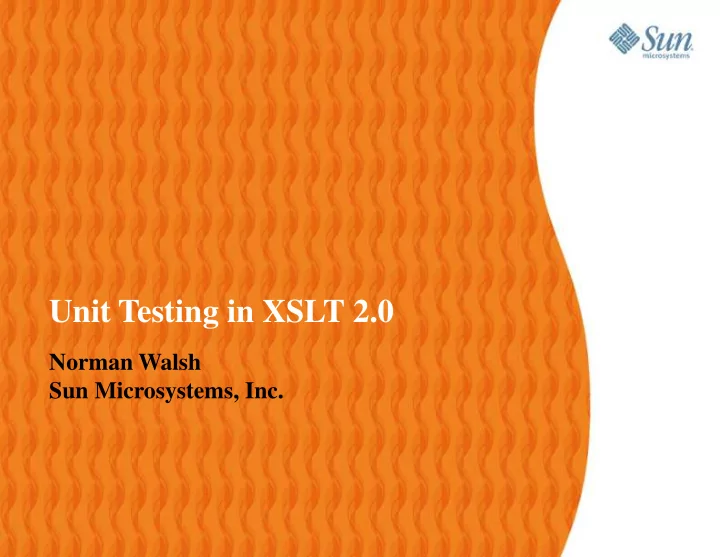
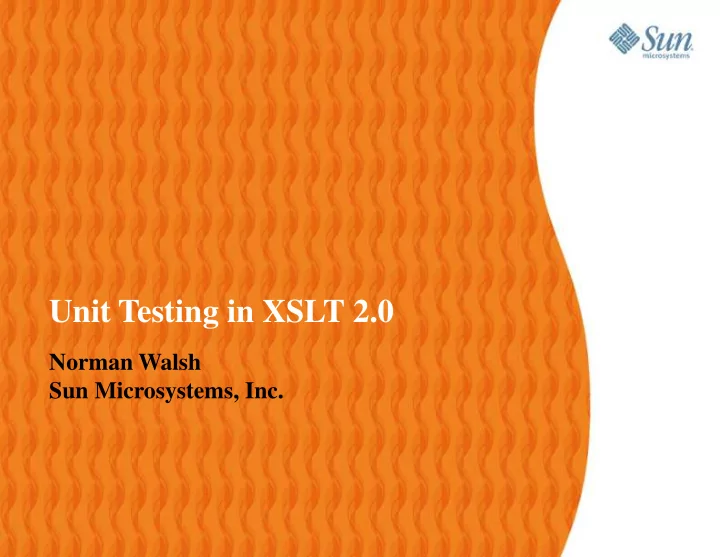
Unit Testing in XSLT 2.0 Norman Walsh Sun Microsystems, Inc.
Table of Contents Using unit testing to improve stylesheet quality and docu- mentation. • Background • Motivation • Survey of the framework • Demo http://www.sun.com/ 2 / 34
Background • The DocBook XSL (1.0) stylesheets for HTML and FO con- sist of roughly: > 2,500 match templates > 800 named templates > 250 modes > 115 modules > 62,000 lines > 485 parameters • Development is a collaborative effort • The document test suite contains 200 or so test documents http://www.sun.com/ 3 / 34
Integration testing • 200 test documents isn't sufficient • Elements occur in many contexts • Markup and stylesheet parameters interact • Comparing documents is slow and tedious • Comparing documents often yields false negatives • Would 2,000 tests be sufficient? 20,000? • Would they be practical? http://www.sun.com/ 4 / 34
Can we do better? • Motivated by development of XSLT 2.0 stylesheets for DocBook • Based on experience from development of XSLT 1.0 stylesheets for DocBook • Attempt to build a testing framework • Not a survey of available frameworks http://www.sun.com/ 5 / 34
Why do you test? • Many modern software development paradigms stress early and frequent testing • To make sure your code works • To ease the burden of maintenance • To make collaboration easier http://www.sun.com/ 6 / 34
How can you test? • Integration testing: run the stylesheet over a suite of test documents and see what happens. Problems: > Comparison is difficult > Coverage is incomplete > Coverage is too coarse • Unit testing: test individual modules, in the XSLT case, individual templates and functions. http://www.sun.com/ 7 / 34
What can you test? In XSLT 2.0, we want to be able to test: • Individual named templates • Individual user-defined functions • Match templates in specific contexts http://www.sun.com/ 8 / 34
A first attempt Consider this function: <xsl:function name="f:basename" as="xs:string"> <xsl:param name="filename" as="xs:string"/> <xsl:value-of select="tokenize($filename,'/')[last()]"/> </xsl:function> And this test: <xsl:if test="f:basename('/path/to/my/file.ext') = 'file.ext'">PASS</xsl:if> Prints “PASS” (or nothing) http://www.sun.com/ 9 / 34
A first attempt (Continued) But what about the tests that failed? http://www.sun.com/ 10 / 34
A second attempt <xsl:if test="f:basename('/path/to/my/file.ext') != 'file.ext'">FAIL</xsl:if> Prints “FAIL” (or nothing) http://www.sun.com/ 11 / 34
A third attempt <xsl:if test="f:basename('/path/to/my/file.ext') != 'file.ext'">f:basename('/path/to/my/file.ext') FAIL</xsl:if> Prints “f:basename('/path/to/my/file.ext') FAIL” (or nothing) http://www.sun.com/ 12 / 34
A fourth attempt <xsl:choose> <xsl:when test="f:basename('/path/to/my/file.ext') = 'file.ext'"> <xsl:text>f:basename('/path/to/my/file.ext') PASS</xsl:text> </xsl:when> <xsl:otherwise> <xsl:text>f:basename('/path/to/my/file.ext') FAIL</xsl:text> </xsl:otherwise> </xsl:choose> Ok. Now imagine several hundred tests like that, or several thousand. http://www.sun.com/ 13 / 34
What's wrong? The tests are: • Hard to write • Hard to read • Are more complex to write if the arguments or results are nodes or atomic values other than strings • Are even more complex if they need to test in a specific context (e.g. a footnote inside a title ). http://www.sun.com/ 14 / 34
Challenges • Make the tests easy to write • Make the tests easy to read • Support atomic values and nodes as input and output • Support tests that require a specific context http://www.sun.com/ 15 / 34
Meeting the challenges • Keep tests (and documentation) close to the actual code > Not quite literate programming • Minimize the amount of boilerplate in the tests • Work within the constraints imposed by XSLT http://www.sun.com/ 16 / 34
The test harness <xsl:stylesheet> <doc:function name="f:function-name"> ···documentation··· </doc:function> <u:unittests name="f:function-name"> ···tests··· </u:unittests> <xsl:function name="f:function-name"> ···code··· </xsl:function> http://www.sun.com/ 17 / 34
The test harness (Continued) <xsl:stylesheet> http://www.sun.com/ 18 / 34
Focus of this talk <u:unittests function="f:node-id"> <u:param name="persistent.generated.ids" select="0"/> <u:test> <u:param><db:anchor id='id'/></u:param> <u:result>'id'</u:result> </u:test> </u:unittests> http://www.sun.com/ 19 / 34
The unittests element The unittests element: • Identifies the template or function being tested • Groups a collection of related tests • Specifies the value of any top-level parameters related to those tests <u:unittests function="..."> <u:param>...</u:param> <u:test>...</u:test> <u:test>...</u:test> </u:unittests> http://www.sun.com/ 20 / 34
The test element The test element: • Describes an individual test • Specifies arguments to the artifact being tested • May specify variables • Specifies the expected result <u:test> <u:param>...</u:param> <u:result>...</u:result> </u:test> http://www.sun.com/ 21 / 34
Test parameters and variables • The u:variable and u:param elements are semantic clones of the xsl:param element • Each must have a name attribute • The value of a variable or parameter is specified with either a select attribute or as content • The as attribute can be used to specify the type http://www.sun.com/ 22 / 34
Why variables? To select part of a structure and pass it as an argument: <u:test> <u:variable name="mydoc"> <db:book> <db:title>Some Title</db:title> <db:chapter> <db:title>Some Chapter Title</db:title> <db:para>My para.</db:para> </db:chapter> </db:book> </u:variable> <u:param select="$mydoc//db:para[1]"/> http://www.sun.com/ 23 / 34
Why variables? (Continued) <u:result>'R.1.2.2'</u:result> </u:test> http://www.sun.com/ 24 / 34
Test results • Results are expressed with result • Always expressed in element content • Literal strings must be quoted http://www.sun.com/ 25 / 34
Establishing context • Parameters and variables are insufficient for testing named templates • Named templates often expect to be called in a particular context • The context element in a test specifies the context. http://www.sun.com/ 26 / 34
Context example <u:test> <u:context> <db:varname xml:id="varfoo">someVarName</db:varname> </u:context> <u:result> <span xmlns="http://www.w3.org/1999/xhtml" class="varname" id="varfoo">someVarName</span> </u:result> </u:test> http://www.sun.com/ 27 / 34
How does context work? 1. The context is stored in a variable with an automatically generated, unique name. 2. Instead of calling the named template directly, xsl:ap- ply-templates is performed on that variable in an automatically generated, unique mode. 3. Finally, a top-level template is generated which matches node() in the appropriate mode. The call to the named template is placed inside that template. The practical effect of this three-step process is to change the context node to the specified context and call the named template in that context. http://www.sun.com/ 28 / 34
Testing match patterns • Establishing a context is a necessary step in testing a match pattern, but it is not a sufficient step. • Simply calling apply-templates can not guarantee that the correct template will be evaluated because the stylesheet processor will select the template based on the match pattern, priority, mode, and input precedence. • To overcome this obstacle, the framework creates a copy of the template that should be tested and gives it an auto- matically generated, unique name. It can then call the template directly using that name. http://www.sun.com/ 29 / 34
Testing match patterns This methodology has drawbacks: • The framework selects a template based on the match pattern, mode, and priority. Sometimes that's insufficient, in which case the framework simply reports “indeterminate results”. • The framework's exact, textual match is more restrictive than the real processor which would see no distinction between priority="1" and priority="01" . • It is possible to force a template to be applied in a context that it can never match in the real stylesheet. http://www.sun.com/ 30 / 34
Recommend
More recommend