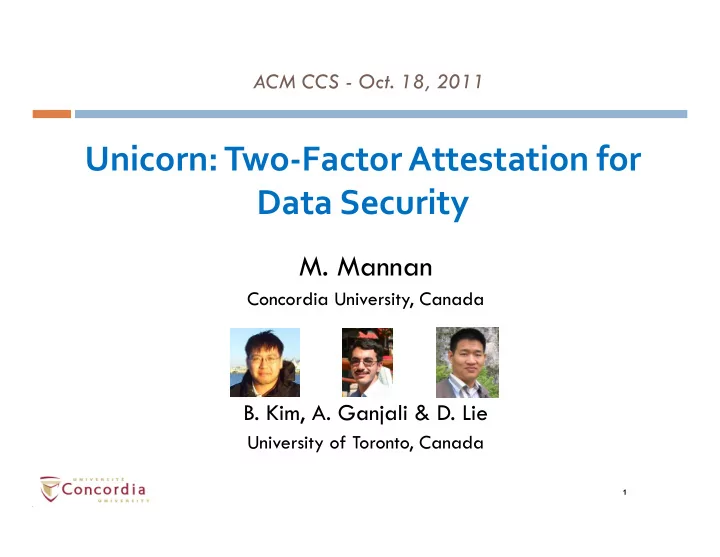
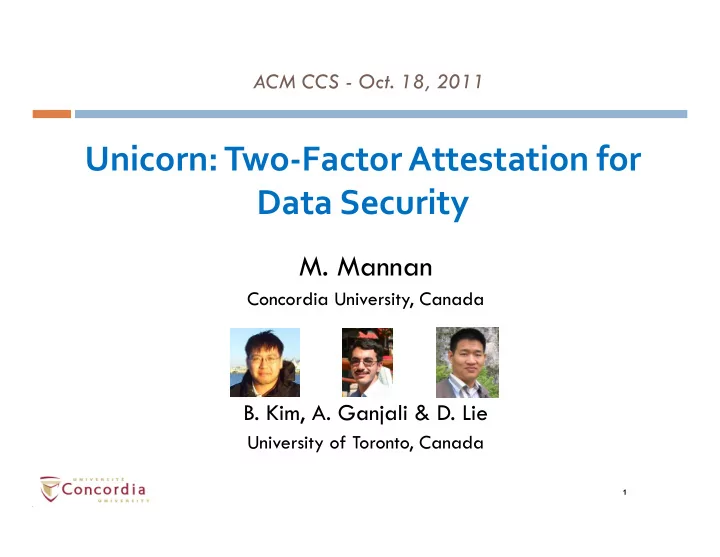
ACM CCS - Oct. 18, 2011 Unicorn: ¡Two-‑Factor ¡Attestation ¡for ¡ Data ¡Security ¡ M. Mannan Concordia University, Canada B. Kim, A. Ganjali & D. Lie University of Toronto, Canada 1
Unicorn – target systems q High ¡value ¡data ¡ q overkill ¡for ¡casual ¡Facebook ¡profile ¡ ¡ q Requires : ¡ q hardware ¡support ¡ ¡ q PSD: ¡personal ¡security ¡device ¡ q custom ¡application ¡package ¡ 2
Goal – malware q Protect ¡ entire ¡user ¡session ¡ q Not ¡limited ¡to ¡login ¡& ¡ other ¡credentials ¡ 3
Goal – “phishing” q Protect ¡Unicorn ¡credentials ¡ q Less ¡reliance ¡on ¡ user ¡diligence ¡ during ¡authentication ¡ www.bank.com wwwbank.com 4
Goal – “automatic” security q Unicorn : ¡access ¡to ¡data ¡depends ¡on ¡ system ¡state ¡ q Ideal : ¡functionality ¡tied ¡to ¡system ¡ health ¡– ¡avoids ¡the ¡“ unmotivated ¡ user ” ¡problem ¡ 5
Dealing with Phishing q Use ¡security ¡token ¡ q generate ¡one ¡time ¡passwords ¡or ¡do ¡ challenge ¡response ¡ q adversary ¡must ¡steal/clone ¡a ¡token ¡ q or: ¡hack ¡RSA ¡ J ¡ But no protection against malware! 6
Dealing with malware q Use ¡trusted ¡computing ¡hardware ¡to ¡verify ¡ ¡ the ¡integrity ¡of ¡a ¡computer ¡(TPM, ¡Intel ¡TXT, ¡ AMD ¡SVM) ¡ q compute ¡hashes ¡of ¡BIOS, ¡boot ¡loader, ¡OS, ¡… ¡ q sign ¡hashes ¡to ¡prove ¡that ¡computer ¡is ¡not ¡ running ¡unwanted ¡code ¡ Notifying the current system state to users isn’t easy [Libonati, NDSS 2011] 7
Combine the two? q Unicorn: ¡security ¡token ¡+ ¡trusted ¡ computing ¡ q Unicorn ¡applications ¡are ¡called ¡uApps ¡ q uApp: ¡small ¡OS ¡+ ¡one ¡application ¡ q User ¡OS: ¡ open , ¡uApps: ¡ closed ¡ 8
Unicorn design q Token ¡is ¡used ¡to ¡verify ¡attestations ¡ q only ¡releases ¡authentication ¡credentials ¡if ¡ system ¡is ¡malware ¡free ¡ q verifies: ¡system ¡memory ¡+ ¡disk ¡image ¡ ¡ q Attacker ¡must ¡ ¡ q clone ¡or ¡steal ¡the ¡token ¡ q physical ¡access ¡to ¡user’s ¡computer ¡ ¡ q assumption: ¡no ¡vulnerabilities ¡in ¡Unicorn ¡ 9
Unicorn example – setup q Security ¡tokens ¡currently ¡not ¡ capable ¡of ¡attestation ¡ ¡ q smartphone ¡as ¡PSD ¡ PCRs, Auth AIK User diligence is needed 10
Unicorn example – steps Verify 11
Starting a uApp q Suspend, ¡save ¡user ¡OS ¡state ¡ ¡ Save state q option ¡1: ¡reboot ¡into ¡uApp ¡ q option ¡2: ¡use ¡DRTM ¡ Hardware Reset q User ¡OS ¡as ¡the ¡bootloader ¡ BIOS q Resume: ¡ ¡ q direct ¡transfer ¡back ¡to ¡user ¡OS ¡ Boot loader uApp OS 12
uApp usage scenarios q Two ¡example ¡cases ¡ q data ¡stored ¡on ¡a ¡remote ¡server ¡ q data ¡stored ¡encrypted ¡on ¡local ¡machine ¡ q Token ¡is ¡initialized ¡with ¡a ¡secret ¡key ¡ q remote ¡server ¡case: ¡signing/MAC ¡key ¡ q local ¡machine: ¡encryption ¡sub-‑key ¡ 13
Remote server case (MAC key) (TPM keys) Nonce, PCRs Quote(Nonce, PCRs) MAC(Quote(Nonce, PCRs)) 14
Local machine case q Encryption ¡key ¡consists ¡of ¡two ¡subkeys: ¡ q subkey ¡1: ¡on ¡smartphone ¡ q subkey ¡2: ¡sealed ¡into ¡computer’s ¡TPM ¡ Nonce, PCRs Quote(Nonce, PCRs) Subkey 15
Unicorn prototype q Extensions ¡to ¡Linux ¡2.6.34 ¡kernel ¡ q one ¡line ¡change ¡in ¡user ¡OS ¡kernel ¡ q Transfer ¡directly ¡to ¡uApp ¡OS ¡via ¡kexec ¡ q loads ¡uApp ¡kernel ¡image ¡into ¡memory ¡ q saves ¡state ¡& ¡transfer ¡control ¡to ¡uApp ¡loader ¡ q uApp ¡loader ¡based ¡on ¡tboot ¡package ¡ q sets ¡up ¡a ¡measured ¡launch ¡environment ¡(MLE) ¡ q measures ¡the ¡loaded ¡kernel ¡ q kernel ¡measures ¡ ¡the ¡disk ¡image ¡during ¡boot ¡ 16
uApp images q uApp ¡image ¡should ¡be ¡small ¡ q smaller ¡attack ¡surface ¡& ¡faster ¡verification ¡ q we ¡use ¡a ¡small ¡Linux ¡distro ¡with ¡a ¡space ¡efficient ¡ file ¡system ¡(squashfs) ¡ q uApp ¡is ¡network ¡restricted ¡ q communicate ¡only ¡with ¡remote ¡server ¡ q help ¡against ¡TPM ¡relaying ¡attacks ¡ q SSL ¡cert: ¡only ¡one ¡trusted ¡CA ¡ 17
TPM relaying q Attacker ¡relays ¡attestation ¡requests ¡ to ¡legitimate ¡machine ¡ q but ¡legitimate ¡uApp ¡will ¡only ¡communicate ¡with ¡ remote ¡server ¡ x x 18
Switching between commodity OS & uApp q Majority ¡of ¡cost: ¡suspending ¡the ¡user ¡ OS ¡and ¡kernel ¡boot ¡ q uApp ¡loader ¡is ¡slow ¡because ¡TPM ¡is ¡slow ¡ Task Time (seconds) Suspend of user OS 11.16 uApp Loader 3.29 Kernel boot and Xserver startup 7.20 OS hash 3.85 Unicorn Total 25.50 Switching via reboot 47.70 19
Conclusion q Unicorn ¡for ¡ two-‑factor ¡data ¡protection ¡ ¡ q physical ¡access ¡to ¡user ¡PC ¡& ¡compromised ¡token ¡ q for ¡users: ¡no ¡passwords ¡to ¡remember ¡or ¡judge ¡the ¡ safety ¡of ¡their ¡computing ¡environment ¡ q switching: ¡skip ¡hardware ¡reset ¡and ¡BIOS ¡ ¡ q ~45% ¡reduction ¡in ¡switching ¡time ¡vs. ¡previous ¡methods ¡ q Enable ¡“automatic” ¡security ¡ 20
Questions, comments ¡ ¡ Thank ¡you! ¡ mmannan@ciise.concordia.ca ¡ 21
Recommend
More recommend