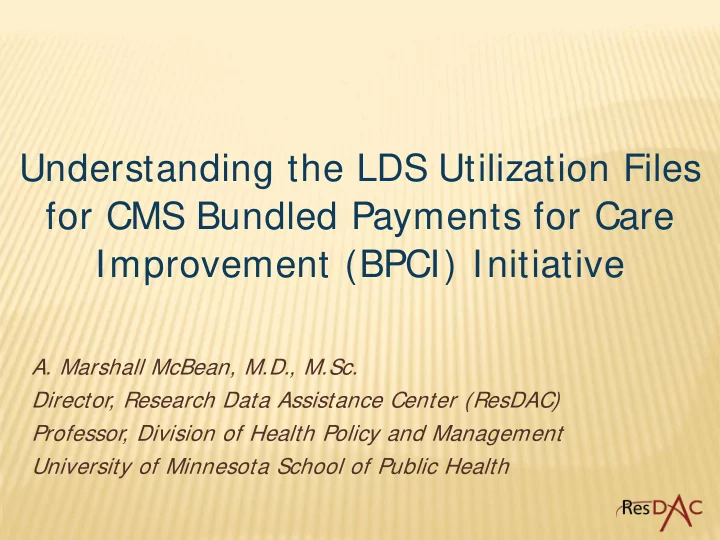
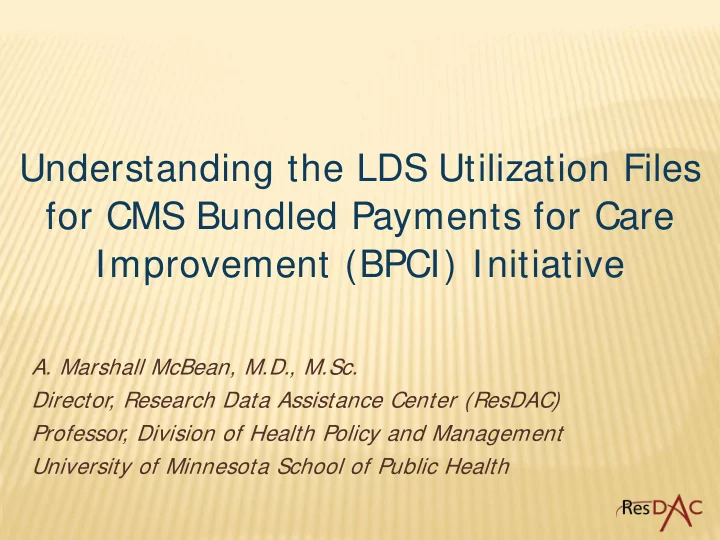
Understanding the LDS Utilization Files for CMS Bundled Payments for Care Improvement (BPCI) Initiative A. Marshall McBean, M.D., M.Sc. Director, Research Data Assistance Center (ResDAC) Professor, Division of Health Policy and Management University of Minnesota School of Public Health
BPCI Data Webinars All webinars will take place from 12:30p-1:45p EST Slides and webcast posted at http://innovations.cms.gov 2
Co-presenters and/or Co-developers of Presentation Research Data Assistance Center (ResDAC) - Barbara Frank, M.S., M.P .H. - Faith Asper, M.H.S. Centers for Medicare and Medicaid Services (CMS) - Pamela Pelizzari, M.P .H. - Jay Desai, M.B.A. 3
Educational Objectives Review of the Medicare claim payment process relevant to the Bundled Payments for Care Improvement (BPCI) Initiative Describe the non-payment information contained in the BPCI Limited Data Set (LDS) utilization files for further defining BPCI populations and measuring use of services Tomorrow’s Webinar will describe the payment and related variables Recommend you open, or refer later, to the “Metadata on the CMMI LDS files (.zip) link on the BPCI Learning & Resources Area website: url = http://innovations.cms.gov/initiatives/Bundled- Payments/BPCI-Learning-and-Resources-Area.html . I will be referring to the “Column Name” entries later in this presentation. 4
Organization of BPCI LDS Utilization Files Institutional Files - Inpatient (Hospital claims for Part A services) - Skilled Nursing Facility (SNF claims for Part A services) - Outpatient (Hospital claims for Part B services) - Home Health Agency (HHA claims for Part A and Part B services) Non-institutional Files - Carrier - Durable Medical Equipment (DME) 5
From Claims to BPI LDS Utilization Files Institutional Files– Claims come from providers of Part A services, only, as well as providers of both Part A and Part B services. They use UB-04 form and the information is available in the LDS “institutional files”. - Inpatient (Hospital claims for Part A services) - Skilled Nursing Facility (SNF claims for Part A services) - Outpatient (Hospital claims for Part B services) - Home Health Agency (HHA claims for Part A and Part B services) 6
UB-04 Form 7
Important Fields in UB-04 Form 8
From Claims to BPCI LDS Utilization Files Non-institutional Files– Claims come from providers who provide only Part B services, only. They use CMS 1500 form and the information is available in the LDS “non-institutional files”. - Carrier - Durable Medical Equipment (DME) withstand repeated use primarily to serve a medical purpose not useful in the absence of an injury or illness appropriate for use in the home 9
CMS 1500 Form 10
Diagnosis and Line Item Portion of CMS 1500 Form 11
Medicare Part B Services Physician services, and services provided by other Part B providers (e.g., ambulatory surgical centers, nurse practitioners, health departments) Facility charges for hospital outpatient services Durable Medical Equipment (DME) Note: A person who is seen in a hospital will generally have both Part A claim(s) from the hospital and Part B claims from the attending physician and others. A person seen in the hospital outpatient will generally generate two Part B claims, one from the facility and one from the physician. 12
Topics Finding acute care hospitalizations Constructing inpatient stays Anchoring event: MS-DRG Dates Identifying the required types of services to be included in the bundle Limitations of demographic information in BPCI LDS utilization files RED = Column Name value in the CMMI LDS Metadata Table. 13
Finding the Acute Care Hospitalizations PRVDR_NUM variable in Inpatient File Also called CMS Certification Number (CCN) In BPCI, the anchoring event in Models 2, 3 and 4 is a stay in an acute care hospital for one of the MS- DRGs that you select. Finding the acute care hospitalizations - Use Inpatient File – Duh - Use PRVDR_NUM variable -- 6 columns - Columns 1 – 2 = SSA state value (Some states have more than one number – CA, TX, FL, IA, MN and IL.) - Columns 3 – 6 indicate the type of facility - To identify acute care hospitals, select values in the following ranges: 0001-0879 (traditional acute care hospitals) 1300-1399 (critical access hospitals) No alpha characters in the ranges. 14
Constructing the Acute Care Hospital Inpatient Stay Episode in which to Find the Anchoring Event in Acute Care Hospitalizations FREQ_CD, DESY_SORT_KEY , CLM_ADMSN_DT, PRVDR_NUM and CLM_THRU_DT variables Great majority of acute care hospitalizations have one Inpatient claim, FREQ_CD variable value = 1 If you program in SAS, PROC SORT the inpatient claims by DESY_SORT_KEY , CLM_ADMSN_DT, PRVDR_NUM. If all three the same on more than one record, use CLM_ADMSN_DT and CLM_THRU_DT, from each record to build the episode. Could also use FREQ_CD to place claims in proper order. Results: One record per stay containing the final MS- DRG 15
Inpatient Prospective Payment System (IPPS) and Non-IPPP Hospitals in the Inpatient File CLM_PPS_IND_CD variable Limit to the acute care hospitals discussed earlier: traditional acute care hospitals and critical access hospitals The CLM_PPS_IND_CD variable field indicates whether the inpatient hospital claim was paid under the inpatient prospective payment system (IPPS). If yes, value = “2”. If not paid under IPPS, the value is blank. Not all acute care hospitals are paid under IPPS - There are no IPPS hospitals in Maryland. All other states have IPPS hospitals. - There are 10 cancer hospitals that are IPPS-exempt - Critical access hospitals are not paid under IPPS However, there is an MS-DRG code (CLM_DRG_CD variable) in all Inpatient File records for PPS and non-PPS hospitals which is inserted during claims processing. This will be where you will find your anchoring event. 16
Dates CLAIM_FROM_ DATE and CLAIM_THRU_DATE variables A major difference from the regular LDS utilization files: - Regular LDS files have the dates “ranged”. The date fields contain the quarter of the year in which service provided. - BPCI LDS files have the actual dates. CLAIM_THRU_DATE is used to place the event in an annual file (2008 or 2009). For example, a hospital claim with a CLAIM_THRU_DATE in 2008 is in the 2008 file even if hospitalization started in 2007. These variables are present on all records in all institutional and non-institutional files. Key for creating episodes of care, identifying readmissions, and identifying services received after the anchoring event. 17
Identifying the Required Types of Services to be Included in the Bundle Physician services Inpatient hospital services Inpatient hospital readmission services Long term care hospital services (LTCH) Inpatient rehabilitation facility services (IRF) Skilled nursing facility services (SNF) Home health agency services (HHA) Hospital outpatient services Independent outpatient therapy services Clinical laboratory services Durable medical equipment Part B drugs 18
Physician and Other Professional Services Part B physician and other provider “professional services” information is located in the line item portion of the Carrier File (B_CARRIER_LINE). As noted earlier, when a service is done in an institutional setting, there may be 2 claims submitted. - Example: Diagnostic x-ray done in hospital outpatient department If an institution owns the equipment, it will submit a claim for Part B payment of the “technical component” using the UB-04 form, and this claim will appear in the Outpatient File. If the physician only reads/interprets the x-ray, he/she will submit a claim for Part B payment of the “professional service” using the CMS 1500 form, and the claim will appear in the Carrier File. If, however, the radiologist owns the equipment and the x-ray is done in his/her “office”, one Part B claim will be submitted for both the professional service and the technical component as one CMS 1500 form line item, and it will appear in the Carrier File. 19
Physician and Other Professional Services You have to define what you mean by physician services - Physicians only or physicians plus nurse practitioners, etc.??? - Only in a physician office setting??? - Limit to certain physician specialists??? Information in (B_CARRIER_LINE) portion of Carrier File will allow you to do this. - PRVDR_SPCLTY , LINE_CMS_TYPE_SRVC_CD, and LINE_PLACE_OF_SRVC_CD variables 20
Physician/Professional Services Limit to certain physician specialists - Use PRVDR_SPCLTY code variable, perhaps with LINE_CMS_TYPE_SRVC_CD variable (1 = Medical care, 2 = Surgery, etc.) - Examples of PRVDR_SPCLTY code 01 = General practice 02 = General surgery 11 = Internal Medicine 97 = Physician assistant Only in “the office” - Use LINE_PLACE_OF_SRVC_CD variable - Examples: 11 = Office 22 = Outpatient hospital 50 = Federally qualified health center 72 = Rural health clinic Only certain types of visits or limit the range of procedures - use CPT/HCPCS codes. The HCPCS_CD variable. - Evaluation and management visits 21
Recommend
More recommend