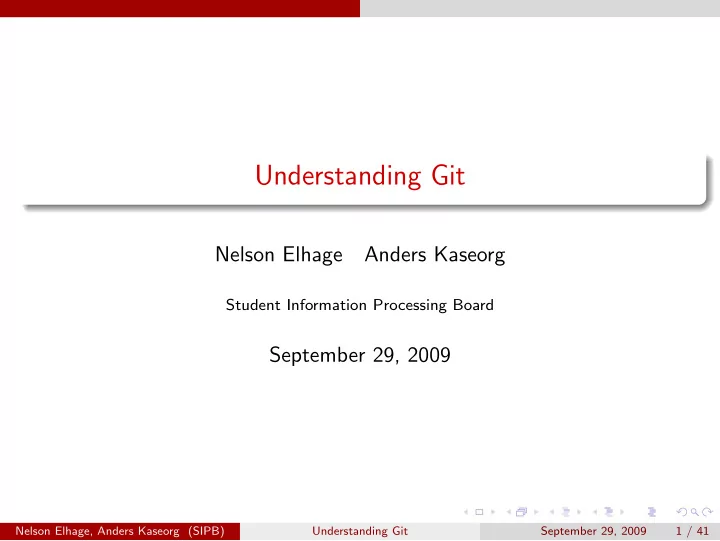
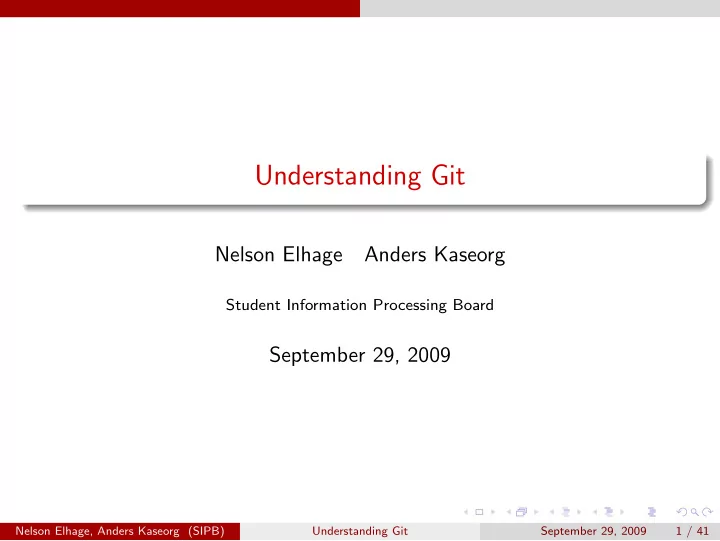
Understanding Git Nelson Elhage Anders Kaseorg Student Information Processing Board September 29, 2009 Nelson Elhage, Anders Kaseorg (SIPB) Understanding Git September 29, 2009 1 / 41
The Git model Outline The Git model 1 Using Git 2 Collaboration with Git 3 Rewriting history 4 And beyond! 5 Nelson Elhage, Anders Kaseorg (SIPB) Understanding Git September 29, 2009 2 / 41
The Git model The Git model A Git repository contains four kinds of objects . An object is either a blob (file), a tree (directory), a commit (revision), or a tag . Every object is uniquely identified by a 40 hex digit number, which is the SHA-1 hash of its contents. Don’t worry—identifiers can be abbreviated by truncation, or referenced with human-readable names. Some objects refer to other objects using their identifiers. Nelson Elhage, Anders Kaseorg (SIPB) Understanding Git September 29, 2009 3 / 41
The Git model Objects Blobs and trees represent files and directories. Tags are named references to another object, along with some additional metadata. A commit object contains a tree id zero or more parents , which are commit ids an author (name, email, date) a committer (name, email, date) a log message Nelson Elhage, Anders Kaseorg (SIPB) Understanding Git September 29, 2009 4 / 41
The Git model A commit Nelson Elhage, Anders Kaseorg (SIPB) Understanding Git September 29, 2009 5 / 41
The Git model More commits Nelson Elhage, Anders Kaseorg (SIPB) Understanding Git September 29, 2009 6 / 41
The Git model A Git repository A Git repository is a collection of refs — branches and tags . (Branches are also known as heads .) A ref is a named mutable pointer to an object (usually a commit). HEAD → refs/heads/master refs/heads/master → commit fec6ed... refs/heads/ftrace → commit ce5c1e... refs/tags/v2.6.8 → commit e8ce2f... refs/tags/v2.6.27 → tag 4b5127... The repository automatically stores the directed acyclic graph of objects rooted at these refs. Nelson Elhage, Anders Kaseorg (SIPB) Understanding Git September 29, 2009 7 / 41
The Git model Branches Git was designed to enable lightweight branching and merging. Each repository can have any number of branches. Branches are just refs—pointers into the DAG of commits—and these pointers themselves are not versioned. So you don’t need to be afraid of making throwaway branches for experiments. Nelson Elhage, Anders Kaseorg (SIPB) Understanding Git September 29, 2009 8 / 41
The Git model Consequences of the Git model Git tracks the history of your whole project, not the history of individual files. Best practice is to keep projects that are logically separate in separate Git repositories. Git does not track renames as metadata in the repository. Instead, renames are automatically detected based on content when this information is needed. A commit ID cryptographically certifies the integrity of the entire history of the repository up to that commit. Git has powerful tools for rewriting history—but this requires communication with everyone that has pulled any affected commits from your repository. Nelson Elhage, Anders Kaseorg (SIPB) Understanding Git September 29, 2009 9 / 41
Using Git Outline The Git model 1 Using Git 2 Collaboration with Git 3 Rewriting history 4 And beyond! 5 Nelson Elhage, Anders Kaseorg (SIPB) Understanding Git September 29, 2009 10 / 41
Using Git Getting a Git repository git init Create an empty Git repository in the current directory. By default it will have one branch named master . git clone url Clone the Git repository from url . This may be over HTTP, SSH, or the Git protocol, or it may be a path to another local repository. Both of these operations will create a working copy . Nelson Elhage, Anders Kaseorg (SIPB) Understanding Git September 29, 2009 11 / 41
Using Git Working copy Every working copy has its own Git repository in the .git subdirectory (with arbitrarily many branches and tags). The most important ref is HEAD , which refers to the current branch. The .git subdirectory also stores the index : a staging area for changes on top of HEAD that will become part of the next commit. Finally, the files outside of .git are the working tree . Nelson Elhage, Anders Kaseorg (SIPB) Understanding Git September 29, 2009 12 / 41
Using Git Git workflow Changes made to the working tree can be added to the index. The index can be committed to the current branch (where it will then become the new HEAD ). Nelson Elhage, Anders Kaseorg (SIPB) Understanding Git September 29, 2009 13 / 41
Using Git Constructing commits Add or update file from the working tree into the git add file index. Unstage changes to file in the index, without git reset file touching the working tree. git checkout file Undo modifications to file in the working tree by reading it back from the index. Delete file from the index and the working tree. git rm file git mv oldfile newfile Shortcut for mv oldfile newfile plus the appropriate additions and removals in the index. Display the files changed in the index and in the git status working tree. git commit Make a commit out of the current index. git commit -a Shortcut for adding all modified files to the index and committing. Nelson Elhage, Anders Kaseorg (SIPB) Understanding Git September 29, 2009 14 / 41
Using Git Referring to objects fc8da7a06bb66b707e7f5406657d5a3b7ee42c66 You can always refer to an object by its full SHA-1 ID, but this gets unwieldy very quickly. fc8da7 You can use a truncated SHA-1 as long as it is unambiguous. You can refer to a branch or tag by name. refname commit ^ Append a ^ to get the (first) parent of a commit. commit ^2 The second parent of a commit, etc. commit ~4 Short for commit ^^^^ —the great-great-grandparent of a commit. commit : filename The given file or directory inside commit ’s tree. . . . and more (see git help rev-parse for a full description of the syntax). Nelson Elhage, Anders Kaseorg (SIPB) Understanding Git September 29, 2009 15 / 41
Using Git Displaying changes List the commits on the current branch. git log git show object Show an object (e.g. the log information and patch for a commit, or the contents of a file). git diff Show the differences between the index and the working tree. git diff --cached Show the differences between HEAD and the index. Show the differences between commit and the git diff commit working tree. Nelson Elhage, Anders Kaseorg (SIPB) Understanding Git September 29, 2009 16 / 41
Using Git Manipulating branches and tags git branch List the branches in your repository, with the current branch highlighted. git checkout branch Switch to the branch named branch . This updates HEAD , the index, and the working tree. git checkout -b branch [ commit ] Create a new branch named branch starting at commit (defaulting to current HEAD ), and switch to it. git branch -d branch Delete the branch branch . git branch -m oldbranch newbranch Rename oldbranch to newbranch . git tag tag [ commit ] Attach a new tag named tag to commit (defaulting to current HEAD ). Delete the tag named tag . git tag -d tag Nelson Elhage, Anders Kaseorg (SIPB) Understanding Git September 29, 2009 17 / 41
Using Git Configuration hints You should tell Git who you are: $ git config --global user.name " Your Name " $ git config --global user.email " your@email.edu " And, if you’re feeling colorful, $ git config --global color.ui auto (This configuration is stored in ~/.gitconfig .) Nelson Elhage, Anders Kaseorg (SIPB) Understanding Git September 29, 2009 18 / 41
Using Git Merging git merge commit Merge commit into HEAD . The index must not contain any staged changes. In the general case, this will result in a merge commit —a commit with more than one parent. If commit is an ancestor of HEAD , then the merge is a no-op. If commit is a descendent of HEAD , then the merge degenerates into a fast-forward . Nelson Elhage, Anders Kaseorg (SIPB) Understanding Git September 29, 2009 19 / 41
Using Git Resolving merge conflicts git merge works roughly by creating a diff against the common ancestor commit, and applying it against the current HEAD . (The general case is much more complicated.) Sometimes this patch will not apply to the current HEAD . This situation is called a merge conflict . Git will respond by inserting conflict markers into the conflicted files, and asking you resolve the conflict. Don’t panic! To resolve the conflict, edit the conflicted files appropriately and then git add them. Alternatively, you can run git mergetool to resolve the conflicts interactively in a graphical diff program. Nelson Elhage, Anders Kaseorg (SIPB) Understanding Git September 29, 2009 20 / 41
Using Git Merging example $ seq 5 > numbers Nelson Elhage, Anders Kaseorg (SIPB) Understanding Git September 29, 2009 21 / 41
Using Git Merging example $ seq 5 > numbers $ git init Initialized empty Git repository in /tmp/foo/.git/ Nelson Elhage, Anders Kaseorg (SIPB) Understanding Git September 29, 2009 21 / 41
Using Git Merging example $ seq 5 > numbers $ git init Initialized empty Git repository in /tmp/foo/.git/ $ git add numbers Nelson Elhage, Anders Kaseorg (SIPB) Understanding Git September 29, 2009 21 / 41
Recommend
More recommend