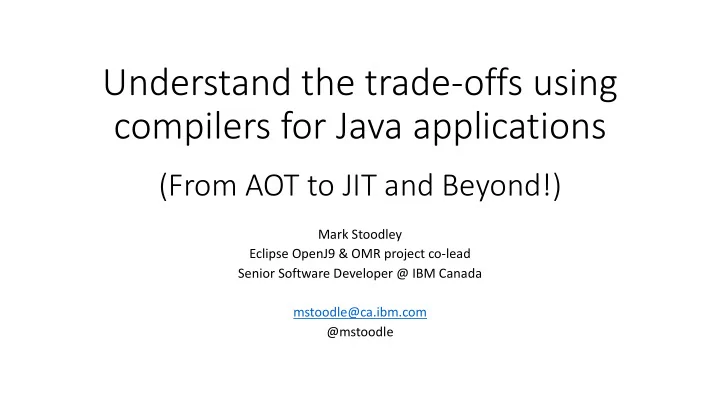
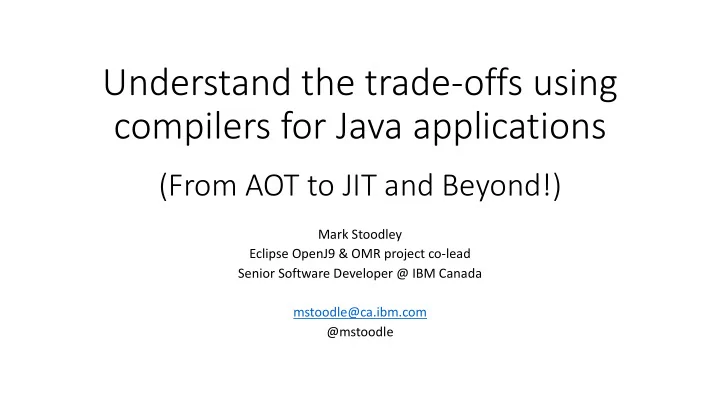
Understand the trade-offs using compilers for Java applications (From AOT to JIT and Beyond!) Mark Stoodley Eclipse OpenJ9 & OMR project co-lead Senior Software Developer @ IBM Canada mstoodle@ca.ibm.com @mstoodle
Java ecosystem has a rich history exploring native code compilation! • JIT • 1999: Hotspot JVM ( https://en.wikipedia.org/wiki/HotSpot ) released by Sun Microsystems • 1999: IBM SDK for Java included productized JIT compiler originally built by IBM Tokyo Research Lab, used until Java 5.0 • 2000: jRockit released by Appeal Virtual Machines (https://en.wikipedia.org/wiki/Appeal_Virtual_Machines) • 2006: IBM SDK for Java 5.0 includes J9 JVM with “Testarossa” JIT, now open source as Eclipse OpenJ9 • 2017: Azul released Falcon JIT based on LLVM • 2018: Graal compiler available as experimental high opt compiler in Java 10 • AOT • 1997: IBM High Performance Compiler for Java (https://link.springer.com/chapter/10.1007/978-1-4615-4873-7_60) • Statically compiled Java primarily for scientific/high performance computing on mainframes • 1998: GNU Compiler for Java (gcj) (https://en.wikipedia.org/wiki/GNU_Compiler_for_Java) • Statically compile Java used GCC compiler project • 2000: Excelsior JET (https://en.wikipedia.org/wiki/Excelsior_JET) • Commercial AOT compiler • 2017: Experimental jaotc compiler available in OpenJDK9 uses Graal compiler • 2018: GraalVM project introduces native images supporting a subset of Java on SubstrateVM • “Caching” JIT code • 2003: jRockit JIT introduces experimental support for cached (but not optimized) code generation • https://docs.oracle.com/cd/E13188_01/jrockit/docs142/userguide/codecach.html • 2007: IBM ”dynamic AOT” production support introduced in IBM SDK for Java 6 • 2019: Azul Zing introduces “code stashing” as part of ReadyNow 2
Native compilers in today’s Java ecosystem • Hotspot JITS • C1 “client” and C2 “server” JIT compilers • Default a.k.a. reference native compilers used in OpenJDK • Eclipse OpenJ9’s JIT • JIT compiler with multiple adaptive optimization levels (cold through scorching) • Historically offered Java compliant AOT compilation for embedded and real-time systems • Today caches JIT compilations (a.k.a “dynamic AOT”) alongside classes in shared classes cache • Azul Zing’s Falcon JIT based on LLVM • Alternative “high opt” compiler to C2 • Can stash JIT compilations to disk and reload in subsequent runs • Oracle Graal compiler • Written in Java • Since Java 9: experimental AOT compiler jaotc • Since Java 10: experimental alternative to C2 JIT compiler • Create native images using SubstrateVM (under “closed world” assumption and other limitations) 3
Outline • Let’s compare: • JIT • AOT • Caching JIT code (== both AOT and JIT!) • Taking JITs to the cloud • Wrap Up 4
JIT = Just In Time • JITs compile code at same time program runs • Adapt to whatever the program does “this time” • Adapt even to the platform the program is running on • After more than two decades of sustained effort: • JIT is the leader for Java application performance • Despite multiple significant parallel efforts aimed at AOT performance • Why is that? At least 2 reasons you may already know… 5
1. JITs speculate on class hierarchy • Calls are virtual by specification • But many calls only have a single target (monomorphic) in a particular program run • JITs speculate that this one target will continue to be the only target • Optimize aggressively and keep going deeper (calls to calls to calls….) • Speculation can greatly expand ability to inline call targets • Which expands optimization scope • Compiling too early, though, can fool compiler to speculate wrongly 6
2. JITs use profile data collected as program runs • Not all code paths execute as frequently • Profile data tells compiler which paths are worth optimizing • Not all calls have a single possible target • Profile data can prioritize to enable method inlining most profitable target(s) • Efficient substitute for some kinds of larger scope compiler analyses • Takes too long to analyze entire scope but low overhead profile data still identifies constants • Contributes to practical compile time • BUT accumulating good profile data takes time • JIT compilers work very well if the profile data is high quality 7
But JIT performance advantage isn’t free • Collecting profile data is an overhead • Cost usually paid while code is interpreted : slows start-up and ramp-up • Quality data means profiling for a while: slows ramp-up • JIT compilers consume transient resources (CPU cycles and memory) • From under a millisecond to seconds of compile time, can allocate 100s MBs • Cost paid when compiling : slows start-up and ramp-up • Takes time to get to “full speed” because there may be 1000s of methods to compile • Also some persistent resource consumption (memory) • Profile data, class hierarchy data, runtime assumptions, compiler meta data 8
Strengths and Weaknesses JIT Code Performance (steady state) Runtime: adapt to changes Ease of use Platform neutral deployment Start up (ready to handle load) Ramp up (until steady state) Runtime: CPU & Memory 9
Strengths and Weaknesses JIT Code Performance (steady state) Runtime: adapt to changes Ease of use Platform neutral deployment Start up (ready to handle load) Everyone hopes: Ramp up (until steady state) Maybe AOT helps here? Runtime: CPU & Memory 10
AOT = Ahead of Time • Introduce an ”extra” step to generate native code before deploying application • e.g. run jaotc command to convert class files to a platform specific “shared object” • Akin to approach taken by less dynamic languages: C, C++, Rust, go, Swift, etc. • Still considered “experimental” (JDK9+) and works on x86-64 and AArch64 platforms • Two deployment options (decided at build time): • No JIT at runtime: statically compiled code runs, anything else interpreted • With JIT at runtime: runtime JIT (re)compiles via triggers or heuristics • AOT has some runtime advantages over a JIT compiler • Compiled code performance “immediately” (no wait to compile) • Start-up performance can be 20-50% better especially if combined with AppCDS • Reduces CPU & memory impact of JIT compiler 11
BUT there are a few big BUTs • No longer platform neutral • Different AOT code needed for each deployment platform (Linux, Mac, Windows) • Other usability issues • Some deployment options decided at build time, e.g. GC policy, ability to re-JIT, etc. • Different platforms: different classes load and methods to compile? • Ongoing curation for list of classes/modules, methods to compile as your application and its dependencies evolve • What about classes that aren’t available until the run starts? • How about those reasons for excellent JIT performance? 1. Speculate on class hierarchy? Not as easy as for JIT 2. Profile data? Not as easy as for JIT • AOT compilers (in pure form) can only reason about what happens at runtime 12
Sidebar: Life of a running Java application ”Big bang” (java process created) 13 Time
Sidebar: Life of a running Java application JVM loaded, initialized & about to load first class to run main() ”Big bang” (java process created) Size and Complexity of Class Hierarchy 14 Time
Sidebar: Life of a running Java application JVM loaded, Finally ready initialized & to run main() about to ~ 750 classes load first loaded, class to run handful of main() class loader objects active ”Big bang” (java process created) Size and Complexity App class loading and init, can be 100s active of class loaders, 1000s Class Hierarchy classes 15 Time
Sidebar: Life of a running Java application JVM loaded, Finally ready initialized & to run main() about to ~ 750 classes load first loaded, class to run handful of main() class loader objects active ”Big bang” (java process created) Size and Complexity App class loading and initialization phase, up of to 100s active class Class Hierarchy loaders, 10,000s classes 16 Time
Sidebar: Life of a running Java application JVM loaded, Finally ready Ready to do initialized & to run main() application work: about to ~ 750 classes begin exercising load first loaded, code paths class to run handful of May load more main() class loader classes, may objects active invalidate early assumptions ”Big bang” (java process created) Size and Complexity of Class Hierarchy Startup 17 Time
Sidebar: Life of a running Java application JVM loaded, Finally ready Ready to do initialized & to run main() application work: about to ~ 750 classes begin exercising load first loaded, code paths class to run handful of May load more Code paths main() class loader classes, may & profile objects active invalidate early stabilizes assumptions ”Big bang” (java process created) Size and Complexity of Class Hierarchy Startup Rampup 18 Time
Recommend
More recommend