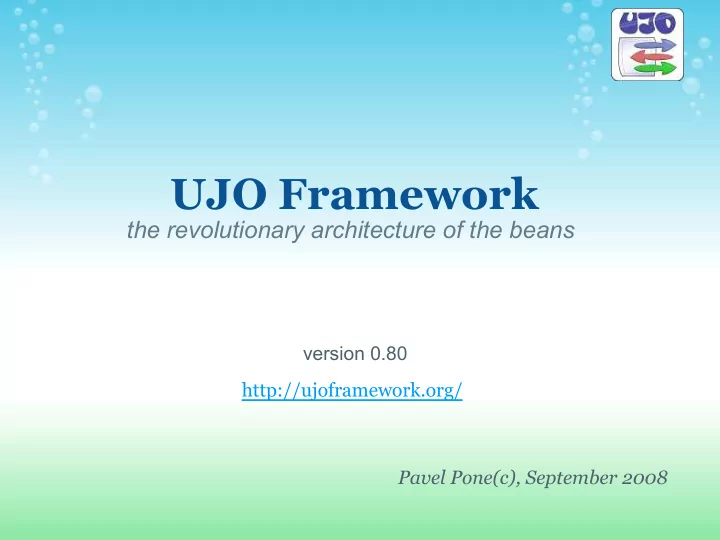
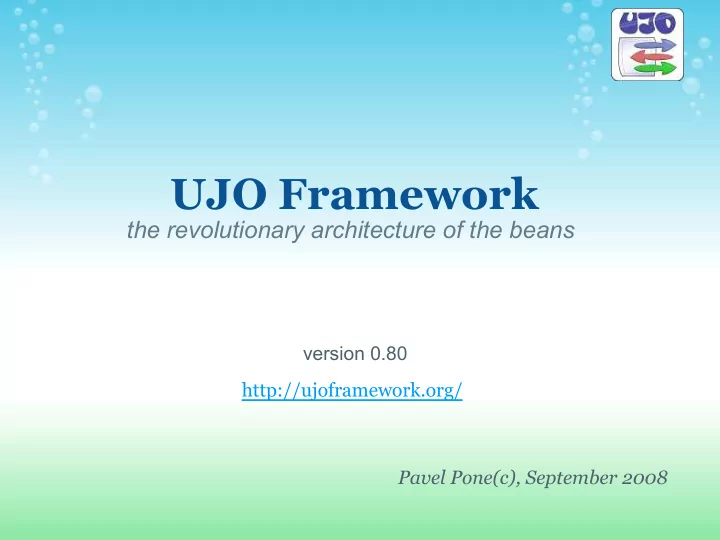
UJO Framework the revolutionary architecture of the beans version 0.80 http://ujoframework.org/ Pavel Pone(c), September 2008
History year 2004 modified objects from a framework Cayenne disadvantage is the poor type control year 2007 generic data types Java 5.0 a core of the application jWorkSheet publishing a separate project UJO Framework 0.70 in October 2007
What is it? UJO - Unified Java Object uniform architecture objects single common method for a writing all attributes single common method for a reading all attributes Features: type-safe solution for writing the object attributes easy introspection serialization to XML , CSV, Resource bundle JTable component support implementation of useful functions:. toString (), clone (...), equals (ujo), the text conversion
Vision replace the JavaBeans by a Map model compilator checks a value data type ! compilator checks a property key ! UJO Framework: Java 5.0 Person bean = new Person(); Map<String,Object> bean = new HashMap(); bean.set(Person.NAME, "Paul" ); bean.put("name", "Paul" ); bean.set(Person. CASH , 10d); bean.put( "cash" , 10d); Double cash Double cash = (Double) = bean.get(Person. CASH ); bean.get( "cash" );
Confrontation JavaBeans & UJO Information about the property types are located on the one place of UJO object. UJO Framework: Java 5.0 class Person extends class Person extends Object { MapUjoExt<Person> { private Double cash = 0d ; public static final UjoProperty<Person, Double > public Double getCash() { CASH = newProperty("Cash", return cash; 0d ); } } public void setCash( Double cash){ this.cash = cash; } }
Confrontation JavaBeans & UJO How to handle UJO attributes? JavaBeans object UJO object class Person extends class Person extends Object { MapUjoExt<Person> { .... .... void addCash (double val) { void addCash (double val) { double newCash double newCash = this.cash + val; = get(CASH) + val; this.cash = newCash; set(CASH, newCash); } } } }
Default property values JavaBean properties can have got a default value { Integer i=10; } UJO property can have got a similar default value through reading of a property is an undefined value null replaced by the default value of the UjoProperty so the default value can be restored anytime (set the null ) ! use a 'property type' parameter to create a new property with the null default value class Person extends MapUjoExt<Person> { public static final UjoProperty<Person,Double> CASH = newProperty("Person", 0d ); /** The method never returns null ! */ public Double getCash() { return get( CASH ); } }
Chaining of the properties UJO properties can be chained over more objects chaining is type safe in the compilation time next sample uses an ADDRESS attribute of a Person class import static Person.*; import static Address.*; Person bean = new Person(); bean.set(ADDRESS, new Address(); bean.set( ADDRESS , STREET , "Videnska"); bean.set(ADDRESS, CITY , "Brno"); String street = bean.get( ADDRESS , STREET ); String city = bean.get(ADDRESS, CITY);
Chaining of setters calling of the method set() can be chained for writing more properties on the one source line import static Person.*; Person bean = new Person(); bean.set( NAME , "Pavel").set( CASH , 100d); String name = bean.get( NAME ); double cash = bean.get( CASH );
List of UJO objects an attribute of UJO can be a List too, however for the data type is dedicated the interface UjoPropertyList an class UjoExt provides for the property some useful methods class Person extends MapUjoExt<Person> { public static final MapPropertyList <Person,Address> ADDRESSES = newPropertyList("Address", Address.class); void test() { add (ADDRESSES, new Address()); // list is created int count = getItemCount (ADDRESSES); Address ad = get (ADDRESSES, 0); // a value from pos. 0 List<Address> adr1 = get (ADDRESSES); List<Address> adr2 = list (ADDRESSES); // not null allways } }
Text handling (1) The real applications work with a text format: edit value in graphical user interface serialization from/to the text format like xml, csv, ... HTTP request parameters debugging UJO Framework provides an support of text conversion of the UJO objects
Text handling (2) There are the three ways to a text conversion: parent class SuperUjoExt supports the most usual Java objects by the method: setText (UjoProperty property, String value ) the your implementation (or overwriting) of the method UjoTextable. writeValueString (...) framework can works with a feature PropertyTextable (ValueTextable) of an object. the object constructor with the one parameter type of String means the format, which creates a method toString ().
Text handling (3) The next code writes and reads a number in a text format import static Person.*; Person bean = new Person(); bean.setText(CASH, "1.379" ); String cash = bean.getText(CASH); // PropertyTextable test: new Double( cash ).toString().equals( cash ); More information you can find in a JavaDoc of PropertyTextable (ValueTextable since 0.85).
XML export (1) six times higher speed in comparison to XMLEncoder / XMLDecoder. deserialization is about 10% faster in compare to JAXB 2.1 by using the implementation ArrayUjo. serialization is slower by 44% in compare to JAXB 2.1 Person person = new Person(); person .set(NAME , "Joseph"); person .add(ADDRESSES, new Address("Brno", "Videnska")); // Make Serialization: UjoManagerXML.getInstance(). saveXML (writer, person , null, "My Export"); // Make Deserialization: person = UjoManagerXML.getInstance(). parseXML (inputStream, Person.class, "My Import");
XML export (2) do you need to disable the export of some attributes? you may overwrite the method Ujo.readAuthorization() this method is used to authorize an action in relation to: property, value, type and context of events. class Person extends MapUjoExt<Person> { public static final UjoProperty<Person,String> NAME = newProperty("Person", String.class); .... /** Method disable an export of the NAME attribute */ public boolean readAuthorization(UjoAction action, UjoProperty property, Object value) { return action.getType()==UjoActions. ACTION_XML_EXPORT && property== NAME ? false : super.readAuthorization( -"- ); } }
XML export (3) each property value is exported to a separate element in the XML file any UJO property (no List) you can mark for an export to a element attribute by a one of the next way: overwrite method Ujo.readAuthorization() mark the property by an annotation XmlAttribute class Person extends MapUjoExt<Person> { @XmlAttribute public static final UjoProperty<Person,String> NAME = newProperty("Person", String.class); }
Interfaces Ujo & UjoExt all previous information are related to UjoExt interface (UJO extended) the UjoExt provides more conservative and therefore readable API. the UjoExt brings the new possibility of chaining setters the UjoExt is supported from UJO Framework 0.80 the both of the interface facilities are approximately identical core of the framework works with an original Ujo interface only the main difference is that: the Ujo have got a part of its key methods declared in UjoProperty !
Differences Ujo & UjoExt Ujo UjoExt too revolutionary API :-) readable API easy implementation laborious implementation better type safe feature worse type safe feature of child properties of child properties little risk of collision with a large number of methods bear another object method a higher risk of collision with interfaces another interface methods may be a little faster support properties and setters chaining
Basic two interfaces
Basic two interfaces Interface Ujo : implementation includes business data method for authorization properties gateway to an introspection (provides list of UjoProperties) Interface UjoProperty provides property features (meta data) contains a default value provides type safe methods for reading and writing values never contains business data!
Basic Ujo implementations There are some abstract classes for an easy implementation with a different features: MapUjo - is suitable for simple implementation with sufficient power for common applications, it is based on the object HashMap ArrayUjo - the high performance is implemented by the object array PojoUjo - implementation calls related methods of a JavaBean directly using a Java reflection XxxUjoExt<UjoImpl> - for each implementation exists an extended class with ends the Ext
Samples of usage Persistent table to a XML file 99 rows of source code only this is a link to a source code Maintenance of the application parameters (link)
The benefits and disadvantages an easy introspection accessible characteristics of UJO properties include a default value property list handling (no values) the object itself authorises the use of their properties an easy implementation of a generic functions, e.g: proxy for a class with the common parent generic property listener, ... JTable component support small framework size (50 kB) an open source non-traditional architecture weak reference limited direct support of J2EE services
Recommend
More recommend