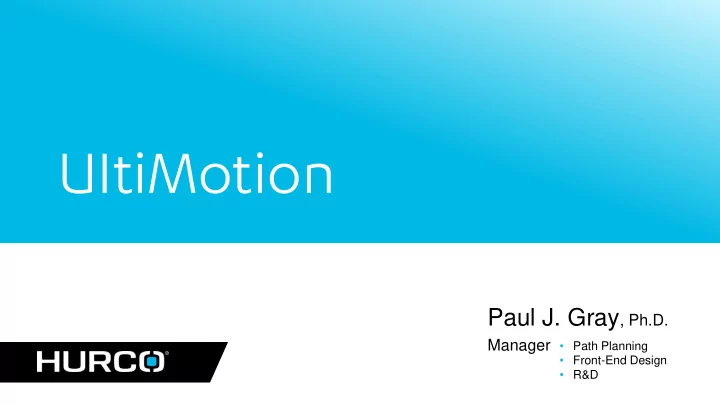
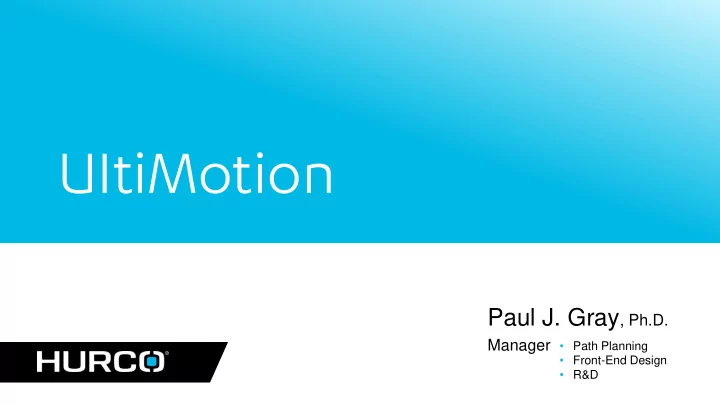
UItiMotion Paul J. Gray , Ph.D. Manager • Path Planning • Front-End Design • R&D
What is UltiMotion? • An entirely new software-based motion control system • Wholly owned by Hurco • Awarded 4 patents • Superior to Hurco Standard Motion
Machining a part is a lot like running a race
The Part Program is the tool path map of the track
Interpret the Race Track Race team generates the strategy and pace notes that describe the obstacles and markers in the course
Program Interpreter 1. Load the part program instructions ( map ) 2. Program Interpreter uses • Part & tool setup • Machine Kinematics to generate machine-specific motion data ( pace notes ) 3. The data is sent to the motion system for real-time processing
Start Cycle! Start the race by activating the motion system
The Motion System Primary Components
The Motion System Software and hardware that handle the physics of a CNC machine: 1. Motion Planning Co-Driver & Driver 2. Motion Control Driver 3. Servo Drives & Motors Race Car
UltiMotion Components Software and hardware that handle the physics of a CNC machine: 1. Motion Planning Co-Driver & Driver 2. Motion Control Driver A. Motion Planning • Smoothing • Look-Ahead & dynamic model B. Control Loop • Feed Forward • Feedback
Motion Planning Smoothing & Look Ahead
Motion Planning Co-driver interprets pace notes Calls out upcoming obstacles to the driver Driver plans smoothest, fastest trajectory within bounds of the track and vehicle limits
Motion Planning CNC Motion Planning includes: 1. Smoothing the path within machine tolerances 2. Optimizing velocity and acceleration based on the axes physical limits
– Centre of track Nominal Path
– Centre of track Nominal Path – Width of track Path Tolerance
– Centre of track Nominal Path – Width of track Path Tolerance Optimal Path
Ultimotion Smoothing • Patented curvature controlled smoothing system • Increases performance and surface finish without sacrificing part accuracy
What is Look Ahead? Co-driver calls out the pace notes ahead of obstacles Driver anticipates the speed to navigate obstacles based on vehicle performance CNC Motion Controller Anticipates acceleration and deceleration to navigate an optimized trajectory Based on measured characteristics of the machine (dynamics of the axes)
Example Y Y50 G01 X60 F2000 X60 Y50 X
• Cannot accelerate & decelerate Y Y50 instantaneously X60 X Y-Axis Velocity X-Axis Time
• S-Curve velocity profile gives Y Y50 smooth motion • X stops before Y starts giving a X60 sharp corner X Y-Axis Velocity X-Axis Velocity X-Axis Y-Axis Time Time Sharp
• Add small overlap Y Y50 • Gives micro radius X60 • Cannot detect on part • X Significantly improves cycle times Y-Axis Velocity X-Axis Velocity X-Axis Velocity X-Axis Y-Axis Y-Axis Time Time Time Micro Sharp radius
Too much overlap will round corners Y Y50 X60 X Velocity X-Axis Y-Axis Velocity X-Axis Velocity X-Axis Y-Axis Y-Axis Velocity X-Axis Y-Axis Time Time Time Time Micro Rounded Sharp radius corner
To improve cycle times and surface finish we need 1. Smooth tool paths 2. Good control of velocity, acceleration, and Jerk 3. Robust control loop to handle real-time disturbances and changing loads Velocity X-Axis Y-Axis Time Micro radius
Motion Planning To improve cycle times and surface finish we need 1. Smooth tool paths 2. Good control of velocity, acceleration, and Jerk 3. Robust control loop to handle real-time disturbances and changing loads Velocity X-Axis Y-Axis Time Micro radius The UltiMotion Motion Planning system generates optimal trajectories to squeeze the most out of your machine
How far to look? Co-driver calls out a few obstacles ahead of current position Look Ahead plans the smoothest, fastest trajectory Obstacles at the end are not relevant at the start Start End Driver’s View Rally Race Stage
More Speed Look Farther
How far to look? Myth : High block look ahead is necessary for high-speed machining Truth : Larger look ahead doesn’t hurt, but may not be needed
UltiMotion Dynamic Look-Ahead Proprietary, patented system Dynamic variable length Looks as far as it needs to Up to 10,000 blocks Never runs out of data
The Control Loop Feed Forward and Feedback
The Control Loop Look-Ahead Driver plans the trajectory, accelerations & decelerations Motion Planning output is the input to the Control Loop
Feed Forward Driver executes the predicted steering, gas and braking levels to navigate the race track obstacles For CNC it is the predicted output gains to the axes servo drives to follow the tool path This is the primary output of the control system
Feed Forward In a perfect world, the machine would follow the output exactly
Feedback Control Driver monitors and adjusts controls based on the actual response of the car CNC Machine has axes encoders to measure actual position and velocity Feedback control makes small adjustments to servo gains to compensate for real-world conditions
The Control Loop Control Loop = Feed Forward + Feedback Feed Forward provides major portion of controller output Feedback only has to correct for small disturbances by monitoring following error
The UltiMotion Control Loop Dynamic velocity, acceleration, and Jerk modeling and control Advanced digital filters for vibration control and smooth motion
Summary Putting it all together
Putting it all together Start with the part program ( map )
Putting it all together Generate machine-specific motion data using part & tool setup and machine Kinematics ( pace notes ) Start Cycle begins the race
Putting it all together Motion Planning 1. Smooth the path within tolerance 2. Look-Ahead: Advanced dynamic velocity, acceleration, and jerk modeling and control Output feeds the Control Loop
Putting it all together Control Loop 1. Feed Forward : Predict control gains / gas, steering, brake input 2. Feedback : Monitor vehicle trajectory, adjust controls if off track Control monitors encoders and adjusts axes control gains
UltiMotion Features What can UltiMotion do for you?
Superior Tapping Tapping requires tight coordination spindle and linear axes Only available with UltiMotion 1. True Master-Slave control Linear axes are slave to the Spindle (master) The Spindle feedback is the linear axes control loop input More accurate tapping
1. True Master-Slave control Example — Badly tuned spindle
1. True Master-Slave control Example — Badly tuned spindle
Superior Tapping 2. High-Speed Tap Retract Up to 1000% faster retract out of tapped hole for faster throughput Master-Slave control ensures accuracy 3 . Override and motion hold during tapping 4. Power loss Tap Recovery
E-Stop Tap Recovery
E-Stop Tap Recovery
E-Stop & Power Loss Control During power loss or E-stop event, Ultimotion can: retract smoothly or hold the controlled position until brake engages even during Tapping On subsequent power-up, UltiMotion can extract the tap from the hole without damaging the thread
Customer Testimonials
3D Solutions 40% gain in throughput 1.4 parts for every 1 they were making before UltiMotion Standard Motion 2 hours 20 min 1 hours 40 min
American Precision Machining 50% gain in throughput 1.5 parts for every 1 they were making before Ultimotion Standard Motion 50 minutes 1 hour 15 minutes
Wepco Example from customer states: S7 tool steel 100 hour part down to 30 hours Over 230% gain in throughput 3.3 parts for every 1 part they were making before “With UltiMotion … We are achieving extremely high feed rates up to 800 IMP. … And I don't have to polish the mold! the finish is that good.” Dave Parmlee
High-Speed Machining
UltiMotion Standard Motion
High-Speed Machining • Identical programs • 29% cycle time reduction • Better surface finish
Who can benefit from UltiMotion? Virtually all industries and parts Both Conversational and NC users Particularly: Because of: 3- through 5-Axis contouring 1. Higher feed rates Pocketing 2. Smoother motion High-Speed Machining 3. Better surface finish 4. Higher accuracy Repetitive drilling due to smoother rapid motion Repetitive tapping from High Speed Tap Retract
Thank You
Recommend
More recommend