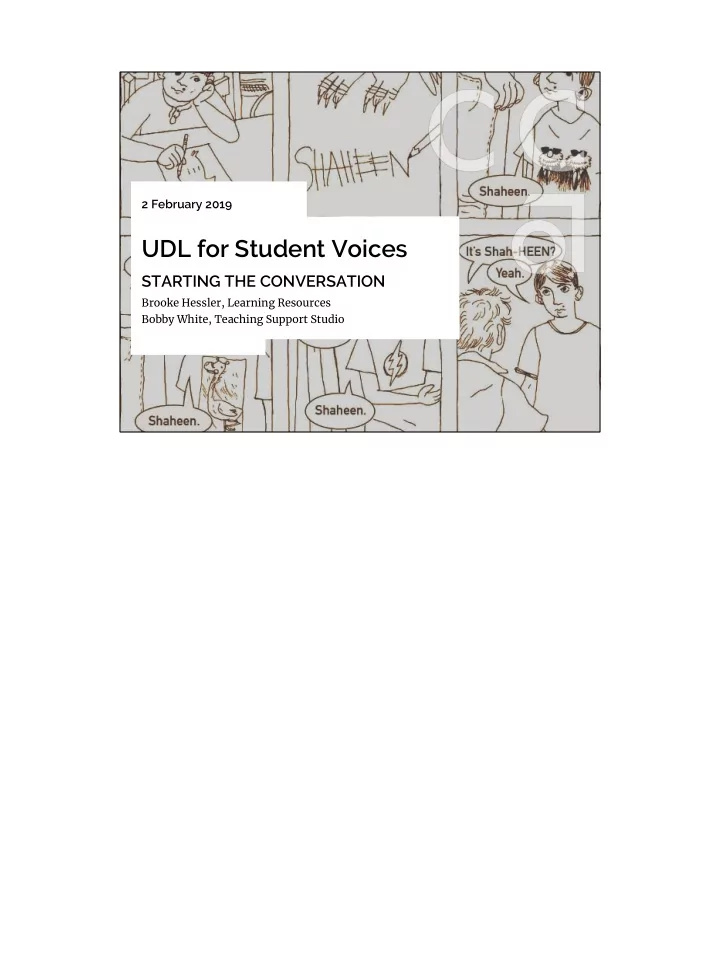
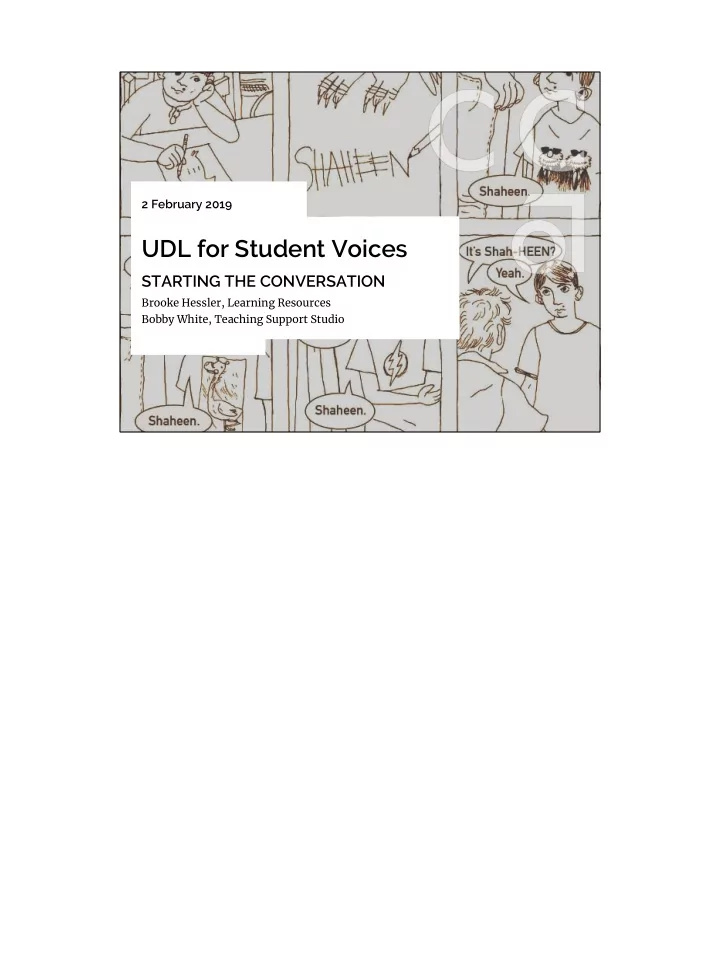
2 February 2019 UDL for Student Voices STARTING THE CONVERSATION Brooke Hessler, Learning Resources Bobby White, Teaching Support Studio
AGENDA UDL & Chimeric Learners Starting with Names: Moodle profiles & discussion boards VoiceThread Resources for Next Steps
UDL & Chimeric Learners
UDL & Chimeric Learners IT’S NOT JUST A MASCOT The Chimera is also a metaphor for the creative, cultural, and cognitive diversity of each student.
UDL & Chimeric Learners LISTENING TO DIVERSE LEARNERS Chimera self-portraits from students in WRT2-EL, SP2018
UDL & Chimeric Learners 3 PRINCIPLES Provide multiple means of representation to give students various ways of acquiring, processing, and integrating information and knowledge. Recognition Networks Provide multiple means of action and expression to provide students with options for navigating and demonstrating learning. Strategic Networks Provide multiple means of engagement to tap individual learners’ interests, challenge them appropriately, and motivate them to learn. Affective Networks Note: The illustrations and explanations of UDL featured here and throughout the slide presentation are primarily from the Center for Applied Special Technology (CAST): http://udlguidelines.cast.org/
UDL & Chimeric Learners DESIGNING MORE INFORMAL SPOKEN INTERACTION & REFLECTION . . . Encourages students to activate or supply prior knowledge about a topic. Recognition Networks Gives students the opportunity to use their own bodies as well as multiple media to communicate knowledge and ideas. Strategic Networks Engages students as communicators/storytellers and as listeners. Affective Networks And it gives you more ways to tap into your own diverse strengths and interests as an educator and lifelong learner.
Starting with Names
Starting with Names SHARING NAMES By CCA student Shaheen Beardsley This comic is by a student in Anne Shea’s class, writing about the challenges of naming and it leads us into an activity very much in the spirit of our morning’s discussion about naming with the keynote speaker Allison Yasukawa.
Starting with Names YOU GO FIRST: ANALOG DEMO (A STORY) We invite you to turn to someone beside you and tell them your name and a little factoid or story about it, such as: —something you like about your name —how you got it —what it means —how one might remember it If our group today is tiny, we might ask you to introduce your partner Many of us already do this kind of ice breaker. So is that an example of UDL? In a way, yes. But what makes it truly UDL-informed is intentionally creating multiple iterative and multimodal ways to integrate an important lesson--in this case, our names--into the class. So in our workshop today we started by creating tabletop cards with our names and pronouns, then introduced ourselves informally to a partner, then reflected upon and shared a personal story or anecdote to engage our partner and help them remember our name, then presented that information about our partner to the whole group. NEXT, we’re also going to use a little basic teaching technology for another iteration: the spoken name directory and discussion board.
Starting with Names YOU GO FIRST: MOODLE PROFILE DEMO For many people, learning names requires repetition, practice, and multiple modalities. Make your own name’s pronunciation accessible to students via, for example, your Moodle profile. We will practice doing this as a hands-on experience during the workshop using your phone’s Voice Memo app for the recording.
Starting with Names USING DISCUSSION BOARDS FOR STUDENT NAME-SHARING We’re viewing a Moodle discussion board to show how this process can play out as a simple class activity. We’ll discuss options for using Google Classroom for this activity as well.
VoiceThread Case Study
VoiceThread Case Study PRE-CLASS REFLECTION SPARKS IN-CLASS DISCUSSION We’re sharing two VoiceThread projects from a student in Professor Leslie Townsend’s Writing Skills Workshop class. In each example, the student demonstrates UDL principles in action: activating prior knowledge, communicating through multiple modalities and media, and engaging her classmates (and her own memories) as she shares her perspective on public art and on a significant journey. As we view the projects, look for ways the student (or the assignment behind it) demonstrates or indicates aspects of the 3 UDL goals: (1) giving the student multiple ways to represent their learning (activating background knowledge and connecting it to the topic); (2) using more than one way to act on or express their learning; (3) using more than one way to engage personally with the material and to engage others with it.
Resources
Resources ANOTHER HANDS-ON EXPERIENCE . . . OR TWO & Bobby is available for consultations after the closing session today! See you soon! Bobby: bobbywhite@cca.edu Brooke: bhessler@cca.edu
UDL Strategies for Global Teaching & Learning: Starting the Conversation How to Add Your Spoken Name to Your Moodle Profjle Record your audio fjle. • You can use your phone’s built-in recording software (ex: Voice Memo app) to do this. (The fjle should be one of the following: .mp3, .aac, .fmac, .m4a, .oga, .ogg, .wav ) Transfer the fjle to your computer. • Email it to yourself and then download the fjle. Upload it to Moodle. • Log into Moodle and go to your Profjle Page . • Click on the Edit Profjle text in the middle of your page under User details. • Scroll down to the Description section and click the icon that looks like fjlm (labeled Media ). • Click on the tab labeled Audio . • Click Browse repositories… . • Click Choose File and browse your computer for the fjle. • Click Upload this fjle , then click Insert media . • If desired, you may title it with “Here’s how I say my name.” Ready for more? Visit the Faculty Retreat links we’ve posted to the UDL@CCA Portal site: https:/ /tinyurl.com/UDLatCCA You’ll fjnd ways to: • sign up for TSS workshops • join the Teaching Tech Seminar • learn about using VoiceThread in your classes UDL Workshops by Brooke Hessler | LRC & Bobby White | TSS Flyer Design & Artwork by Nicky Rodriguez | LRC [Find us in the CCA Portal!] UDL content source: CAST.ORG
Universal Design for Learning: The Basics
Recommend
More recommend