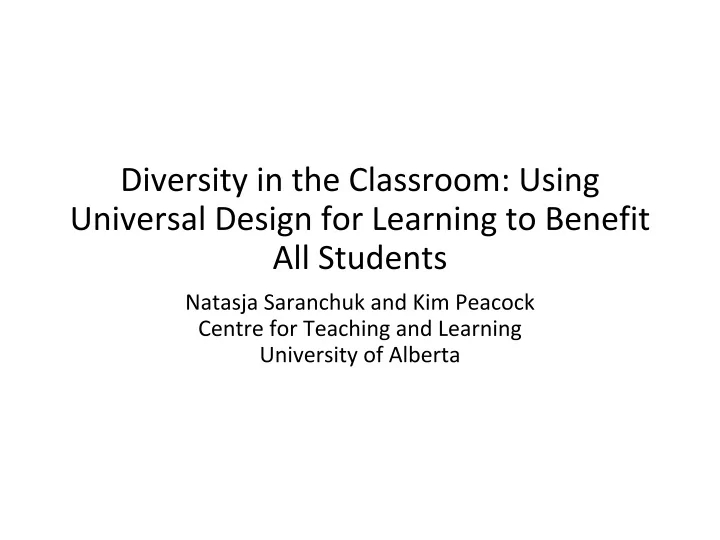
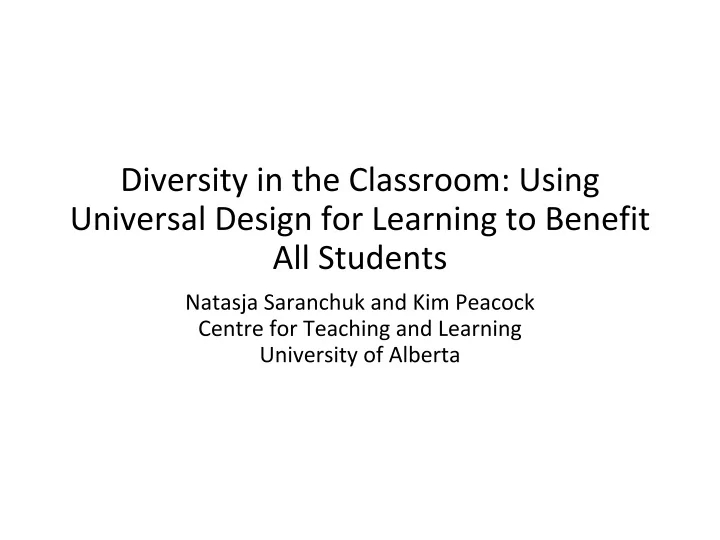
Session Objectives Describe the origins of the UDL movement Describe the neurological foundations of the current UDL framework. Describe the role of technology in UDL Identify the overall goal of UDL Identify multiple techniques for integrating UDL guidelines into your courses
The Architectural Roots of Universal Design Historically, many buildings have been designed without accessibility needs in mind This has meant poor (or no) accessibility for people with special needs Retrofits are often expensive, time consuming and ugly
UD = Functionality + Accessibility + Aesthetics Enter universal design principles (Ronald L. Mace, NCSU) Designs should support a wide spectrum of users, right from the start Architects now design with universal design principles in mind
Universal Design for Learning Ann Meyer, David Rose, Grace Meo, Skip Stahl & Linda Mensing form The Centre for Applied Special Technology in 1984 These same universal design principles can and should be applied to learning Retrofitting lessons and activities can be time consuming and even impossible Have universal design for learning in mind, right from the start Technology often plays a prominent role Has often been ignored in post-secondary
The Goal of UDL To reduce barriers and increase options for all students UDL can provide benefits to ALL learners, not just those with special needs. We all learn differently and have unique challenges: Students with learning challenges Students with physical challenges Students who suffer from perfectionism and anxiety English language learners There is no such thing as the “average learner” UDL principles generally come down to “good pedagogy”
Researching UDL There is a wide body of evidence that supports the practices of UDL. http://www.udlcenter.org/aboutudl/udlevidence http://www.udlcenter.org/research/researchevidence
Goal.. In each of the three sections, choose one idea / tool / technique that you will integrate into the next course you teach. By the end of the session, you should have three UDL goals.
A Note on Technology... Technology has a number of benefits that support the principles of UDL: Versatility Transformability Capacity for being marked / annotated Capacity for being networked While not all UDL techniques make use of technology, technology often plays a significant role in UDL practices
Multiple Means of Representation Note: More details about each section can be found here: http://www.udlcenter.org/aboutudl/udlguidelines/
Ideas for Post-Secondary - Multimedia Record lectures or posting in-depth explanations using a video recording tool such as YouTube (face) or Screencast-o-matic (slides) Consider adding close captions to the resulting video files, or adding transcripts to eClass (e.g. EDPY 303) Lecture capture your live class and posting the recordings on eClass Post your lecture scripts/notes (if you use them) Post descriptions of all non-text resources
Ideas for Post-Secondary - Text Considerations Ensure that all of your posted content is in a format that can easily be resized (e.g., web pages, PDFs are easy to resize, while MS Office documents are a bit less resize friendly) Show your students Readability
Ideas for Post-Secondary - Design and Usability In all of the learning materials you create, pay conscious attention to: Text size Font Image, graphic placement General layout Color contrast Volume Length / pacing User experience
Multiple Means of Representation
Ideas for Post-Secondary - Language Supports Create a glossary in eClass and having contributions worth marks Wherever possible, use both images and text to convey meanings Provide notes in copy-and-paste friendly formats (e.g., web pages, RTF or Microsoft Word) that allow for easy translation Structure group work (and group assignments) to support language learners
Ideas for Post-Secondary - Text-to-Speech Show your students text-to-speech utilities: Chrome: Chrome Speak, Select and Speak, Speakit Firefox: Text to Voice, Speak It, Just Speak This, Fox Vox Android: Google Text-to-Speech (and apps) OSX & iOS: VoiceOver (and apps) Windows: Text to Speech (up to W7), Narrator (W8 and up) Anything: VozMe
Ideas for Post-Secondary - Unique Representations Present resources using tools that guide students through information such as Blendspace or VoiceThread Consider representing certain information in non-linear ways such as Prezis or Wikis Consider using concept maps to present information (and here, here, here) Consider using narratives to present information, such as photo essays, comic strips, digital stories and more... Consider using more than one of these tools for important information (e.g., both linear and non-linear representations, both text and multimedia representations, etc...)
Multiple Means of Representation
Ideas for Post-Secondary - Background and Tangents Consider using tools that allow students to annotate, ask questions and and add background information to content Use advance organizers that show students prior connections before each lecture Be explicit with students about cross-curricular concepts (e.g., the intersections of arts and science, business and math, etc…)
Ideas for Post-Secondary - Organization & Structure Provide outlines to students that highlight, compare, and/or synthesize important ideas Structure assignments so that students do not only “regurgitate”, but instead, synthesize and represent what they have learned Consider using consistent iconography to support student notes and learning Create graphics and infographics to support ideas Be consciously aware of chunking, sequencing, information release, scaffolding and modelling when you plan your lessons Use mnemonics where at all possible
Ideas for Post-Secondary Instructional Methods Consider diversification of instructional methods Instructor-centred: lecture, structured overview, modelling, guest lecture Experiential learning: labs, practicums, role-play, simulations, community-service learning Collaborative work: discussions, debates, structured group work, jigsaw, think-pair-share Individual work: answer questions, graphic thinking, compare and contrast, etc. Either collaborative or individual: case studies, problem-based learning, games, etc... Authentic learning: experiential learning, authentic tasks, project- based learning Review concepts and links between concepts regularly
Share the Load... Create assignments that have students do these things and take the load off you! Having students synthesize and teach content can be a meaningful learning experience in and of itself...
Doing This Supports the Creation Of... Students have a good foundation to build upon Students have strong comprehension with less effort Students can focus on higher order thinking Students can identify and use different sources and ways of representing knowledge
Discussion Reflection: Have you already used different types of technologies or techniques to implement this ideal of the UDL framework in your classroom? What one tool or technique from this section might you apply in your next course?
Multiple Means of Action and Expression
Ideas for Post-Secondary The Physical Provide options for navigating content Allow for alternative means of response (e.g. peers providing feedback with pen and paper, recordings, polling / iclickers) Provide alternatives for physically interacting with materials (e.g. a bio professor provided slide pictures instead of physically using a microscope) Place students in embedded environments to work with authentic tools Provide information about assistive technology tools (e.g http://techmatrix.org)
Multiple Means of Action and Expression
Ideas for Post-Secondary Communication Consider using multiple media for communication. Present, illustrate, and reinforce new content, with materials such as: Online resources, simulations, games, etc... Videos such as TedTalks, TedEd, and YouTube Use podcasting tools such as Soundcloud and PodOMatic Physical manipulatives Ebooks and digital stories Social media Consider having multiple people teach important concepts using different techniques and perspectives Consider encouraging students to share notes
Ideas for Post-Secondary Self-Expression Move beyond the essay! Allow students to express themselves with a wide range of mediums and tools, including: Audio recordings and podcasts Drawings and illustrations Comic books and digital stories Visual art mediums Photography Video Concept maps Wikis Blogs Maps Consider allowing these techniques even where they don’t clearly “fit” in your mind
Ideas for Post-Secondary Student Interaction • Consider allowing choice in student expression (e.g. creating different discussion groups - review or advance sessions - and consider making discussion groups that are optional. Students may choose any, all, or none, as one of several ways to fulfill participation requirements) Consider alternate mediums for student interaction; either f-2-f or online
Recommend
More recommend