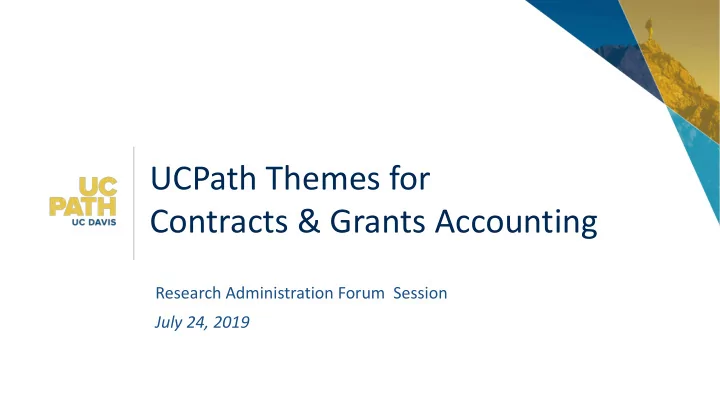
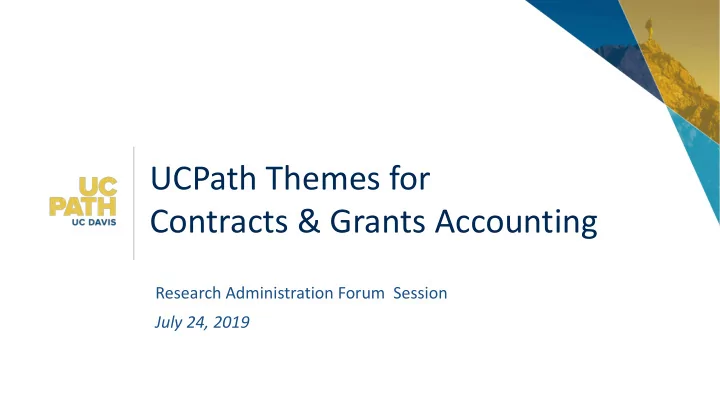
UCPath Themes for Contracts & Grants Accounting Research Administration Forum Session July 24, 2019
Themes Assessments Assessment Redirects Cost Transfers Salary Caps E-Verify Funds Encumbrances Ledger Entries 2
Assessments CBR 14 Rates By Business Unit (i.e. different rates for campus and medical center, ANR) VLA 3 rates: non-accruing, accruing, FY Faculty By Business Unit (i.e. different rates for campus, medical center, ANR) GAEL 1 Rate – Campus (Object 7951) 3 Rates – ANR (Objects 7930, 7935, 7940) 3
Assessments CBR, VLA, GAEL Applied to: CBR, VLA, GAEL Not Applied to: REG Stipend Overpayment Additional Comp Leave Pay Honorarium Bonus/Incentive/Retention Classifications subject HSCP X, X', Y HSCP Z to change Differentials Termination Overtime Faculty Recruitment Allowance Note: Each Earnings Time On Call Housing Allowance Code has an indicator if it is included/excluded from Fellowship Moving Expense/Relocation the CBR assessment Jury Duty Star/Spot Award Training Postdoctoral PTO/Sick Workers' Comp Vacation Sick PTO Holiday Sabbatical 4
Assessment Redirects UCPath allows the redirecting of CBR, GAEL, Vacation Leave, and Tuition Remission expense to a different FAU than the pay expense. This functionality replaces Benefit Diversion in Kuali Financial System (KFS). UCRP Supplemental Interest (RPNI) cannot be redirected at this time GAEL can be exempted from assessment via an attribute of Fund The UCPath Center maintains these configuration items. Configuration change request must be routed through the UC Davis Point of Contact (POC) 5
Cost Transfers Salary Cost Transfers (Direct Retro) Salary Cost Transfers will be processed in UCPath to transfer salary and associated benefit expenses. This includes Work Study adjustments, multiple components of pay and salary caps. Pre-Go-Live Salary Cost Transfers “Pre-Go-Live” refers to Salary Cost Transfers needed for pay originally processed in PPS. The KFS SET document will be used for historical (pre-UCPath) transfers and will be decommissioned once it is no longer needed. Benefit Cost Transfers The UCPath Benefit Cost Transfer (BCT) is a transfer to move some or all benefit expenses from one FAU to another FAU without moving associated salary expenses. A Benefit Cost Transfer may be needed when the funding source has a restriction on the type of benefit expense charged to the funding. 6
Salary Cost Transfer 120/90 day rules Users can initiate transfers onto federal/federal flow through funds 120 days from the initial transaction or 90 days after the fund end date, however the transfer will require a ‘high risk’ approver. Salary Cost High Risk Transfer Salary Cost Transfer Approver Approver Transfer Initiator Reviews and Reviews and Enters and submits approves cost approves cost cost transfer for transfers. Adds ad transfers. Adds ad approval. hoc Approver/ad hoc hoc Approver/ad hoc Cannot approve reviewer to AWE reviewer to AWE transactions. workflow when workflow when necessary. necessary. Department CGA Department 7
Salary Caps When entering a funding distribution using a capped fund, Cap Type will automatically default based on the Fund attribute sent by Kuali Financial System (KFS) The up-to-the-cap and over-the-cap amounts are entered separately. The over-the-cap amount does not affect percent of effort. Salary Cap Rate Type Description Salary Caps HHS Health and Human Services GWF Greenwall Foundation CRM California Institute for Regenerative Medicine POR Patient-Centered Outcomes Research Institute NIJ National Institute of Justice JMF James S. McDonnell Foundation SGK Susan G. Komen NMS National Multiple Sclerosis Society 8
E-Verify Funds subject to E-Verify are identified by Kuali Financial System (KFS) and sent as an attribute of Fund A warning message will display when a Fund subject to E-Verify is entered into the Funding Entry Page or the Cost Transfer pages A report is available to compare funding against employees who have or have not been E-Verified (R-381) 9
Encumbrance Reporting UCPath does not provide encumbrances. Near Term Solution Cognos Report (Day 2 List) Displays encumbrances by Position / Earn Code / FAU Includes Fringe Assessments Displayed by month Long Term Solution Explore option that will integrate with DS reports Goal is to provide Encumbrance data that can be used by multiple reports/systems 10
Ledger Entries - Illustration of paying ERN Codes Monthly Bi-Weekly Job Data Job Annual Monthly Ledger Annual Monthly Ledger Frequency FTE Salary Salary Month Frequency FTE Salary Salary Month Monthly 1.00 60,000 5,000 October Bi-weekly 1.00 120,000 10,000 September Labor Ledger Data Labor Ledger Data Current/ Prior Current/ Prior Earn Code Month Wages Benefits Earn Code Month Wages Benefits REG Regular Time Current 5,000 REG Regular Time Current 3,750 REG Regular Time Prior -1,250 VAC Vacation Taken Current 1,250 -1,250 VAC Vacation Taken Prior 1,250 -1,250 CBR Benefits Current 2,025 CBR Benefits Current 2,025 VLA Vacation Assessed Current 400 VLA Vacation Assessed Current 400 11
Thank You! 12
Recommend
More recommend