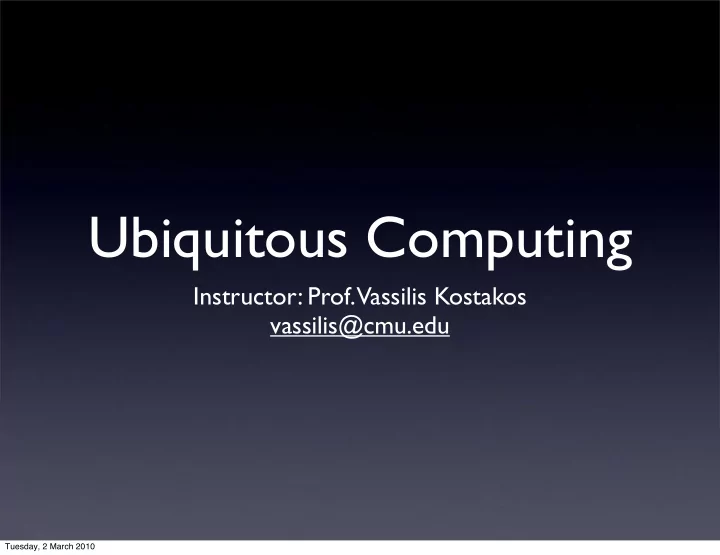
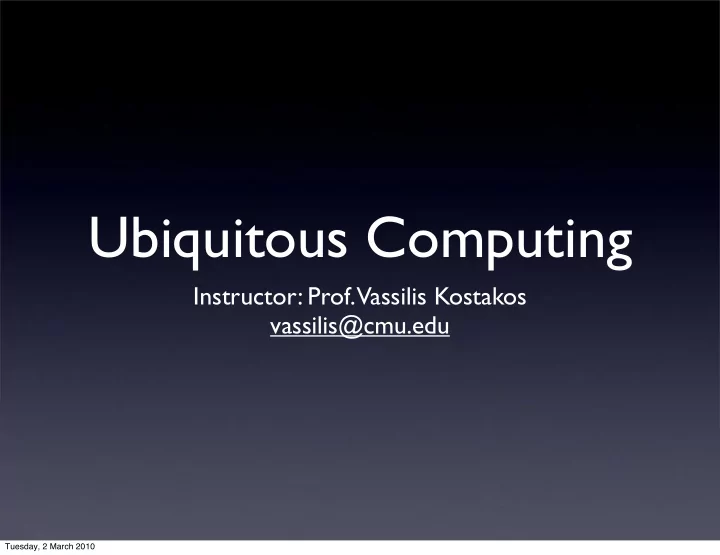
Ubiquitous Computing Instructor: Prof. Vassilis Kostakos vassilis@cmu.edu Tuesday, 2 March 2010
Why are you here? Tuesday, 2 March 2010
To learn! Tuesday, 2 March 2010
What’s the best way to learn? Tuesday, 2 March 2010
How much do you recall? 100 90 80 75 60 50 40 20 10 5 0 Lecture Reading Discussion Experience Teach Others Tuesday, 2 March 2010
DON’T BE LATE Tuesday, 2 March 2010
Course Objectives • Introduce students to the theoretical and technical aspects of ubiquitous computing • Help students identify those characteristics that make successful ubiquitous systems • Provide experience in developing a ubiquitous system or application • Develop students’ critical thinking and writing, and presentation skills Tuesday, 2 March 2010
Ubiquitous Computing • Motivation: Make the world a better place • “Simpler” technology • More “humane” technology • Embedded in the fabric of everyday life Tuesday, 2 March 2010
Ubiquitous Computing • • Ubiquitous Computing Post PC Computing (Mark Weiser, Xerox PARC 1988) (Popular media) • • Pervasive Computing Ambient Intelligence (Academia, IBM 1999, SAP 2000) (European Commission, FP5) • • Calm Computing Everyday Computing (John Brown, Xerox PARC 1996) (Georgia Tech, 2000) • • Universal Computing Sentient Computing (James Landay, Berkeley 1998) (AT&T, 2002) • • Invisible Computing Autonomous Computing (G. Barriello, UoWashington 1999) (IBM, 2002) • • Tangible Computing Amorphous Computing (Ishii, 1997) (DARPA, 2002) • • Context Based Computing Spray Computing (Berkeley/IBM 1999) (Zambonelli, 2003) • • Hidden Computing Cityware (Toshiba 1999) (O’Neill & Kostakos, 2005) Tuesday, 2 March 2010
Ubiquitous Computing • An application domain , not a discipline • A potpourri of • advanced computer science (AI & Agents, graphics, cryptography) • hardware sensors • psychology (cognitive, experimental, clinical) • sociology (ethnography, ethnomethodology) • geography • architecture • history • arts & design (music, performance) Tuesday, 2 March 2010
Ubiquitous Computing Ethnography Technology Enable Understand psychology WiFi, RFiD geography Apply Human-Computer Interaction Tuesday, 2 March 2010
Human-Computer Interaction • Identify gaps • Propose solutions • Define and measure success Tuesday, 2 March 2010
HCI + Ubiquitous Systems • Desktop systems are understood quite well • command prompts, GUIs, dialogues, metaphors, security mechanisms • Ubiquitous systems are not understood so well (yet) • Mobility, sociability Tuesday, 2 March 2010
Reading course • This course is a reading course. This means you have to READ and WRITE. • There is no textbook • There is no exam! • Most fulfilling: you get heard in every class. Develop arguments, counter arguments. Tuesday, 2 March 2010
Class 1 Course overview Class 2 Visions Class 3 Challenges Class 4 Methods & Tools Class 5 Context awareness Class 6 Sensing and tagging Class 7 Privacy and Security Class 8 Applications: Smart Homes Class 9 Applications: Healthcare Class 10 Applications: Mobile social software Class 11 Applications: Wearable computing Class 12 Applications: Games Class 13 Final presentations - projects are due Tuesday, 2 March 2010
Grading • Lecture(s) 20% • Online research 20% • Classroom participation 20% • Term project: 40% Tuesday, 2 March 2010
Lecture(s) 20% • Each week, one of you --the Lecturer-- will be responsible for teaching everyone else • The lecturer must post a summary of the topic to our forum 72 hours before the lecture • Summary at least 500 words of the topic. • http://hci.uma.pt/forums/ Tuesday, 2 March 2010
Lecture(s) 20% • On the day of your lecture, you must give a 45-60 minute presentation on the topic • Followed by 10 minutes of quick question- and-answer session • Break (15mins) • Discussion - lead by the lecturer - 60 mins • 20% = Lecture + Discussion Tuesday, 2 March 2010
Oral Oral Presentation Evaluation Form Presentation Evaluation Form Content exhibits knowledge of content in presentation 6 uses accurate, up to date resources 4 answers questions accurately 4 utilizes appropriate technology in presentation 4 information organized so audience can grasp major concepts 6 Organization conducts relevant pre-assessment 2 states pertinent, clear and appropriate purpose 4 presents material in a well-organized, logical sequence, easy for participants to follow 8 present appropriate amount of material for time 6 presents at appropriate level for group 8 visual materials are visible, well organized and appropriate 8 presents effective conclusion 2 Delivery presents in a clear and easy to understand voice; speaks easily, not haltingly 4 presents without distracting mannerisms 4 gives enthusiastic, interesting presentation 4 speaks at a speed appropriate for audience comprehension 4 maintains eye contact, limited use of notes; does not read Powerpoint 6 slides Audience Involvement assesses audience’s understanding at appropriate intervals 6 encourages audience involvement 6 listens to and deals with questions effectively 4 Total 100 Tuesday, 2 March 2010
Discussion • Draw on topics from the reading list • Draw on topics from the forum • Assessed on • the breadth and depth of discussion (T -shape) • audience involvement • reasoning, analysis, evaluation Tuesday, 2 March 2010
Online research 20% • Every week you have to read the assignments • Post relevant comments, links and questions • If you are shy, this is your chance to shine :) Tuesday, 2 March 2010
Online research 20% • Do you agree/disagree with the authors? • Is there evidence that supports/rejects the author’s claims? • Under what conditions do the authors’ claims hold? • If you were to explore the same topics, would you do something differently? • What are the major implications of the work? • How would you extend this work? • Do you agree with the points that the Lecturer is making (the student who is giving the lecture on this topic)? Tuesday, 2 March 2010
Classroom Participation 20% • Participating in class: questions, comments, etc. • In general, the EFFORT you put in Tuesday, 2 March 2010
Weekly activities Wednesday Thursday Friday Saturday Sunday Monday Tuesday Lecture Lecturer Students and Comments Comment Discussion THESE ARE DEADLINES: YOU SHOULD COMMENT EARLIER Tuesday, 2 March 2010
DON’T BE LATE Tuesday, 2 March 2010
Feedback • You can expect the following feedback from me: • Responses to your critique • Questions to consider, further pointers • Feedback about your presentation & discussion (usually a paragraph) Tuesday, 2 March 2010
Tuesday, 2 March 2010
Term project: 40% • Design oriented (conducting formative user studies interviews, surveys, and observations), creating mockups of user interfaces. • Implementation oriented, creating or extending a ubiquitous computing system. • Evaluation oriented, taking an existing system, designing a user study, and conducting that user study. Tuesday, 2 March 2010
Project idea 1 Tuesday, 2 March 2010
Tuesday, 2 March 2010
Project idea 2 Tuesday, 2 March 2010
Let’s get physical! Rules can combine sensors from User-generated rules A server... Users can own multiple sensors... A sensor / actuator... Actions ... and share the data between them ... to execute all sorts of actions multiple users... Tuesday, 2 March 2010
Class 1 Course overview Class 2 Visions Class 3 Challenges Class 4 Methods & Tools Class 5 Context awareness Class 6 Sensing and tagging Class 7 Privacy and Security Class 8 Applications: Smart Homes Class 9 Applications: Healthcare Class 10 Applications: Mobile social software Class 11 Applications: Wearable computing Class 12 Applications: Games Class 13 Final presentations - projects are due Tuesday, 2 March 2010
Lecturer for next week? • Who would like to be the first Lecturer? • +5% extra credit • Sign up for the forum: http://hci.uma.pt/forums Tuesday, 2 March 2010
Resources • Forum: http://hci.uma.pt/forums/ • Syllabus: http://hci.uma.pt/courses/ubicomp Also has tutorials on writing reports • Instructor email: vassilis@cmu.edu Tuesday, 2 March 2010
Recommend
More recommend