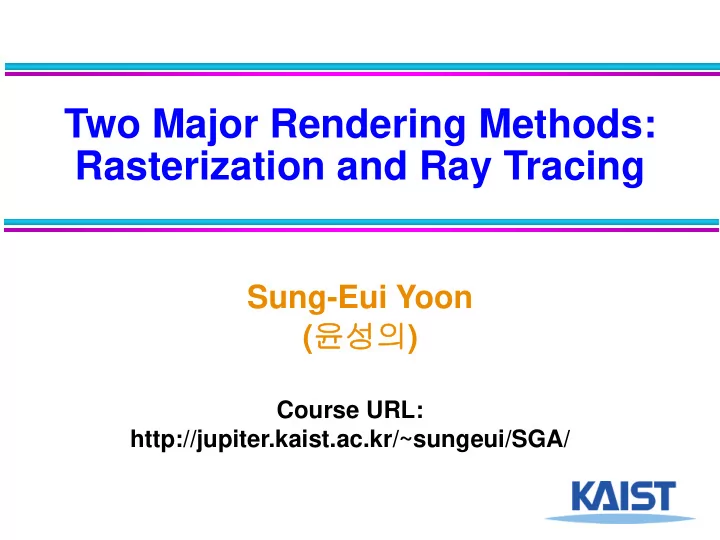
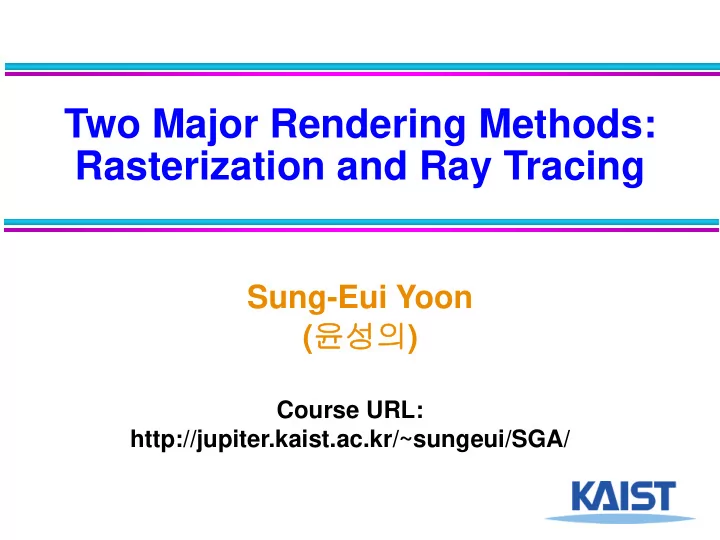
Two Major Rendering Methods: Rasterization and Ray Tracing Sung-Eui Yoon ( 윤성의 ) Course URL: http://jupiter.kaist.ac.kr/~sungeui/SGA/
At the Previous Class ● The overview of the course ● Main theme: designing scalable graphics/ geometric algorithms ● Course policy: student presentations and a report at a chosen topic 2
What is Rendering? ● A process that draws an image from model descriptions Simulation & Modelling Image Rendering Computer vision inverts the process 3
Physically-based Rendering ● Generate photo-realistic images based on reality, more precisely, physics hof.povray.org 4
Two Major Rendering Techniques ● Ray tracing ● Main engine for global illumination ● Used for high quality image generations for movies, architectures, etc. ● Rasterization ● Simplified rendering method based on local illumination ● Used for interactive rendering for games ● Accelerated with hardware due to the simplicity of the method 5
Local illumination ● Compute the colors of points on surfaces by considering only local properties ● Position of the point ● Surface properties ● Properties of any light sources that affect it ● No other objects in the scene are considered neither as light blockers nor as reflectors ● Used in OpenGL and DirectX 6
Global Illumination ● I n the real world, light takes indirect paths ● Light reflects off of other materials (possibly multiple objects) ● Light is blocked by other objects ● Light can be scattered ● Light can bend ● Harder to model ● At each point we must consider not only every light source, but and other point that might have reflected light toward it 7
Basic Ray Tracing ● Basic I dea [Whitted 80] ● Cast a ray into the scene from eye through pixels ● Computer a first-intersection and recursively construct reflected/ shadow/ refracted rays ● I sn’t this backwards? ● Light goes from the light sources to the eye ● Why go the other way? ● Ray tracing minus secondary rays usually called “ray casting” 8
Ray Tree e s 2 s 1 f s 0 a d c eye b eye R T s 0 b a R T T R s 1 b s 2 f c e 9
Acceleration Methods ● Render time for a ray tracer depends on the number of ray intersection tests per pixel ● Roughly dependent on the number of primitives in the scene times the number of pixels ● Early efforts focused on accelerating the ray- object intersection tests ● More advanced methods required to make ray tracing practical ● Bounding volume hierarchy ● Spatial partitioning hierarchy 10
Bounding Volumes ● Enclose complex objects within a simple-to- intersect object ● I f the ray does not intersect the simple object then its contents can be ignored ● The likelihood that it will strike the object depends on how tightly the volume surrounds the object. ● Spheres are simple, but not tight ● Axis-aligned bounding boxes often better 11
Bounding Volumes ● Sphere [Whitted80] ● Cheap to compute ● Cheap test ● Potentially very bad fit ● Axis-aligned bounding box ● Very cheap to compute ● Cheap test ● Tighter than sphere 12
Bounding Volumes ● Oriented Bounding Box ● Fairly cheap to compute ● Fairly cheap test ● Generally fairly tight ● Slabs / K-dops ● More expensive to compute ● Fairly cheap test ● Can be tighter than OBB 13
Bounding Volume Hierarchy ● Organize bounding volumes as a tree ● Each ray starts with the scene BV and traverses down through the hierarchy � � � � � � � � � r 14
Spatial Partitioning Hierarchy Idea: Divide space to sub-regions ● Place objects within a sub-region into a list ● Only traverse the lists of sub-regions that the ray passes through ● “Mail-boxing” used to avoid multiple test with objects in multiple regions ● Many types ● Regular grid ● Octree ● BSP tree ● kd-tree 15
kd-trees: overview ● Binary spatial subdivision (special case of BSP tree) ● Split planes aligned on main axes ● I nner nodes: subdivision planes ● Leaf nodes: triangle(s) 16
kd-trees: example 17
kd-trees: example 18
kd-trees: example 19
kd-trees: example 20
What about triangles overlapping the split? kd-trees: example 21
kd-trees: example 22
kd-tree: split planes ● How to select axis & split plane? ● Largest dimension, subdivide in middle ● More advanced: surface area heuristic [Goldsmith and Salmon 87] and other improvements [Reshetov05] ● Makes large difference ● 50% -100% higher overall speedup [Wald04] 23
kd-tree: median vs. SAH (from [Wald04]) 24
Ray Tracing with the kd-tree ● Goal: find closest hit with scene ● Traverse tree front to back (starting from root) ● At each node: ● I f leaf: intersect with triangles ● I f inner: traverse deeper 25
Rasterization ● Standard method for rendering ● Draw all triangles on a raster: T 26
Rasterization: Rendering Pipeline Per- Frame Host Vertex Project & Fragment Rasterize Fragment Buffer Transforms Clip Processing Commands Operations Operations Texture Frame Memory Buffer Display 27
Rasterization ● Advantage: ● Use graphics hardware / GPUs (fast, growing even above Moore’s Law) ● 1-2 orders of magnitude faster than ray tracing ● Disadvantages: ● Local illumination ● Performance ~ linear to # triangles: can we do better? 28
Data Access Pattern ● Streaming or sequential accesses for rasterization ● Object-driven ● Random access for ray tracing ● I mage-driven ● Can we make ray tracing to have streaming data access pattern? 29
What are Issues? ● Massive models ● Hierarchy can take very large (memory and disk) space ● Many lights ● Performance can linearly grow as the number of lights ● Dynamic models ● Need to update hierarchy ● Which one is better between BVH or SPH? ● Controllability ● Can we trade the quality and performance? 30
Homework ● Start choosing a topic that is most interesting to you! ● You can bring your own research to the course ● Reference ● Course homepage ● SI GGRAPH and other papers ● Refer paper collections in the homepage ● Google scholar 31
Next Time.. ● Study culling techniques ● E.g., visibility culling 32
Recommend
More recommend