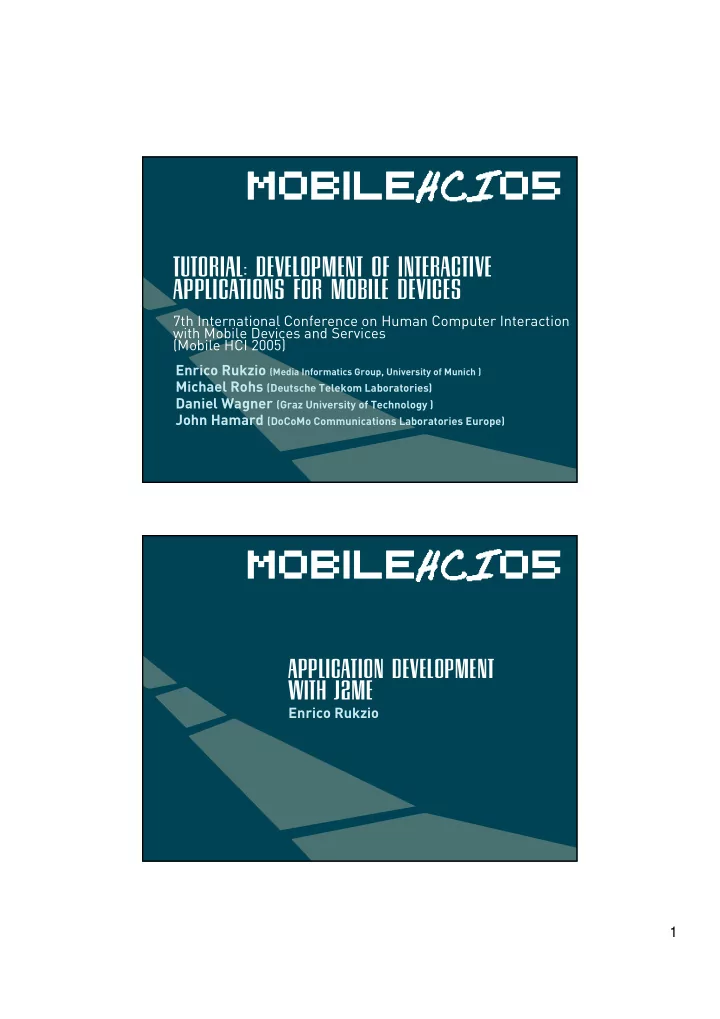
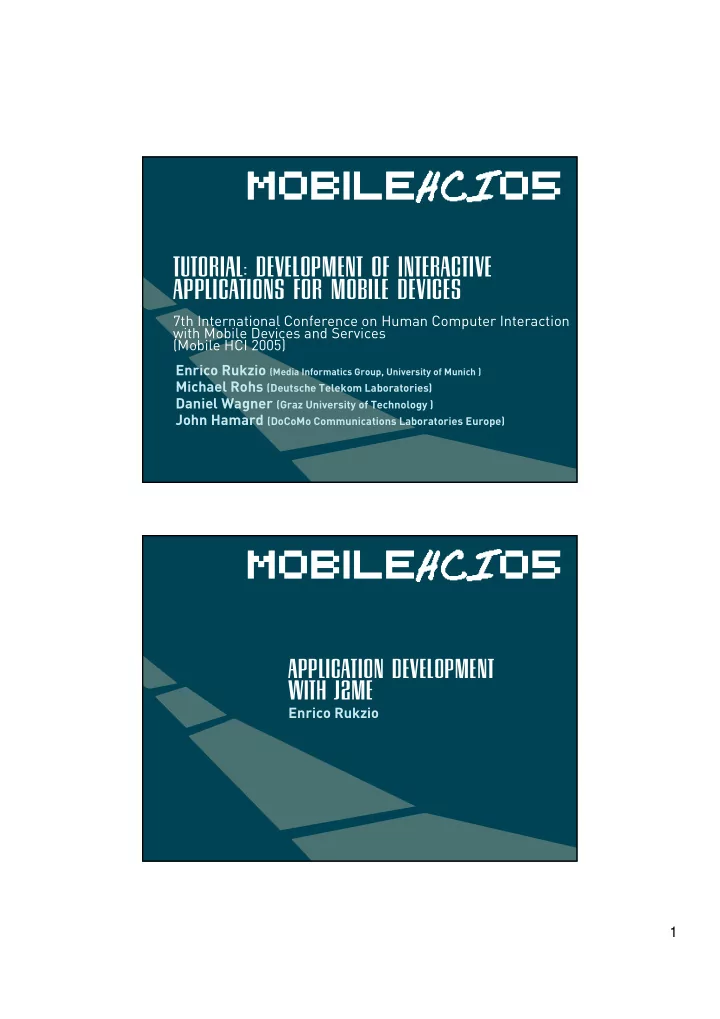
Tutorial: Development of Interactive Applications for Mobile Devices 7th International Conference on Human Computer Interaction with Mobile Devices and Services (Mobile HCI 2005) Enrico Rukzio (Media Informatics Group, University of Munich ) Michael Rohs (Deutsche Telekom Laboratories) Daniel Wagner (Graz University of Technology ) John Hamard (DoCoMo Communications Laboratories Europe) Application development with J2ME Enrico Rukzio 1
Enrico Rukzio Enrico.Rukzio@ifi.lmu.de SLIDE 3/42 Outline History / Java Universe J2ME Basics The J2ME Universe J2ME: CLDC/MIDP Midlets Developing a user interface / storing data Resources / Documents / Tools (IDEs) Implementing “Hello World” Experiences Enrico Rukzio Enrico.Rukzio@ifi.lmu.de SLIDE 4/42 Java on mobile devices: History [1,4,9] 1990: Java started as an internal project at Sun Microsystems 1995: Initial release of JDK 1.0 (applets � servlets) 1999: JavaOne conference � Subdivision of Java in - Java 2 Enterprise Edition (J2EE) - Java 2 Standard Edition (J2SE) - Java 2 Micro Edition (J2ME) (successor of Personal Java and Embedded Java) 2000/01 First mobile phones with support for J2ME 2
Enrico Rukzio Enrico.Rukzio@ifi.lmu.de SLIDE 5/42 Java on mobile devices: History [1,4,9] 2002: Second version of Mobile Information Device Profile (MIDP 2.0) April 2004: 250 Million mobile phones support J2ME [4] June 2005: 700 Million mobile phones support J2ME [10, 4] - more mobile phones with Java support than desktop PCs with Java support Now: most vendors of mobile phones (Motorola, Nokia, Panasonic, Samsung, Sharp, Siemens, Sony Ericsson, Toshiba, etc.) provide mobile phones that support J2ME Enrico Rukzio Enrico.Rukzio@ifi.lmu.de SLIDE 6/42 The Java universe [3] 3
Enrico Rukzio Enrico.Rukzio@ifi.lmu.de SLIDE 7/42 J2ME: Basics J2ME: Java 2 Platform, Micro Edition � “Java for small devices” � Divided in configurations, profiles and optional APIs Stack � Configuration + profile + optional APIs Configuration: for a specific kind of devices � Specifies a Java Virtual Machine (JVM) � Subset of J2SE (Standard Edition) � Additional APIs Enrico Rukzio Enrico.Rukzio@ifi.lmu.de SLIDE 8/42 J2ME: Basics Profile: more specific than configuration � based on a configuration � adds APIs for user interface, persistent storage, etc. Optional APIs: additional functionality (Bluetooth, Multimedia, Mobile 3D, etc.) Everything is specified by a JSR (Java Specification Requests) 4
Enrico Rukzio Enrico.Rukzio@ifi.lmu.de SLIDE 9/42 The J2ME universe [1,9] Smaller Larger Car Mobile Internet Set-Top Pagers PDAs Navigation Phones Appliances Boxes Systems Personal Profile MIDP PDAP (Mobile (Personal Personal Basis Profile Information Digital Assistant Device Profile) Profile) Foundation Profile CLDC CDC (Connected, Limited Device (Connected Device Configuration) Configuration) J2ME (Java 2, Micro Edition) Enrico Rukzio Enrico.Rukzio@ifi.lmu.de SLIDE 10/42 J2ME: CLDC [JSR 30, 139] Connected, Limited Device Configuration For small devices (e.g. mobile phone, pager, PDA) with small screen size, limited memory, slow network connection For devices with 160 to 512KB (according to the specification) of memory for Java Platform JVM: KVM (“Kilobyte Virtual Machine”) � Not a full standard bytecode verifier � Adding native methods not allowed � not possible to access platform-specific functionality CLDC 1.0 / CLDC 1.1. (Floating point data types) 5
Enrico Rukzio Enrico.Rukzio@ifi.lmu.de SLIDE 11/42 J2ME: MIDP 2.0 (JSR 118, based on CLDC) [9] Mobile Information Device Profile for mobile phones and pagers Device characteristics (according to the specification): � Min. 128KB RAM (Java Runtime Heap) � 8KB for persistent data � Screen: > 94*54 pixel � Input capacity, Network connection Advantages: � WORA (Write Once, Run Anywhere) � Security (Sandbox KVM) Enrico Rukzio Enrico.Rukzio@ifi.lmu.de SLIDE 12/42 J2ME: APIs in CLDC 1.1 + MIDP 2.0 MIDP 2.0 javax.microedition.lcdui javax.microedition.lcdui.game javax.microedition.media javax.microedition.media.control javax.microedition.midlet javax.microedition.pki javax.microedition.rms CLDC 1.1 APIs are restricted java.lang java.lang.ref when compared with java.io J2SE java.util java.microedition.io 6
Enrico Rukzio Enrico.Rukzio@ifi.lmu.de SLIDE 13/42 Device configurations: some examples Type Nokia 6600 Nokia 6630 Nokia N91 (June 2003) (June 2004) (End 2005) Configuration CLDC 1.0 CLDC 1.1 CLDC 1.1 Profile MIDP 2.0 MIDP 2.0 MIDP 2.0 Optional APIs Nokia UI, Wireless APIs of 6600 + APIs of 6630 + Web Services, Messaging, Mobile FileConnection Security and Trust, Location, Media, Bluetooth and PIM, Mobile SIP, Scalable 2D Vector 3D Graphics Graphics, Advanced Multimedia Supplements, JTWI Heap Size 3 MByte Unlimited Unlimited Shared 6 MByte (the only 10 MByte 29 MByte Memory for limitation is the Storage amount of free memory) JAR size Unlimited Unlimited Unlimited Enrico Rukzio Enrico.Rukzio@ifi.lmu.de SLIDE 14/42 J2ME: Compatibility [1, 9] 7
Enrico Rukzio Enrico.Rukzio@ifi.lmu.de SLIDE 15/42 MIDlet MIDP applications are called MIDlets Every MIDlet is instance of javax.microedition.midlet.MIDlet � No argument constructor � Implements lifecycle methods Conceptually similar to Applets � Can be downloaded � Executed in host environment Enrico Rukzio Enrico.Rukzio@ifi.lmu.de SLIDE 16/42 MIDlet (MIDP Application): Life Cycle 8
Enrico Rukzio Enrico.Rukzio@ifi.lmu.de SLIDE 17/42 MIDlet (MIDP Application): Life Cycle Application Manager: controls the installation and execution of MIDlets Start of a MIDlet: constructor + startApp (done by Application Manager) MIDlet � place itself in Paused state (notifyPaused()) � destroy itself (notifyDestroyed()) Enrico Rukzio Enrico.Rukzio@ifi.lmu.de SLIDE 18/42 MIDlet (MIDP Application): Life Cycle Application Manager � pauseApp() and destroyApp() could be triggered by Application Manager ‘active’ Paused state � resumeRequest() – MIDlet wants to become Active Methods for every state transition 9
Enrico Rukzio Enrico.Rukzio@ifi.lmu.de SLIDE 19/42 MIDlet Build Cycle - Edit source code - Compile - (Application) Package, MIDlet Suite MIDlets + Classes + Ressources + Manifest Information => � Java Archive (JAR) Manifest: describes content of archive (versions of CLDC � and MIDP, name, version, vendor) Application Descriptor (*.jad) � - same information like manifest (+ MIDlet-Jar-Size, MIDlet- Jar-URL), but a external file - Sometime used for installation - Test or Deploy Enrico Rukzio Enrico.Rukzio@ifi.lmu.de SLIDE 20/42 Anatomy of a MIDlet suite MidletSuite.jad Contents of MidletSuite.jar MidletSuite.jar MANIFEST.MF 10
Enrico Rukzio Enrico.Rukzio@ifi.lmu.de SLIDE 21/42 MIDP: User Interface Goal: Write Once, Run Anywhere Anywhere? different screen sizes � resolution of screen � color or grayscale screen � different input capabilities (numeric keypad, � alphabetical keyboards, soft keys, touch screens, etc.) Enrico Rukzio Enrico.Rukzio@ifi.lmu.de SLIDE 22/42 User Interface: Methodology Abstraction ( � Preferred Method) specifying a user interface abstract terms � (Not:) “Display the word ‘Next’ on the screen � above the soft button.” Rather: “Give me a Next command somewhere � in this interface” Discovery ( � Games) Application learns about the device + tailors the � user interface programmatically Screen size � Scaling � 11
Enrico Rukzio Enrico.Rukzio@ifi.lmu.de SLIDE 23/42 User Interface: View from the Top User-interface classes javax.microedition.lcdui Device display represent by Display (getDisplay()) Displayable Display: easel Displayable: canvas Screen Canvas on easel Canvas: Discovery Screen: Abstraction Alert Textbox List Form Enrico Rukzio Enrico.Rukzio@ifi.lmu.de SLIDE 24/42 User Interface: View from the Top Changes the contents of the display: passing Displayable instances to Display’s setCurrent() Typical Sequence Show a Displayable � Wait for input � Decide what Displayable should next � Repeat � 12
Enrico Rukzio Enrico.Rukzio@ifi.lmu.de SLIDE 25/42 User Interface: Simple Example public class Commander extends MIDlet { public void startApp() { Displayable d = new TextBox("TextBox", "Commander", 20, TextField.ANY); Command c = new Command("Exit", Command.EXIT, 0); d.addCommand(c); d.setCommandListener(new CommandListener() { public void commandAction(Command c, Displayable s) { notifyDestroyed(); } }); Display.getDisplay(this).setCurrent(d); } public void pauseApp() {} public void destroyApp(boolean unconditional) {} } Enrico Rukzio Enrico.Rukzio@ifi.lmu.de SLIDE 26/42 MIDP: Persistent Storage [8] Goal: Write Once, Run Anywhere Anywhere? Device with Flash ROM � Battery-backed RAM � Small Hard Disk � Abstraction is needed Record stores (small databases) Min. 8KByte (Nokia 6600: ‘the only limitation is the amount of free memory’) 13
Recommend
More recommend