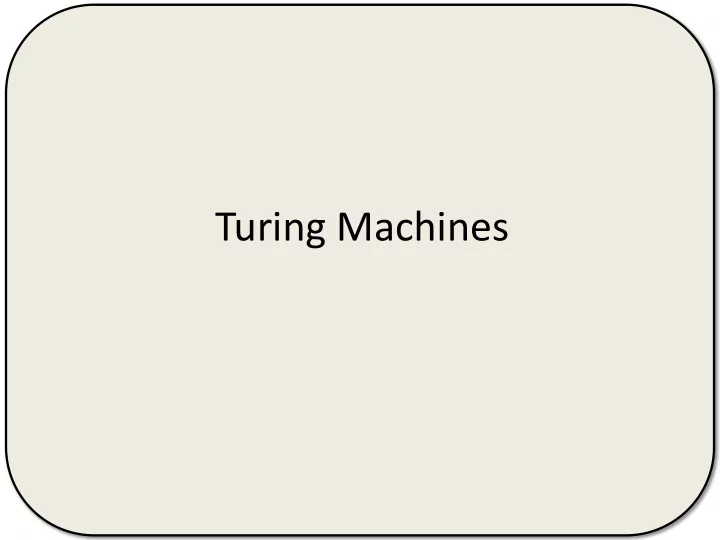
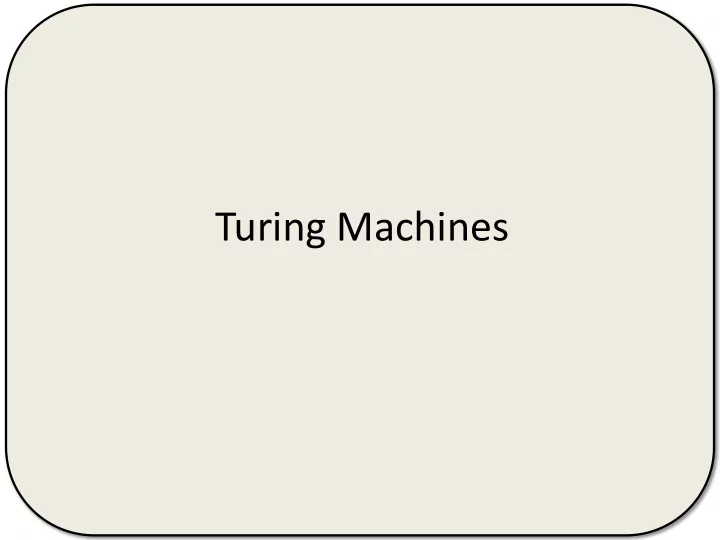
Turing Machines
“Most General” computer? • DFAs are simple model of computation. – Accept only the regular languages. • Is there a kind of computer that can accept any language, or compute any function? • Recall counting argument: – { L | L ⊆ {0,1} * } (just the set languages) (a) countably infinite (b) uncountably infinite – {P : P is a finite length computer program} is (a) countably infinite (b) uncountably infinite
Most General Computer • If not all functions are computable, which are? • Is there a “most general” model of computer? • What languages can they recognize?
David Hilbert • Early 1900s – crisis in math foundations – attempts to formalize resulted in paradoxes, etc. • 1920, Hilbert’s Program: “mechanize” mathematics • Finite axioms, inference rules turn crank, determine truth needed: axioms consistent & complete
Kurt Gödel • German logician, at age 25 (1931) proved: “There are true statements that can’t be proved” (i.e., “no” to Hilbert) • Shook the foundations of – mathematics – philosophy – science – everything
Alan Turing • British mathematician – cryptanalysis during WWII – arguably, father of AI, Theory – several books, movies • Defined “ computer ”, “ program ” and (1936) at age 23 provided foundations for investigating fundamental question of what is computable, what is not computable.
• DFA with (infinite) tape. • One move: read, write, move, change state.
High-level Goals • Church-Turing thesis: TMs are the most general computing devices. So far no counter example • Every TM can be represented as a string. Think of TM as a program but in a very low-level language. • Existence of Universal Turing Machine which is the model/inspiration for stored program computing. UTM can simulate any TM • Implications for what can be computed and what cannot be computed
Formal Definition M = (Q, Σ , Γ , δ , q 0, B, q accept , q reject ) , where: • Q is a finite set of states • Σ is a finite input alphabet • δ as defined on next page • Γ is a finite tape alphabet. ( Σ a subset of Γ ) • q 0 is the initial state (in Q ) • B in Γ – Σ is the blank symbol • q accept , q reject are unique accept, reject states in Q
Transition Function δ : Q x Γ Q x Γ x {L, R, S} current symbol new symbol direction to state scanned state to write move on tape δ( q , a ) = ( p, b, L ) from state q , on reading a : go to state p write b move head Left
Graphical Representation δ( q , a ) = ( p, b, L ) a/b, L q p Note: we allow δ( q , a ) to be undefined for some choices of q, a (in which case, M “crashes”)
ID: Instantaneous Description • Contains all necessary information to capture “state of the computation” • Includes – state q of M – location of read/write head – contents of tape from left edge to rightmost nonblank (or to head, whichever is rightmost)
ID: Instantaneous Description ID: X 1 X 2 ...X i -1 q X i X i +1 ...X n ( q in Q, X i in Γ )
Relation “ ” on IDs If δ( q ,X i ) = ( p , Y, L), then X 1 X 2 ...X i -1 q X i X i +1 ...X n X 1 X 2 ...X i -2 p X i-1 Y X i +1 current ID next ID If δ( q ,X i ) is undefined, then there is no next ID If M tries to move off left edge, there is no next ID (in both cases, the machine “crashes”)
Capturing many moves... Define * as the reflexive, transitive closure of Thus, ID 1 * ID 2 iff M , when run from ID 1 , necessarily reaches ID 2 after some finite number of moves. Initial ID: q 0 w (more often, assume ... $ q 0 w ) Accepting ID: α 1 q accept α 2 for any α 1 , α 2 in Γ * (reaches the accepting state with any random junk left on the tape)
Definition of Acceptance M accepts w iff for some α 1 ,α 2 in Γ * , q 0 w * α 1 q accept α 2 M accepts if at any time it enters the accept state Regardless of whether or not it has scanned all of the input it has moved back and forth many times it has completely erased or replaced w on the tape L(M) = { w | M accepts w }
Non-accepting computation M doesn’t accept w if any of the following occur: • M enters q reject • M moves off left edge of tape • M has no applicable next transition • M continues computing forever If M accepts – we can tell: it enters q accept If M doesn’t accept – we may not be able to tell (c.f. “Halting problem” – later)
“Recursive” vs “Recursively Enumerable” • Recursively Enumerable (r.e.) Languages: = { L | there is a TM M such that L(M) = L } • Recursive Languages (also called “ decidable ”) = { L | there is a TM M that halts for all w in Σ * and such that L(M) = L } Recursive languages: nice; run M on w and it will eventually enter either q accept or q reject r.e. languages: not so nice; can know if w in L , but not necessarily if w is not in L.
Fundamental Questions • Which languages are r.e.? • Which are recursive? • What is the difference? • What properties make a language decidable?
Machine accepting { 0 n 1 n | n ≥ 1} 0/0’, R 1/1’, L find & mark find 0 mark 1 next 0 1’/1’, L 0/0, R 0/0, L 1’/1’, R 1’/1’, R 0’/0’, R blank check accept for 1’s 1’/1’, R (This technique is known as “checking off symbols”)
Machine accepting { 0 n 1 n | n ≥ 1} 0/0’, R 1/1’, L find & mark find 0 mark 1 next 0 1’/1’, L 0/0, R 0/0, L 1’/1’, R 1’/1’, R 0’/0’, R blank check accept for 1’s 1’/1’, R (This technique is known as “checking off symbols”)
Machine accepting { a n b n c n | n ≥ 1} a/A, R b/B, R c/C, L C/C, L find & mark find & find b/b, L mark b a mark c next a b/b, R a/a, R B/B, L C/C, R B/B, R a/a, L B/B, R A/A, R C/C, R blank check check accept for b’s for c’s C/C, R B/B, R (This technique is known as “checking off symbols”)
Machine to add two n-bit numbers (“high - level” description) • Assume input is $ a 1 a 2 ...a n #b 1 b 2 ...b n • Pre-process phase – sweep right, replacing 0 with 0’ and 1 with 1’ • Main loop: – erase last bit b i , and remember it – move left to corresponding bit a i – add the bits, plus carry, overwrite a i with answer – remember carry, move right to next (last) bit b i-1
Program Trace (some missing steps) $10011#11001 $1’0’0’1’ 0# 1’1’0’0’ $1’0’0’1’1’#1’1’0’0’1’ $1’0’0’1’ 0# 1’1’0’0’ b = 1 $1’0’0’1’1’#1’1’0’0’1’ $1’0’0’1’ 0 #1’1’0’0’ c = 0 $1’0’0’1’1’#1’1’0’0’ $1’0’0’1’ 0 #1’1’0’0’ $1’0’0’1’1’#1’1’0’0’ $1’0’0’1’ 0 #1’1’0’0’ b = 0 $1’0’0’1’1’#1’1’0’0’ $1’0’0’1’ 0 #1’1’0’ c = 1 $1’0’0’1’1’#1’1’0’0’ $1’0’0’1’ 0 #1’1’0’ $1’0’0’1’ 0 #1’1’0’ $1’0’0’1’1’ # 1’1’0’0’ $1’0’0’1’ 0 #1’1’0’ $1’0’0’1’1’#1’1’0’0’ $1’0’0’ 00 #1’1’0’ $1’0’0’1’ 0 #1’1’0’0’ c = 1 c = 1 $1’0’0’ 00 #1’1’0’ etc
Computing Functions with TMs • number n represented in unary by 0 n (well, really 0 n+1 so we can represent 0...) • M(n) definition: “output of M on input n ”: IF q 0 0 n * q halt 0 m then M(n) = m. • Every TM M computes some function f M : N N U {undefined}. • Functions with multiple inputs and outputs: M(x,y,z) = (r,s) means q 0 0 x # 0 y # 0 z * q halt 0 r # 0 s
“Easily” Computed Functions • addition • multiplication • subtraction (max {0, x-y}) • any function you have an “algorithm” for...
Computable Functions • A (partial) function f : N N U {undefined} is said to be computable iff for some TM M , for all x in N, f(x) = M(x) when f(x) is defined “ f is a (partial) recursive function)” • A function f : N N is a total recursive function iff for all x in N, f(x) = M(x) for every x. • If M computes a partial recursive function, it may not halt on some inputs. If M computes a total recursive function, it must halt for all inputs.
Why only f: N N ? Q: What about negatives, rationals, reals? A: We can encode anything as a natural number. • -5: 100000 • p/q: 0 p 110 q , (p/q) + (a/b) as 0 pb+aq 110 bq • reals to given precision, or symbolically • Intuition: ANY function can be coded as a function from N to N
Some TM programming tricks • checking off symbols • shifting over • using finite control memory • subroutine calls
“Extensions” of TMs • 2-way infinite tape • multiple tracks • multiple tapes • multi-dimensional TMs • nondeterministic TMs • --- bells & whistles Goal: Convince you of the power of the basic model
Checking off symbols • Use additional tape symbols to represent a “checked - off” character. • E.g., for each symbol a in Γ, also include “ a ✓ ” to represent a marked a. • We essentially did this using A for checked a, or 0’ for checked 0, in our previous examples.
Shifting over • Sometimes need extra cells • Can shift-over by any number of cells – Shift-by-k: Use states to remember previous | Γ| k symbols: a/b 1 , R b 1 b 2 ...b k b 2 ...b k-1 a plus states to begin and end the process
Recommend
More recommend