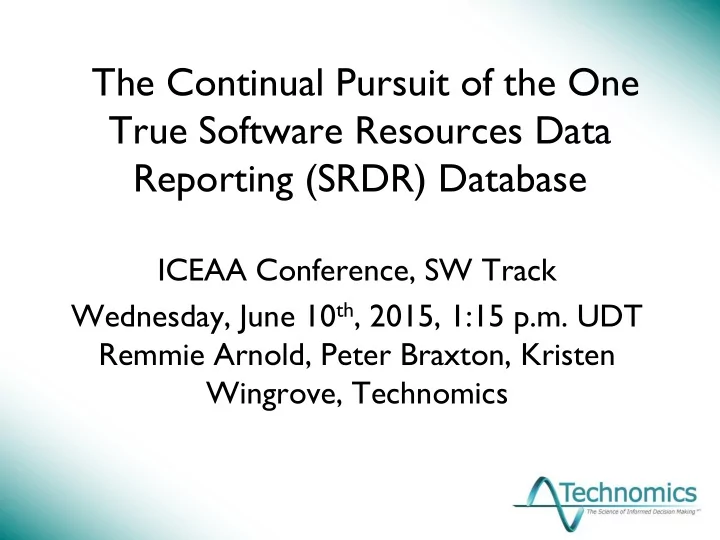
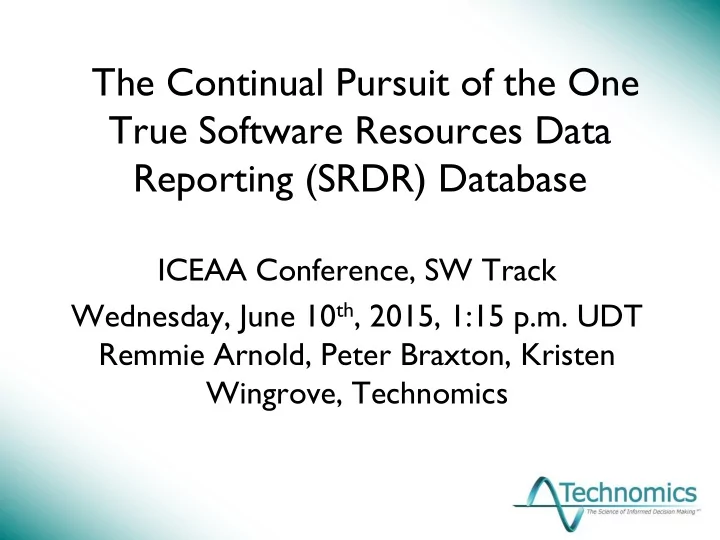
The Continual Pursuit of the One True Software Resources Data Reporting (SRDR) Database ICEAA Conference, SW Track Wednesday, June 10 th , 2015, 1:15 p.m. UDT Remmie Arnold, Peter Braxton, Kristen Wingrove, Technomics
Abstract Last year the authors presented an in-process review of an MS Access database being developed for the Office of the Deputy Assistant Secretary of the Army for Cost and Economics (ODASA-CE). The purpose of the database was to provide a queryable, sortable source of Software Resource Data Reports (SRDRs), collected by the Defense Cost and Resource Center (DCARC) on Major Defense Acquisition Programs (MDAPs). The presentation focused on highlighting 1) the importance of SRDRs as a source of software sizing, effort, cost, and schedule data to support estimating; and 2) challenges associated with data collection, normalization, and analysis. The authors set out to build just such a database. This paper demonstrates the conclusion of the first part of their journey, and the success in bringing to fruition a living artifact that can be of tremendous utility to the defense software estimating community. More specifically, this paper will demonstrate the ability for one database to store the raw source data in its original form at an atomic level, exactly as submitted by WBS element and reporting event. This database allows evaluations, interpretations, and annotations of the data, including appropriate pairing of Initial and Final reports; mapping of SLOC to standard categories for the purposes of determining ESLOC; normalization of software activities to a standard set of activities; and storage of previous assessments, such as those of the aforementioned experts. The audience will be exposed to flexible queries for quick, reliable access to the desired data to support analysis, as well as the DCARC record of submitted and expected SRDRs in order to track missing past data and anticipate future data. The demonstration will also incorporate efforts made by such luminaries in the field as Dr. Wilson Rosa and Mr. Mike Popp to excerpt and summarize the “good” data from SRDRs and make them available to the community. Such summaries typically involve subjectiv e interpretations of the raw data, and by their nature are snapshots in time and may not distinguish between final data and those for which updates are expected. As the journey for a unified database cannot conclude with one department of one service, the paper will spend time on the collaborative efforts of the SRDR Working Group, the continual improvements to the database, and how best to make it available to the broader community. 2
Outline • Where we were: Multiple data sources, each with their own limitations – Defense Cost and Resource Center (DCARC) SRDRs – Popp/Rosa data and evaluations – Difficulty in mapping between DCARC data and Popp/Rosa data and evaluations • Where we are: Single Relational Database – Stats on database population • How we are getting there: – Database overview – Challenges – Future goals 3
Where we were… • DCARC: Defense Automated Cost Information Management System (DACIMS) provides a central repository , but is not a database – Authoritative source – Non-normalized (not “analysis ready”) – Inconsistent content and format of reports • Abandonment of DD 2630 • Evolving Data Item Description (DID) – Not easily searchable/retrievable • Popp/Rosa Database: – Mike Popp (NAVAIR/Omnitec ) has done a yeoman’s job of compiling SRDR data as a shareable Flat File (spreadsheet) – Further annotated by Dr. Wilson Rosa (then-AFCAA) – Non-authoritative source – Normalized (analysis ready, maybe?) • Difficulty in mapping between sources 4
DACIMS is a Repository • SRDRs are stored in a file structure tantamount to the one seen on the right • Manually have to retrieve SRDRs one at a time • No convenient way to search/filter SRDRs based on data needs 5
Popp/Rosa Database • Popp and Rosa database provides much needed evaluation of SRDRs stored in DACIMS Popp Evaluation: SLOC Represents Build 2 only, but hours are cumulative, 2630-3 for Build 2 adds all previous SLOC into the base 6
SRDRWG Vision • “One OSD -hosted, central, user-friendly, authoritative, real- time software cost database and tool” - Ms. RanaeWoods AFCAA, Chair Aviation CIPT, May 2014 – OSD-hosted = integrated with CADE – Central = configuration-controlled, mutually accessible annotations – User-friendly = queries from relational database, producing “analysis - ready” results – Authoritative = “community - approved” data traceable back to original submissions – Real-time = up to date with latest submissions • Consistent with OSD CAPE vision for CSDR overhaul 7
Having Our Cake… • Unified Software Database is for: – The ODASA-CE Client, built with their data (Army) and models in mind, but the Community* can leverage both the functionality and content of the database (e.g., OSD CAPE for CADE) – The Community, built with a broad (and ever-broadening) perspective, and ODASA-CE can directly benefit from their involvement • Unified Software Database is: – A database proper, to store, relate, and annotate primary source information – A data analysis tool, primarily via automated queries to extract and export data in the desired format • Unified Software Database contains: – SRDR data, the official DoD software data source – Non-SRDR data, as collected by ODASA-CE/Technomics • Unified Software Database is: – Backward-looking, capturing legacy data in various formats and annotations thereof – Forward-looking, enabling improved data collection in the future 8 * Software Cost Community, Cost Community, Software Community
Unified SW Database Vision • A single relational Access database that contains: – Raw source data (fully traceable) – Data at the level at which it is reported (WBS element, “atomic level”) – Both “initial” and “final” instances of a reporting event – DCARC CSDR Plan information for reporting events that are still missing or expected in the future – Assumptions and context about the data that facilitate analysis (e.g., Pairing ID) – Evaluations of the quality of the data (e.g., knowing that counting rules are not provided in the data dictionary) • New database provides the ability to: – Quickly query data at both the lowest level and summary-levels in order to track progress in obtaining missing data – Use the level of data most appropriate for the analysis (e.g., contract vs. plan vs. event) – Tag and store “Roll - ups” of data – Tag and store Initial/Final pairings of data points – Interface with and “feed” multiple workbooks that serve different analytic purposes (without touching or modifying the original data) – “Save” queries and dashboards that allow analyst to quickly access often -used sets of data 9
Unified SW Database Strengths • Preserve atomic raw un-normalized SRDR data • Relational database – Data integrity, flexible queries, etc. • Enables “crowd - sourcing” community -best version of SRDR database ( under aegis of CADE?) – Quality assessments, annotations, etc. • More efficient data ingest – XML DCARC SWDB – Accommodates DID changes, known and unknown • More rigorous access control and DB exports – Full-context versions where NDAs exist – Anonymized version (only valuable if you trust the source) 10
Disclaimer 1. I only code/program out of necessity 2. This database is a proof of concept and not a final product 11
Demo Back-Up 12
“Home Page” 13
“Army Only” 14
Browse SRDRs 15
SRDR View – Section 3.1 16
SRDR View – Section 3.1 (Bottom) 17
SRDR View – Section 3.2 (Top) 18
SRDR View – Section 3.2 (Bottom) 19
SRDR View – Section 3.3 20
SRDR View – Section 3.4 21
SRDR View – Section 3.5 22
SRDR View – Section 3.5 23
Browse SRDRs 24
Original View 25
Browse Popp/Rosa Data 26
“Home Page” 27
Browse/Query Data 28
Browse/Query Data Options 29
Browse/Query Data Example 30
Query Results Disclaimer: Data has been randomly generated and are not actuals! 31
“Home Page” 32
Enter/Edit Data Disclaimer: Data has been randomly generated and are not actuals! 33
SRDR View – Section 3.1 34
“Home Page” 35
Evaluate Data 36
Evaluate Data - Example 37
Evaluate Data - Example 38
Questions?
Recommend
More recommend