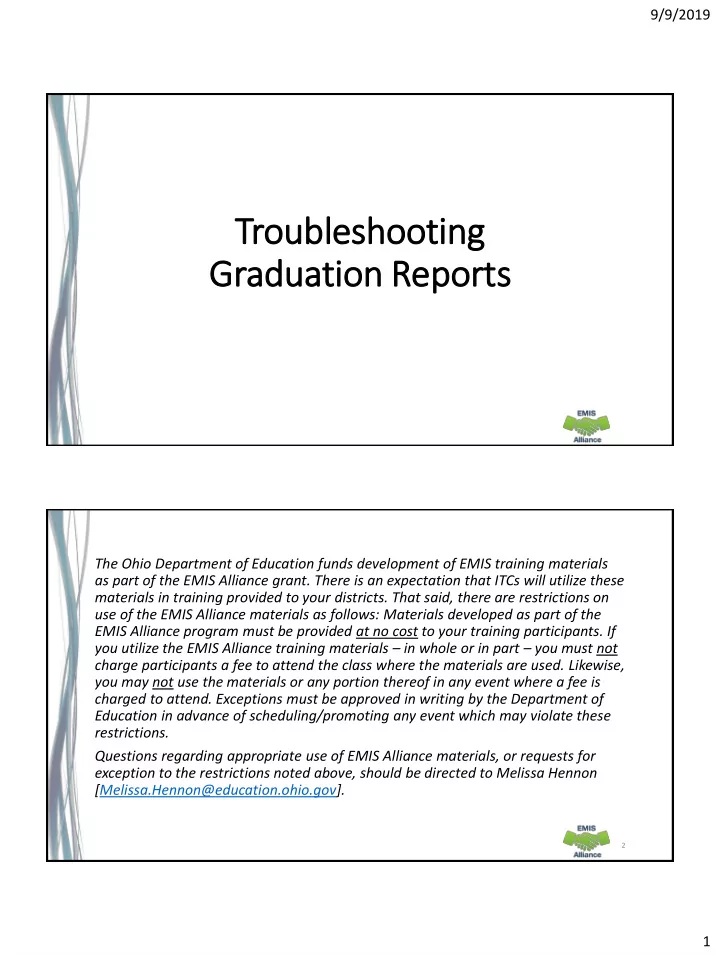
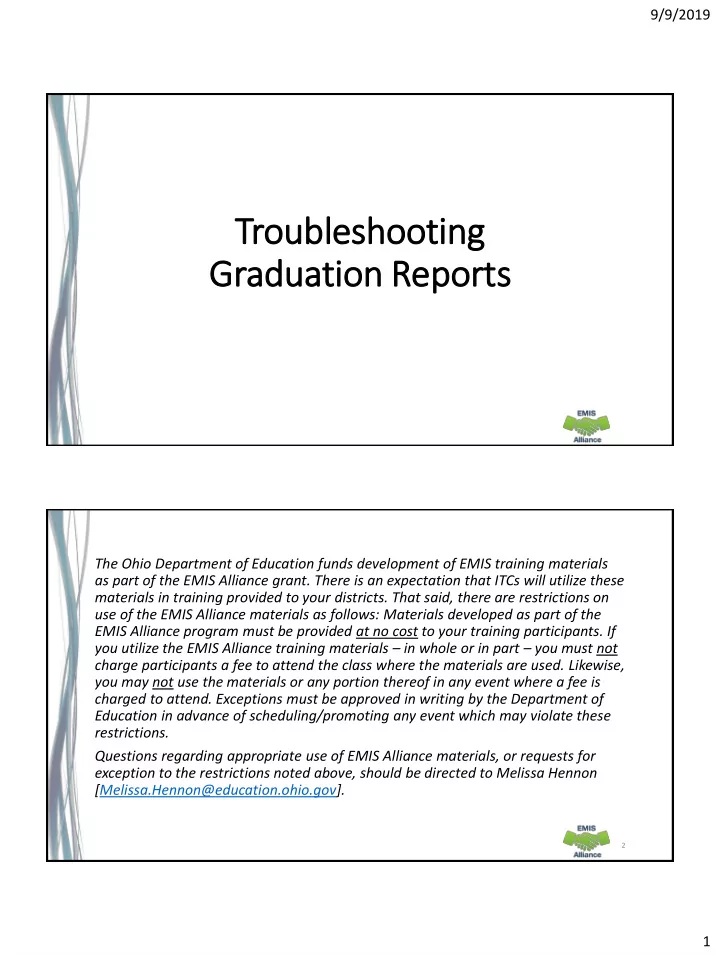
9/9/2019 Troubleshooting Graduatio ion Rep eports The Ohio Department of Education funds development of EMIS training materials as part of the EMIS Alliance grant. There is an expectation that ITCs will utilize these materials in training provided to your districts. That said, there are restrictions on use of the EMIS Alliance materials as follows: Materials developed as part of the EMIS Alliance program must be provided at no cost to your training participants. If you utilize the EMIS Alliance training materials – in whole or in part – you must not charge participants a fee to attend the class where the materials are used. Likewise, you may not use the materials or any portion thereof in any event where a fee is charged to attend. Exceptions must be approved in writing by the Department of Education in advance of scheduling/promoting any event which may violate these restrictions. Questions regarding appropriate use of EMIS Alliance materials, or requests for exception to the restrictions noted above, should be directed to Melissa Hennon [Melissa.Hennon@education.ohio.gov]. 2 1
9/9/2019 Overv ervie iew • Graduation Reports • Generated using EMIS data reported by traditional districts, JVSDs, community schools, and STEM schools • Used to verify students have met graduation requirements as expected • Available to LEAs who report graduates through the Graduate Collection • This presentation will focus on troubleshooting the reports to verify graduation data 3 Out utli line • Grad Cohort Reports • Grad Issues Report • Graduation Requirements • Graduation Cohort Pathway Reports – VLOOKUP • Graduation Cohort Pathway Reports • Graduation Gen Issues Reports 4 2
9/9/2019 Grad Co Cohort Reports 5 Grad aduatio ion Coho ohort Rep eports • Level 2 Reports in FY19 Graduate Collection • Reflect the status of students who have been assigned to a specific graduation cohort for graduation rate purposes • Contain student graduate data that should be verified for accuracy and completeness • Contain numerator and denominator data of the graduation rate for that cohort • Contain flags to indicate passage of graduation pathways 6 3
9/9/2019 Grad aduatio ion Ra Rates es and and the the LRC • 2019 four year and 2018 five year graduation rates will appear on the 19-20 Local Report Card (LRC) • 2019 four year graduation rate uses a denominator of students for which the district is accountable and a numerator of on time graduates • 2018 five year graduation rate uses a denominator of students for which the district is accountable and a numerator of four year on time graduates plus students who graduated within five years 7 Grad aduate e Col olle lectio ion Level l 2 Rep eports • For LEAs Reporting Graduates • (GRAD-419) 2019 - Grad Cohort - 4th Year Status • (GRAD-420) 2020 - Grad Cohort - 3rd Year Status • (GRAD-421) 2021 - Grad Cohort - 2nd Year Status • (GRAD-422) 2022 - Grad Cohort - 1st Year Status • (GRAD-518) 2018 - Grad Cohort - 5th Year Status • For Dropout Prevention and Recovery (DORP) Schools Only • (GRAD-617) 2017 - Grad Cohort - 6th Year Status • (GRAD-716) 2016 - Grad Cohort - 7th Year Status • (GRAD-815) 2015 - Grad Cohort - 8th Year Status 8 4
9/9/2019 Grad aduate e Col olle lectio ion Level l 2 Link From the Data Collector Graduate Collection (FY19) select the Level 2 Reports link 9 Level el 2 Rep eports ts While all reports should be reviewed, we are going to Select “Show Reports” focus on 2019 Grad Cohort – 4 th Year Status for this session DORP Schools will also see 6 th , 7 th , and 8 th Year cohort reports 10 5
9/9/2019 Prep epare the the Rep eport • Open (GRAD-419) 2019 - Grad Cohort – 4 th Year Status Report • Prepare your report for analysis • Select header row and wrap text • Freeze top row • Justify column width • Apply filters • Better yet, use your macro! 11 Grad ad Coh ohort t Rep eport Col olumns Columns “A” through “I” contain SSIDs and student names • “Not Available” in the name columns indicate a student that the district is accountable for, not currently reporting to EMIS such as a STEM District student All Error Severity Codes are currently Informational Columns H and I contain the name of the report 12 6
9/9/2019 Grad ad Coh ohort t Rep eport Columns, cont’d Columns “J” through “S” contain Result Codes, IRNs, graduation rate denominator and numerator values, as well as the year the student was reported Reported year values can aid in searching for students in ODDEX LEA accountable for this student LEA whose data is being used Numerator Y’s divided by Denominator Y’s will produce the graduation rate 13 Grad Co Cohort Report Columns, cont’d Columns “T” through “AC” contain enrollment and withdrawal dates, withdrawal codes, along with demographic and Student Attribute - Date Effective Record (FD) values New columns for FY19 14 7
9/9/2019 Grad Cohort Report Columns, cont’d Columns “AD” through “AP contain pathways/requirements met data as well as cohort placement, enrollment after diploma reported, diploma, SSID changes, and withdrawal overrides Note that students with a “Y” in this column will Cohort placement GRDIN – based on grade level not appear on the FYB9G – based on fiscal year began ninth grade Pathway reports 15 Whe here Stu tudents Cou ount for or Grad aduatio ion In the next series of slides we will filter on each result code and discuss each situation • Currently there are four result codes which indicate where the student will count for accountability measures • Count in a district • Count in a different district • Count at the state level • Not count in any district or at the state level • We will show how the student looks in ODDEX as we look at each result code 16 8
9/9/2019 Res esult lt Cod odes an and the the Grad aduatio ion Ra Rate e Count in this LEA’s graduation rate • GR0000 Student accountable in this LEA • Students the LEA is educating and or responsible for educating • Students who are sent to a Special Education Coop • Sent to SE • Students attending a STEM district or STEM building • Count at both the educating entity and the district of residence • Denominator Flag is set to Y for these students 17 Res esult lt Cod odes an and the the Grad aduatio ion Rate, cont’d Do not count in this LEA’s Graduation Rate • GR9997 Student accountability moved to another LEA • 41 Transferred to Another Ohio School District • Could be other withdrawal code or blank • GR9998 Student accountable in State rate but not LEA • How Received P, Q, or T • GR9999 Student has exited Ohio rate • 40 Transferred to Another School District Outside of Ohio • 42 Transferred to a Private School • 43 Transferred to Home Schooling • 46 Transferred out of the United States • 52 Death • Denominator Flag is set to N for these students 18 9
9/9/2019 Stu tudent Acc ccountabili lity ty Moved to o Ano nother LEA Filter on Result Code GR9997 • 41 Transferred to Another Ohio School District • Could be other withdrawal code or blank Segment of Grad Cohort Report Section of ODDEX Grad Cohort New LEA IRN will appear here The withdrawing district will see the enrollment in to the new LEA but will not see the cohort placement in ODDEX 19 Stu tudent Acc ccountable in in State Rate but not ot LE LEA Filter on Result Code GR9998 • Example of a student reported with a How Received of “P” Segment of Grad Cohort Report Section of ODDEX Grad Cohort Student accountable IRN is ****** and is not included in the graduation rate (N/N) 20 10
9/9/2019 Stu tudent has has Ex Exited Ohio io Ra Rate Filter on Result Code GR9999 • Example of a student withdrawn out of state – withdrawal code 40 Segment of Grad Cohort Report Section of ODDEX Grad Cohort Student’s Accountable IRN is 999999 and is not included in the graduation rate (N/N) 21 Stu tudent Acc ccountable in n Th This is LEA 2. From the Data tab, select Sort 1. Filter on Result Code GR0000 3. Sort by “Numerator Flag” and leave the “Order” as A to Z then click “OK” 22 11
9/9/2019 Student Accountable in This LEA, cont’d Denominator = Y and Numerator = N • Not Withdrawn/Non Graduate • These students not reported as graduates, verify data accuracy Columns W through AJ hidden in this screenshot 23 Student Accountable in This LEA, cont’d Denominator = Y and Numerator = N • Withdrawn with a 48 or 7# code/Non Graduate • These students were reported as dropouts, verify data accuracy SRC WTHD RESULT ACNTBL SRC LEA ACNTBL ATNDNG COHORT DENOM NUMER RPTD REASON CODE RESULT CODE DESCR LEA IRN IRN ORG IRN ORG IRN YEAR FLAG FLAG YEAR ENRL DATE WTHD DATE CODE GR0000 Student accountable in this LEA 040404 040404 005050 005050 2019 Y N 2019 2018-11-09 00:00:00.0 2019-06-30 00:00:00.0 73 GR0000 Student accountable in this LEA 040404 040404 005050 005050 2019 Y N 2017 2016-08-25 00:00:00.0 2017-01-12 00:00:00.0 71 24 12
Recommend
More recommend