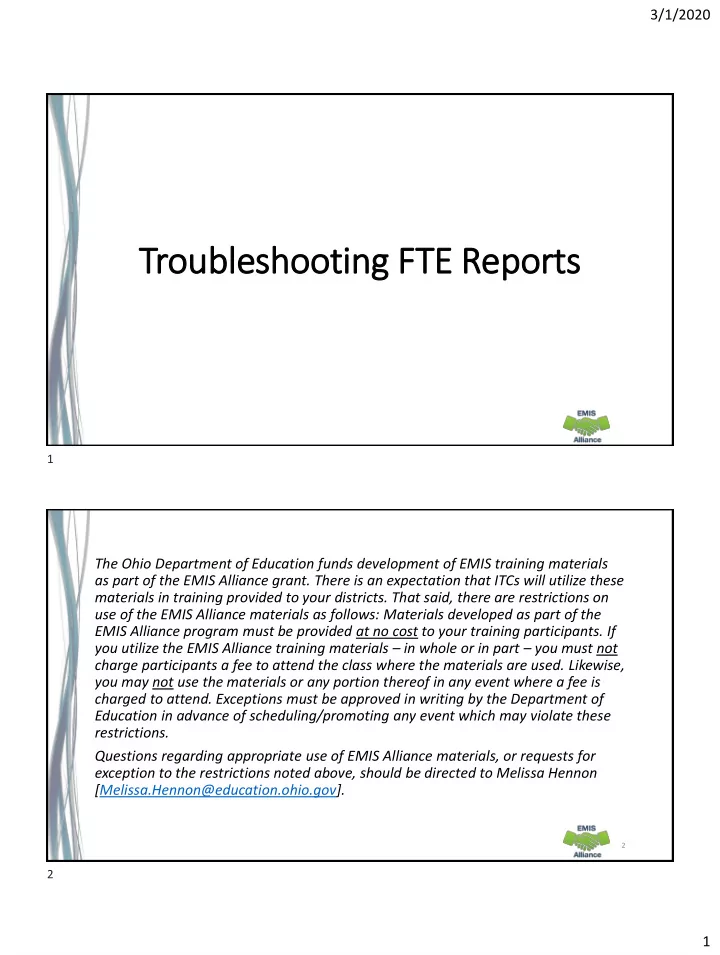
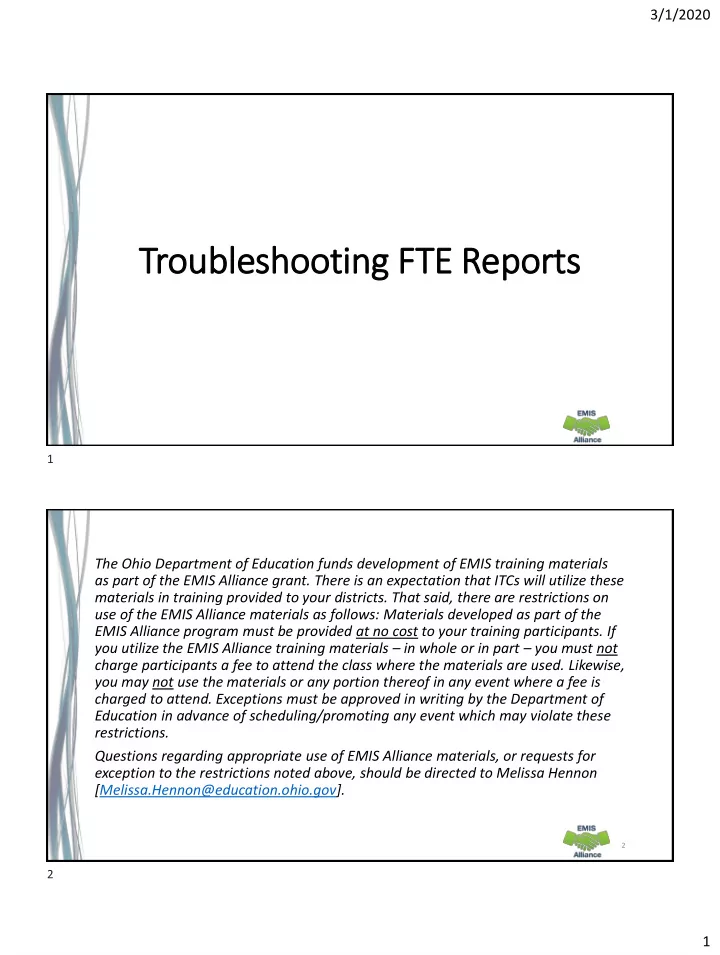
3/1/2020 Troubleshooting FTE TE Rep eports 1 The Ohio Department of Education funds development of EMIS training materials as part of the EMIS Alliance grant. There is an expectation that ITCs will utilize these materials in training provided to your districts. That said, there are restrictions on use of the EMIS Alliance materials as follows: Materials developed as part of the EMIS Alliance program must be provided at no cost to your training participants. If you utilize the EMIS Alliance training materials – in whole or in part – you must not charge participants a fee to attend the class where the materials are used. Likewise, you may not use the materials or any portion thereof in any event where a fee is charged to attend. Exceptions must be approved in writing by the Department of Education in advance of scheduling/promoting any event which may violate these restrictions. Questions regarding appropriate use of EMIS Alliance materials, or requests for exception to the restrictions noted above, should be directed to Melissa Hennon [Melissa.Hennon@education.ohio.gov]. 2 2 1
3/1/2020 Overv ervie iew • FTE Reports • generated using EMIS data from traditional districts, JVSDs, ESCs, community schools and STEM schools • contain student annualized full-time equivalent enrollment (FTE) figures • cross-checked against EMIS data from other local education agencies (LEAs) • contain adjustments to FTEs • This presentation will focus on troubleshooting the FTE Reports in order to resolve data reporting issues and verify data for accuracy and completeness 3 3 Out utli line • Accessing and Preparing Data Collector FTE Reports • Troubleshooting the FTE Adjustment Report • Understanding the FTE Detail Report • Reviewing FTE Summary Reports • Understanding FTE Daily Summary Reports 4 4 2
3/1/2020 Accessing and Preparing Data Coll llector FTE TE Rep eports 5 5 FT FTE E Rep eports • Traditional, JVSDs, and ESCs • Beginning of Year Student collection • Midyear Student collection • End of Year Student collection • Community schools and STEM schools • SOES Beginning of Year Student collection • SOES End of Year Student collection • Collections must be processed by ODE for reports to be generated • FTE Reports use data from the Calendar collections and can also use data from the Staff and Course collections 6 6 3
3/1/2020 Level el 2 Rep eports ts FTE Reports are available in the Level 2 Reports link 7 7 Gen enerate e and and Ope pen Level el 2 Rep eports ts Filtering can reduce results Select “Show Reports” Select individual reports or “Generate a single .zip file for all reports” 8 8 4
3/1/2020 Level el 2 Rep eport t Dates es • Process date – when ODE successfully processed the data used in the report for the entire state • Last Updated date – when report was updated with data that added, changed or removed rows. If no rows changed then the date remains unchanged • Submission – when LEA submitted data 9 9 FT FTE Rep eport Err rror Categ egories Fatal rows are those where the Adjusted FTE is zero or where the Fund Pattern Code indicates that this is a non-fundable student Critical rows are those where the Adjusted FTE is greater than zero, but less than the Original FTE All other rows are classified as warning or informational It is recommended to view the entire report and not just focus on errors 10 10 5
3/1/2020 Troubleshooting th the FTE TE Adju justment Rep eport 11 11 Ope pen the the FT FTE E Adj djustment Rep eport 12 12 6
3/1/2020 Prep epare the the FT FTE E Adj djustment Rep eport • Select Header Row and Wrap Text • Freeze Top Row • Justify column width • Apply Filters • Better yet, use a macro! 13 13 FT FTE E Adju djustment Rep eport Is a subset of the FTE Detail Report • Contains students who have an adjusted FTE • Result Codes and descriptions indicate an issue causing an adjustment • Adjustment start and end dates help to identify the timeframe of the adjustment 14 14 7
3/1/2020 FT FTE E Adju djustments an and FT FTE Detai ail Review the FTE Adjustment Report and FTE Detail Report together to see the complete picture for a specific student • FTE Detail Report contains the FTE that will be funded “ADJSTD FTE” • FTE Adjustment Report contains the amount being adjusted “ADJSTD FTE” FTE Detail Report ADJSTD FTE is the amount of FTE generated FTE Adjustment Report ADJSTD FTE is the amount of FTE that is reduced 15 15 FT FTE E Adju djustments The next slides will review each adjustment and possible resolutions Filter on the Result Code column as each adjustment is discussed Some adjustments are not fixable and will remain on the report 16 16 8
3/1/2020 Adju djustm tment t Over er One ne FT FTE Filter on FTE Adjustment Result Code FT0001 (Warning) • When multiple districts report enrollment for a student (subsequent enrollment) and there are no overlapping enrollment dates, if the total FTE is greater than one, an adjustment is made to the student’s FTE for the district reporting the latest enrollment date • Review data in ODDEX SOES, Records, and SCR for enrollment dates • Note that districts cannot see how much of a student’s total FTE that has been used by each entity 17 17 Over er One ne FT FTE Exam ample le A full time student is enrolled at district A from the start of their school year, then withdraws and subsequently enrolls at district B • District A: based on enrollment dates will receive part of the student’s one FTE for the school year • District B: based on enrollment dates will receive no more than the remainder of the student’s one FTE for the school year • A district can “use - up” a disproportionate amount of the student’s one FTE prior to enrolling at a subsequent district • An adjustment will be made to district B’s FTE in the case where the enrollment periods are generating more than one FTE 18 18 9
3/1/2020 Adju djustm tment t Over erla lappin ing Dates es Filter on FTE Adjustment Result Code FT0002 (Warning, Critical or Fatal depending on amount of adjustment) • Occurs when a student is enrolled in two districts at the same time (invalid concurrent enrollment) or when How Received or Sent To codes are being reported incorrectly • For days that overlap, the student’s percent of time is set to zero and the FTE is recalculated • Review data in ODDEX SOES, SCR, and Records for overlapping enrollment dates or incorrect coding, and work with the other LEA to resolve the issue 19 19 Over erla lappin ing Dates es Ex Exam ample Student was enrolled at district A from August 12 to March 23. Then enrolled at district B on March 18, which created a 5 day overlap in enrollment • For the 5 overlapping days, neither district will be funded and both districts will see an adjustment to their FTE • FTEs for both entities are reduced for the span of the overlap; correcting this overlap will adjust the FTE values to fund the student for the appropriate amount of time 20 20 10
3/1/2020 Adju djustm tment t Per ercent of of Tim Time on on Over erla lappin ing Dates es Filter on FTE Adjustment Result Code FT0003 (Critical) • Occurs when a student is enrolled at multiple entities and the percent of time exceeds 100% (valid concurrent enrollment) • An adjustment is made for the excess percent of time reported • The percent of time will be reduced at the reporting entities for the portion that exceeds 100% • Look in ODDEX Records and SCR for the percent of time reported by each entity; consult the other LEA to reconcile the data 21 21 Per ercent of of Tim Time on on Over erlapping Dates es Ex Exam ample le Student was reported by the resident district and the JVSD as educating the student at the same time; the JVSD reports the student as 20% of time, while the sending district reports the student as 86% of time • Both entities will see an adjustment to the student’s FTE for the excess percent of time, that brings the student’s total funded FTE to one • In this example one or both entities should adjust their percent of time so that it does not exceed 100% 22 22 11
3/1/2020 Adju djustm tment t Disa sabil ilit ity Not ot Fun Funded Filter on FTE Adjustment Result Code FT0005 (Critical) • Occurs when a student with a disability is reported without an active IEP in place • Impacts special education weighted funding and not the base FTE • JVSDs and ESCs are dependent on the District of Residence or sending district to report the special education events • Be sure all students with disabilities have active IEPs in place that are reported to EMIS • Report an NIEP special education event if the situation qualifies 23 23 Adju djustm tment t Stu tudent 22 or or old older Filter on FTE Adjustment Result Code FT0007 (Warning) • If a student is age 22 or older on the effective start date, admission date, or school year start date (whichever is later), the student is not eligible to be funded • An FTE adjustment will occur that reduces the FTE for the student to zero • Verify the student’s age and enrollment dates • If the data is accurate, the error is informational and no FTE will be generated for this student 24 24 12
Recommend
More recommend