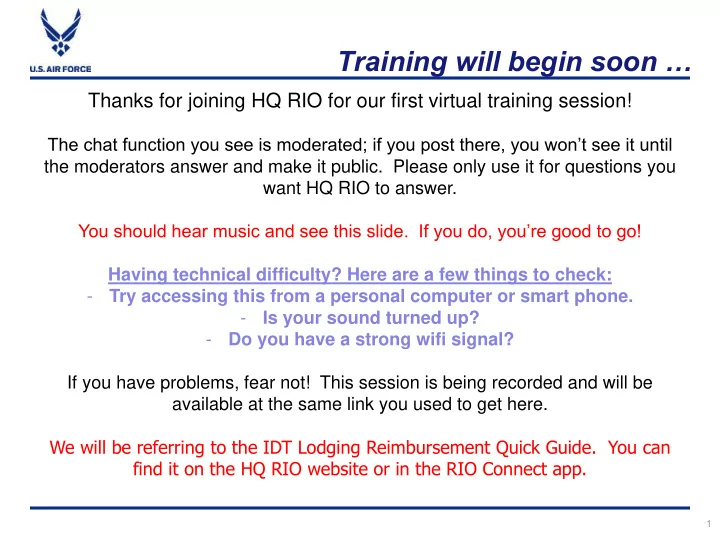
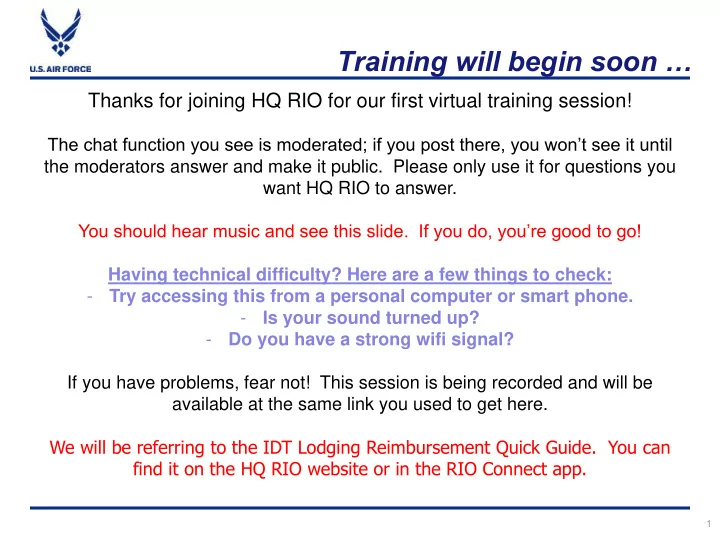
Training will begin soon … Thanks for joining HQ RIO for our first virtual training session! The chat function you see is moderated; if you post there, you won’t see it until the moderators answer and make it public. Please only use it for questions you want HQ RIO to answer. You should hear music and see this slide. If you do, you’re good to go! Having technical difficulty? Here are a few things to check: - Try accessing this from a personal computer or smart phone. - Is your sound turned up? - Do you have a strong wifi signal? If you have problems, fear not! This session is being recorded and will be available at the same link you used to get here. We will be referring to the IDT Lodging Reimbursement Quick Guide. You can find it on the HQ RIO website or in the RIO Connect app. 1
United States Air Force Reserve I n t e g r i t y - S e r v i c e - E x c e l l e n c e IDT Lodging Reimbursement HQ RIO/IR Travel 2
Overview • Introductions • ROEs • Who files and when? • While you’re there • What to file • How to file • What to expect 3
Introductions • HQ RIO is at ARPC, Buckley AFB, Colo. • The Talking Head – Lt Col Erin Karl • The Team • Jose Ruiz – Chief, Travel Section • Supervisors, Auditors, Technicians • HQ RIO staff We will be referring to the IDT Lodging Reimbursement Quick Guide. You can find it on the HQ RIO website or in the RIO Connect app. 4
ROEs for Virtual Training • Microsoft Teams (CVR) Live Event • Video and Audio are one-direction only • Post questions in the chat • Wait to post until the area of interest is covered • Q&A is moderated • Replies may only be visible to the person who asked • Some will be posted for everyone to see • Stay in the training lane • Recording is available after training is over • At the same link used to attend • Q&A report pulled by HQ RIO after training 5
IDT Lodging – Who and When? • IMAs and PIRR who live more than 70 miles from IDT location • Authorized reimbursement for the night PRIOR and nights during IDTs • Before you go: • GTC is ready to use • Look up hotel tax policy for that state • Check to see if billeting is full • Need a room for the night AFTER your last IDT? • Paper 40A? 6
During your stay • Non-availability • Still need one, even though it’s not orders -based travel • Problems getting one? • Receipt • Your name, name and location of lodging, daily rate, taxes charged • Tax forms? • Only if needed and hotel accepts • MFR for the last night? • Have it ready for supervisor to sign while you’re there 7
What to file • Proof you worked the IDTs • Certified 40A OR • Color screen shot of UTAPS calendar AND automated 40A • Proof you paid for lodging • Receipt • OF1164 – voucher • Filled out and signed by you and your supervisor Check the IDT Lodging Reimbursement Quick Guide for examples! 8
Proof you worked the IDTs • Certified 40A • Three signatures – the “old way” • Digital or wet signatures from you and your supervisor OR • Color screen shot of UTAPS calendar • Wait for days to be BLACK (paid) - supervisor • Copy and Paste to a .jpg or .pdf • Automated 40A • Printed from UTAPs • Follow steps on the IDT Lodging Quick Guide 9
Automated 40A from UTAPS • Go to REPORTS and select AUTOMATED FORM 40s • You will see a screen that shows your name • Click the + next to your name to expand the selection • Scroll until you see the dates for the IDTs • Select the FIRST IDT period for the reimbursement period 10
• Select the tab for COMBINE FORM 40As • The system will identify other IDT periods that occur in the same time period. Repeat for more than 7 periods • When you see all the periods (or have limited it to seven), select COMBINE/SAVE • Select PRINT INDIVIDUAL 40As. You may be asked to select an approving official. • You will be asked whether or not to mask your SSN — select NO 11
How to do a UTAPS screen shot • Make sure the IDTs for this reimbursement have been acted on by your supervisor and are BLACK (paid) • Have your calendar up on your computer and select the PRINT SCREEN button on your keyboard (for Macs press Command-Shift-3) • PASTE that onto a blank document (Word, Powerpoint, Paint, etc.) • Save that as a .jpg or .pdf • You can crop out extraneous items from your computer, but be sure you can still see your NAME, which is in the upper left-hand corner of the browser window 12
OF1164 13
OF1164 14
You also might need … • An MFR to cover a night of lodging after your last IDT • Link to template on page 2 of the Quick Guide • Signed by Det CC or RegAF supervisor • A non-availability from base lodging • You will need to include this if you stayed off-base • An FMS2231 – Direct Deposit Form • Only needed if this is your first time filing for IDT Reimbursement • Separate system that MilPay 15
How to submit for reimbursement • myPers – IMA MANAGEMENT • VERY IMPORTANT to use the customized submission forms • Don’t just send a regular message – adds DAYS in processing time • Secure system – PII is fine 16
Select IR TRAVEL REQUESTS • • Select SUBMIT TRAVEL REQUESTS BY CLICKING HERE • Enter your SSN, AIR RESERVE, select OFFICER or ENLISTED, and then choose “Travel: IDT Lodging Only” from the drop down menu Write a short note requesting • reimbursement for IDT lodging. Using the BROWSE button, attach the necessary documentation for the technician to process your claim Don’t hit SUBMIT until you’ve • checked that all the documents needed are attached 17
What to expect • Technicians are currently processing IDT Lodging Reimbursements within 2-3 business days • The HQ RIO website (travel) has up-to-date processing times • Technician will contact you for more info if needed via myPers • Fund will hit your account (or GTC) within roughly two weeks after processing • myPers ticket will be marked CLOSED when processing is complete • Have a question? Reply to the closed ticket to reopen 18
Keep in mind … • Do not bundle your requests … one ticket for each reimbursement • Don’t open multiple tickets for the same request • Tickets are reviewed by a technician and an auditor before funds are dispersed • Log into myPay and select TRAVEL VOUCHER ADVICE OF PAYMENT (AOP) to breakdown/notes 19
Government Travel Card (GTC) • Public Law 105-264 makes use of GTC mandatory for official travel: • Airline Tickets • Lodging • Rental Cars • Exception: Order indicates no GTC GTC may be used for: • • Meals • Incidentals (i.e. toothpaste, soap, laundry, etc.) • IDT travel costs (Hotel/Lodging only) • Exception: Reserve members assigned to “Critical Staffing Shortage” defined DAFSCs
How connected are you? • HQ RIO has a number of ways to contact IRs or provide updated guidance and information • myPers • RIO Buzz – every two weeks • Other messages • Are you seeing these in your personal email? • RIO Connect phone app • Android and iPhone • Det-specific chat groups • Access to guidance • Facebook • www.facebook.com/HQRIO (follow, see first) • HQ RIO website • https://www.arpc.afrc.af.mil/HQ-RIO/ 21
Training Survey • Help us improve our comms • Help us improve the training • Help us choose future topics Google Survey 22
Recommend
More recommend