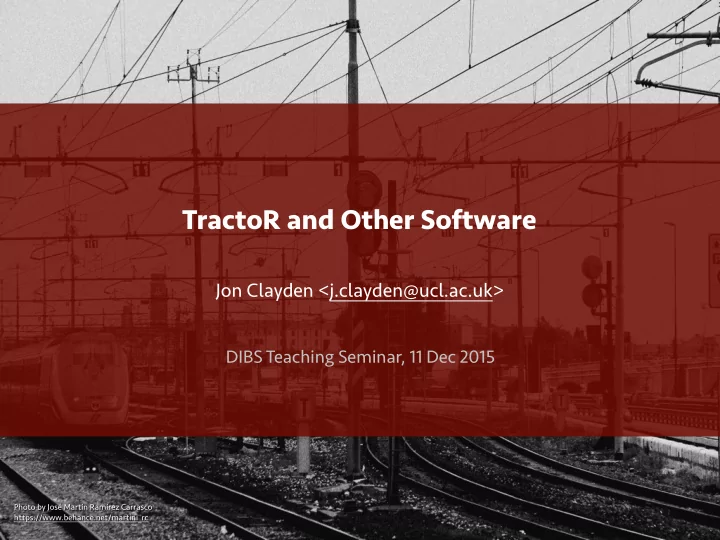
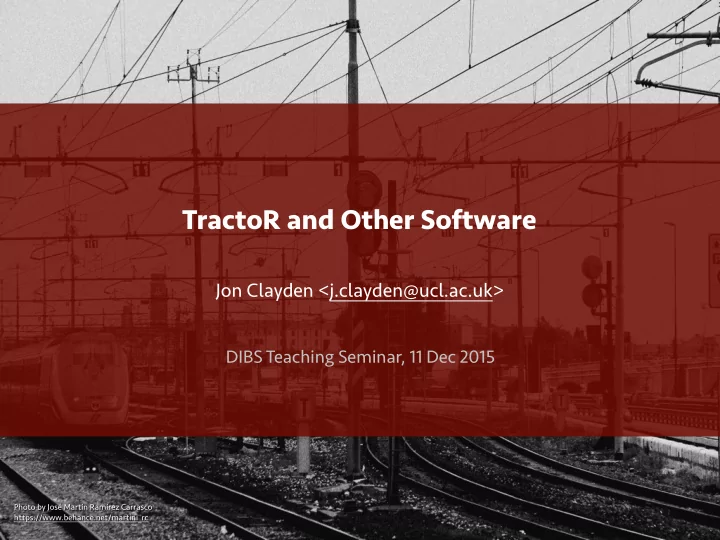
TractoR and Other Software Jon Clayden <j.clayden@ucl.ac.uk> DIBS Teaching Seminar, 11 Dec 2015 Photo by José Martín Ramírez Carrasco https://www.behance.net/martini_rc
TractoR A set of R packages • Additional infrastructure to run common tasks without using R directly • A set of self-tests and example data • A toolset for image data analysis • A dissemination platform for methodological work • Home page: http://www.tractor-mri.org.uk • Journal of Statistical Software 44 (8):1–18 (link from the home page) • Interface is currently command-line only, Linux and Mac OS X supported • R packages should work in Windows •
Capabilities DICOM processing: read, sort, convert to NIfTI format • Di ff usion processing: brain masking (FSL-BET or k -means); eddy current • correction (FSL or NiftyReg); tensor fitting; calculation of FA, MD, etc. FSL-BEDPOSTX interface for di ff usion modelling • Probabilistic tractography (seed-based, mask-based or whole-brain) • Neighbourhood tractography methods for consistent tract segmentation in • groups; model-based streamline pruning Structural and functional connectome analysis; graph metrics • Graph subnetwork analysis • Linear and nonlinear registration (FSL or NiftyReg) • Image and tract visualisation •
The session TractoR favours using a convention over making people specify lots of files • Data sets are stored in a managed directory structure, whose top-level • directory is called a “session” session......................top-level session directory /tractor...................main managed directory /transforms..............stored transformations between different spaces /diffusion...............diffusion-weighted images and their derivatives /fdt.....................images and other files used by FSL's diffusion toolbox /fdt.bedpostX............images and other files produced by FSL BEDPOSTX /fdt.track...............FSL tractography output /camino..................images and other files used by the Camino toolkit /structural..............structural (e.g. T1-weighted) images /freesurfer..............output from the Freesurfer pipeline /functional..............functional (generally T2*-weighted BOLD) images [other subdirectories].....unmanaged files, such as DICOM-format files TractoR scripts that need data require the top-level session directory (only) to • be specified
Getting help How do I use the command line interface? • $ tractor -h $ man tractor What scripts are available? • $ tractor list What does the track script do, and what options can I give it? • $ tractor -o track What version of TractoR and R am I running? • $ tractor platform
Typical tasks Sort DICOM files and convert to NIfTI format • $ tractor dicomsort $ tractor dicomread 01_3DFLASH_T1W_sag Preprocess di ff usion data interactively and fit tensors • $ tractor dpreproc /data/subject1 $ tractor tensorfit /data/subject1 Run tractography with a seed point or mask and create images of the results • $ tractor track /data/subject1 34,29,14 PointType:R CreateImages:true TractName:tract1 $ tractor mtrack /data/subject1 SeedMaskFile:mask.nii.gz CreateImages:true TractName:tract2
Streamline visualisation via TrackVis
Neighbourhood tractography Methods for finding specified tracts in individuals • Scripts relating to the older, simpler heuristic neighbourhood tractography • method start with hnt- Those relating to the newer, more complex but more reliable probabilistic • method start with pnt- Either way, a reference tract is required, and these are provided with TractoR • for: forceps minor (CC genu), forceps major (CC splenium), arcuate and uncinate fasciculi, ILFs, ATRs, CSTs, and dorsal and ventral parts of the cingulum bundles Tutorials are available on the web site •
Graph analysis Structural and functional connectivity analysis can be performed • Subnetworks may be extracted using the principal networks approach •
Recent history Version 2.2: Image processing (smoothing, mathematical morphology); • connectivity profiling; TrackVis compatibility (Aug 2012) Version 2.3: Simple interactive image viewer; better DICOM sorting; • termination masks (Feb 2013) Version 2.4: Linear and nonlinear image registration; new command-line • interface (Jul 2013) Version 2.5: Graph analysis methods including principal networks • implementation (Mar 2014) Version 2.6: Functional network analysis; more e ffi cient region-to-region • tractography (Mar 2015) Version 3.0 coming in early 2016 • Very open to suggestions and/or help! •
Roadmap Much better whole-brain tractography performance • Multishell di ff usion processing • Registration checking using edge overlays • Greater generalisation • Interface to MRtrix constrained spherical deconvolution for tracking • Reading Siemens DICOM ASCII header • Functional data preprocessing • More multimodal integration • Whole-brain neighbourhood tractography • More graph analysis methods •
R and MRI The medical imaging task view is mainly focussed on MRI applications • (di ff usion, perfusion, functional) I/O between R and various imaging file formats (Analyze, NIfTI, DICOM) is • well covered For example, using TractoR: • > library(tractor.base) > i <- readImageFile("dti_FA.nii.gz") > i Image source : /Users/jon/dti_FA Image dimensions : 96 x 96 x 60 voxels Voxel dimensions : 2.5 x 2.5 x 2.5 mm Coordinate origin : (49.81,39.07,23.02) Additional tags : 0 Sparseness : 79.28% (dense storage) > class(i$getData()) # Get the voxel values [1] "array"
The MriImage class A reference class, like many of TractoR’s main data types • Methods can be used to retrieve information about the image • Can be treated as a standard R array for many purposes • > class(i) [1] "MriImage" attr(,"package") [1] “tractor.base" > i$getFieldOfView() [1] 240 240 150 > i$getStoredXformMatrix() [,1] [,2] [,3] [,4] [1,] -2.5 0.0 0.0 122.03390 [2,] 0.0 2.5 0.0 -95.18523 [3,] 0.0 0.0 2.5 -55.03814 [4,] 0.0 0.0 0.0 1.00000 > dim(i) [1] 96 96 60 > i[48,48,30] [1] 0.3071784 > range(i, na.rm=TRUE) [1] 0.00801412 1.22474486
Tractography FSL-BEDPOSTX must be run first: • > s <- newSessionFromDirectory("/data/subject1") > runBedpostWithSession(s) Then we can run tractography: • > library(tractor.track) > r <- trackWithSession(s, c(34,29,14), requireImage=TRUE) Now retrieve the FA map and visualise the tract on top: • > fa <- s$getImageByType("FA") > createSliceGraphic(fa, z=14) > createProjectionGraphic(r$image, 3, colourScale=2, add=TRUE)
Result of the previous overlay
Other software packages SPM (FIL, UCL): task and resting fMRI analysis; e ff ective connectivity; EEG, • MEG, PET, SPECT; grey and white matter volumes FSL (FMRIB, Oxford): task and resting fMRI analysis; probabilistic • tractography; voxel-based white matter analysis FreeSurfer (MGH, USA): cortical parcellation; longitudinal processing; • visualisation Camino (CMIC, UCL); NifTK (CMIC, UCL); MRtrix (Melbourne, Australia and • elsewhere); DTI Studio/MRI Studio (JHU, USA); Explore DTI (Utrecht, The Netherlands); Di ff usion Toolkit/TrackVis (MGH, UK) 3D Slicer (Harvard, USA); MedInria (Inria, France); etc. •
SPM Savitz et al., Sci Reports , 2012
TBSS FA of preterm-born infants vs. controls (Anjari et al., NeuroImage , 2007)
Visualisation of DTI metrics along tracts (Explore DTI)
Recommended tools Brain extraction: BET (FSL) • Cortical parcellation: FreeSurfer or NiftySeg, with manual checking • Deep grey matter parcellation: As above, or FIRST (FSL) • Gross tissue segmentation: As above, or FAST (FSL) • Di ff usion modelling: BEDPOSTX (FSL) or CSD (MRtrix) • Tractography: TractoR or MRtrix • Registration: SPM, FSL or NiftyReg •
Links TractoR: http://www.tractor-mri.org.uk • SPM: http://www.fil.ion.ucl.ac.uk/spm/ • • FSL: http://fsl.fmrib.ox.ac.uk/fsl/fslwiki/ • FreeSurfer: http://surfer.nmr.mgh.harvard.edu • Camino: http://www.camino.org.uk • NifTK: http://cmictig.cs.ucl.ac.uk/research/software MRtrix: http://www.nitrc.org/projects/mrtrix/ • DTI Studio/MRI Studio: https://www.mristudio.org • • Explore DTI: http://www.exploredti.com • Di ff usion Toolkit/TrackVis: http://www.trackvis.org • 3D Slicer: http://www.slicer.org • MedInria: http://med.inria.fr
Recommend
More recommend