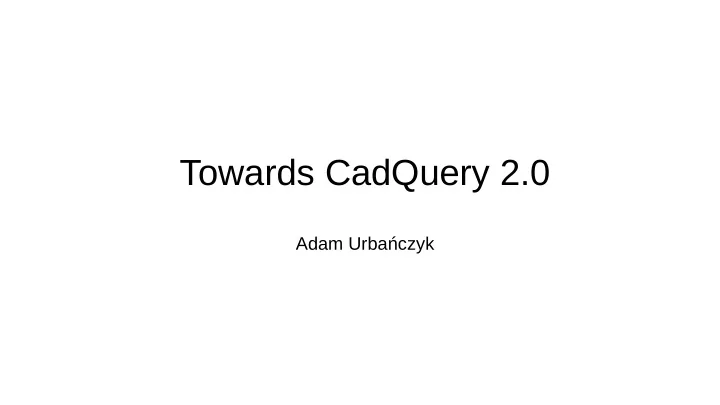
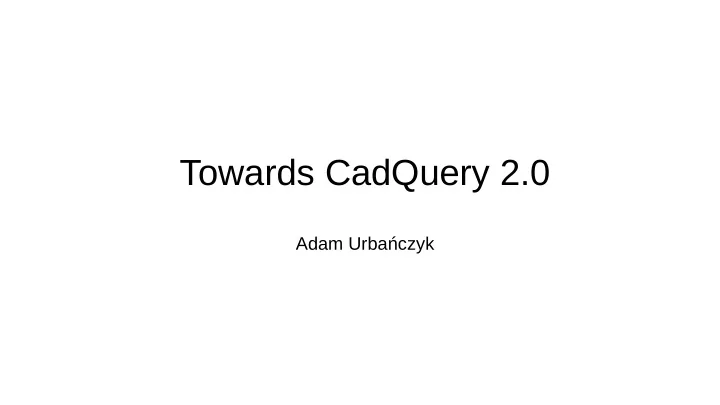
Towards CadQuery 2.0 Adam Urbańczyk
Introduction ● CadQuery is a Python module for building parametric 3D CAD models in boundary representation (B-rep) import cadquery as cq height = 40.0 width = 30.0 thickness = 10.0 diameter = 22.0 padding = 12.0 rf = 5 cbore_r1,cbore_r2, cbore_d = 2.5, 5, 2 ch = .5 result = (cq.Workplane("XY").box(height, width, thickness) .faces(">Z").workplane().hole(diameter) .faces(">Z").workplane() .rect(height - padding, width - padding, forConstruction=True) .vertices().cboreHole(cbore_r1,cbore_r2, cbore_d) .edges("|Z").fillet(rf).faces('>Z').chamfer(ch)) 2
List of contributors ● Core team – Dave Cowden, Jeremy Wright and Adam Urbańczyk ● Contributors CadQuery – hyOzd, bragostin, mgreminger, justbuchanan, huskier, fragmuffin, Peque, bweissinger, osterwood, moeb, asukiaaa, HLevering, westurner, Renha, armyofevilrobots, gebner, krasin, Grawp, phillipthelen, bsilvereagle, xix-xeaon ● Contributors CQ-editor – gebner , justbuchanan, jmwright 3
History ● Project started by Dave – Used in the backend of a parametric modeling website ● Jeremy wrote a FreeCAD workbench – https://github.com/jmwright/cadquery-fr eecad-module ● I joined the team last – Started the PythonOCC transition and CQ-editor 4
Project goals and motivation ● Use standard and user-friendly programming language (Python) ● B-rep CAD kernel (OpenCascade) ● Fluent API ● Advanced modeling capabilities ● Ability to import and export STEP models ● High performance 5
Capabilities 2D primitives 3D operations ● ● Rectangle, circle, polygon/polyline Extrude (tapered, twisted) – – Spline Revolve – – Parametric curves Loft – – 3D primitives Shell – ● Box, sphere Fillet, chamfer – CSG operations Sweep / multi-section sweep – ● Cut 3D text – – Intersect Supported formats – ● Union STEP (R/W) – – Selectors DSL STL (W) ● – Choose vertices, edges, faces, solids AMF (W) – – Combine selectors logically or chain them – SVG (W) – 6
Example – parametric mounting plate import cadquery as cq w,d,h = 100,60,4 pitch = 20 nx,ny = 5,3 r_hole = 7 ch = .5 Plate =( cq.Workplane('XY') .box(w,d,h) .edges('|Z') .fillet(5) .faces('>Z').workplane() .rarray(pitch, pitch, nx,ny, True) .hole(r_hole) .rarray(pitch, pitch, nx-1,1, True) .slot2D(d*0.8,r_hole,90).cutThruAll() .faces('>Z').edges() .chamfer(ch) ) 7
Example – complex shape import cadquery as cq from math import sin, cos,pi,floor def hypocycloid(t,r1,r2): return ((r1-r2)*cos(t)+r2*cos(r1/r2*t-t),(r1-r2)*sin(t) +r2*sin(-(r1/r2*t-t))) def epicycloid(t,r1,r2): return ((r1+r2)*cos(t)-r2*cos(r1/r2*t+t),(r1+r2)*sin(t)- r2*sin(r1/r2*t+t)) def gear(t,r1=4,r2=1): if (-1)**(1+floor(t/2/pi*(r1/r2))) < 0: return epicycloid(t,r1,r2) else: return hypocycloid(t,r1,r2) h =20; twist = 180 ;d = 2 res = (cq.Workplane('XY') .parametricCurve(lambda t: gear(t*2*pi,6,1)) .twistExtrude(20,180) .faces('>Z').workplane() .hole(d) ) 8
User showcase @eddieliberato - eddieliberato.github.io @bragostin @michaelgale - www.fxbricks.com NB: GitHub @usernames @hyOzd @Peque - bulebule.readthedocs.io 9
CQ-editor ● Lightweight GUI for CQ ● Based on PyQT and Spyder ● CQ specific goodies – Graphical debugging – CQ stack inspection 10
Future plans ● Release CQ 2.0 ● Release CQ-editor 0.1 ● Move to OpenCascade 7.4 ● Boolean operations speed improvements ● Additional surface modeling capabilities ● DXF import ● glTF export 11
Standing on the shoulders of giants CQ and CQ-editor wouldn’t be possible without the following open source projects – Python – Qt – OpenCascade – PyQt – FreeCAD – Spyder – PythonOCC – PyQtGraph – PyParsing – PyInstaller – Conda 12
Recommend
More recommend