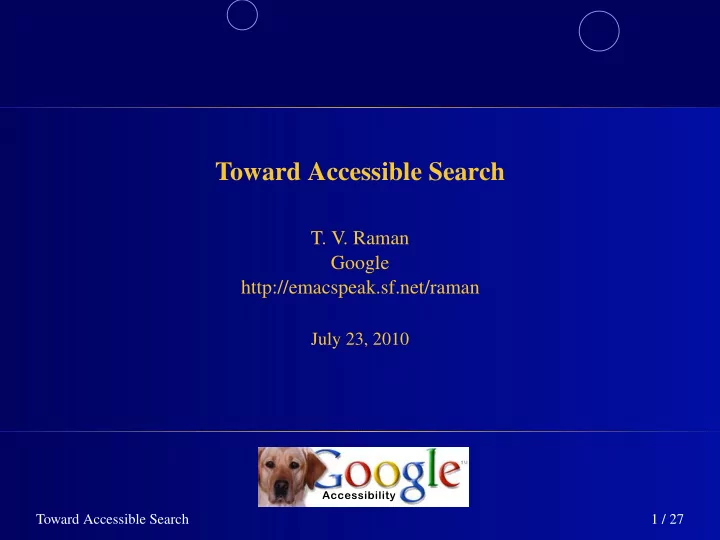
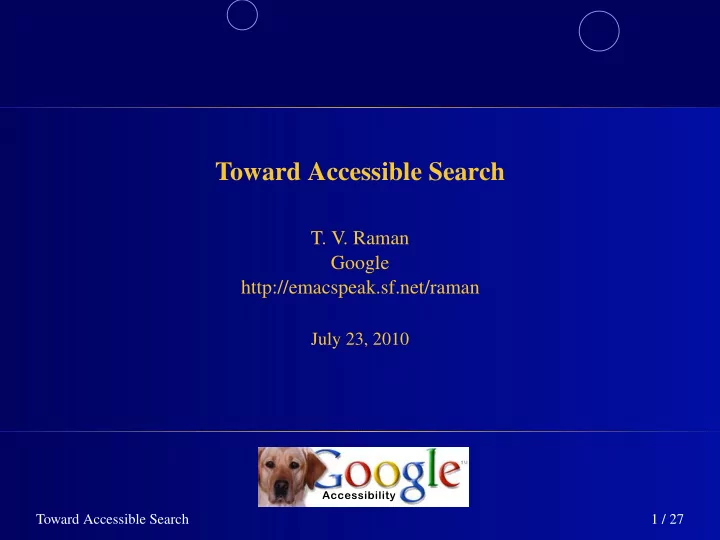
Toward Accessible Search T. V. Raman Google http://emacspeak.sf.net/raman July 23, 2010 Toward Accessible Search 1 / 27
Overview Search ■ The Core Value Of Search. Accessibility Accessibility And Search. ■ Google Experiment: Google Accessible Search. ■ Mobile Search And Ubiquitous Access. ■ HCI Role Of Search In HCI. ■ Conclusion ■ Redefining accessible search. Toward Accessible Search 2 / 27
Search Core Value Of Search Effective Information Access Timely Information Access Relevant Information Access The Core Value Of Search Accessibility Google Mobile HCI Conclusion Toward Accessible Search 3 / 27
Core Value Of Search Search Effective, timely access to relevant information! Core Value Of Search Effective Information Access Effective Ensure rapid task completion. Timely Information Access Timely Deliver results as quickly as possible. Relevant Information Access Relevant Interpret query, and rank results. Accessibility Google Mobile HCI Conclusion Toward Accessible Search 4 / 27
Effective Information Access Search Metric: Task Completion Core Value Of Search Effective Information Access ■ Interpret user intent, Timely Information Access ■ Retrieve relevant information, Relevant Information Access ■ Present it effectively to enable task completion. Accessibility Google Mobile HCI Conclusion Toward Accessible Search 5 / 27
Timely Information Access Search Metric: Time to completion. Core Value Of Search Effective Information Access ■ Return results as quickly as possible. Timely Information Access ■ Return fresh information. Relevant Information Access ■ Present information to be immediately accessible. Accessibility Google Mobile HCI Conclusion Toward Accessible Search 6 / 27
Relevant Information Access Search Metric: Successful task completion. Core Value Of Search Effective Information Access ■ Holy grail: perfect recall. Timely Information Access ■ Effective search is an accessibility win. Relevant Information Access Accessibility Google Mobile HCI Conclusion Toward Accessible Search 7 / 27
Search Accessibility Accessibility Accessibility Challenges Serving User Needs Google Accessibility And Search Mobile HCI Conclusion Toward Accessible Search 8 / 27
Accessibility Search Serve users in the long tail! Accessibility Accessibility Accessibility Information Retrieval Serve content in the long tail. Challenges Accessibility Serve users in the long tail. Serving User Needs Google Goal: Rapid task completion. Mobile HCI Conclusion Toward Accessible Search 9 / 27
Accessibility Challenges Search ■ User interfaces for rapid task completion. Accessibility Adapt to user’s needs and abilities. ■ Accessibility Accessibility Challenges Serving User Needs Google Mobile HCI Conclusion Toward Accessible Search 10 / 27
Serving User Needs Search Serving users in the long tail: Accessibility Accessibility Accessibility ■ Serve results so they are immediately usable. Challenges ■ Identify content that matches user’s needs. Serving User Needs Google Task at hand. — Mobile User interaction modality in use. — HCI Conclusion Retrieve, format and serve result appropriately. Toward Accessible Search 11 / 27
Search Accessibility Google Google Accessible Search What We Built Delivering Experiment: Google Accessible Search Lessons Learnt Accessible Search Accessible View Mobile HCI Conclusion Toward Accessible Search 12 / 27
Google Accessible Search Search Observations that led to Accessible Search: Accessibility Common queries, e.g., weather answered equally well by many Google ■ Google Accessible Search Web documents. What We Built Pick most appropriate result based on user’s access needs. ■ Delivering Accessible Search ■ Success metric: Rapid task completion. Lessons Learnt Accessible View Experiment: Use accessibility as a secondary metric. Mobile HCI Conclusion Toward Accessible Search 13 / 27
What We Built Search ■ Identified a set of key HTML features to measure accessibility. Accessibility Google Built a linear classifier using these features. ■ Google Accessible Search Used standard machine learning techniques to tune the ■ What We Built weights in the classifier. Delivering Accessible Search Lessons Learnt Classifier computed an accessibility score in the range [− 1, 1 ] Accessible View Mobile HCI Conclusion Toward Accessible Search 14 / 27
Delivering Accessible Search Used accessibility metric as a secondary signal. Search ■ Launched Accessible Search as a CSE — Custom Search Accessibility ■ Google Engine. Google Accessible Search ■ Classifier continuously tuned based on user feedback and What We Built performance. Delivering Accessible Search Lessons Learnt Success Metric: Timely task completion. Accessible View Mobile HCI Conclusion Toward Accessible Search 15 / 27
Lessons Learnt Search Why Accessible Search remains a Labs experiment: Accessibility Google ■ Met original goal of matching results to user’s needs. Google Accessible Search ■ Concept difficult to communicate to end-users. What We Built Delivering Google search has always worked well for blind users. Accessible Search — Lessons Learnt Users reluctant to switch to a specialized result set. — Accessible View Mobile HCI Consequence: Accessible Search is not used heavily. Conclusion Toward Accessible Search 16 / 27
Accessible View Search Efficient UI for rapid task completion. Accessibility Google ■ Enables users to move through results with the keyboard. Google Accessible Search ■ Traverse result set as a continuous scroll. What We Built Delivering ■ Navigating results automatically speaks the snippet. Accessible Search ■ Pressing enter opens current result. Lessons Learnt Accessible View Keyboard access to advanced search tools including filters. ■ Mobile HCI Accessible Views is an opt-in UI experiment. Conclusion Toward Accessible Search 17 / 27
Search Accessibility Google Mobile Mobile Access Eyes-Free Android Search And Ubiquitous And Search HCI Access Conclusion Toward Accessible Search 18 / 27
Mobile Access Search Challenge: Rapid task completion on mobile devices. Accessibility Google ■ Format results to suit mobile displays. Mobile ■ Serve results that are optimized for small devices. Mobile Access Eyes-Free Android ■ Augment with voice interaction. And Search HCI Mobile: Just a different access challenge! Conclusion Toward Accessible Search 19 / 27
Eyes-Free Android And Search Search 1Vox —Your voice is my command! Accessibility Google ■ Use voice search to input query. Mobile ■ Speak relevant information. Mobile Access Eyes-Free Android ■ No context-switch. And Search HCI Conclusion Toward Accessible Search 20 / 27
Search Accessibility Google Mobile HCI Search And HCI Role Of Search In HCI Search And Eyes-Free Interaction What Is UI? Search In User Interfaces Conclusion Toward Accessible Search 21 / 27
Search And HCI Search Accessibility: A band-width problem! Accessibility Google ■ User’s attention span goes down. Mobile ■ User’s display size goes down. HCI ■ User’s network band-width goes down. Search And HCI Search And Eyes-Free Interaction Search is crucial to effective human-computer interaction! What Is UI? Search In User Interfaces Conclusion Toward Accessible Search 22 / 27
Search And Eyes-Free Interaction Search ■ Visual displays optimized for rapid scanning. Accessibility Search essential for compensating in eyes-free interaction. ■ Google Every aspect of the user interface needs to be searchable! ■ Mobile HCI Search enables immediate random access! Search And HCI Search And Eyes-Free Interaction What Is UI? Search In User Interfaces Conclusion Toward Accessible Search 23 / 27
What Is UI? Search Application Accessibility Google Mobile result data HCI Search And HCI Search And I O Eyes-Free Interaction What Is UI? Search In User Interfaces intention attention Conclusion User Toward Accessible Search 24 / 27
Search In User Interfaces Search What is a user interface anyway? Accessibility Google ■ Collect user input to interpret user intent. Mobile ■ Format response to capture user attention. HCI Search And HCI Search And Good Search = Light-weight User Interface Eyes-Free Interaction What Is UI? Search In User Interfaces Conclusion Toward Accessible Search 25 / 27
Redefining Accessible Search Search ■ Task completion remains the metric to optimize. Accessibility Accessibility is about tailoring the interface to match user ■ Google needs. Mobile Effective search is a means toward minimizing user ■ HCI interaction. Conclusion Redefining Accessible Search Watch Access Take Off! Toward Accessible Search 26 / 27
Watch Access Take Off! Search Accessibility Google Mobile HCI Conclusion Redefining Accessible Search Watch Access Take Off! Toward Accessible Search 27 / 27
Recommend
More recommend