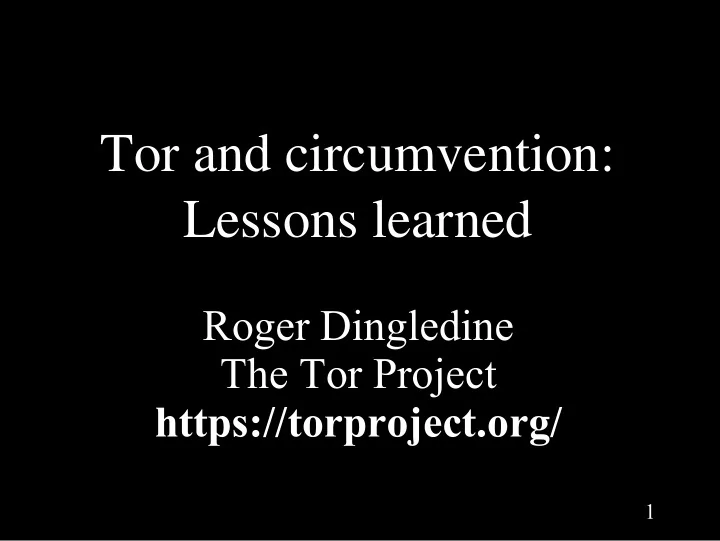
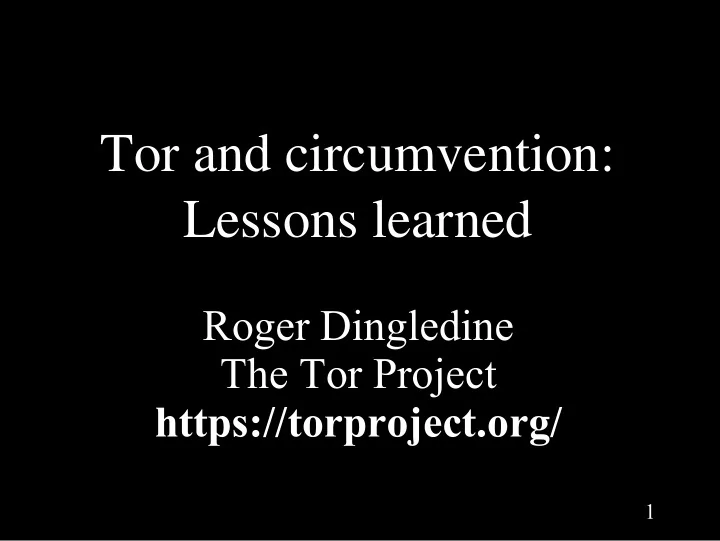
Tor and circumvention: Lessons learned Roger Dingledine The Tor Project https://torproject.org/ 1
What is Tor? ● Online anonymity 1) software, 2) network, 3) protocol ● Open source, freely available ● Community of researchers, developers, users, and relay operators ● Funding from US DoD, Electronic Frontier Foundation, Voice of America, Google, NLnet, Human Rights Watch, ... 2
The Tor Project, Inc. ● 501(c)(3) non-profit organization dedicated to the research and development of tools for online anonymity and privacy 3
Estimated 300,000 daily Tor users 4
Threat model: what can the attacker do? Alice Anonymity network Bob watch Alice! watch (or be!) Bob! Control part of the network! 5
Anonymity isn't cryptography: Cryptography just protects contents. “Hi, Bob!” “Hi, Bob!” <gibberish> Alice attacker Bob 6
Anonymity isn't just wishful thinking... “You can't prove it was me!” “Promise you won't look!” “Promise you won't remember!” “Promise you won't tell!” “I didn't write my name on it!” “Isn't the Internet already anonymous?” 7
Anonymity serves different interests for different user groups. Anonymity Private citizens “It's privacy!” 8
Anonymity serves different interests for different user groups. Businesses Anonymity “It's network security!” Private citizens “It's privacy!” 9
Anonymity serves different interests for different user groups. “It's traffic-analysis resistance!” Businesses Governments Anonymity “It's network security!” Private citizens “It's privacy!” 10
Anonymity serves different interests for different user groups. “It's reachability!” Human rights “It's traffic-analysis activists resistance!” Businesses Governments Anonymity “It's network security!” Private citizens “It's privacy!” 11
The simplest designs use a single relay to hide connections. Bob1 Alice1 E(Bob3,“X”) “Y” Relay Alice2 “Z” Bob2 E(Bob1, “Y”) ) “X” ” Z “ , 2 b o B ( E Bob3 Alice3 (example: some commercial proxy providers) 12
But a single relay (or eavesdropper!) is a single point of failure. Bob1 Alice1 E(Bob3,“X”) “Y” Evil Alice2 Relay “Z” Bob2 E(Bob1, “Y”) ) “X” ” Z “ , 2 b o B ( E Bob3 Alice3 13
... or a single point of bypass. Bob1 Alice1 E(Bob3,“X”) “Y” Irrelevant Alice2 Relay “Z” Bob2 E(Bob1, “Y”) ) “X” ” Z “ , 2 b o B ( E Bob3 Alice3 Timing analysis bridges all connections ⇒ An attractive fat target through relay 14
So, add multiple relays so that no single one can betray Alice. Bob Alice R1 R3 R5 R4 R2 15
A corrupt first hop can tell that Alice is talking, but not to whom. Bob Alice R1 R3 R5 R4 R2 16
A corrupt final hop can tell that somebody is talking to Bob, but not who. Bob Alice R1 R3 R5 R4 R2 17
Alice makes a session key with R1 ...And then tunnels to R2...and to R3 Bob Alice R1 R3 Bob2 R5 R4 R2 18
Relay versus Discovery ● There are two pieces to all these “proxying” schemes: ● a relay component: building circuits, sending traffic over them, getting the crypto right ● a discovery component: learning what relays are available 19
The basic Tor design uses a simple centralized directory protocol. cache S1 Trusted directory Alice S2 Alice downloads consensus and Trusted directory cache descriptors from anywhere Authorities S3 publish a consensus Servers publish list of all descriptors self-signed descriptors. 20
Attackers can block users from connecting to the Tor network ● By blocking the directory authorities ● By blocking all the relay IP addresses in the directory ● By filtering based on Tor's network fingerprint ● By preventing users from finding the Tor software 21
Alice Alice Alice Blocked Alice Alice User R3 Alice Blocked R4 Bob User Alice Alice R2 Blocked User Alice R1 Alice Blocked Alice User Alice Blocked Alice User Alice Alice 22
“Bridge” relays ● Hundreds of thousands of Tor users, already self-selected for caring about privacy. ● Rather than signing up as a normal relay, you can sign up as a special “bridge” relay that isn't listed in any directory. ● No need to be an “exit” (so no abuse worries), and you can rate limit if needed ● Integrated into Vidalia (our GUI) so it's easy to offer a bridge or to use a bridge 23
24
25
26
27
28
How do you find a bridge? ● If you can, go to https://bridges.torproject.org/ and it will tell you a few based on time and your IP address ● Mail bridges@torproject.org from a gmail/yahoo address, and we'll send you a few ● From your friends and neighbors, like before 29
Bridge directory authorities ● Specialized dir authorities that aggregate and track bridges, but don't provide a public list: – You can keep up-to-date about a bridge once you know its key, but can't just grab list of all bridges. ● Identity key and address for default bridge authorities ship with Tor. ● Bridges publish via Tor, in case somebody is monitoring the authority's network. 30
One working bridge is enough ● Connect via that bridge to the bridge authority. ● ...and to the main Tor network. ● Remember, all of this happens in the background. ● “How to circumvent for all transactions (and trust the pages you get)” is now reduced to “How to learn about a working bridge”. 31
Hiding Tor's network fingerprint ● We got rid of plaintext HTTP (used by directories). Now clients tunnel their directory requests over the same TLS connection as their other Tor traffic. ● We've made Tor's TLS handshake look more like Firefox+Apache. ● When Iran kicked out Smartfilter in early 2009, Tor's old v2 dir design worked again! 32
Attacker's goals (1) ● Restrict the flow of certain kinds of information – Embarrassing (rights violations, corruption) – Opposing (opposition movements, sites that organize protests) ● Chill behavior by impression that online activities are monitored 33
Attacker's goals (2) ● Complete blocking is not a goal. It's not even necessary. ● Similarly, no need to shut down or block every circumvention tool. Just ones that are – popular and effective (the ones that work) – highly visible (make censors look bad to citizens -- and to bosses) 34
Attacker's goals (3) ● Little reprisal against passive consumers of information. – Producers and distributors of information in greater danger. ● Censors (actually, govts) have economic, political, social incentives not to block the whole Internet. – But they don't mind collateral damage. 35
Main network attacks ● Block by IP address / port at firewall ● Intercept DNS requests and give bogus responses or redirects ● China: Keywords in TCP packets ● Iran: DPI to filter SSL when they want ● Russia: Don't block, just pollute 36
What we're up against (1) ● Govt firewalls used to be stateless. Now they're buying fancier hardware. – Burma vs Iran vs China ● New filtering techniques spread by commercial (American) companies :( ● How to separate “oppressing employees” vs “oppressing citizens” arms race? 37
What we're up against (2) ● Censorship is not uniform even within each country, often due to different ISP policies ● Attacker can influence other countries and companies to help them censor or track users. We'll see if the GNI (Global Network Initiative) changes that. 38
Blocking goes both ways ● If China blackholes your IP address, you can't reach Chinese websites either. ● So if exit relays are blackholed, Tor users can't read Chinese websites. :( ● And if you use dynamic IP addresses, then more and more of your neighbors can't read Chinese websites? 39
Only a piece of the puzzle (1) ● Assume the users aren't attacked by their hardware and software – No spyware installed, no cameras watching their screens, etc ● Users need to know about SSL for gmail. Cookies. Etc. ● Many people in Iran in June were using plaintext proxies! 40
Only a piece of the puzzle (2) ● Users can fetch a genuine copy of Tor? ● GPG signatures are great, but nobody knows what that means, and nobody in Burma has my key. ● Gettor email autoresponder. USB key spread by hand. ● Our secure updater should help. 41
Tor gives three anonymity properties ● #1 : A local network attacker can't learn, or influence, your destination. – Clearly useful for blocking resistance. ● #2 : No single router can link you to your destination. – The attacker can't sign up relays to trace users. ● #3 : The destination, or somebody watching it, can't learn your location. – So they can't reveal you; or treat you differently. 42
Sustainability ● Tor has a community of developers and volunteers. ● Commercial anonymity systems have flopped or constantly need more funding for bandwidth. ● Our sustainability is rooted in Tor's open design: clear documentation, modularity, and open source. 43
Recommend
More recommend