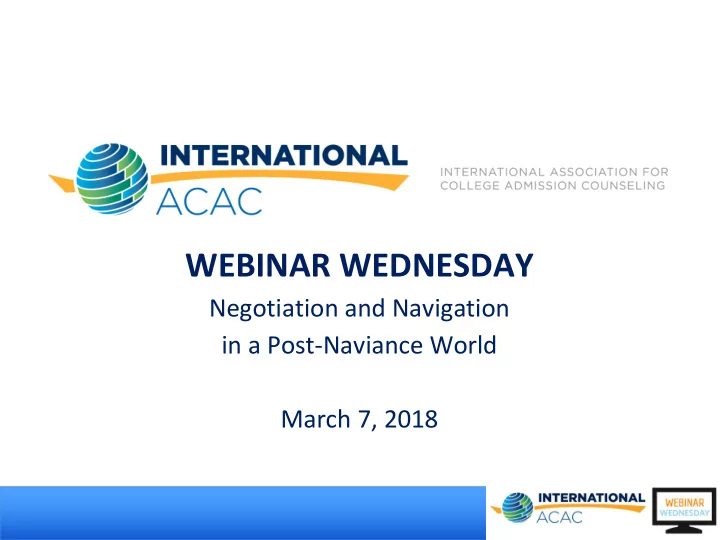
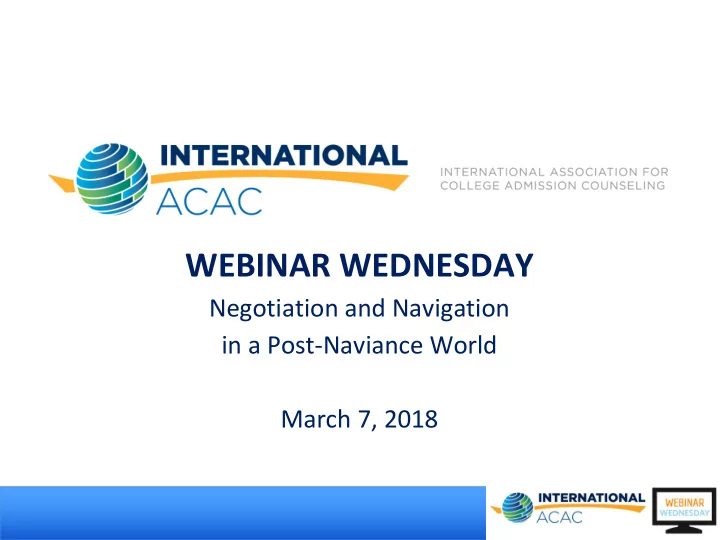
WEBINAR WEDNESDAY Negotiation and Navigation in a Post-Naviance World March 7, 2018
Today’s Panelists ● Patience Fanella-Koch Director of College and Career Counseling, Aiglon College, Switzerland ○ Email: PLF@aiglon.ch ○ ● Jack Shull Director of University Counseling, St. Stephen’s School, Italy ○ Email: jack.shull@sssrome.it ○ ● Anna Boyd Director of University Guidance, UWC Atlantic College, UK ○ Email: Anna.Boyd@atlanticcollege.org ○ ● Bill Russo College Counselor, RDFZ Chaoyang Branch School, China ○ Email: brusso@rdfzcygj.cn ○
Update from International ACAC ● Advocacy ○ Hobsons and NACAC ○ Common Application ● Resources page on International ACAC Advocacy webpage ● Looking Ahead to International ACAC, New Orleans ○ Sessions to share best practices for research and implementation ○ Exhibitors to provide on-site demos and information
Getting Started: Needs Assessment ● What do you need the platform to do for you ● Make a list of features you want. Are they: ○ Critically important - won’t consider a platform without it ○ Great components - features that are helpful or useful ○ Nice to have - items or services that are not essential ○ Extraneous - components your school wouldn’t use ● Determine the scope ○ Would the platform be used for the final two years of HS, all four years, longer? ○ Could you leverage your student information system (e.g., PowerSchool, iSAMS) more? ○ Could shared Google docs reduce platform needs?
Further Define Features You Need ● Clarify the specific options you seek: Country : Do you need a major focus on a particular country? ○ Search engines : Worldwide or specific country college/course search? ○ Assessments : Personality/career assessments within the platform? ○ Track/store data : Test scores, GPAs, IB predictions, recs, app results? ○ Transcript/recs upload & submission : Ease? To which countries? ○ Portals : Logins for student? Parent? Teachers? ○ Communication : Tracking of college visits, contacts, journals, emails? ○ Company: Data migration, customer service, cost? ○ Other issues specific to your institution/country: data protection rules ○ ● Develop a product review rubric
How to Review Products ● Watch a webinar or request a demonstration ● Ask for a trial account ● Use your rubric and assess each platform ● Speak with counselors using particular products ○ Similar sized school ○ Similar college matriculations (e.g., mostly heading to the US, UK, etc.) ○ Ask about data migration experience ● Get clear cost details - for all of HS or final 2 years? ● Determine which product best meets your office and school’s needs
Administrative Review & Approval ● Explain how counseling software is critically important Helps students maximize admission chances ○ Families are making $200k+ 4-year college “investment” ○ Accurate data keeping of applications and document submission ○ Tracking of college matriculation can help school’s marketing and ○ admission offices ● Demonstrate platform you are considering ● Discuss budget Savings on express mail charges ○ If necessary, consider an additional “senior fee” ○ Other savings or cost reductions (i.e., copying) allowing budget shifts? ○ Will company offer discount or allow a few free months as you overlap? ○ ● Get timeline for administrative approval
Migrating to New Product ● Decide when to launch/switch platforms As you begin your junior meetings (mid-academic year)? ○ End of academic year so ready prior to any application submission? ○ Migration (Naviance) or importing data from other system ○ Assume it will take longer than planned to setup ○ If you’re not computer savvy, become friends with a person with tech ○ skills ● Overlap two systems or go “cold turkey”? Using two systems may require double data entry ○ ● Check accuracy of imported data before launching Data migration always requires some clean-up ○ Set-up and learning new system always takes longer than you plan ○
Launching New Platform ● Schedule time for training of counselors and office assistants ● Other stakeholders ○ Provide students logins and highlights of the platform ○ Provide teacher logins and information about features they will use (upload recs) ○ Parent access ● Advertise your world-class counseling program
Overview of Platform Options Companies (alphabetically) Free Options ● Bridge U ● Concourse (college search) ● Cialfo ● SCOIR (US colleges only) ● Maia Learning ● Slate (US colleges only) ● Unifrog The International ACAC Facebook group has a link to a comparison document that reviews the features of different platforms. Dale Ford developed this document in collaboration with vendors and other International ACAC counselors.
Questions and Thank You! ● Patience Fanella-Koch Director of College and Career Counseling, Aiglon College, Switzerland ○ Email: PLF@aiglon.ch ○ ● Jack Shull Director of University Counseling, St. Stephen’s School, Italy ○ Email: jack.shull@sssrome.it ○ ● Anna Boyd Director of University Guidance, UWC Atlantic College, UK ○ Email: Anna.Boyd@atlanticcollege.org ○ ● Bill Russo College Counselor, RDFZ Chaoyang Branch School, China ○ Email: brusso@rdfzcygj.cn ○
WEBINAR WEDNESDAY Next month …. TOPIC DATE
Recommend
More recommend