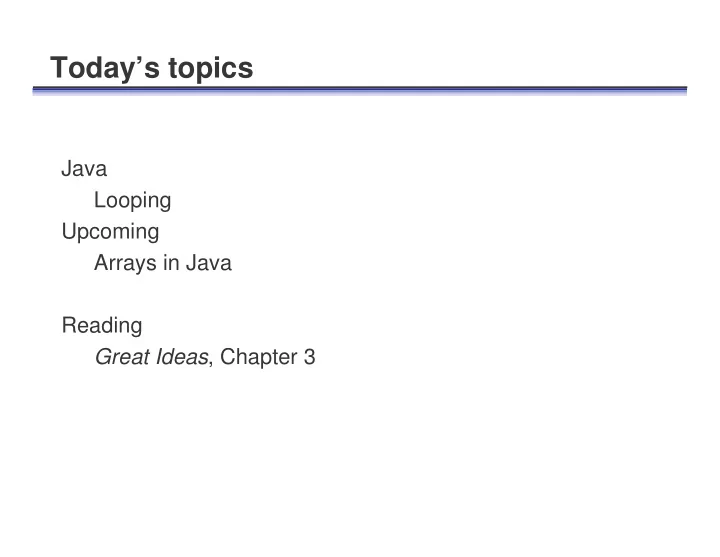
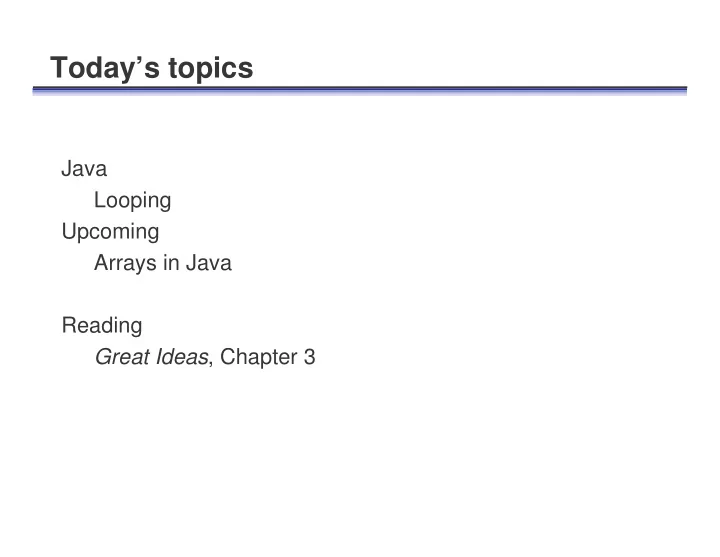
Today’s topics Java Looping Upcoming Arrays in Java Reading Great Ideas , Chapter 3
Looping/Iteration/Repetition • Much of power of computer comes from the ability to repeat • Can use “button pushing” for slow, controlled loop • Use language features for full-speed looping • While-loop syntax while ( logical expression ) { statement ; … statement ; } • Repeat statements between braces as long as while logical expression is true
While statement • Risk of infinite loop • Usually a serious error • Something in body of loop must alter logical expression • Gauss summation int sum = 0; int k = 0; while (k < 100) { k = k + 1; sum = sum + k; } • sum = n*(n+1)/2
Compound Interest • Redo our compound interest example • Specify how many months to compute loan for • Don’t require the push of a button for each month • Code: public class CompInterest extends java.applet.Applet implements ActionListener { TextField mInstruct, mBalance; DoubleField gRate, gPrinc, gPay; Button bCompute; IntField gMonths; double rate, princ, pay, balance; int months, k;
Compound Interest.2 public void init(){ mInstruct = new TextField(80); mInstruct.setText( "Enter principal, rate, payment, #months; then press 'Compute'"); gPrinc = new DoubleField(10); gRate = new DoubleField(10); gPay = new DoubleField(10); gMonths = new IntField(10); bCompute = new Button("Compute"); mBalance = new TextField(80); bCompute.addActionListener(this); add(mInstruct); add(gPrinc); add(gRate); add(gPay); add(gMonths); add(bCompute); add(mBalance); }
Compound Interest.3 public void actionPerformed(ActionEvent event) { Object cause = event.getSource(); if (cause == bCompute) { princ = gPrinc.getDouble(); rate = gRate.getDouble()/12; pay = gPay.getDouble(); months = gMonths.getInt(); balance = princ; k = 0; while (k < months){ balance = balance*(1.0 + rate) - pay; k = k + 1; } mBalance.setText("After " + months + " months at " + 100*rate*12 + "% and payments of " + pay + " the balance is " + balance); } } }
Many uses for Loops • Can count up or down • Previous example counts up, month by month • “Count-down” needs decrementing from 10, by 1 • Don’t have to increment or decrement by 1 • Can change by any value • E.g., for even number : start at 0, increment by 2 • Data dependent loop • Logical expression my depend on data • Increment may depend on data • Data input may provide halting value: called sentinel • Whimsical example to draw a diamond
String Methods (functions) • String class has many functions • Will limit ourselves to 3 common, useful ones String s = ”abcdefg”; // demo string • Length int howmany = s.length(); // 7 characters • Substring (part of a string) String part = s.substring(0, 3); // ”abc” String let = part.substring(2,3); // ”c” • IndexOf (location of one string within another) int pos = s.indexOf(”de”); // 3 int loc = part.indxOf(”f”); // -1 (not found)
Diamond Example public class Diamond extends java.applet.Applet implements ActionListener { TextField tf; TextArea ta; Button bDraw; String stars = "*******************"; String spaces = " "; int k; public void init() { tf = new TextField("Hello "); ta = new TextArea(22, 20); ta.setFont(new Font("Monospaced", Font.BOLD, 12)); bDraw = new Button("Draw"); bDraw.addActionListener(this); add(tf); add(bDraw); add(ta); }
Diamond Example.2 public void actionPerformed(ActionEvent event){ Object cause = event.getSource(); if (cause == bDraw){ tf.setText("Goodbye"); k = 0; while (k < 10){ ta.append(spaces.substring(0,10-k) + stars.substring(0,2*k+1)+"\n"); k = k + 1; }
Diamond Example.3 k = 1; while (k < 10){ ta.append(spaces.substring(0,1+k) + stars.substring(0,19-2*k)+"\n"); k = k + 1; } } } } • Contains many new things • String: substring • TextArea: setFont, append, “\n”
Loop Exercises • How many times do the • following loops loop ? int k = 1, n = 10; int k = 0, n = 10; while (k < n){ while (k < n){ k = k + 1; k = k + 1; } } • • int k = 0, n = 10; int k = 1, n = 10; while (k <= n){ while (k <= n){ k = k + 1; k = k + 1; } }
Loop Exercises • How many times does the following loop loop ? • What is the value of n ? A int s = 30, n = 0; B while (s > 0){ C s = s / 2; D n = n + 1; } E
Need to trace the program: Loop Exercises # s n T/F A 30 0 B T � How many times does the C 15 following loop loop ? D 1 � What is the final value of n ? B T A int s = 30, n = 0; C 7 B while (s > 0){ D 2 B T C s = s / 2; C 3 D n = n + 1; D 3 } B T E C 1 D 4 B T C 0 D 5 B F E 8.14 CompSci 001
Recommend
More recommend