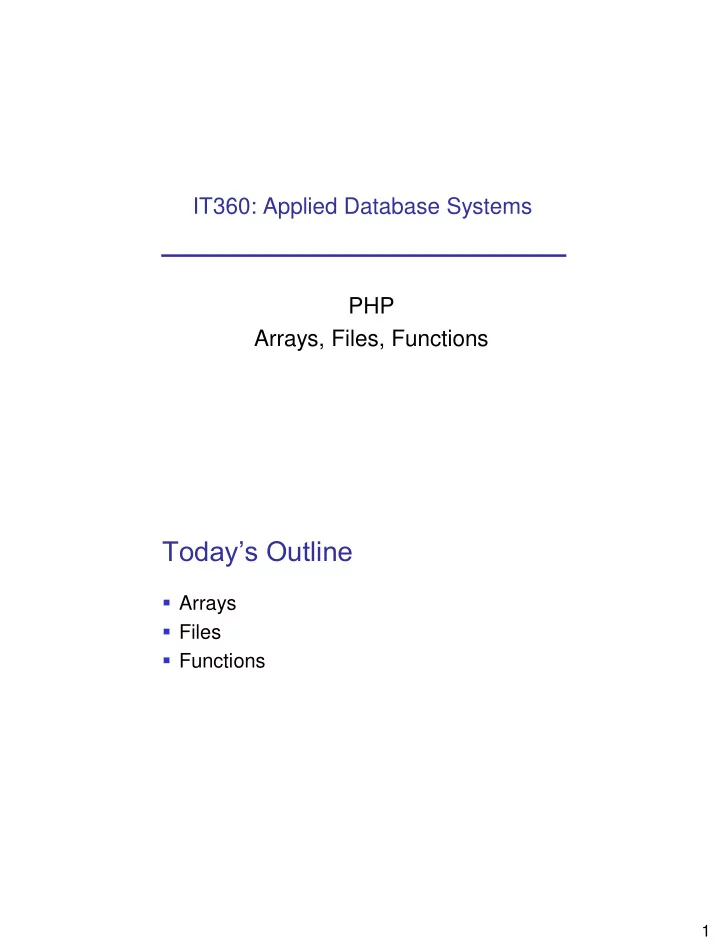
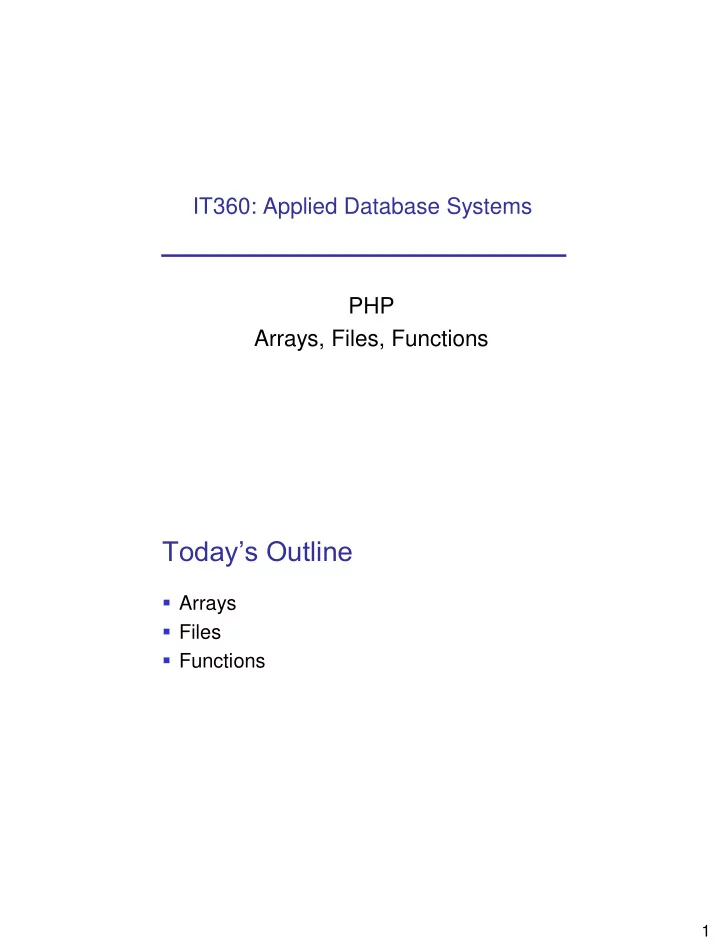
IT360: Applied Database Systems PHP Arrays, Files, Functions Today’s Outline Arrays Files Functions 1
Arrays <!DOCTYPE html PUBLIC "-//W3C//DTD XHTML 1.1//EN" "http://www.w3.org/TR/xhtml11//DTD/xhtml11.dtd"> <html xmlns = "http://www.w3.org/1999/xhtml"> <head><title>IT360 Arrays</title></head> <body> <?php require_once('array_functions.inc.php'); //create array $products = array('Tires','Oil'); $products[2] = 'Sparc Plugs'; //display array display_array('The content of $products array is:',$products); //create associative array $prices = array('Tires'=>100,'Oil'=>10); $prices['Spark Plugs'] = 4; //display associative array display_assoc_array('The content of $prices array is:', $prices); //sort array sort($products); display_array('The content of $products array in sorted order is:',$products); //make a copy of the array $prices2 = $prices; ksort($prices); display_assoc_array('The content of $prices array sorted by key is:', $prices); asort($prices2); display_assoc_array('The content of $prices array sorted by values is:', $prices2); ?> </body></html> array_functions.inc.php <?php function display_array($caption, $array){ echo "<h3> $caption </h3> <p>"; for($i=0; $i< count($array); $i++){ echo "Element $i is $array[$i] <br />"; } echo '</p>'; } function display_assoc_array($caption, $array){ echo "<h3> $caption </h3> <p>"; foreach($array as $key => $value){ echo "Current element is $key with value $value <br />"; } echo '</p>'; } ?> 2
Class Exercise Create an array containing the following values: (1900, 2000, 2004, 2005 ). Use the array in a “foreach” loop to test if the value is a leap year. If it is a leap year print “XXXX is a leap year” Else print “XXXX is not a leap year” A year is a leap year if it is divisible by 4. If the year is also divisible by 100 then it is NOT a leap year unless it is also divisible by 400. Thus, 1900 is not a leap year (divisible by 100 but not 400) while 2000 is a leap year (divisible by 400). 3
Outline Arrays More About Files More About Functions fopen() modes r Read only. Starts at beginning of file r+ Read/Write. Starts at beginning of file w Write only. Opens and clears contents of file; or creates new file if it doesn't exist w+ Read/Write. Opens and clears contents of file; or creates new file if it doesn't exist a Write only. Opens and writes to end of file or creates new file if it doesn't exist a+ Read/Write. Preserves file content by writing to end of file x Write only. Creates new file. Returns FALSE and error if file already exists x+ Read/Write. Creates new file. Returns FALSE and error if file already exists 4
More Files: Read Line from File string = fgets( filePointer, [maxLength] ) string = fgetss( filePointer, [maxLength] [, allowableTags] ) array = fgetcsv( filePointer, [maxLength] [, string delimiter] ) Read Whole File int readfile( fileName ) int fpassthru( filePointer ) array file( fileName ) string file_get_contents( fileName ) 5
Other Reads char fgetc( filePointer ) string fread( filePointer, nbBytes ) Useful File Functions bool file_exists (fileName) int filesize( fileName ) bool unlink( fileName ) 6
File Locking function save_to_file($text, $fileName = "myFile.txt"){ $fp = @fopen($fileName, 'a'); if (!$fp){ echo "<p>ERROR: Could not open file $fileName. </p>"; return FALSE; } else{ flock($fp, LOCK_EX); fwrite($fp, $text); flock($fp, LOCK_UN); fclose($fp); return TRUE; } } Class Exercise Create PHP script to: Open/create a file, without overwriting it Write the numbers 1 to 20 to file, separated by space Close the file 7
Outline Arrays More About Files More About Functions Function Parameters <?php function start_table($border, $cellspacing=2, $cellpadding=2){ echo “<table border = $border cellspacing = $cellspacing cellpadding = $cellpadding>”; } ?> start_table(2,3,4) start_table(1) start_table(2,3) 8
Variables Scope Variables used in functions are visible from first use line to end of function – local variables Variables used outside functions are visible from first use line to end of file, but not inside functions – global variables Superglobal variables ($_POST, $_SERVER, …) are visible everywhere Keyword global makes local variables global – not recommended Variables Scope Example <?php function fn(){ $x = 'content'; } fn(); echo 'Value of $x is '. $x; ?> 9
Variables Scope Example 2 <?php $x = 'content 1 <br/>'; echo 'Content of $x after initialization is '. $x . '<br />'; function fn(){ echo 'Content of $x at start of function is '. $x. '<br />'; $x = 'content 2 <br/>'; echo 'Content of $x at end of function is '. $x. '<br />'; } fn(); echo 'Value of $x after calling fn() is '. $x. ‘<br />'; ?> Summary Arrays Numerically indexed Associative Sort Files Functions to work with files File locking Functions Optional parameters Variable scope 10
Recommend
More recommend