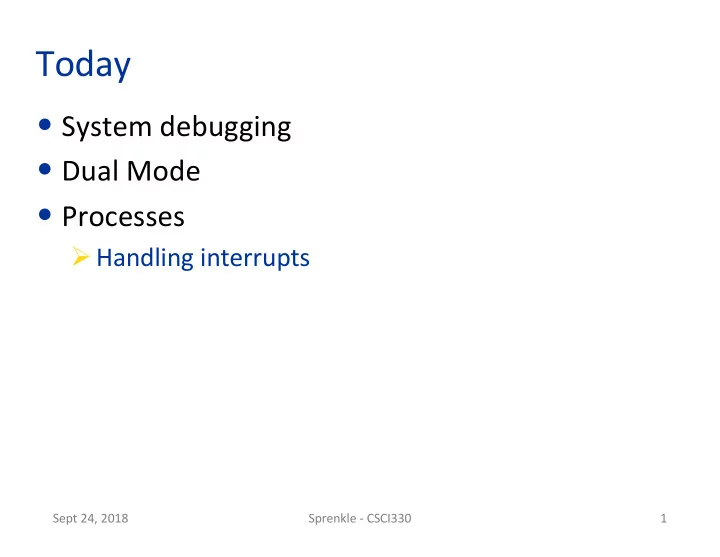
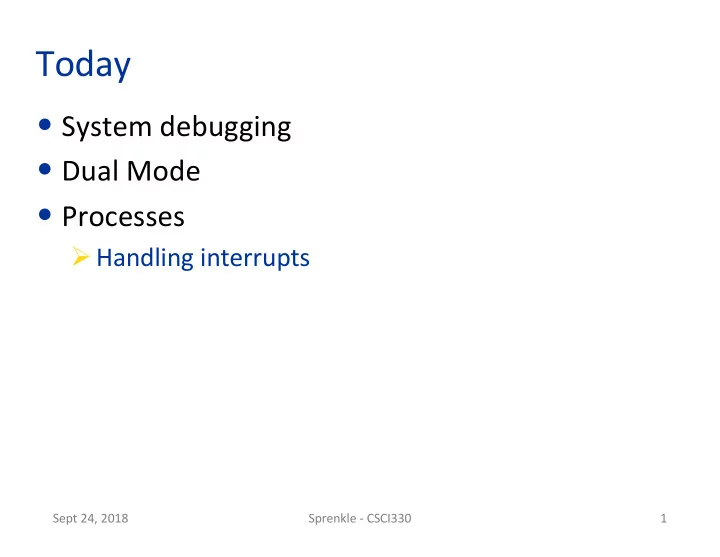
Today • System debugging • Dual Mode • Processes Ø Handling interrupts Sept 24, 2018 Sprenkle - CSCI330 1
Review • What are the benefits of version control? • How is the bcc-compatible version of C different from the gcc-compatible version of C? Sept 24, 2018 Sprenkle - CSCI330 2
What is your debugging process? DEBUGGING Sept 24, 2018 Sprenkle - CSCI330 3
Debugging as Engineering • Much of your time in this course will be spent debugging Ø In industry, 50% of software dev is debugging Ø Even more for kernel development • How do you reduce time spent debugging? Ø Produce working code with smallest effort • Optimize a process involving you, code, computer Kernighan's Law: “Debugging is twice as hard as writing the code in the first place. Therefore, if you write the code as cleverly as possible, you are, by definition, not smart enough to debug it.” Sept 24, 2018 Sprenkle - CSCI330 4
Debugging as Science • Understanding à design à code Ø not the opposite • Form a hypothesis that explains the bug Ø Which tests work, which don’t? Why? Ø Add tests to narrow possible outcomes – what’s the minimal input required to fail the test & reproduce the bug? • Use best practices Ø Always walk through your code line by line Ø Unit tests – narrow scope of where problem is Ø Develop code in stages, with dummy stubs for later functionality Sept 24, 2018 Sprenkle - CSCI330 5
Project 1 • Reload the Project 1 page whenever you return • ~100 [final] lines of code Ø More lines written along the way for testing various pieces • What should be in/updated in GitHub Ø kernel.c Ø Bash scripts and, optionally, Makefile • What should not be in GitHub Ø Executables, the floppy image, log files from bochs, anything generated • Your scripts should generate these, so they do not need to be in GitHub Sept 24, 2018 Sprenkle - CSCI330 6
DUAL MODE Sept 24, 2018 Sprenkle - CSCI330 7
Review • What is a process? Ø What resources does it require? • Why do operating systems have dual modes? Ø What are those two modes? • What causes a switch between the two modes? Sept 24, 2018 Sprenkle - CSCI330 8
Process Modes Applications untrusted User Compiler, editor, shell, utilities, libraries OS Interrupts Kernel Process management, device drivers, system calls trusted • core of the OS • code and data Hardware structures that are protected, can be accessed only in the kernel mode Mode stored in a register Sept 24, 2018 Sprenkle - CSCI330 9
OS is Interrupt-Driven • Sits, waiting for something to happen Ø Alternative model: polling • A trap or exception is a software-generated interrupt caused by a user request or an error “Hey! Look at me! “Oopsies! I divided by 0!” I’m ready to do something!” Applications User OS Compiler, editor, shell, utilities, libraries Interrupts Kernel Process management, device drivers, system calls Hardware Sept 24, 2018 Sprenkle - CSCI330 10
Exceptions: trap, fault, interrupt intentional unintentional happens every time contributing factors trap: system call synchronous fault/exception user program requests. caused by an invalid or protected address Examples: open, close, read, or opcode, page fault, instruction write, fork, exec, exit, wait, overflow, etc. kill interrupt asynchronous “software interrupt” caused by an external event caused by software requests an (not related to instruction some other interrupt to be delivered that just executed): event I/O op completed, clock tick, at a later time power fail, etc. Sept 24, 2018 Sprenkle - CSCI330 11
Discussion: Interrupts vs Polling • Why should OS’s be interrupt-driven instead of polling? Sept 24, 2018 Sprenkle - CSCI330 12
How/When should the OS Kernel’s code execute? A. The kernel code is always executing. B. The kernel code executes when a process asks it to. C. The kernel code executes when the hardware needs it to. D. The kernel code should execute as little as possible. E. The kernel code executes at some other time(s).
How/When should the OS Kernel’s code execute? A. The kernel code is always executing Ø We don’t want the kernel executing à it is taking valuable resources away from applications B. The kernel code executes when a process asks it to. Ø Yes, through system calls C. The kernel code executes when the hardware needs it to. Ø Yes, through interrupts D. The kernel code should execute as little as possible. Ø Yes (see A) E. The kernel code executes at some other time(s).
Same Question, Different Resource • “How much of the system’s memory should the OS use?” • Hopefully not much… just enough to get its work done. • Leave the rest for the user!
Review: System Calls • User programs are not allowed to access system resources directly Ø must ask OS to do that on their behalf • System calls: set of functions for user programs to request for OS services Ø Run in kernel mode Ø Invoked by special instruction (trap/interrupt) causing the kernel to switch form user mode Ø When the system call finishes, processor returns to the user program and runs in user mode. Sept 24, 2018 Sprenkle - CSCI330 16
Why should processes make system calls? A. Reliability: Kernel code always behaves the same. B. Security: Programs can’t use kernel code or devices in unintended ways. C. Usability: Kernel code is easier / adds value for programmers to use. D. More than one of the above. E. Some other reason(s). Sept 24, 2018 Sprenkle - CSCI330 17
Why should processes make system calls? A. Reliability: Kernel code always behaves the same. Ø We kind of assume this property of the kernel B. Security: Programs can’t use kernel code or devices in unintended ways. C. Usability: Kernel code is easier / adds value for programmers to use. Ø Adds common functionality that all apps benefits from D. More than one of the above. E. Some other reason(s). A & B & C (so D!) Sept 24, 2018 Sprenkle - CSCI330 18
Review: Processes and Protection • An abstraction for protection Ø Represents an application program executing with restricted rights • Restricting rights must not hinder functionality Ø Must still allow efficient use of hardware Ø Must still enable safe communication Sept 19, 2018 Sprenkle - CSCI330 19
System Calls • A request by a user-level process to call a function in the kernel is a system call Ø Examples: read(), write(), exit() • The interface between the application and the operating system (API) Ø Mostly accessed through system-level libraries • Parameters passed according to calling convention Ø registers, stack, etc Project 2 Sept 24, 2018 Sprenkle - CSCI330 20
System Calls: A Closer Look • User process executes a trap instruction • Hardware calls the OS at the system-call handler, a pre-specified location • OS then: Ø identifies the required service and parameters • e.g., open(filename, O_RDONLY) Ø executes the required service Ø sets a register to contain the result of call Ø Executes a Return from Interrupt (RTI) instruction to return to the user program • User program receives the result and continues Sept 24, 2018 Sprenkle - CSCI330 21
System Calls: A Closer Look Sept 24, 2018 Sprenkle - CSCI330 22
How do we take interrupts safely? • Interrupt vector Ø Limited number of entry points into kernel • Atomic transfer of control Ø A single instruction changes: • Program counter • Stack pointer • Memory protection • Kernel/user mode • Transparent restartable execution Ø User program does not know interrupt occurred Sept 24, 2018 Sprenkle - CSCI330 23
User Mode to Kernel Mode: Details • OS saves state of user program • Hardware identifies why boundary is crossed Ø system call? Ø interrupt? then which hardware device? Ø which exception? • Hardware selects entry from interrupt vector • Appropriate handler is invoked Project 2 Sept 24, 2018 Sprenkle - CSCI330 24
How Process Works 1. Interrupt transfers control to the interrupt service routine (ISR) Ø ISR is part of BIOS or OS Ø Generally, transferred through the interrupt vector , which contains the addresses of all the service routines 2. Interrupt architecture must save the address of the interrupted instruction 3. Figure out which system call made 4. Verify parameters 5. Execute request 6. Back to the calling instruction. Sept 24, 2018 Sprenkle - CSCI330 25
Vectored Interrupts • Each device is assigned an interrupt request number (IRQ). • The device’s IRQ is used as an index into the interrupt vector Ø The value at each index is the address of the ISR associated with the interrupt. • The value from the interrupt vector is loaded into the PC Sept 24, 2018 Sprenkle - CSCI330 26
Saving the State of the Interrupted Process • Privileged hw register points to Exception or Interrupt Stack Ø on switch, hw pushes some of interrupted process registers (SP, PC, etc) on exception stack before handler runs. Why? Ø then handler pushes the rest Ø On return, do the reverse • Why not use user-level stack? Ø reliability: even if user’s stack points to invalid address, handlers continue to work Ø security: kernel state should not be stored in user space • could be read/written by user programs • One interrupt stack per processor/process/thread (stopped here) Sept 24, 2018 Sprenkle - CSCI330 27
Recommend
More recommend