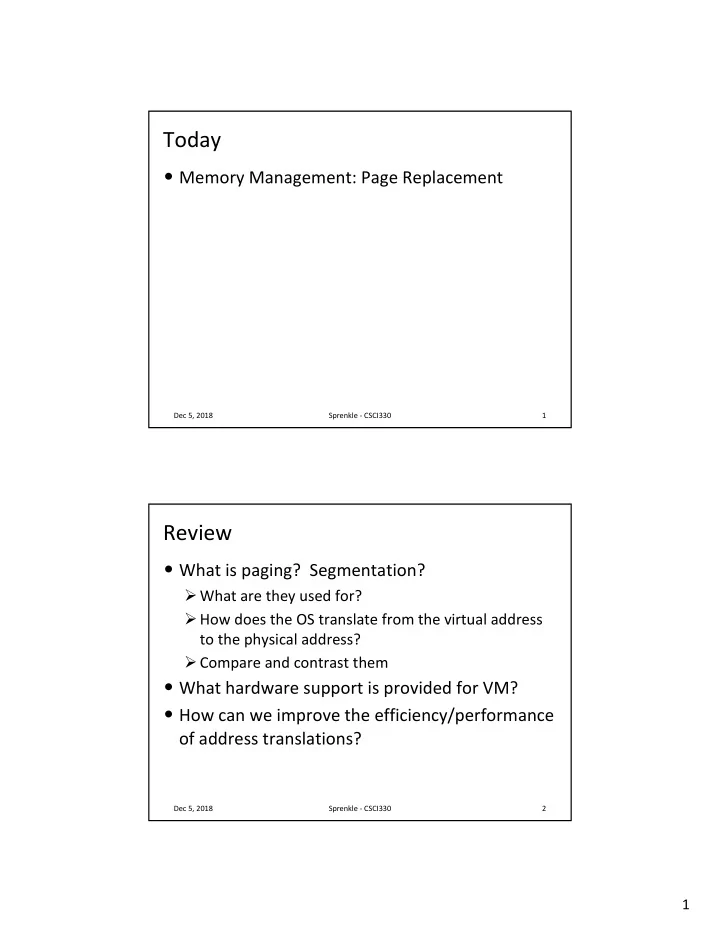
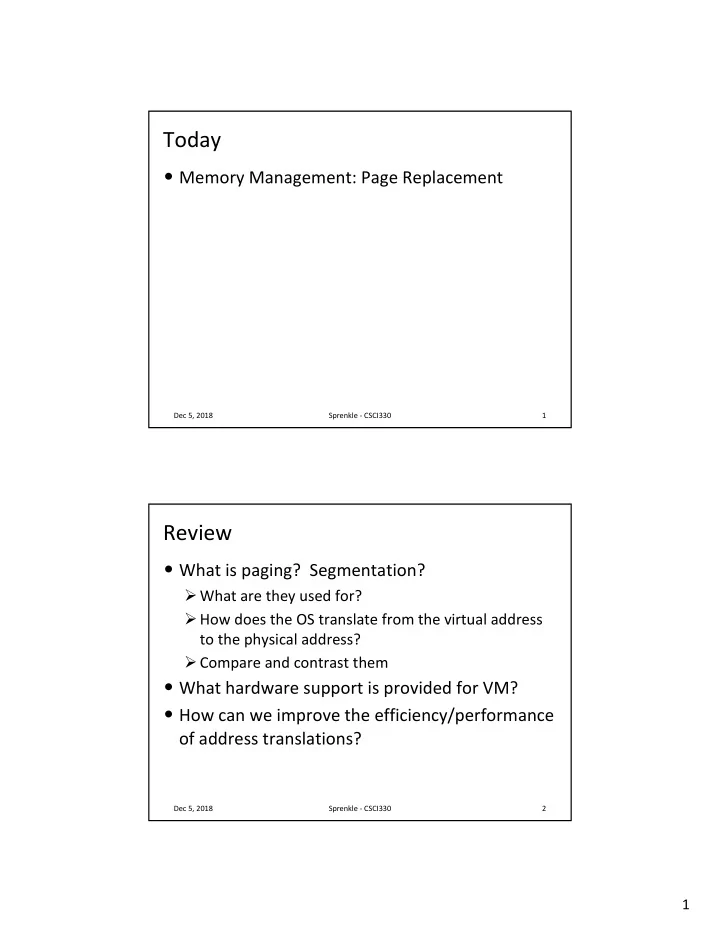
Today • Memory Management: Page Replacement Dec 5, 2018 Sprenkle - CSCI330 1 Review • What is paging? Segmentation? Ø What are they used for? Ø How does the OS translate from the virtual address to the physical address? Ø Compare and contrast them • What hardware support is provided for VM? • How can we improve the efficiency/performance of address translations? Dec 5, 2018 Sprenkle - CSCI330 2 1
Review: Defining Regions • Segmentation: Ø Partition address space and memory into logical segments Ø Segments have varying sizes • Paging: Ø Partition address space and memory into pages Ø Pages are a constant, fixed size Dec 5, 2018 Sprenkle - CSCI330 3 Review: Pros and Cons of Segmentation Pros Cons • Each segment can be • Variable-size allocation Ø located independently Ø Difficult to find holes in physical memory Ø separately protected Ø External fragmentation Ø grown/shrunk independently • Small segment table size Ø ~256 Bytes à 1GB memory Dec 5, 2018 Sprenkle - CSCI330 4 2
Review: Pros and Cons of Paging What we’ll assume is being used Pros Cons • Each page can be • Large table size Ø located independently Ø ~4MB for 1GB of memory • That’s for each process! Ø separately protected • maybe internal • Fixed-size pages and frames fragmentation Ø No external fragmentation Ø No difficult placement decisions Dec 5, 2018 Sprenkle - CSCI330 5 Review: Multi-Level Page Tables Virtual Address Insight: VAS is typically 1st-level Page d 2nd-level Page p Offset i sparsely populated Idea: every process gets a page directory V R D Frame … • 1 st -level table Points to (base) Only allocate 2 nd -level frame containing V R D Frame … concat tables when the process is 2nd-level page table using that VAS region! Physical Address Reduce required size of page table! Dec 5, 2018 Sprenkle - CSCI330 6 3
Review: Memory Management Unit (MMU) • When a process tries to use memory, send the OS OS address to MMU Text Process 1 Data Process 3 • MMU will do as much Heap Process 2 work as it can libc code Ø If it knows the answer, Process 1 great! Combination of • If it doesn’t hardware and OS, Stack working together Ø trigger exception (OS gets control) In hardware, MMU: Memory Management Ø consult software table Unit Dec 5, 2018 Sprenkle - CSCI330 7 Review: Translation Look-aside Buffer (TLB) • Fast memory mapping cache inside MMU keeps most recent translations Ø If key matches, get frame number quickly Ø Otherwise, wait for normal translation • Add to TLB Higher order bits Page p or [page d , page p ] or [segment s , page p ] Offset i “key” frame Match key Parallel check Frame f Offset i Dec 5, 2018 Sprenkle - CSCI330 8 4
Virtual Addressing: Under the Hood MMU access probe load start physical page table TLB here memory yes miss probe access raise exception TLB valid? hit no NEXT! load zero-fill OS TLB no (first reference) page (lookup and/or) fetch page kill on allocate from disk fault? legal yes disk? frame illegal reference reference Dec 5, 2018 Sprenkle - CSCI330 9 Address Translation: Wish List • Map virtual addresses to physical addresses • Allow multiple processes to OS OS be in memory at once, but Text Process 1 isolate them from each other Data Process 3 • Determine which subset of Heap Process 2 data to keep in libc code memory/move to disk Process 1 • Allow the same physical memory to be mapped in multiple process VASes Stack • Make it easier to perform placement in a way that reduces fragmentation Dec 5, 2018 Sprenkle - CSCI330 10 5
Background • Code needs to be in memory to execute • Entire program code not needed at same time • Consider ability to execute partially - loaded program Ø Why is this possible? • Consider the characteristics of programs Ø What is the impact? • What does that enable? Dec 5, 2018 Sprenkle - CSCI330 11 Background • Code needs to be in memory to execute, BUT entire program rarely used Ø Error code, unusual routines, larger-than-necessary data structures • Entire program code not needed at same time • Consider ability to execute partially-loaded program Ø Program no longer constrained by limits of physical memory Ø Each program takes less memory while running à more programs run at the same time • Increased CPU utilization and throughput with no increase in response time or turnaround time Ø Less I/O needed to load or swap programs into memory à each user program runs faster Dec 5, 2018 Sprenkle - CSCI330 12 6
Virtual Memory • Idea : use physical memory to hold only the portions of each executing process that are currently being used Ø Only part of the program needs to be in memory for execution Ø Parts of executing process that are not currently being used are held on secondary storage until needed. • Impact : Ø Logical address space can be much larger than physical address space Ø Allows address spaces to be shared by several processes Ø Less I/O needed to load or swap processes Dec 5, 2018 Sprenkle - CSCI330 13 “Swapping” Pages to Disk • Intuition: If a process isn’t using a page, why keep it in physical memory? Instead, send it to disk and reclaim that space • Illusion: memory size is physical memory + disk (with non-uniform access times) • Supporting this idea requires: Ø Identifying where a chunk of memory is (physical memory or disk?) Ø Moving data between physical memory and disk (mechanism) Ø Algorithm for governing what gets moved to disk and what stays (policy) Dec 5, 2018 Sprenkle - CSCI330 14 7
Virtual Memory based on Paging PM Page VM Table • Before Ø All virtual pages were in physical memory. Dec 5, 2018 Sprenkle - CSCI330 15 Virtual Memory based on Paging PM Page VM Table • Now Ø Pages, if they exist, reside in physical memory or on disk (or both) Ø Which pages are on disk? In memory? Dec 5, 2018 Sprenkle - CSCI330 16 8
Virtual Memory based on Paging PM Page VM Table For disk, assume simple lookup structure: • Now • Key: Process ID, Page Number • Value: Location of page on disk (or Ø Pages, if they exist, reside in physical memory or on error if not there) disk (or both) Ø Which pages are on disk? In memory? Dec 5, 2018 Sprenkle - CSCI330 17 Page Table: Revisited V R D Frame Perm … PTBR PTSR • One table per process • Table parameters in memory Ø Page table base register Ø Page table size register • By loading these registers, the hardware (MMU) knows where the page table is for the current process! OS maintains the table, but hardware can access it to help improve performance ! Dec 5, 2018 Sprenkle - CSCI330 18 9
Page Table: Revisited V R D Frame Perm … • One table per process PTBR PTSR • Table parameters in memory Ø Page table base register Ø Page table size register • Table elements: Page metadata Ø V: valid bit Ø R: referenced bit V alid bit, checkable by hardware, says if the page is in physical memory: Ø D: dirty bit • 1: in memory, use frame field • If page has been modified to find where Ø Frame: location in physical memory • 0: not in memory Ø Perm: access permissions Dec 5, 2018 Sprenkle - CSCI330 19 Memory Access Case 1 • TLB Hit Ø MMU Hardware resolves address Ø lookup in TLB only 1. User accesses a virtual address 2. The upper bits / key find a match in TLB hardware cache 3. The resolution is complete, use TLB value Page p or [page d , page p ] or [segment s , page p ] Offset i “key” frame Match key Parallel check Superfast! Frame f Offset i Dec 5, 2018 Sprenkle - CSCI330 20 10
Memory Access Case 2 • TLB miss: Page table contains valid entry Ø MMU Hardware resolves address, lookup in TLB and page table 1. User accesses a virtual address 2. The upper bits/key do not find a match in TLB hardware cache 3. The MMU hardware knows where the page table is! Fast! Ø MMU indexes into table, finds frame number 4. MMU loads the TLB and completes address resolution OS doesn’t have to do anything. Its work was done in setting up the table in advance. NO context switch! Dec 5, 2018 Sprenkle - CSCI330 21 Valid vs Invalid Pages • So far: Valid pages Ø Much better performance-wise Ø No OS intervention required • What if a page is invalid , i.e., it’s not in memory? Ø Causes a page fault Dec 5, 2018 Sprenkle - CSCI330 22 11
Memory Access Case 3 • TLB miss: page table contains invalid entry, disk has the page Ø OS resolves address, lookup in TLB, page table, and disk 1. User accesses a virtual address 2. The upper bits/key don’t find a match in TLB hardware cache 3. The MMU hardware knows where the page table is! MMU indexes into table, but page table entry is invalid … Ø 4. MMU raises exception— OS gets control of the CPU 5. OS finds faulting page on disk, brings it into memory, and restarts process from the instruction that faulted Next time page is accessed*, should be faster! Dec 5, 2018 Sprenkle - CSCI330 23 Memory Access Case 4 • TLB miss: page table contains invalid entry, disk does not have page Ø OS can’t resolve address, lookup in TLB, page table, and disk 1. User accesses a virtual address 2. The upper bits / key don’t find a match in TLB hardware cache 3. The MMU hardware knows where the page table is! MMU indexes into table, but page table entry is invalid… Ø 4. MMU raises exception – OS gets control of the CPU 5. OS looks for page on disk but not there! Ø It was never allocated! 6. OS terminates the offending process SIGSEGV Dec 5, 2018 Sprenkle - CSCI330 24 12
Recommend
More recommend