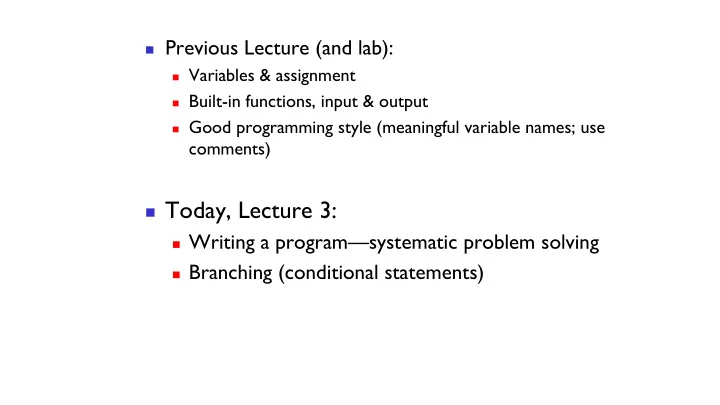
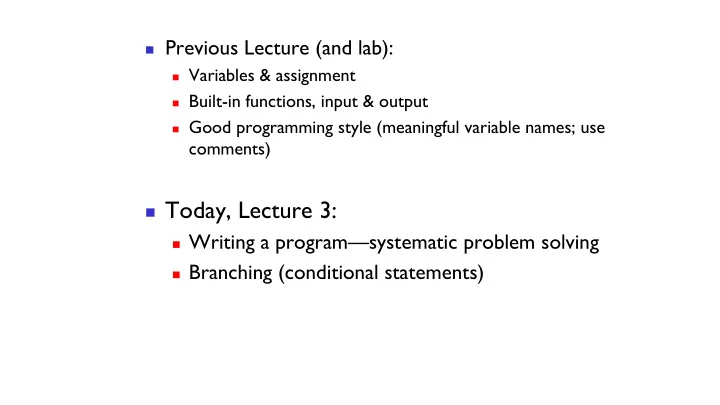
Previous Lecture (and lab): Variables & assignment Built-in functions, input & output Good programming style (meaningful variable names; use comments) Today, Lecture 3: Writing a program — systematic problem solving Branching (conditional statements)
Announcements: Discussion sections in Upson 225 lab this week, not classroom listed on Student Center Project 1 (P1) to be posted after lecture; due Tue, Feb 4, at 11pm Pay attention to Academic Integrity Matlab consultants at ACCEL Green Rm (Carpenter Hall 2 nd floor computing facility) 4:30 – 9:30pm Sun. – Thurs. Piazza – “Q & A system” for all students in CS1112. Use it for clarification only — do not ask (or answer) homework questions and do not give hints on homework. Will be monitored by TAs. Reading from the textbook is important for your learning. Read the specified sections BEFORE lecture Review material a little bit each day Take notes during lecture Enroll in the optional AEWs (or sign up on the wait list)
Quick review Variable A named memory space to store a value Assignment operator: = Let x be a variable that has a value. To give variable y the same value as x, which statement below should you write? x = y or y = x Script (program) A sequence of statements saved in an m-file ; (semi-colon) Suppresses printing of the result of assignment statement
Tips for writing a program Check that you know what is given (or is input, or is assumed) Be goal-oriented : start by writing the last statement(s) for the program output What is the program supposed to produce? You know this from the problem statement Allows you to work backwards from the results Name as a variable what you don’t know Helps you break down the steps Allows you to temporarily skip over any part that you don’t know yet how to do
% Compute surface area increase of a sphere in % miles^2 given an increase in the radius in inches r= input('Enter radius r in miles: '); delta= input('Enter delta r in inches: '); newr= r + (delta/12)/5280; % mi r δ A= 4*pi*r^2; % mi^2 newA= 4*pi*newr^2; % mi^2 deltaA= newA – A; % mi^2 fprintf('Increase in mile^2 is %f.\n', deltaA)
Beyond batching So far, all the statements in our scripts are executed in order We do not have a way to specify that some statements should be executed only under some condition Want to be able to make decisions We need a new language construct…
Motivation q(x) Consider the quadratic function q ( x ) = x 2 + bx + c x on the interval [ L , R ] : L R Is the function strictly increasing in [ L , R ] ? Which is smaller, q ( L ) or q ( R ) ? What is the minimum value of q ( x ) in [ L , R ] ?
Problem 1 Write a code fragment that prints “ I ncreasing” if q ( x ) strictly increases across the interval and “ N ot increasing” if it does not.
% Quadratic q(x) = x^2 + bx + c b = input('Enter b: '); c = input('Enter c: '); L = input('Enter L: '); R = input('Enter R, R>L: '); % Determine whether q increases % across [L,R]
q(x) What are the critical points? End points: x = L , x = R { x | q ’( x ) = 0 } x
q(x) What are the critical points? End points: x = L , x = R { x | q ’( x ) = 0 } x
The Situation 2 / 2 x c b ( ) q x x bx c x
Does q(x) increase across [L,R]? 2 / 2 x c b ( ) q x x bx c No! x L R
So what is the requirement? % Determine whether q increases % across [L,R] Relational Operators xc = -b/2; < Less than > Greater than <= Less than or equal to if ________________ >= Greater than or equal to == Equal to fprintf('Increasing\n') ~= Not equal to else % otherwise fprintf('Not increasing\n') end
So what is the requirement? % Determine whether q increases % across [L,R] xc = -b/2; A: R >= xc B: xc <= R if ________________ C: xc <= L fprintf('Increasing\n') D: L <= xc else fprintf('Not increasing\n') end
Final code % Determine whether q increases % across [L,R] xc = -b/2; if xc <= L fprintf('Increasing\n') else fprintf('Not increasing\n') end
Problem 2 Write a code fragment that prints “qleft is smaller” if q(L) is smaller than q(R). If q(R) is smaller print “qright is smaller.”
Algorithm v0 Calculate Ca late q( q(L) Ca Calc lculate ulate q( q(R) If q( q(L) ) < < q( q(R) print “qleft is smaller” Otherwi erwise se print “qright is smaller”
Algorithm v0.1 Calculate Ca late x c If f dis istance tance x c L L is is sm smal aller ler than an dis istanc tance e x c R R print “qleft is smaller” Otherwi erwise se print “qright is smaller”
Do these two fragments do the same thing? % given x, y % given x, y if x>y if y>x disp(‘alpha’) disp(‘beta’) else else disp(‘beta’) disp(‘alpha’) end end A: yes B: no
Algorithm v1.1 Calculate Ca late x c If f dis istance tance x c L L is is sm smal aller ler than an dis istanc tance e x c R R print “qleft is smaller” Otherwi erwise se print “qright is smaller or equals qleft”
Algorithm v2.1 Calculate Ca late x c If f dis istance tance x c L L is is sa same as as dis istance ance x c R R print “qleft and qright are equal” Otherwi erwise, se, if x c L L is shorter ter than n x c R print “qleft is smaller” Otherwi erwise se print “qright is smaller”
% Which is smaller, q(L) or q(R)? xc= -b/2; % x at minimum if (abs(xc-L) == abs(xc-R)) disp('qleft and qright are equal') elseif (abs(xc-L) < abs(xc-R)) disp('qleft is smaller') else disp('qright is smaller') end
Algorithm v2 Calculate Ca late q( q(L) Ca Calc lculate ulate q( q(R) If q( q(L) ) equ quals als q( q(R) print “ qleft ft and nd qr qright ght are equal” Otherwi erwise, se, if q( q(L) ) < < q( q(R) print “ qleft ft is smaller” Ot Otherwi erwise se print “ qrigh ight is smaller”
% Which is smaller, q(L) or q(R)? qL= L*L + b*L + c; % q(L) qR= R*R + b*R + c; % q(R) if (qL == qR) disp('qleft and qright are equal') elseif (qL < qR) disp('qleft is smaller') else disp('qright is smaller') end
% Which is smaller, q(L) or q(R)? qL= L*L + b*L + c; % q(L) qR= R*R + b*R + c; % q(R) if (qL == qR) disp('qleft and qright are equal') fprintf('q value is %f\n', qL) elseif (qL < qR) disp('qleft is smaller') else disp('qright is smaller') end
Consider the quadratic function q ( x ) = x 2 + bx + c on the interval [ L , R ] : What if you only want to know if q ( L ) is close to q ( R ) ?
% Is q(L) close to q(R)? tol= 1e-4; % tolerance qL= L*L + b*L + c qR= R*R + b*R + c if (abs(qL-qR) < tol) disp('qleft and qright similar') end else is optional in an if- statement. This if-statement without else is correct.
The if construct if boolean expression1 statements to execute if expression1 is true elseif boolean expression2 statements to execute if expression1 is false but expression2 is true : else statements to execute if all previous conditions are false end
Things to know about the if construct At most one branch of statements is executed There can be any number of elseif clauses There can be at most one else clause The else clause must be the last clause in the construct The else clause does not have a condition (boolean expression)
Problem 3 Write a code fragment that prints “Inside” if xc is in the interval and “Outside” if it is not.
Is xc in the interval [ L , R ]? 2 / 2 x c b ( ) q x x bx c No! x L R
Logical operators && logical and: Are both conditions true? E.g., we ask “is L x c and x c R ?” In our code: L<=xc && xc<=R || logical or: Is at least one condition true? E.g., we can ask if x c is outside of [ L , R ], i.e., “is x c L or R x c ?” In code: xc<L || R<xc logical not: Negation ~ E.g., we can ask if x c is not outside [ L , R ]. In code: ~(xc<L || R<xc)
Recommend
More recommend