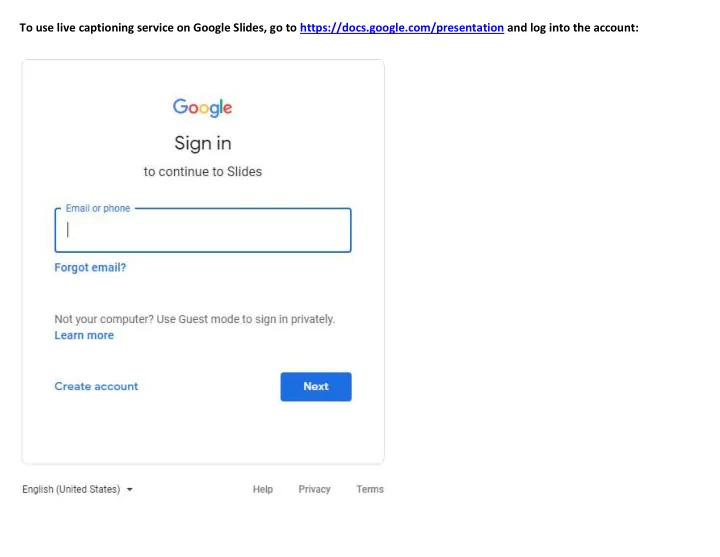
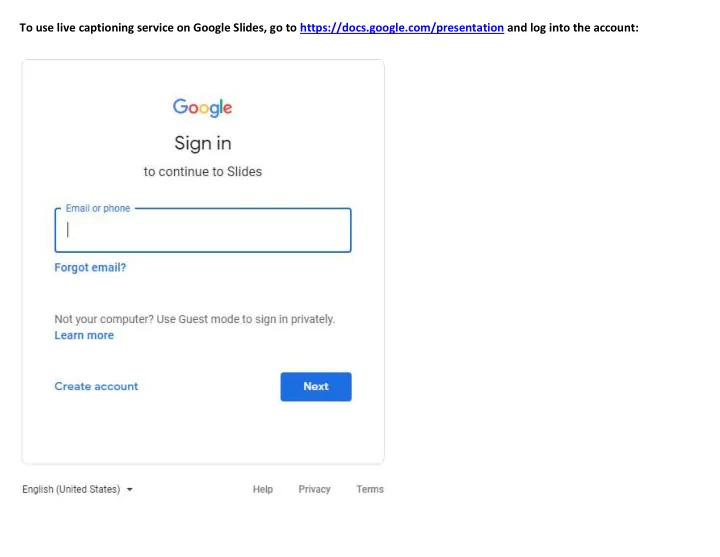
To use live captioning service on Google Slides, go to https://docs.google.com/presentation and log into the account:
Click on the file you wish to open, or if you have no files yet you can import from your computer (shown on next page) or start a new presentation:
To import your file, after clicking the file icon shown on previous page, select ”Upload” and then either: drag and drop directly from your computer folder or click the “Select a file from your device” button in order to use the document in Google Slides:
Once you’ve opened your file, click on the “Present” button in the top right corner:
Once it begins presenting, you will find the list of icons in the bottom left corner; click the “Captions” button and it will begin live captioning (given that the computer has a functioning microphone) your full presentation.
Additionally, you can change the size or position of the text by clicking on the arrow directly to the right of the “Captions” button:
Recommend
More recommend