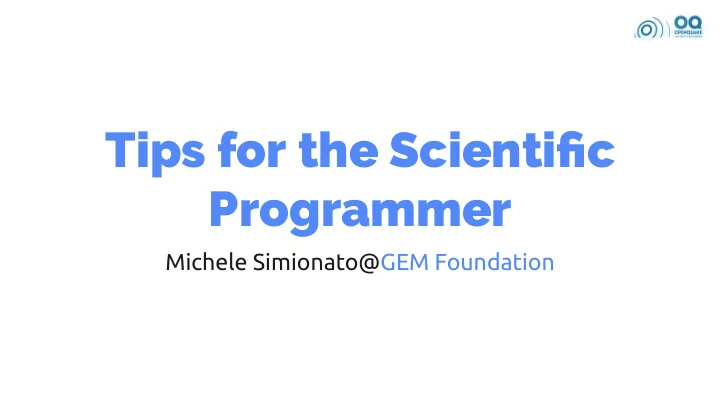
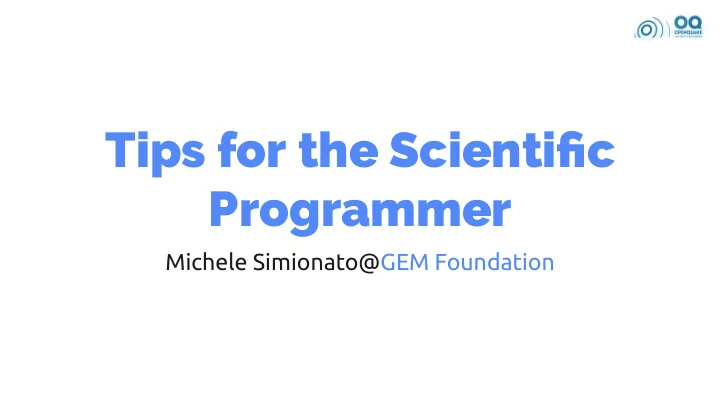
Tips for the Scienti�c Programmer Michele Simionato@GEM Foundation
This talk is about "Middle Performance Computing" profiling is invaluable for finding bottlenecks like slow operations in inner loops, but I do that 1-2 times per year what it is really essential is instrumenting your code what makes the difference is using the right library and the right architecture / data structure
Input/output formats I learned the hard way a very essential lesson: never, EVER change the input formats You cannot. Really, you can not. Even if it is impossible to get right the input format at the beginning There is more freedom with the output formats Where you can really work is on the internal formats
Inputs formats we are using INI (good, but TOML would have been better) XML/NRML/XSD (could have been simpler) CSV (should have been used more) HDF5 (in rare cases: UCERF3, GMPE tables) ZIP (okay)
Output formats we are using XML / NRML: we are removing it CSV with pre-header: we are using it more and more HDF5: used sometimes NPZ: by necessity
Internal formats we are using .hdf5 .toml .sqlite They are good
The choice of the data format has a big performance impact XML/CSV exporters XML/CSV importers clearly the choice of the internal formats is even more important: HDF5 is the way to go
Task distribution we are using multiprocessing/zmq on a single machine and celery/rabbitmq/zmq on a cluster celery/rabbitmq is not ideal for our use case but it works enough, including the REVOKE functionality
our biggest issue :-(
Slow tasks slow tasks have been a PITA for years a few months ago we had a breakthrough: subtasks we made the output receiver able to recognize tuples of the form (callable, arg1, arg2, ...) and to send them as tasks
task producing subtasks: def task_splitter(sources, arg1, arg2, ...): blocks = split_in_blocks(sources, maxweight) for block in blocks[:-1]: yield (task_func, block, arg1, arg2, ...) yield task_func(block[-1], arg1, arg2, ...) heavy tasks can be split in many light tasks the weight of a seismic source is the number of earthquakes it can produce it can be very different from the duration of the calculation
Calibrating the computation we introduced a task splitter able to perform a subset of the calculation and to estimate the expected task duration depending on the weight it can split the calculation in subtasks with estimated runtime smaller that an user-given task_duration parameter
Automatic task splitting successively, we made the engine smart enough to determine a sensible default for the task_duration , depending on the number of ruptures, sites and levels => slow tasks are greatly reduced except for non-splittable sources
Solving the data transfer issue we switched to using zmq to return the outputs we switched to NFS to read the inputs (and it is also useful for sharing the code) important: do not produce too many tasks, the data transfer will kill you, or the output queue will run out of memory, or both
Memory occupation a big problem we had to fight constantly is running out of memory (even with 1280 GB split on 10 machines) notice that running out of memory early can be a good thing it is all about the tradeoff memory/speed NB: memory allocation can be the dominating factor for performance
How to reduce the required memory use as much as possible numpy arrays instead of Python objects use a site-by-site algorithm if you really must remember that big tasks are still better, if you have enough memory we measure the memory with psutil.Process(pid).memory_info()
Saving memory by yielding partial results def big_task(sources, arg1, arg2, ...): accum = [] for src in sources: accum.append(process(src, arg1, arg2, ...) if len(accum) > max_size: yield accum accum.clear() # save memory if accum: yield accum Lesson: a nice parallelization framework really helps
Questions?
Recommend
More recommend