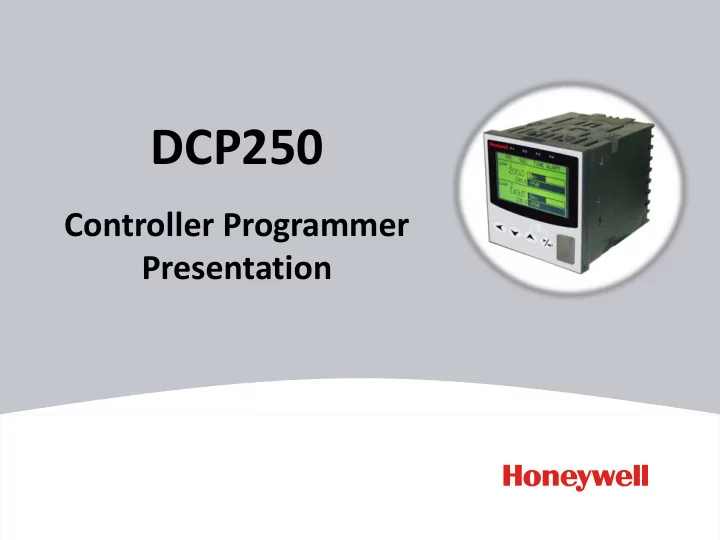
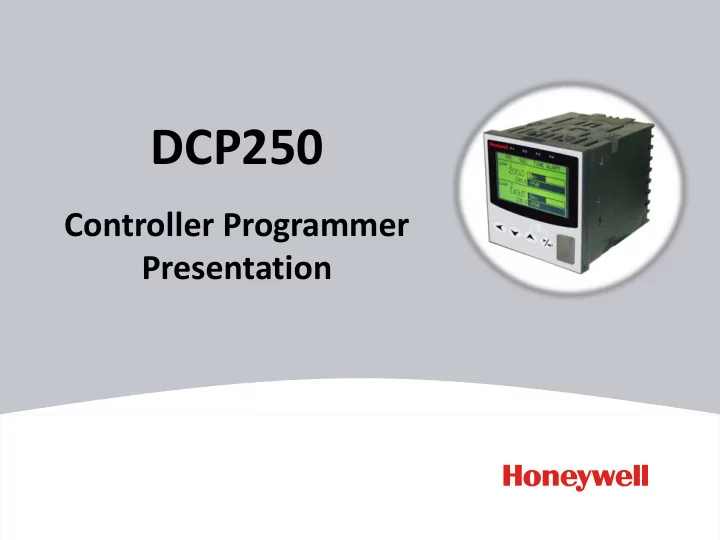
DCP250 Controller Programmer Presentation
DCP250 Overview Controller and Programmer with Graphic Display 1/4 DIN (96x96mm) size One or two control loops Programmer (255 segments shared in up to 64 programs) Data logger with real time clock Display supports graphics and text USB port for configuration and data access Modbus RS485 and Modbus TCP Ethernet communications PC software for product configuration CE and UL approvals 2 2
DCP250 Value A single product that provides a powerful level of functions for managing an industrial control process resulting in: fewer components for managing the process reduced wiring reduced panel space easy and familiar access to User operations A cost effective controller programmer solution ! • Advanced Process Control • 2 Control Loops • Set Point Profiling • Data Logging • Real-Time Clock • High Visibility Alarms 3 3
Applications Environmental Chambers – Product test and analysis – Product thermal cycling – Laboratory – Material storage Furnaces and Ovens – Metals processing – Product heat treating – Metals casting - foundries – Glass and ceramic kilns – Composite processing - autoclaves 4
Applications Other Industry Equipment – Semiconductor processing – Analytical – Food & Beverage – Chemical – Mining 5
Setpoint Profiling Numerous applications require heating of material or product (metal and ceramic parts, plastic components, composites, steel, glass). Sudden temperature variations or a setpoint change may result in the loss of an entire batch of valuable products. Therefore, control of a temperature setpoint must be reliably controlled over the desired processing timeframe. The integral programmer function in the controller allows setpoint change and process profiling. Without a reliable and repeatable automated conformance to heating requirements, there is risk of process malfunction and resultant product “corruption”. 6
DCP250 Controller Programmer 4 Product Models Controller and Programmer DCP251 Controller and Programmer with USB Port DCP252 Controller and Programmer with Data Recording DCP253 Controller and Programmer with Data Recording DCP254 and with USB Port 7
DCP250 Controller Programmer Front USB PC Software Intuitive HMI (fast data access) 8
DCP250 Controller Programmer Graphic Display Easy to read green/red LCD display Screen color can change on alarm Improved process visibility Real Text (not cryptic codes) Graphical trend display Menu driven operation User, Supervisor & Configuration levels LED indication of outputs, tuning & alarm Customize LED’s function and labels (via Software) 9
DCP250 Controller Programmer Fast and Easy Front Panel Setup Step by step wizard reduces setup time - configuration of common settings Logical menu structure for fast changes - intuitive navigation Language support: - English - French - German 10
DCP250 Controller Programmer Easy Access to Key Process Information Important process information on single page Combo pages to minimize page steps to access process data A color change green/red LED backlight to improve visibility for faster response times 11
DCP250 Controller Programmer HMI Design and Navigation Control of standard operator screens: • The Main screen and the Set Point change screen are readily visible Single Control Loop: Normal Operation LED Indicators LED Function Labels Process Variable Value Engineering Units Effective Actual Setpoint Value Control Deviation Graph (scaled Power Graph (0-100% primary, ±5% of input span) ±100% primary & secondary) 1-LOOP OPERATION • Profiler screen also displays status • Easy to select/display screens – just select each to be ON or OFF 12
DCP250 Controller Programmer Direct PC connection not needed for FAST configuration OFFICE FACTORY DCP250 configuration files can be downloaded to a controller using a flash memory stick: - front USB port - fast programming - eliminates risks to expensive equipment 13
DCP250 Controller Programmer Product Configuration with PC Software Access via configuration port (via bottom of case housing) Configuration Customization - change label names - menus – hide/promote/ access CONFIGURATION INTERFACE TO PC Recipes Commissioning - download recorded data and analyze - simulator capability 14
DCP250 Controller Programmer • Software features - Product Configuration - Product & process simulation • Create Profiles • Configure Operator & Supervisor menus • Add splash screen & custom service page • Edit LED functions and labels • Edit parameter name labels Parameter Description, Value & Range Mode Drop Down Menu Functional Groups 15
DCP250 Controller Programmer • Profile Configuration - configure header information • Segment Configuration Header Parameters - dynamically scaled graph shows & Values segments and event profile Graphical window showing Profile Selected Segment (Red) Segment List & Values Event window 16
DCP250 Controller Programmer Profiling - 255 segments allocate in up to 64 programs - Ramp/dwell/step/loop/hold/jump segments - User defined profile names - Delayed or day/time profile start - Detailed overview of profile status - Up to 5 event outputs - Bar graph displays profile and current segment progress - Skip segments, join profiles and repeat sequence 17
DCP250 Controller Programmer • 255 Segment 64 Profiles • Runs single profile at a time • Profiles can be joined • Supports Guaranteed Soak/Ramps • Cycle Profiles 1 to 9999 times • Can manually Hold profile • Loop segments 1 to 9999 times • Power/signal lost recovery actions • Can use more than 1 loop segment • Set Profile End action Hold Segment Dwell Loop Back (pre-programmed Hold) Target Target 2 Dwell Continue Segment Setpoint 3 6 Trigger 5 5 2 8 4 3 4 1 7 1 Ramp 9 Step Ramp Start (Time/Rate) Segment Loop (Time/Rate) X 15 Trigger Segment 10 Starting 6 Join Segment Setpoint Timer End Profile 1 to Profile 9 or Profile 9 Profile 1 Delay 18
Analog and Digital Inputs Universal Process input - Thermocouple J, T, K, L, N, B, R, S, C, D, E, PtRh20%:40% - RTD 3 wire PT100, Ni 120 - DC Linear 0-20mA, 4-20mA, 0-50mV, 10-50mV, 0-5V, 1-5V, 0-10V, 2-10V - Accuracy of 0.1% of full span Complies to AMS2750 (NADCAP) requirements Digital Inputs (Volt free / TTL) - Setpoint select - Control output enable/disable - Auto/manual control Rear Case Terminal - Profiler run/hold/abort Input 1 Connections - Data logger start/stop Remote Set Point Input 19
Alarms and Latching Outputs • Quantity 7 • Type: High, Low, Deviation, Band, Loop, Rate of Signal Change (per min) , % Memory • Signal Break, Power High or Low • Source of alarm: Loop 1 or 2, Input 1, 2 • Hysteresis: min duration time & power-up inhibit (some screens combined) • Change color On Alarm • Change color On Latch 20
Digital Inputs Physical Digital Inputs • Maximum of 9 physical digital inputs • 1 via Slot A ( excludes use of comms, etc. ) • 8 via Slot C • Digital action can be inverted 21
Digital Inputs ‘Soft’ Digital Inputs • 4 ‘soft’ digital inputs • Combines physical inputs, alarms & events • AND or OR selection or physical digital inputs, alarms & events • Use just like physical inputs 22
PID Sets and Gain Scheduling PID Sets • Up to 5 sets of PID tuning constants for each control loop • Pre-sets instrument for differing conditions • Each set has: Primary & Secondary Prop Bands; On-Off Differential; Integral Time; Derivative time; Overlap/Deadband • Values can be entered manually or via Automatic Tuning • PID sets can be used for different applications, or for differing conditions, i.e.: one set at a time used - “Active PID” set for that loop or, if process changes significantly during use (e.g. as temp. rises), Gain Scheduling can be used 23
PID Sets and Gain Scheduling Gain Scheduling • Automatically switches PID sets • Switch happens at successively higher SP or PV PID set changes • Gives optimal control across range of conditions as PV or SP passes through breakpoint Tune each PID set for optimum control performance If any breakpoint is set to OFF, the subsequent PID sets are not used 24
Pre-Tune • Single disturbance of start-up pattern • Tests the process half-way from activation point to current SP • Stops running when completed • Will not run if On-Off control selected; <5% span PV to SP or during ramp Setpoint (SP) Process Variable (PV) Oscillation Peak SP – Initial PV Test Point specified, or 2 for “standard” pre -tune Initial PV Pre-Tune +100% Power (HEAT output) engaged here Control Power -100% Power (Cool output) 25
Self-Tune • Runs continuously until it is turned off by the User • Pattern recognition algorithm monitors & adjusts for control deviation • Applies changes to the currently Active PID set • If VMD control is used, Self-Tune does not apply DerivativeWill not run if control is “On - Off” Setpoint 2 Load Disturbance Setpoint 1 Setpoint Change 26
Recommend
More recommend